We’d like to remind Forumites to please avoid political debate on the Forum.
This is to keep it a safe and useful space for MoneySaving discussions. Threads that are – or become – political in nature may be removed in line with the Forum’s rules. Thank you for your understanding.
📨 Have you signed up to the Forum's new Email Digest yet? Get a selection of trending threads sent straight to your inbox daily, weekly or monthly!
The Forum now has a brand new text editor, adding a bunch of handy features to use when creating posts. Read more in our how-to guide
New Forum Snagging
Comments
-
Yes, but if the site is standards-compliant it should be functional in any browser and degrade gracefully.monsieur_epargnant said:Each Web browser also goes about implementing web standards (you may have heard of W3C?) in frustratingly non-conforming ways.
Also, structure and formatting should be properly separated so users can apply their own preferences.
This is especially important for users using assistive technology.
W3C checker shows 60 errors and 3 warnings on a typical forum page including:
The<b>name</b>attribute is obsolete. Consider putting an<b>id</b>attribute on the nearest container instead.
End tag<b>form</b>seen, but there were open elements.
Unclosed element<b>div</b>.
before giving up. Those are coding errors in the forum software or MSE's implementation.
A kind word lasts a minute, a skelped erse is sair for a day.5 -
What's the significance of a Thread Title having a "white COG" and the "banner" ANNOUNCEMENT along side it when you look at the contents of a category or MY BOOKMARKS for instance.
As it happens this very thread NEW FORUM SNAGGING has them.
Also what's the point of making a category FAVOURITED ?
The only place that there seems to be somewhere that you could make a choice to have JUST the Favourites you've selected and NOT ALL FORUMS ....
... is in MY BOOKMARKS ...
... BUT whichever you click on > "ALL FORUMS" or "FAVOURITED" ...
... the output / thread list below doesn't seem to changeThere are 10 types of people in the world. ‹(•¿•)›(11)A104.28S94.98O112.46N86.73D101.02(12)J130.63F126.76M134.38A200.98M156.30J95.56J102.85A175.93
‹(•¿•)› Those that understand binary and those that do not!
Veni, Vidi, VISA ! ................. I came, I saw, I PURCHASED
S LOWER CASE OMEGA;6.59 so far ..1 -
No, none of us know how long that piece of string is. But we are tasked with reassuring everyone that work goes on, all weekend, in priority order. And no we don't know what that is. Please be patient.I’m a Senior Forum Ambassador and I support the Forum Team on the Competition Time, Site Feedback and Marriage, Relationships and Families boards. If you need any help on these boards, do let me know. Please note that Ambassadors are not moderators. Any posts you spot in breach of the Forum Rules should be reported via the report button, or by emailing forumteam@moneysavingexpert.com All views are my own and not the official line of Money Saving Expert.
ARE YOU STRUGGLING DURING THE HOLIDAYS? You may find some ideas on how to cope here:
https://forums.moneysavingexpert.com/discussion/6576551/some-websites-and-helplines-if-youre-struggling-this-christmas3 -
I don't know of any forum worth it's salt where delete means delete; it simply means removed from display. Why? Well for the site's own legal protection.franklee said:
Thank you for the explanation. I guessed moderators can read private messages, but that's only a few people and I thought that wouldn't persist after the PM had been deleted, so only for a small window of time. Looks like I was naive in thinking delete meant delete rather than hide from the user and retain for many years (how many?). Were there any forum terms and conditions that explained what delete actually meant?custardy said:Forum admins set limits on the number of PM capacity available to users.
Theres no (IME) limit in the software. When I was mod on a couple of forums I had unlimited space.
so it seems on the new software they have given more space to users. So you get the capacity to have more messages.
Likely PM data wouldnt be purged from the servers unless it became space critical
Keep in mind none of your data is 'private' on this forum from those running the site.
You ask about what terms and conditions allow this? See term 7.1 which I think covers it...when you post text, images, video or other media, you expressly grant us a perpetual, fully transferable, worldwide royalty-free licence to republish that text on our Site and to use/redistribute/make available and/or sell that text in any format and on any platform, either now known or hereinafter invented anywhere in the world as part of an edited compilation or otherwise....
2 -
@Patti27 To turn email notifications off, click the Notification icon at the top right of the page (bell icon), then untick all the email boxesI’m a Senior Forum Ambassador and I support the Forum Team on the Competition Time, Site Feedback and Marriage, Relationships and Families boards. If you need any help on these boards, do let me know. Please note that Ambassadors are not moderators. Any posts you spot in breach of the Forum Rules should be reported via the report button, or by emailing forumteam@moneysavingexpert.com All views are my own and not the official line of Money Saving Expert.
ARE YOU STRUGGLING DURING THE HOLIDAYS? You may find some ideas on how to cope here:
https://forums.moneysavingexpert.com/discussion/6576551/some-websites-and-helplines-if-youre-struggling-this-christmas1 -
Help, my edit button has disappeared. All I keep getting is the white narrow box.. I keep refreshing and the darn thing won't appear and I need to edit the first post every day, for 5 days...Mortgage Free as of 20.9.17Declutter challenge 2023, 2024, 2025 🏅 🏅⭐️⭐️🏅⭐️
Declutter Challenge 20260 -
Even if your browser fails to display the edit icon now and again, just click where you think it should be, and you should then be able to edit that post.Natty68 said:Help, my edit button has disappeared. All I keep getting is the white narrow box.. I keep refreshing and the darn thing won't appear and I need to edit the first post every day, for 5 days...
2 -
When I select Last Post against the thread it takes me to the OP.
Previously read threads used to be faded, now all are bold so you can't tell which threads have updated posts/new threads.
Double line spacing in the comments box.
Might have to take a holiday until all the issues are fixed I think - please MSE adjust this "new & improved" forum layout to accommodate those who don't use mobiles!2 -
If they want to announce something or make it easily accessible they can put a banner on it and make it 'sticky' to appear at the top of the list of threads (i.e. to make this one sit ahead of the day-to-day user-generated threads elsewhere in the Site Feedback forum for example).quoia said:What's the significance of a Thread Title having a "white COG" and the "banner" ANNOUNCEMENT along side it when you look at the contents of a category or MY BOOKMARKS for instance.
As it happens this very thread NEW FORUM SNAGGING has them.
If you have already had enough of reading the 'announcement' bannered thread and no longer want it to appear at the top, you can press the white cog and 'dismiss' it (tell it to go away and stop being stuck to the top).
Also what's the point of making a category FAVOURITED ?
The only place that there seems to be somewhere that you could make a choice to have JUST the Favourites you've selected and NOT ALL FORUMS ....
... is in MY BOOKMARKS ...
... BUT whichever you click on > "ALL FORUMS" or "FAVOURITED" ...
... the output / thread list below doesn't seem to change- Well, here's my screenshot. I have looked at the forum homepage (https://forums.moneysavingexpert.com/) and seen the list of all forums, then favourited six of them - either via their settings cogs from the forum list view, or by going into a forum that I like and pressing favourite once inside it...
- If I am then on the forum homepage and click the favourites button it just shows those six rather than all of them. I can toggle back and forth between 50+ forums and just 'my' 6 forums with the All Forums and Favourites buttons.
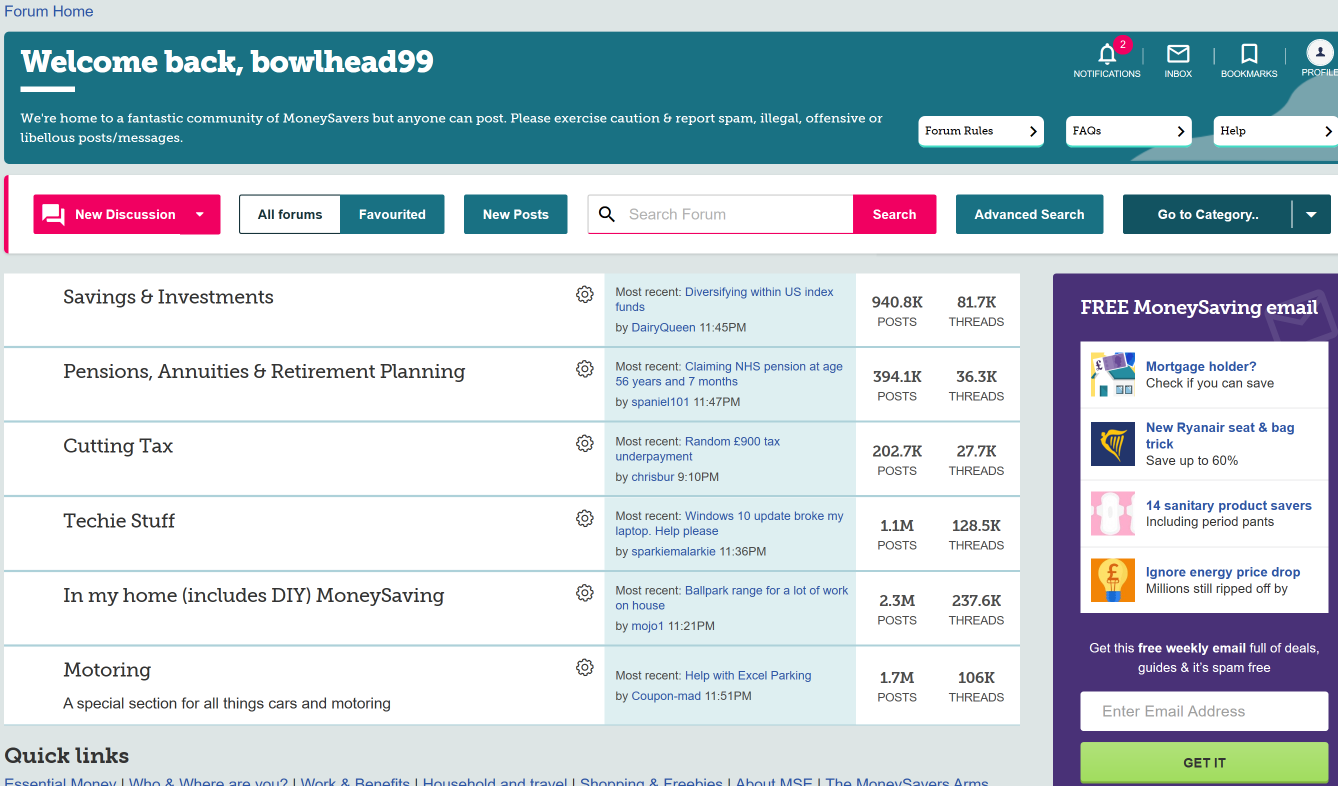
If I then click the New Posts button it will take me over to the Recent Discussions page (https://forums.moneysavingexpert.com/discussions), initially showing the most recent discussions from all forums. As I have no particular interest in the discussions that are happening in Beauty or Energy or Discussion Time, I can press the Favourites button and just get the recent discussions from 'my' 6 forums, and toggle the list of discussions between Favourites and All Forums view to decide whether I want to see the discussions from my favourites or from all.
If I am looking at a forum list view that just shows my six forums to click on but suddenly have a craving for info about Mortgages and Endowments, but don't want to wait for the big list of 50 forums to load and search for it from that big All Forums page, I can use the quick Categories drop-down to go straight to the Mortgages forum.
Seems perfectly serviceable to me? Like any new interface it will take some people a while, but it's hardly complicated.
6 -
Is there anyway to get notifications for a thread rather than a person. I've opened the site this morning to find 118 notifications but they are from individual people. I just want to know which threads I'm interested in have been updated, not a long list of people.All shall be well, and all shall be well, and all manner of things shall be well.
Pedant alert - it's could have, not could of.2
This discussion has been closed.
Confirm your email address to Create Threads and Reply

Categories
- All Categories
- 353.5K Banking & Borrowing
- 254.2K Reduce Debt & Boost Income
- 455.1K Spending & Discounts
- 246.6K Work, Benefits & Business
- 603K Mortgages, Homes & Bills
- 178.1K Life & Family
- 260.6K Travel & Transport
- 1.5M Hobbies & Leisure
- 16K Discuss & Feedback
- 37.7K Read-Only Boards








