We’d like to remind Forumites to please avoid political debate on the Forum.
This is to keep it a safe and useful space for MoneySaving discussions. Threads that are – or become – political in nature may be removed in line with the Forum’s rules. Thank you for your understanding.
📨 Have you signed up to the Forum's new Email Digest yet? Get a selection of trending threads sent straight to your inbox daily, weekly or monthly!
The Forum now has a brand new text editor, adding a bunch of handy features to use when creating posts. Read more in our how-to guide
New Forum Snagging
Comments
-
When you click on their username and go to their profile, you can see the threads they have started or the replies they have given by selecting Threads or Replies from the box giving those choices. The history of threads and replies will then appear at the bottom of their profile page (after badges etc)Coupon-mad said:
What has happened to the ability to click on a username and see all posts by that person? That is a real loss!
All you get is taken to their profile and no ability to see recent posts they made. So, if I am helping a newbie with a private parking ticket scam, I quite often say that I've just answered the same question 5 mins before and to click on my username to see it. Can't do that any more and on that busy board the regulars can't be expected to go and rummage to find a post they made somewhere on someone's thread, among maybe 20 replies they've just fired out.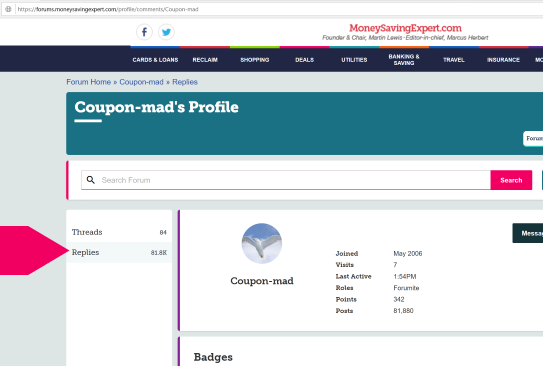 Thirdly, why can't we underline a word in our posts, or where is that option?If you don't like the options of highlighting the word using bold or italics (available on the basic editor) you can go into the html editor and add the relevant tags to do underlines
Thirdly, why can't we underline a word in our posts, or where is that option?If you don't like the options of highlighting the word using bold or italics (available on the basic editor) you can go into the html editor and add the relevant tags to do underlines
The html editor is the </> button, which may not be immediately visible if you are viewing on a smartphone in portrait mode due to lack of space, but appears in landscape mode.
The code to underline something would be<u>something</u>
, giving something like this1 -
Although you have to refresh to actually see the cog again, it does still work (without refreshing) if you tap/click whether the cog was showing before (even though you can’t see it, it still functions as if it’s there)! Not ideal I know, as you can’t see it on the white background, so hopefully they will fix this soonCoupon-mad said:You can't edit twice in a row without refreshing the page. Because of the unnecessarily large and prominent placement of the CANCEL edit button, you edit a post then cancel it by mistake, then the cogwheel stops offering you 'edit' so you have to faff and refresh the page. Only to hit the darn 'cancel' again...
The first choice should not be CANCEL or PREVIEW, it should be SUBMIT POST with the other option further down and smaller.
The cogwheel to edit shouldn't be at the top of posts anyway, should be under it and should be called 'edit' (not an unremarkable wheel).
Secondly:
What has happened to the ability to click on a username and see all posts by that person? That is a real loss!
All you get is taken to their profile and no ability to see recent posts they made. So, if I am helping a newbie with a private parking ticket scam, I quite often say that I've just answered the same question 5 mins before and to click on my username to see it. Can't do that any more and on that busy board the regulars can't be expected to go and rummage to find a post they made somewhere on someone's thread, among maybe 20 replies they've just fired out.
Thirdly, why can't we underline a word in our posts, or where is that option?
Other users can still see your posts by visiting your profile. If they click on your username to go to your profile and then click on replies on the left and scroll down (past the badges) then all your replies still show as a list. This is how it works on my tablet and laptop. Should work on a phone too, but the replies option is right at the bottom (it would be better placed at the top!) of the profile rather than on the left.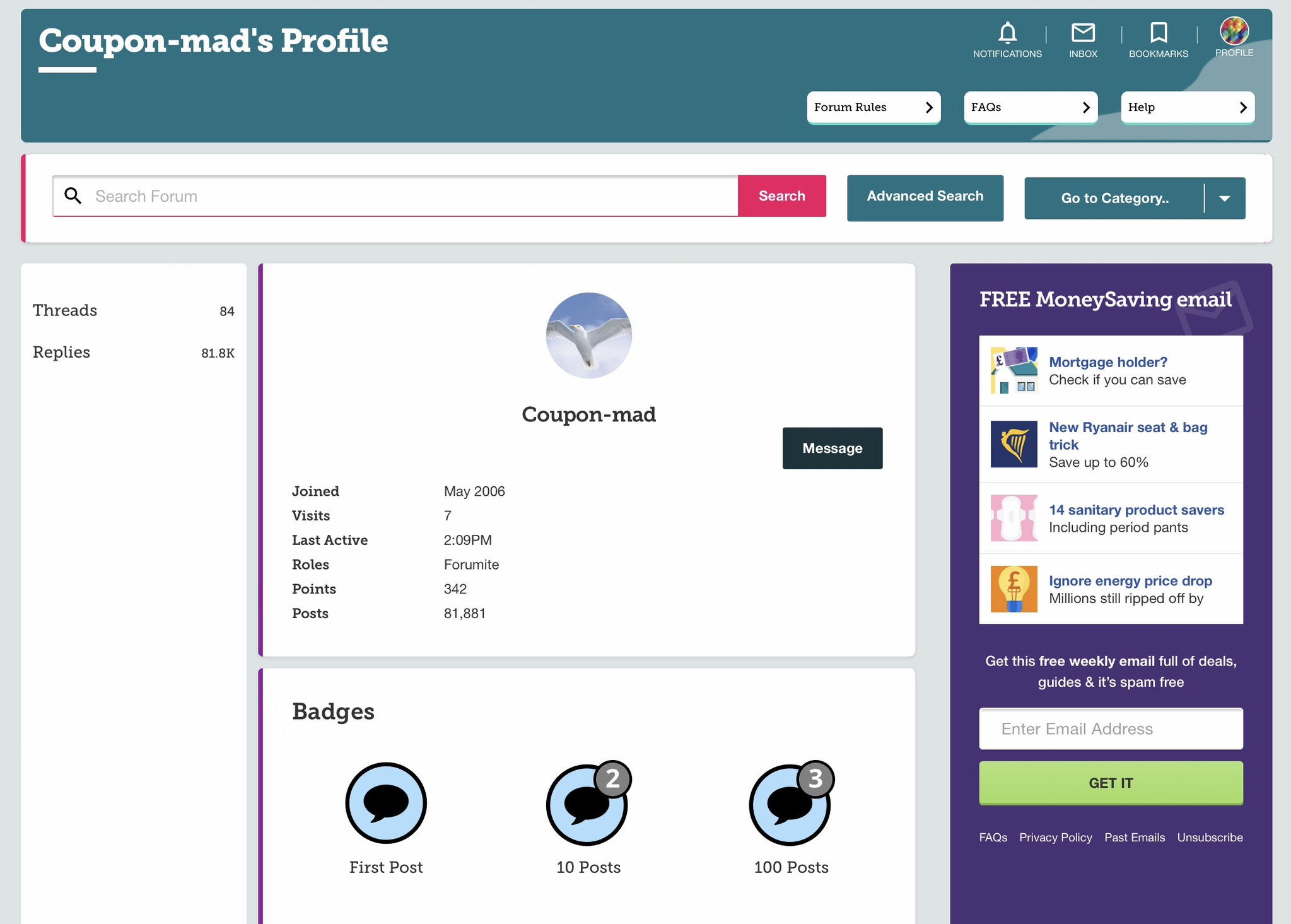
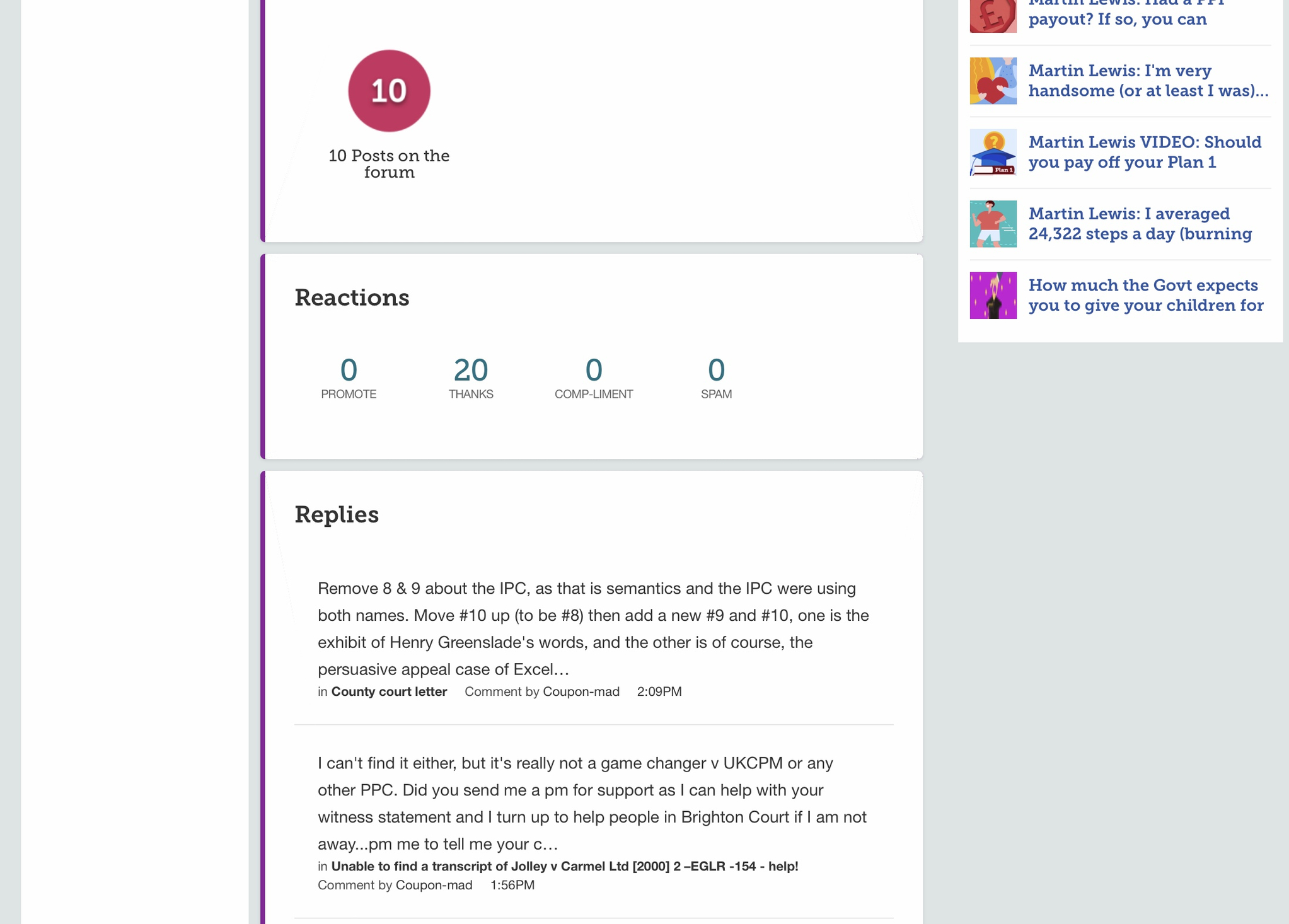 EDIT: in the time it took me to write this another poster already answered the same question
EDIT: in the time it took me to write this another poster already answered the same question Of course we can no longer delete posts, so I can’t even delete this! Haha so I’ll just use this post to add that please can we have back the ability to delete entire posts! Thanks 0
Of course we can no longer delete posts, so I can’t even delete this! Haha so I’ll just use this post to add that please can we have back the ability to delete entire posts! Thanks 0 -
What happened when you went to Edit Profile, and selected notification settings. and got the below view, and told it to stop sending you emails on the various things you don't want to receive emails about, and then select to Save Preferences. Are you saying you have unchecked all the types of emails and they are still being sent to you for new items? Perhaps the emails are sent on a slight delay at the moment because of huge volumes of site activity, so there are already emails in the queue to be sent to you.ampersand said:
I asked this, too.Cornucopia said:
Profile | Notification SettingsDigForVictory said:And it seems I will get mobbed with emails - where is the Off Switch for that please?
Have just tried again. Nul points.
Blasted emails I've never had before overwhelming inbox and still can't stop them.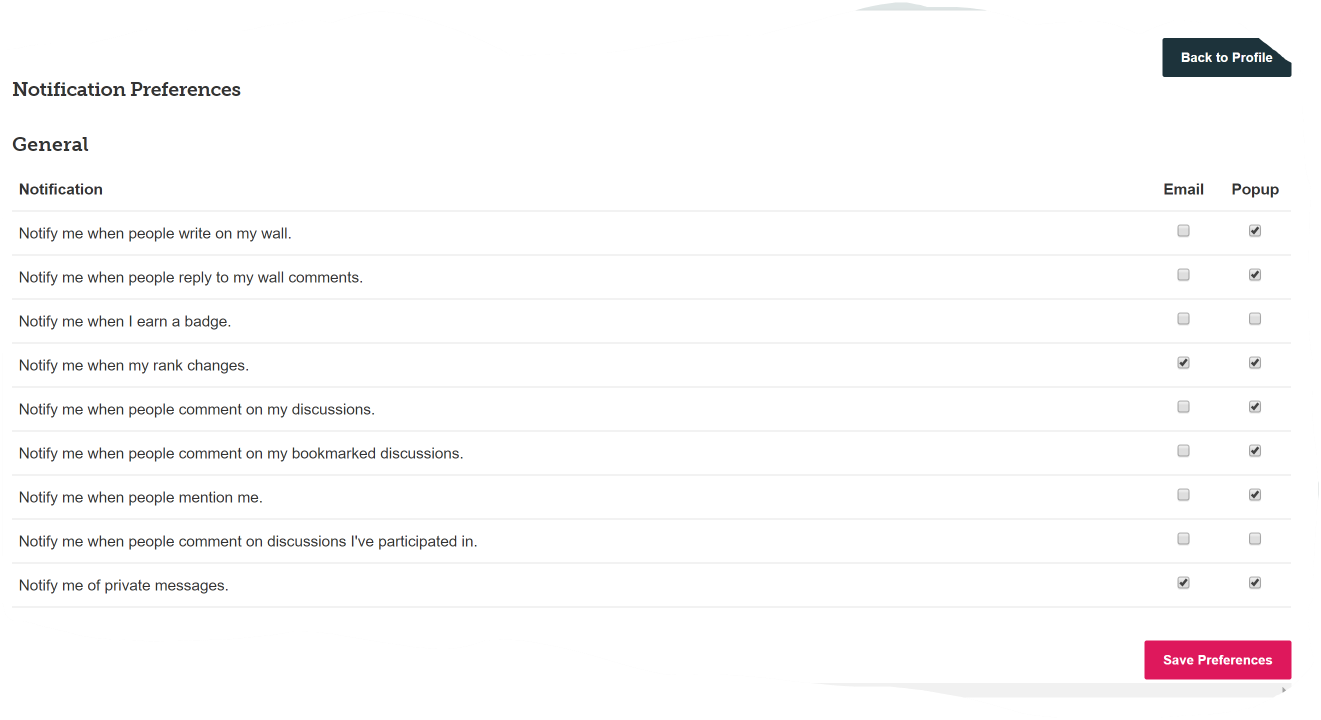
0 -
Pyxis said:
That’s right, there is no 0 setting. That’s why we’re stuck with quote trees.duncanthedog said:
I saw the quote tree but there is no setting for zeroPyxis said:I don’t think you can. It’s called a quote tree.
You have to delete ones you don’t want. Annoying.The quote setting on your profile is a view setting that allows you to say that you always want to see the whole tree when you are viewing a post (don't fold them up by auto-collapsing them) or that you do want it to auto-collapse them from (e.g.) three or four levels up, or just from one level up.
As I mentioned above:
Here's an example of how your quote viewing preferences will change what is displayed. If a quoted quote is rolled up you can expand it by clicking it.bowlhead99 said:
When quoting someone's post you always have to delete the bits of it you don't want. On the old forum if the post you are quoting included a quote or quotes, which it made sense to include for context, it would not come through in your quote so you would have to go and get it manually from the previous post or its source and insert it at the relevant point.Pyxis said:
I don’t think you can. It’s called a quote tree.duncanthedog said:How do we just get the post that we are quoting and not what was quoted in that post as well?
You have to delete ones you don’t want. Annoying.
Now the quotes do come through as quoted quotes and you can delete it manually if you don't want or need it, just like you can delete most of the rest of the post manually if you don't want it or need it. For me, that's better functionality.
You have noticed on your Profile page there is a 'quote settings' option which allows you to choose when reading the forum whether the quote trees will be automatically 'folded up' one or more levels. So if people don't want to see quoted quotes within their view settings, they can set it to fold at level 1 and then when reading the forum, just 'unfurl' them at the press of a button if they feel like it.
1 -
Ooh one more thought here to add context for MSE staff re competitions. During peak days of activity there can be scores of new pages added to the Competitions Time forum category. And by that I mean 20 (maximum discussions per forum category summary page) x 25 (scores of individual discussions) = ~450 individual new discussions per day. Excluding comments! This makes getting to a stage of "completion" or "fully/periodically updated", regarding recent changes (e.g. daily radio & tv comps with regularly changing question/answer requirements), a significant challenge.
The old forum allowed users to sort by ascending/descending in both discussion creation time/date as well as their comments. This is particularly useful if you have a chunk of time you've been away from the forum and wish to get up to speed in a relatively noiseless manner. The oldest to newest, for example, provided the ability to always observe newly added discussions. The opposite (and current sorting method) would see this reverse order prioritisation approach made further complex - as newer discussions are added and they shift further along the stack - 20 viewably restricted discussions at any one time to each page displayed. Newer discussion added to top of stack, and older dropped from the stack/page display and added to the top of the next page. Which might be the page the user has already seen, so this adding/dropping between views goes otherwise unnoticed. The new forum might handle this by retaining the NEW badge for that unseen discussion - but this will need us becoming educated?
As others have already mentioned this is currently unavailable. But more than this is the handling of hundreds of pages of open and enterable competitions with, the additional constraint of time sensitivity, in a managaeable chunking method. This I can imagine is relatively unique to that forum category? What's not currently clear is in using this new forum how we might go about chunking down this swathe of fast moving information? There is clearly demand here in these comments for reinstating what methods we'd previously used on the legacy platform. I challenge whether this is the only approach to be considered though. The inability of the bookmarks notifications to handle such information overload and desire towards chunking it down is part of this same overall concern.
“We are not interested in the fact that the brain has the consistency of cold porridge.” - Alan Turing (1912-1954)0 -
Site is so slow now and if I have more than one browser window open when using MSE, this randomly closes, this only happens with MSE open. If a poster includes a clickable link for information, when clicking on this it would help if it opened in a separate window (like other forums) instead of MSE, resulting in hitting the back button. OS windows 10, Microsoft edge.
0 -
Why are some of us labelled as "Forumite" in purple and others are not?1
-
I'm assuming it's a ranking label and at some point they'll apply whatever our status was on the old forum (but presumably there's some customisation to do to make them MSE-specific, although I can't imagine it's particularly complex as almost every customer is going to want something personalised).
No idea why some people don't have a label though - it doesn't seem to be related to post count.1 -
In 'edit profile' I see the option to <<Display Skimlinks? >>As I've never heard of skimlinks can anyone advise?3
This discussion has been closed.
Confirm your email address to Create Threads and Reply

Categories
- All Categories
- 353.5K Banking & Borrowing
- 254.2K Reduce Debt & Boost Income
- 455.1K Spending & Discounts
- 246.6K Work, Benefits & Business
- 603K Mortgages, Homes & Bills
- 178.1K Life & Family
- 260.6K Travel & Transport
- 1.5M Hobbies & Leisure
- 16K Discuss & Feedback
- 37.7K Read-Only Boards









