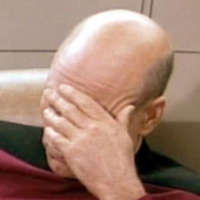We’d like to remind Forumites to please avoid political debate on the Forum.
This is to keep it a safe and useful space for MoneySaving discussions. Threads that are – or become – political in nature may be removed in line with the Forum’s rules. Thank you for your understanding.
New Forum Snagging
Comments
-
I have temporarily reduced my screen size by Zooming out 20%. I can now see more threads/posts but it doesn't help with the wasted space (or my poor eyesight).LadyDee said:The posts are so big and spread out - so much white, and the posts are very deep - I can only see 7 threads on my laptop screen. Seems so much wasted space.
I married my cousin. I had to...I don't have a sister. All my screwdrivers are cordless."You're Safety Is My Primary Concern Dear" - Laks0
All my screwdrivers are cordless."You're Safety Is My Primary Concern Dear" - Laks0 -
Nice one Tigs.

The Quick Links function seems to have disappeared as well.
I married my cousin. I had to...I don't have a sister. All my screwdrivers are cordless."You're Safety Is My Primary Concern Dear" - Laks1
All my screwdrivers are cordless."You're Safety Is My Primary Concern Dear" - Laks1 -
Not that it doesn't (because it does) - but just for perspective I did do a 12 hours day yesterday after being up most of the night with the developers who moved the data across and I did need to sleepTigsteroonie said:Nice to see that @ tagging forum members (including MSE members) works

The whole team involved have put their hearts into this and are working incredibly hard to work on the snags, some might be quick to fix, others may take us a few days, and others again we may need to get some jiggerypokery written by Vanilla to sort out for us.
This ISN'T a "right this is it - live with it" launch I'm happy to say, so bear with us a little longer than 24 hours to work through things.
Follow MSE on other Social Media:
MSE Facebook, MSE Twitter,
Get the Free MoneySavingExpert Money Tips E-mail
Report inappropriate posts: click the report button
Point out a rate/product change12 -
Some of the forum's tools that I've used the most in the last 24 hours of use.
- NEW. When signed in each forum category (e.g. competitions-time) will show all new discussions and comments since my last visit. This even works if you navigate away for a few minutes then return to the category. It also displays new even if it has a new comment within the discussion thread. Me likey!!
- To clear NEW I click on my PROFILE then MARK CATEGORY VIEWED. This is for the currently viewed category only. Handy if you're active across several of them. Needs a Webpage refresh to see it in action

- Once I feel I'm up to date across the entire forum I then selected PROFILE >> MARK ALL VIEWED
- FAVOURITES. This allows for the faving of forum categories into your own user defined FAVOURITED [Forum Home >> All Forums | Favourited]. To favourite a category go: Forum Home >> All Forums (maybe this should say all categories??) >> click on a forum category >> click the "💙 Favourite" button.
- BOOKMARKS. These are different to Favourites in that you can setup email & website notifications. Yes it could be better but today I've found this superior to the old forum's way of subscribing. It could be more ganular but a good start.
- LINKING TO A SPECIFIC COMMENT. I came across this by looking at the time of my own PROFILE >> Replies. Useful for mentioning other's specific comments too, avoiding getting entirely lost in this new forum. At least once you understand how the comments and their corresponding unique URL's are created! For example, this comment has a unique URL of https://forums.moneysavingexpert.com/discussion/comment/76817155#Comment_76817155. Yes you will even have to include that bit after "#" too!
Note that this bares no resemblance to the way we're used to doing it on the old forum - i.e. original_thread/comment_number. Instead of every comment being a child of the original parent post as it used to.. the new forum has every comment becoming it's own parent. Certainly in regards to URL links anyway. Just the way this new forum models such things. Unfortunately there's not yet a way to quickly copy a link to a specific comment. Use the format I showed above and replace the numbers with the numbers from the comment you wish to link to. You'll see this unique number in the QUOTE button for each comment. Yes this is quite some hack, but needs must. - CREATING A NEW POST. Handy if you post quite regularly. For comps I just bookmarked https://forums.moneysavingexpert.com/post/discussion/competitions-time and added my own tags in Firefox to help locate it later on.
- HTML view inside the comments edit box. This really and truly sucks but it's all we have for now. It tries to enforce all kinds of nonsense breaking my formatting and links. Also when copying/pasting from competition website this has proven **essential** in fixing even legacy posts which inherit HTML breadcrumbs causing unforeseen breakages. Yeah cheers. Genuininely suspect to think regular users could understand this method of editing though - especially when it takes several edits just to get it looking as expected. And don't get me started on the process to create a clickable email link for competitions. That post broke the link around 12 times whilst writing it due to those unstated conditions enforced by the HTML edit view being saved. Set aside plenty time if you need to effectively create one because you may have a similar experience, at least in these early roll-out phases.
Some things I don't yet understand:- Points vs Likes vs Comp-liments
- Boards vs Categories? Just semantics?
- What badges are available? How I can strive to obtain others?
- Who are the mods?
- Report? In other forums like Reddit the report button is to notify mods. Not sure if we're still required to message mods or use this report functionality
- Block or Ignore users. I cannot describe how much this is needed.
- The new method to raise an issue? Tickets would be neat but currently we ping someone and hope for the best. Mods rarely respond because of the volume they work with. Still feels super ambiguous despite some of the problems likely to be highly time-sensitive.
- ROADMAP. Seriously what on earth do you have planned for 2020? How might this afffect me? Dates I might go for a walk instead of banging my head against the desk.
“We are not interested in the fact that the brain has the consistency of cold porridge.” - Alan Turing (1912-1954)5 - NEW. When signed in each forum category (e.g. competitions-time) will show all new discussions and comments since my last visit. This even works if you navigate away for a few minutes then return to the category. It also displays new even if it has a new comment within the discussion thread. Me likey!!
-
Please get rid of Favourited. There is no such word. If you can "bookmark" a thread you can "bookmark" a forum.
Please can we have an obvious "mark all read" as I think a lot of the problems are caused by everyone seeing gazillions of stuff which isn't actually new.
The purple New isn't clear whether the thread is new, or there are new unread posts.
Thank you.A kind word lasts a minute, a skelped erse is sair for a day.3 -
I wanted to just quote the post that's in bold but got all of this when I simply clicked quote on taka's post.taka said:
Wierd it now shows 3.4k for me too and my badges have changed again!Patr100 said:
Your post is showing the 3.3K as well, at least for everyone except you.taka said:Another thing I just noticed is everyone seems to have their number of posts listed twice under their avatar on the LHS eg Robatwork5.6K postsPosts: 5,620 ForumiteWell everyone except me... who it just shows asPosts: 3,362I agree with butterflymum re the badges need a bit of tweeking. Mine are currently showing 10 & 9 yr anniversary badges (why both?). It also shows that I've made my 1st and 10th forum posts Errm I made them in 2007 long before badges started if I remember correctly and have made several thousand since!
Errm I made them in 2007 long before badges started if I remember correctly and have made several thousand since!
 Odd If you try and type after a emoji you get a pop up with more emojis including ones not in the drop down choice above this posting box!
Odd If you try and type after a emoji you get a pop up with more emojis including ones not in the drop down choice above this posting box! 
It seems that by typing a colon, a choice of emojis comes up. Which is a pain if you actually want to use a colon followed by a letter. Sometimes it shows on the screen, sometimes it just appears after posting. Surely it had to be easier to choose from a list of emojis? I think emojis are an important part of posting as it's a way you can get expression and inference into a post.
Anyone know how to multi quote? Use colour? find your own old posts?
1 -
Please provide a 'mark forum as read' buttonAlso, it would be good if a link could be provided to the forums category section at the top of each page as it did before e.g.Forum Home >> Household & Travel >> energyrather than justForum Home >> energy
0 -
I suspect that number of comments on a specific issue may well be used to help with prioritisation ☺️ - and some things may in any case be fixed by Monday morning as there is obviously work still ongoing given the amount that has changed just this morning.maman said:
Scrolling through, I've now found a more recent update. But why not list the snags NOW rather than in the next few days. Surely the mse team are working this weekend or is it a case of 'light blue touchpaper'.....maman said:
It would be extremely helpful if this first post on the thread was updated with all the snags that we've found.MSE_Tine said:Welcome to the new MSE Forum! :money:
We hope you’ve had a good chance to settle in and look around the new place.
After almost 17 years with our previous Forum tech, we have moved 1.9 million user accounts and 47 million posts across to this new technology with all sorts of improvements to it (and many more planned for the coming weeks, months and years).
We are sure there are a few things we may have missed in the move too - 17 years of extensions, redecorating and patching things up means, in spite of our best efforts, there may have been some things we didn’t realise might get broken along the way. And there’s always the tiniest chance of a few creaks and cracks in the finish.
If you notice anything that seems broken or unfinished as you use the new Forum, please let us know here.
To be completely honest, some things will be different because they have to be - a lot has changed since our previous tech was built - but we’ll do our best to sort as much as we can. If a snag you’ve found has already been mentioned, you don’t need to post it again as it will already be on our list (and to keep things manageable we may need to remove duplicates).
Please make sure to include as much information as you can in your snag feedback - a link to the page where the problem is, a screenshot if you can and a description of what it is the snag stops you from doing. One of our team will message you if more information is needed.
Many thanks and welcome once again...here’s to the next 17+ years of the MSE Forum,
MSE Forum Team
UPDATE: THINGS WE ARE AWARE OF (TO HELP YOU SEE AT A GLANCE WHAT YOU DON'T NEED TO TELL US ABOUT)
- Mobile & Tablet view issues
- Inability to Enter/Skip competitions from the list view
- Inability to sort Competition threads by Title
- Format of the date stamp on 'latest post' (quick tip: hover over the date to see the full date and time [but rest assured, we're reviewing this])
- Request to return post numbers on individual posts.
Lots of the the issues here could have been addressed by a basic user guide (obviously not everyone would have read it, but it would have helped the majority and given something for them to point the remainder to.
On a positive note, it hasn’t taken most people long to get the hang things enough to work out what they don’t like, so hopefully we’ll all start finding things we DO like!2 -
Can someone sort out the cursor appearing inside a quote box if you delete text to re-write something else.
There seems to be no way of getting outside the quote box apart from leaving the thread and starting again.Truth always poses doubts & questions. Only lies are 100% believable, because they don't need to justify reality. - Carlos Ruiz Zafon, The Labyrinth of the Spirits2
Confirm your email address to Create Threads and Reply

Categories
- All Categories
- 353.5K Banking & Borrowing
- 254.2K Reduce Debt & Boost Income
- 455.1K Spending & Discounts
- 246.6K Work, Benefits & Business
- 603K Mortgages, Homes & Bills
- 178.1K Life & Family
- 260.6K Travel & Transport
- 1.5M Hobbies & Leisure
- 16K Discuss & Feedback
- 37.7K Read-Only Boards