We’d like to remind Forumites to please avoid political debate on the Forum.
This is to keep it a safe and useful space for MoneySaving discussions. Threads that are – or become – political in nature may be removed in line with the Forum’s rules. Thank you for your understanding.
📨 Have you signed up to the Forum's new Email Digest yet? Get a selection of trending threads sent straight to your inbox daily, weekly or monthly!
The Forum now has a brand new text editor, adding a bunch of handy features to use when creating posts. Read more in our how-to guide
New Forum Snagging
Comments
-
Click on the pink Magnifying glass at the top right or bottom right of the thread (it's next to the page number links).MovingForwards said:No search threads button?
The one at the top is for the non-forum topics and if you click the link about looking on the forum there is an error no page.0 -
That's a good idea or guess where we might see it, but it hasn't been implemented yetCornucopia said:
The Delete option should come up when you click on the Gear symbol on the top right of your posts.colsten said:Ref my earlier Q on how to delete a post. Below is is what the Forum FAQ says. we just need the delete button, please
The quote thanks and report buttons weren't all there at the start, so things are going in stages ...0 -
I know it has been covered as an 'already advised' in the first post- but I don't have any access at all on my ipad- which is what I use 95% of the time to access MSE. When I say no access I mean absolutely none, my bookmarks return a completely blank page, searching for the forums via google show a blank page and even following the forum link from the email shows nothing at all.
This issue might not be showing as a major issue but if any regulars only log in via ipad and are having the same issue they can't even add to this snagging thread. I've had to type this on my PC .I’m a Forum Ambassador and I support the Forum Team on the eBay, Auctions, Car Boot & Jumble Sales, Boost Your Income, Praise, Vents & Warnings, Overseas Holidays & Travel Planning , UK Holidays, Days Out & Entertainments boards. If you need any help on these boards, do let me know.. Please note that Ambassadors are not moderators. Any posts you spot in breach of the Forum Rules should be reported via the report button, or by emailing forumteam@moneysavingexpert.com.All views are my own and not the official line of MoneySavingExpert.3 -
That's where it appears for me...redux said:
That's a good idea or guess where we might see it, but it hasn't been implemented yetCornucopia said:
The Delete option should come up when you click on the Gear symbol on the top right of your posts.colsten said:Ref my earlier Q on how to delete a post. Below is is what the Forum FAQ says. we just need the delete button, please
The quote thanks and report buttons weren't all there at the start, so things are going in stages ...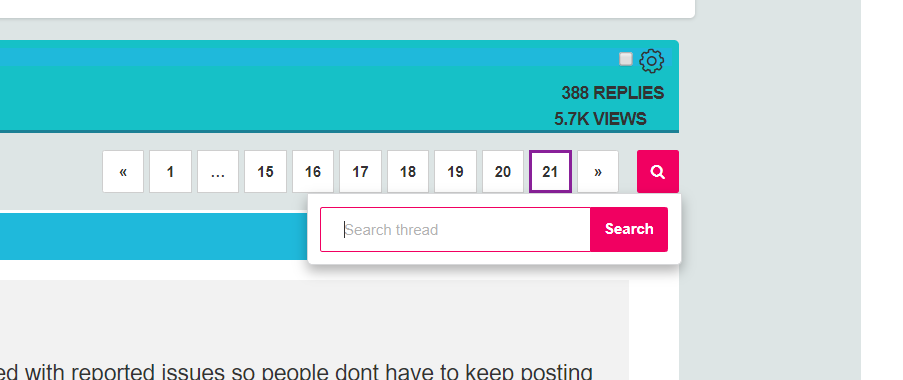 0
0 -
The zoom feature in most browsers should help with that, though it's quite common for the accessibility settings at modern sites to let you choose your own size.Spider_In_The_Bath said: A lot of the text for posts, signatures etc is now too small too read. Not all posters are the age of 14 with 20:20 vision. This is the same for the desktop version and mobile app version. I can barely see things!0 -
This is not now possible. The entire forum database has been migrated to a new platform.Joy123 said:How can I revert to green instead of blue, please? The blue is not user-friendly. Until today there used to be a way of changing from blue to green but I cannot find a way to do this now.
It's possible to tweak the colours using external tools as some posters have already been discussing.4 -
Cornucopia said:
Click on the pink Magnifying glass at the top right or bottom right of the thread (it's next to the page number links).MovingForwards said:No search threads button?
The one at the top is for the non-forum topics and if you click the link about looking on the forum there is an error no page.
Apologies, I meant if I wanted to search the whole forum for a certain thing or company.
The magnifying glass doesn't show on my phone.Mortgage started 2020, aiming to clear 31/12/2029.0 -
Working fine and snappy in chrome but can't see if I have contributed to a thread or any way of jumping to the last page of a long thread from the index.1
-
The only option I see is EDIT!Cornucopia said:
The Delete option should come up when you click on the Gear symbol on the top right of your posts.colsten said:Ref my earlier Q on how to delete a post. Below is is what the Forum FAQ says. we just need the delete button, please
0 -
Hooray! Search results are no longer stopping at 12 pages!
Booo! (Sorry ~ comps boards again, but if something isn't working in comps boards, chances are it won't work on other boards too) Searching on E(nding): 03/03 (e.g.) is still bringing up ALL dates in March rather than just 3rd March. EDIT: Apparently this has been fixed if we use "inverted commas" around the "E: 03/03". Hooray!
Hooray! Search is bringing up 1st line of post so we don't need the hover preview.
Booo! (Soz, comps boards again, etc, etc) Could really do with that entered/skipped option on the search results ~ and anyway, if we can't have bold for new posts, the entered/skipped could be translated to seen/ignored on other boards...?
Hooray! Once you get the hang of it, the search works well and looks easy on the eye too (on tablet, at least ~ was on desktop earlier).spendy/she/her ***DEBT-FREE DATE: 11 NOVEMBER 2022!*** Highest debt: £35k (2006) MY WINS: £3,541 CASH; £149 Specsavers voucher; free eye test; goody bag from Scottish Book Trust; tickets to Grand Designs Live; 2-year access to Feel Amazing App (worth £100); Home Improvement & Renovation Show tickets; £50 to spend on chocolate; Harlem Globetrotters tickets; Jesus Christ Superstar tickets + 2 t-shirts; Guardians of the Galaxy goody bag; Birmingham City v Barnsley FC tickets; Marillion tickets; Dancing on Ice tickets; Barnsley FC v Millwall tickets1
This discussion has been closed.
Confirm your email address to Create Threads and Reply

Categories
- All Categories
- 353.5K Banking & Borrowing
- 254.2K Reduce Debt & Boost Income
- 455.1K Spending & Discounts
- 246.6K Work, Benefits & Business
- 603K Mortgages, Homes & Bills
- 178.1K Life & Family
- 260.6K Travel & Transport
- 1.5M Hobbies & Leisure
- 16K Discuss & Feedback
- 37.7K Read-Only Boards









