We’d like to remind Forumites to please avoid political debate on the Forum.
This is to keep it a safe and useful space for MoneySaving discussions. Threads that are – or become – political in nature may be removed in line with the Forum’s rules. Thank you for your understanding.
📨 Have you signed up to the Forum's new Email Digest yet? Get a selection of trending threads sent straight to your inbox daily, weekly or monthly!
The Forum now has a brand new text editor, adding a bunch of handy features to use when creating posts. Read more in our how-to guide
New Forum Snagging
Comments
-
Fine that you can drag images straight into posts but selecting the image and pressing delete or cut does nothing. To delete an image you need to click the </> button to see source code generated for the post and select and delete the code itself.
This will not be intuitively WYSIWYG friendly for most users.2 -
Er.. I'd give them a bit of a chance . The forum has barely been open for hours and we have over 350 posts here alone in this thread. Why do you think they opened this thread? Do you think they aren't working to fix problems? I wish people would have some patience! This is a huge technical undertaking. It was never going to be perfect on the first day.rugmaker said:It would be good to get some feedback from MSE to acknowledge the issues being raised and explain what is being done. Feels a bit like shouting into a vacuum at the moment. Apologies if there have been updates and I have missed them!
Also the first post in this thread is gradually being updated with reported issues so people dont have to keep posting the same problems.
4 -
Totally annoying: links open in the same tab, unless you right-click and open them in a new tab or window yourself. Can we at least have an option to open links by default in separate tabs3
-
More a suggestion than a snag.. "View Profile" and "Edit Profile" do not intuitively explain the underlying sub-menus each contain. Might I suggest something along the lines of "Profile & Activity" and "User Preferences"?
“We are not interested in the fact that the brain has the consistency of cold porridge.” - Alan Turing (1912-1954)3 -
I am using Safari - trying to get to the last page of this thread an am perpetually stuck on page 3.
The lack of shading on the menu headers doesn't help to distinguish parts of the forum I want to read.
Edit to show what i mean.
This is what I see after I have posted on a 18 page thread. PAGE 3!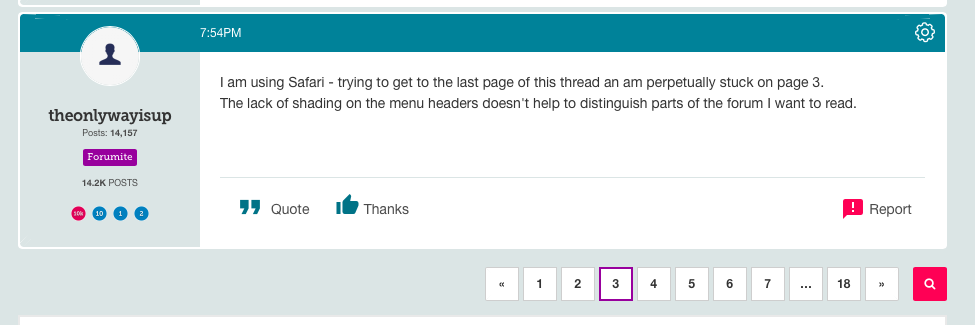
2 -
Keeping on the same theme of suggesting in an effort to reduce confusion.. in the current "Profile" page - "Replies" and "Threads" seem to be a little off as naming conventions. We now have user actions made via the "Post Comment" button and start a new thread with the "New Discussion" button. The URL's reflect this naming convention. Perhaps these Profile sub-menu items should reflect these new actions rather than inherit legacy names?
“We are not interested in the fact that the brain has the consistency of cold porridge.” - Alan Turing (1912-1954)1 -
On a user's "Profile" page I'm a little perplexed as to why my privacy oriented preferences (currently found in "Edit Profile") of - unchecking "Allow other members to see your email?" (or from "Online Preferences") - checked "Hide my online status from other members".. are not emphatically shown on the signed-in version of a user's own profile. I would expect something like "Your email address is not public" next to the email address as a confirmation my settings are as I expect. Same for online status but I can't YET see anyone's status anyway at this initial roll-out.
“We are not interested in the fact that the brain has the consistency of cold porridge.” - Alan Turing (1912-1954)1 -
Mobile view is terrible;
- no way to find bookmarked threads (and I've had to turn off notifications so I don't get a zillion emails)
- no date or time info on any posts
- what is with the GIGANTIC CURSOR OF DOOOOOM1 -
Could someone kindly translate some of the terminology under the "Account Options", please?
Under "Notification Preferences", is a "wall" the same as a thread?
Under "Quote Settings", what is "quote folding" and a "quote tree"?
2 -
I think it looks pretty good. I was a bit worried as I never liked the blue forum but this is quite pleasing.1
This discussion has been closed.
Confirm your email address to Create Threads and Reply

Categories
- All Categories
- 353.5K Banking & Borrowing
- 254.1K Reduce Debt & Boost Income
- 455K Spending & Discounts
- 246.6K Work, Benefits & Business
- 602.9K Mortgages, Homes & Bills
- 178.1K Life & Family
- 260.6K Travel & Transport
- 1.5M Hobbies & Leisure
- 16K Discuss & Feedback
- 37.7K Read-Only Boards








