We’d like to remind Forumites to please avoid political debate on the Forum.
This is to keep it a safe and useful space for MoneySaving discussions. Threads that are – or become – political in nature may be removed in line with the Forum’s rules. Thank you for your understanding.
📨 Have you signed up to the Forum's new Email Digest yet? Get a selection of trending threads sent straight to your inbox daily, weekly or monthly!
The Forum now has a brand new text editor, adding a bunch of handy features to use when creating posts. Read more in our how-to guide
New Forum Snagging
Comments
-
My Inbox for pms is full of old messages that had been deleted long ago but there's no option to empty it.0
-
Simple answer: Update your browser. It's a basic necessity on so many security levels, as well as functionality. There's so many browsers you can choose from... Firefox or Chrome would be my first suggestions. Which one is a matter of personal preference, multiplied by your attitude towards Google.getmore4less said:Running older browser just get loads of 404.
Even from links.3 -
On the old forum when you logged in and browsed the forum the new thread titles would be in bold (so you could see what was new). When you returned some time later the now "old" threads would be in regular font (whether you had opened them or not), so you could see at a glance where the newest threads started. Now, on the new forum, all the threads are classed as "new" (with a tag), even those that you will have seen beforehand. I don't want to open every thread to get rid of the "new" tag!
*edit* just found you can "mark all read". Not gonna remember to do that every time I log out though!3 -
1. When searching, there are some option buttons, but it's not clear whether white or turquoise means include / exclude? The default shows 'Category' all white and 'What to search' all turquoise. If this helps anyone else - by trial and error, I think I've determined turquoise is 'include/yes' - see my screenshot below.
2. Also search results don't show the 'Entered / Skipped' indicators, as a regular comp'er this is vital to see which I've already looked at and without it, renders 'Search' useless for comping. I've checked and from the main forum view I can see an 'Entered' tag but when seeing that same competition in search results, the 'Entered' tag doesn't show in that display. Please can this be added as the infinite clicks and page-loading this will require a crazy amount of time, making comping no fun.
3. I echo everyone else's feedback on the missing 'Sort' functionality too. I use this a number of different ways for comping and based on the existing functionality in this initial version, makes it barely useable until these can be added. With hundreds, sometimes thousands of competition threads, sort is an essential feature, eg sort by thread start date/time (start at oldest if new search topic or see newest comp threads if a regular topic), sort by title (so in closing date order).
4. Emoji's are giant in search results or from main forum view, can just see the top of one in my screenshot
5. How do I maximise width to make use of all screen space without enlarging display / font size? Many of the thread titles already overwrap now making it harder to skim read as their font size is so large in comparison to the rest of the page fonts. EDIT: Hopefully this link works for you to see how @DoaM has suggested a step towards this until it's included in forum https://forums.moneysavingexpert.com/post/quote/6100014/Comment_76814265
6. Also adding: 'Expired' was useful to help others as even though you'd clicked through and found it no longer there, you could help others out meaning they don't waste time doing the same.
7. Also adding: 'Hover' super useful and time-saving in comping to see more of the post without having to wait for page loads.
There's no way to determine where I last left off - I would previously do this via search, sort then skim through to visual indicator of Entered / Skipped on search results screen.
I appreciate the huge amounts of effort, development and testing that will have gone into this upgrade / migration (as a software engineering programme manager myself), so I'm keeping my fingers crossed and waiting patiently until the functionality appears that mean I can comp enjoyably again, hopefully only days, not weeks/months
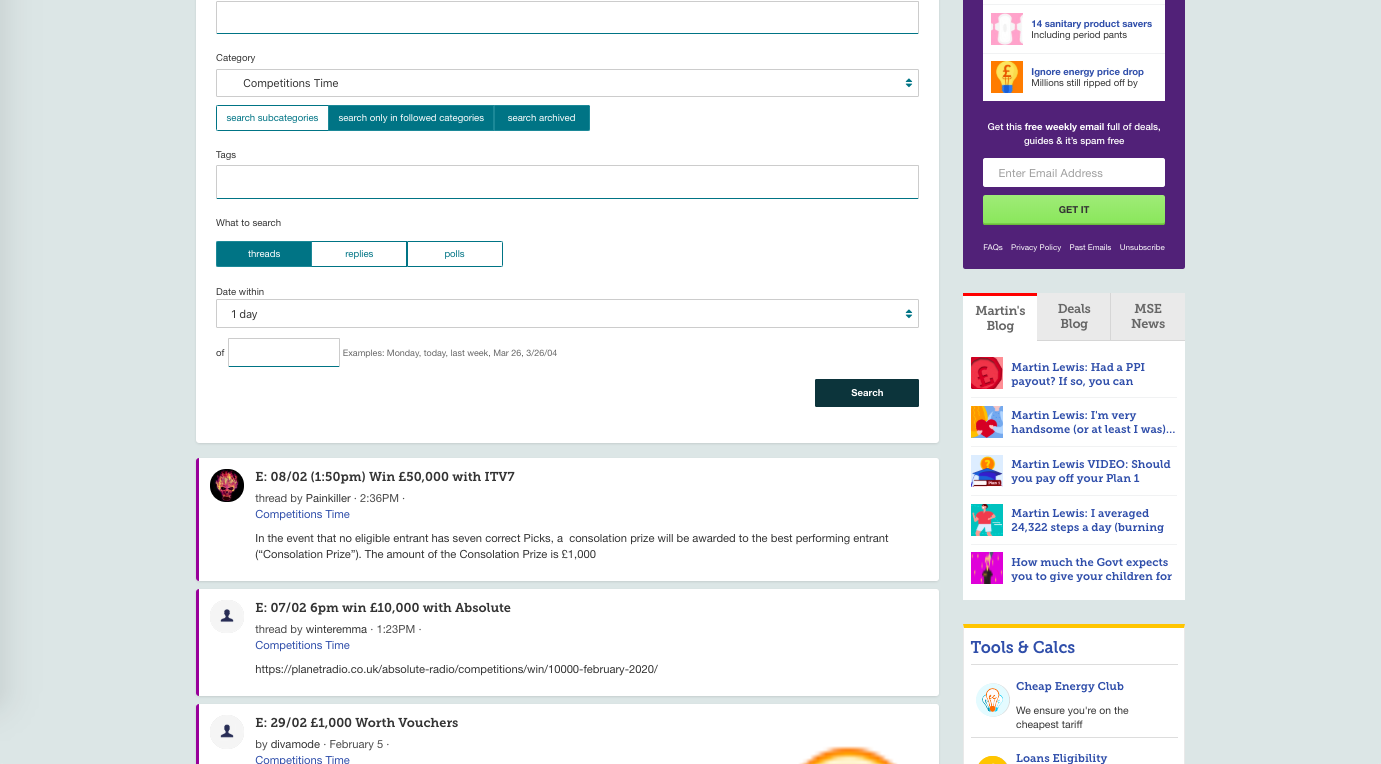
GOOD LUCK EVERYONE! If helpful please thank me Won 5* holiday,£100,gym,BAFTA vip,£75,tan,soundbar,signed cookbook,tix,duplo,facewash,Bodyshop,Lindt,Prevage,Everiche,disney,dvd,supplements,perfume,Topshop makeup + other prizes
4 -
Loving the new look of the forum. I mostly use the forum for entering competitions and the way I do it to enter ones ending soon is by sorting by date. I can't see this at the moment on the new forum, will this be readded?
Thanks for all your hard work.1 -
I think you have to 'close conversation' and that deletes the messages.ivyleaf said:My Inbox for pms is full of old messages that had been deleted long ago but there's no option to empty it.2 -
The titles of each thread and the font within threads is huge, and there is so much white space within each post I seem to be scrolling forever to get to the bottom of the screen.0
-
ivyleaf said:My Inbox for pms is full of old messages that had been deleted long ago but there's no option to empty it.I didn't realise this until I check after reading your post. You can press the "Leave conversation" button which seems to remove the PM from my Inbox. I think that's as close as we're getting to the ability to delete our PMs.2
-
starrybee said:Sorry I've not had time to read everything but these are the three things that I immediately hated within thirty seconds of looking at the new forum:2. Threads with new updates since I logged in not being in bold - everything looks the sameWhat's wrong with the 'New' badge?
 1
1
This discussion has been closed.
Confirm your email address to Create Threads and Reply

Categories
- All Categories
- 353.6K Banking & Borrowing
- 254.2K Reduce Debt & Boost Income
- 455.1K Spending & Discounts
- 246.6K Work, Benefits & Business
- 603K Mortgages, Homes & Bills
- 178.1K Life & Family
- 260.6K Travel & Transport
- 1.5M Hobbies & Leisure
- 16K Discuss & Feedback
- 37.7K Read-Only Boards








