We’d like to remind Forumites to please avoid political debate on the Forum.
This is to keep it a safe and useful space for MoneySaving discussions. Threads that are – or become – political in nature may be removed in line with the Forum’s rules. Thank you for your understanding.
📨 Have you signed up to the Forum's new Email Digest yet? Get a selection of trending threads sent straight to your inbox daily, weekly or monthly!
The Forum now has a brand new text editor, adding a bunch of handy features to use when creating posts. Read more in our how-to guide
Smart meter timings
Comments
-
Got the timings on the bottom
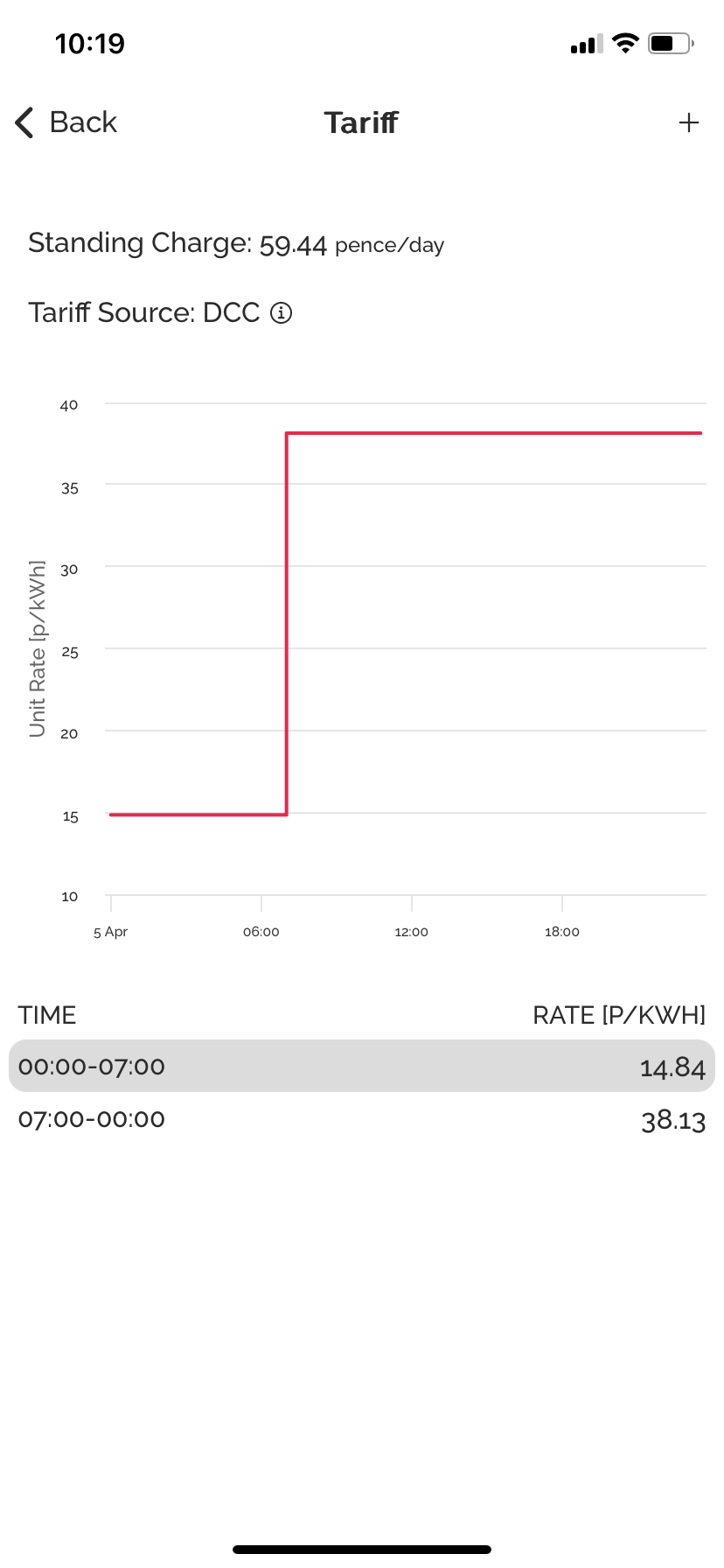 0
0 -
Yes e10 rates, e10 alcs switching times, but e7 tariff times.
Hence the suggested response above that they need to set the tariff timing table for meter again.
They can do it - just not the normal customer services teams.
Like dropping your car off at a dealer for service - you often only talk to a receptionist - not a mechanic.
1 -
If you phone them up, the person on the other end of the phone will be able to sort this out for you. I don't think the ones answering emails can do very much.1
-
Sure, but I'd always prefer to see what has actually been passed to the meter, not some third party's interpretation of it, and that's what n3rgy provides. I seem to have had to update the Bright tariff info manually, so I can't see the chart Rosie shared. That may also be because although I'm on an E7 tariff, it's the same rate for peak and offpeak, so no step changes involved.Phones4Chris said:
As for the Tariff Information, any App (3rd Party) will recover it from the meter, whether it's via n3rgy or direct (like Bright).Ildhund said:* Does anyone following this saga know of any other way to get hold of the tariff information file?
The ALCS calendar is a different matter - it needs elevated privilege to access and amend, so third party 'other users' can't get it.
I'm not being lazy ...
I'm just in energy-saving mode.0 -
I tried calling them , was waste of timeSwipe said:If you phone them up, the person on the other end of the phone will be able to sort this out for you. I don't think the ones answering emails can do very much.
the person who emails me is good but she said it’s down to the metering team
I have emailed again to ask for E 10 to be pushed to the meter , see what happens next week1 -
Unfortunately loop is still not working
I would like to prove to them that wrong tariff info was sent on Monday as well , I feel like I’m going in circles with it all0 -
Sorry, you are mistaken. I do not call presenting the data direct from the meter (via the DCC) as a graph "some 3rd party's interpretation". Bright has ALWAYS been exactly as n3rgy also gets it. Hugo just recovers it via n3rgy and presents it in plain English on the Budget tab, then click "Edit Tariff" when you can then see it.Ildhund said:
Sure, but I'd always prefer to see what has actually been passed to the meter, not some third party's interpretation of it, and that's what n3rgy provides. ............Phones4Chris said:
As for the Tariff Information, any App (3rd Party) will recover it from the meter, whether it's via n3rgy or direct (like Bright).Ildhund said:* Does anyone following this saga know of any other way to get hold of the tariff information file?
Rather then change the tariff on the Bright App manually, just change the Apps Timezone back to UTC+0 as mentioned here0 -
Can anyone in box me a email I can copy and paste
I don’t think I am wording things correctly and I’m getting no where with EDF
0 -
That's very likely. However, because I don't have a complex tariff's details to inspect, I can't tell whether all of the information that n3rgy provides is also available in the various apps. For example, does Bright show which register tier is which? We see enough cases in this forum of 'readings the wrong way round' for this to be valuable information."tariffDetails": { "currencyUnitsLabel": null, "currencyUnitsName": null, "standingCharge": 4926, "standingChargeScale": -2, "priceScale": -2, "primaryActiveTariffPrice": 23380, "switchingTable": { "dayProfiles": [ { "day": 1, "profileSchedule": [ { "startTime": "00:00", "touTariffIndex": 2, "blockTariffIndex": null }, { "startTime": "07:00", "touTariffIndex": 1, "blockTariffIndex": null } ] } ],
Sorry, I wasn't referring to quarterly tariff changes or Summertime woes, but rather to moves on to fixed-rate tariffs. I suppose I was just being impatient, but whenever I checked soon after adopting a new tariff, Bright was still showing the previous one. The BST/UTC dilemma isn't a problem for me. I wonder if I can force Bright to download the tariff data, so I can see what information it contains.Phones4Chris said:
Rather then change the tariff on the Bright App manually, just change the Apps Timezone back to UTC+0 as mentioned here
I'm not being lazy ...
I'm just in energy-saving mode.0 -
Rosie1001 said:Can anyone in box me a email I can copy and paste
I don’t think I am wording things correctly and I’m getting no where with EDF
Can't you copy @ldhund text from post on 3rd above - it was I believe designed as a reply to the edf email and its quoted times.
It is probably not common knowledge even in customer services that you need all three things set for e10 to work - tariff timing, alcs timing and for meter pricing the tariff rates.
It was clear to me when dealing with EOn they often didn't really kknow much if anything re ALCS / meter circuits / heater control - e7 and e10 were just tariffs - names and rates - on a screen. And when EOn Next sent meter - SC not DD rates - because it said it on the screen they said it was right - then forwarded me again my cap rate notification price change showing the correct DD rate in the same response - to prove it (NOT) - having clearly not read it. Luckily the bilking system was correct only the meter rates wrong.
This is not the Meatloaf (Steinman - sp?) song - there is no "Two Out of Three Ain't Bad"
Particularly the first 2 (meter rates and pricing have traditionally been more questionable).
As in that suggested reply - the only way tariffs like e7 and e10 work is if the two timing tables (TOU tariff and ALCS calander) match in installs like yours (any install relying on meter ALCS)
Yours is sadly - somewhat unluckily - one of the fairly rare cases I have read - in my 8 years on the forum - of them becoming so mismatched.
The person you are emailing with probably doesn't have the ability to refresh your meter settings directly - so is forwarding it to another team - and guess that can take a couple of days for them to action.
Try sending it exactly as was written - in the quotes - in that post - on 3rd at 5:51pm - if you still don't think they are actioning it properly.
https://forums.moneysavingexpert.com/discussion/comment/81382782/#Comment_81382782
And you could even copy in the app timing to show its using e7 not e10 timings for tariff rate switching.
But their meter team should be able to see exactly what they have sent to your meter - if not simply recovering it remotely2
Confirm your email address to Create Threads and Reply

Categories
- All Categories
- 353.5K Banking & Borrowing
- 254.2K Reduce Debt & Boost Income
- 455.1K Spending & Discounts
- 246.6K Work, Benefits & Business
- 603K Mortgages, Homes & Bills
- 178.1K Life & Family
- 260.6K Travel & Transport
- 1.5M Hobbies & Leisure
- 16K Discuss & Feedback
- 37.7K Read-Only Boards



