We’d like to remind Forumites to please avoid political debate on the Forum.
This is to keep it a safe and useful space for MoneySaving discussions. Threads that are – or become – political in nature may be removed in line with the Forum’s rules. Thank you for your understanding.
📨 Have you signed up to the Forum's new Email Digest yet? Get a selection of trending threads sent straight to your inbox daily, weekly or monthly!
The Forum now has a brand new text editor, adding a bunch of handy features to use when creating posts. Read more in our how-to guide
Smart meter for storage heaters
Comments
-
Wow 4 hours - thats pretty dedicated effort.Assuming it activated this afternoon - hopefully means its been set for your preferred Economy 10 ?And they have confirmed your times.I don't know if the EDMI displays the live rate on the meter display in someway. Just to check exact switching times or if any of your devices maybe have a led on fused spurs / switches to say active.There can be a small offset from nominal (iirc 0-30 min on smart from those who have checked the specs - my old rts label said +/-15 - if they even set it - mines appears to be zero) so worth checking if devices have own timers.If you were given a working IHD - you may see some countdown timers appear before each rate switch. My time gets replaced by a countdown timer - and a next tariff change sign - activates 90mins before - so gives enough time say to do a washing load before end of say afternoon off-peak.AS to reading the actual r01/r02 registers - a little bit trickier than some - on this example - you might have to press OK to wake the screen(TOUMTRX = Time of use Matrix - so in your case the 2 registers active peak and off peak times)
1 -
Waiting on confirmation on times , what tarrif etc , I emailed EDF , but the off peak was on when he was here , so he said it’s definitely switchingScot_39 said:Wow 4 hours - thats pretty dedicated effort.Assuming it activated this afternoon - hopefully means its been set for your preferred Economy 10 ?And they have confirmed your times.I don't know if the EDMI displays the live rate on the meter display in someway. Just to check exact switching times or if any of your devices maybe have a led on fused spurs / switches to say active.There can be a small offset from nominal (iirc 0-30 min on smart from those who have checked the specs - my old rts label said +/-15 - if they even set it - mines appears to be zero) so worth checking if devices have own timers.If you were given a working IHD - you may see some countdown timers appear before each rate switch. My time gets replaced by a countdown timer - and a next tariff change sign - activates 90mins before - so gives enough time say to do a washing load before end of say afternoon off-peak.AS to reading the actual r01/r02 registers - a little bit trickier than some - on this example - you might have to press OK to wake the screen
The in house display not showing anything yet , just says waiting for data
the engineer was fab , he wouldn’t so beat , countless calls to supervisors etc … they solved it between them , I was lucky as he said it was an awful set up but he likes a challenge lol1 -
Said that since 4pm … he said it usually takes approx 30 mins to work …
 0
0 -
MY times are 12mid-5am, 1-4pm and 8-10pm - but that iirc can be supplier / region dependent.Hopefully youll get to know your's pretty quickly.Hopefully when the IHD wakes up - it will be easy to tell.My supplier / fitter wrote my times in a noddy little booklet for the IHD1
-
he wasn’t sure on times , EDF have given me them for eco 10 on a email … hopefully I will get them …I check when i can if it’s changed over0
-
Just checked , those are same times I was told .. how can I check thou … go on the new meter ??Scot_39 said:MY times are 12mid-5am, 1-4pm and 8-10pm - but that iirc can be supplier / region dependent.Hopefully youll get to know your's pretty quickly.Hopefully when the IHD wakes up - it will be easy to tell.My supplier / fitter wrote my times in a noddy little booklet for the IHD
mu old meter used to flash on a different button when it went on heat ( off peak ) ..this new meter only has two readings
0 -
Congratulations on your new toy!
Your photo isn't clear enough for me to see just which model you've got, but I assume it's an ES-10B. You might be able to make sense of the user manual; otherwise, Scot_39's video is very helpful. Please tell us if it's not an ES-10B!
To check whether the engineer got the registers the right way round (RT1 - peak and RT2 - offpeak), just check the two readings at around 9am and again a few hours later before the afternoon boost starts. The one that increased is the peak rate. The video is a bit suspicious in this respect; for most customers with offpeak heating, the offpeak register will be clocking a lot more than the peak one. It's the other way round in the video. There could be a reasonable explanation for this, of course, e.g. that the readings were taken at the end of summer when the heating had been off for several months, so not much being recorded on RT2.
I'm not being lazy ...
I'm just in energy-saving mode.2 -
Says CS0 10A-08-B2Ildhund said:Congratulations on your new toy!
Your photo isn't clear enough for me to see just which model you've got, but I assume it's an ES-10B. You might be able to make sense of the user manual; otherwise, Scot_39's video is very helpful. Please tell us if it's not an ES-10B!
To check whether the engineer got the registers the right way round (RT1 - peak and RT2 - offpeak), just check the two readings at around 9am and again a few hours later before the afternoon boost starts. The one that increased is the peak rate. The video is a bit suspicious in this respect; for most customers with offpeak heating, the offpeak register will be clocking a lot more than the peak one. It's the other way round in the video. There could be a reasonable explanation for this, of course, e.g. that the readings were taken at the end of summer when the heating had been off for several months, so not much being recorded on RT2.
ES 12B0 -
 It’s really high up in a meter cupboard that’s why I’m struggling to get a decent pic
It’s really high up in a meter cupboard that’s why I’m struggling to get a decent pic
0 -
@Rosie1001, thanks for the update, looks a decent enough installation (and you got your isolation switches too!).Rosie1001 said:It’s done ….
Any idea what those smaller red and black wires are used for (top right)?
Scrounger1
Confirm your email address to Create Threads and Reply

Categories
- All Categories
- 353.5K Banking & Borrowing
- 254.2K Reduce Debt & Boost Income
- 455.1K Spending & Discounts
- 246.6K Work, Benefits & Business
- 603K Mortgages, Homes & Bills
- 178.1K Life & Family
- 260.6K Travel & Transport
- 1.5M Hobbies & Leisure
- 16K Discuss & Feedback
- 37.7K Read-Only Boards

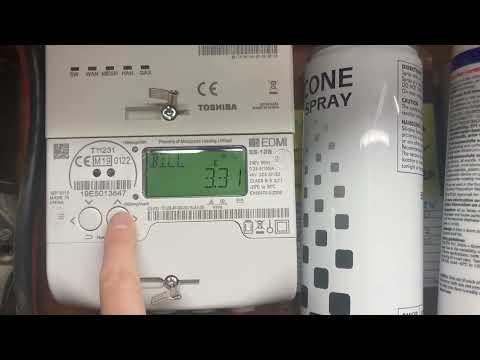 https://www.youtube.com/watch?v=UNw-3mOEN-0
https://www.youtube.com/watch?v=UNw-3mOEN-0

