We’d like to remind Forumites to please avoid political debate on the Forum.
This is to keep it a safe and useful space for MoneySaving discussions. Threads that are – or become – political in nature may be removed in line with the Forum’s rules. Thank you for your understanding.
📨 Have you signed up to the Forum's new Email Digest yet? Get a selection of trending threads sent straight to your inbox daily, weekly or monthly!
NEW upgraded Octopus "In Home Display"
Comments
-
I think he/she has been told that beforenorthernstar007 said:MouldyOldDough try the app on your phone rather than the website
on the app does give live usage4.8kWp 12x400W Longhi 9.6 kWh battery Giv-hy 5.0 Inverter, WSW facing Essex . Aint no sunshine ☀️ Octopus gas fixed dec 24 @ 5.74 tracker again+ Octopus Intelligent Flux leccy1 -
The light should be white not green I think, well mine is white and it's working.Barnsley, South Yorkshire
Solar PV 5.25kWp SW facing (14 x 375) installed Mar 22
Lux 3.6kw hybrid inverter and 9.6kw Pylontech batteries
Daikin 8kW ASHP installed Jan 25
Octopus Cosy/Fixed Outgoing0 -
northernstar007 said:MouldyOldDough try the app on your phone rather than the website
on the app does give live usageYup, this is what I found.However, the app is flaky and unreliable on my tablet - Need to do a factory reset & reinstall all the apps to get it to work properly. Fortunately, I can pull the data by other means and use other programs to display it.
Any language construct that forces such insanity in this case should be abandoned without regrets. –
Erik Aronesty, 2014
Treasure the moments that you have. Savour them for as long as you can for they will never come back again.0 -
On the android app
I get the same dates delay
Plus I see a bar graph showing a total of 0.3576p today electricity
Gas is zero
Live is the same as on Windows
If I was half as smart as I think I am - I'd be twice as smart as I REALLY am.0 -
@Alnat1 is correct, the light should be white, not green. Green indicates that your Home Mini is connected to your WiFi, but is still trying to connect to your meter, so the advice to move it closer to the meter seems a sensible starting point.MouldyOldDough said:Update :The home mini has now been running for over two weeks and still is over 24 hours behind with electricity readings and 48 hours behind with gas !!It does show "live consumption" accurately.Octopus told me to move the device closer to the meter - but the green LED is lit on it already and the live reading being correct - so not a signal issue and we have no sockets closer (it is 12 feet away as the octopus swims)Anyone got any further suggestions ?For example - this morning (07 Jan) - it still hows yesterdays electricity thus...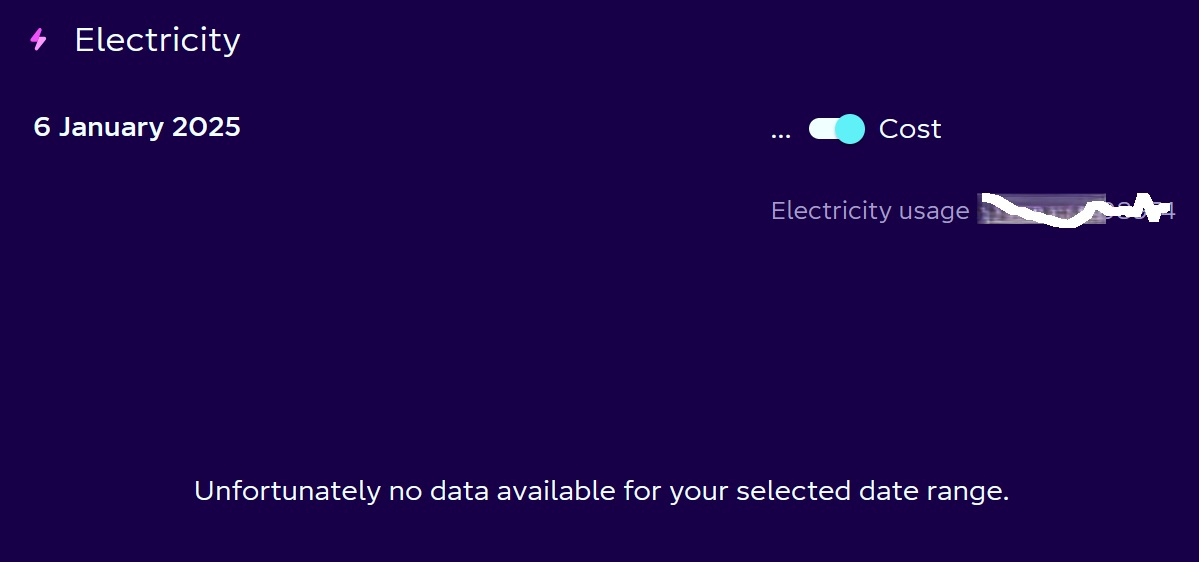 0
0 -
The LED is white - I was mistakenAnd still no luck with the deviceI asked Octopus but was told "To be honest, the Home Mini team haven't been able to provide a huge amount of advice. The main message is that the Mini works best within 5 metres of the WIFi source"But the signal IS fine - it connects instantly but doesn't show correct, up to date dataNot much helpSo I gave up........
If I was half as smart as I think I am - I'd be twice as smart as I REALLY am.0 -
VoucherMan said:
Has anyone figured out a way to connect the Home Mini to a PC without a smartphone? I've tried the Octopus app on a couple of emulators, but neither has a bluetooth connection, so the Home Mini won't register!Netexporter said: you can get real time consumption on your phone or PC, amongst other things.
You probably need a phone to register it, but after that it might possibly work in a emulator.
1 -
It took quite a while to get mine working. Mostly it sat with the light that indicates it's connected to wireless but not talking to the meter. Octopus kept going on and on about "try moving it nearer to the WiFi router".MouldyOldDough said:I asked Octopus but was told "To be honest, the Home Mini team haven't been able to provide a huge amount of advice. The main message is that the Mini works best within 5 metres of the WIFi source"
I told them it was registered with the access point, had been given an address by DHCP, and responded to ping. I even ran a packet capture showing it talking to two different Internet addresses, and getting replies. I might as well not have bothered, they still wanted me to try it closer to the router before doing any other troubleshooting.0 -
I was told by Octopus that it would not work because our internet was 2.4ghz it would only work on 2.2ghz I put it on a drawer and forgot about it. A few months later I tried it again and to my surprize it worked.0
-
millie said:I was told by Octopus that it would not work because our internet was 2.4ghz it would only work on 2.2ghzSomeone there knows nothing about WiFi - 2.4GHz is the main frequency, the alternative if 5GHz. There is no 2.2GHz band.The main chip inside an Octopus Home Mini is an ESP32 which can only ever operate at 2.4GHz.
Any language construct that forces such insanity in this case should be abandoned without regrets. –
Erik Aronesty, 2014
Treasure the moments that you have. Savour them for as long as you can for they will never come back again.2
Confirm your email address to Create Threads and Reply

Categories
- All Categories
- 352.7K Banking & Borrowing
- 253.8K Reduce Debt & Boost Income
- 454.6K Spending & Discounts
- 245.8K Work, Benefits & Business
- 601.8K Mortgages, Homes & Bills
- 177.7K Life & Family
- 259.7K Travel & Transport
- 1.5M Hobbies & Leisure
- 16K Discuss & Feedback
- 37.7K Read-Only Boards









