We’d like to remind Forumites to please avoid political debate on the Forum.
This is to keep it a safe and useful space for MoneySaving discussions. Threads that are – or become – political in nature may be removed in line with the Forum’s rules. Thank you for your understanding.
📨 Have you signed up to the Forum's new Email Digest yet? Get a selection of trending threads sent straight to your inbox daily, weekly or monthly!
Poor TV internet signal
Comments
-
I’d have this option for when I watched catch up on the tv. But the mrs wouldn’t approve , and I think the puppy would like it also 😂[Deleted User] said:There was a time decades ago when people wouldn't think twice about running wires all around the house and up and down the stairs to get a phone extension in the kitchen / bedroom / living room or for a doorbell etc yet nowadays everyone seems reluctant to run an ethernet cable and solve wifi troubles for a few quid
 0
0 -
I have tried the on/off method and unfortunately doesn’t workRumRat said:Of course there may be another solution. get a cheap TV stick Roku, Fire TV, Google Chromcast Ultra with google TV. Any of these should pick up your wifi if your Xbox can.
Another simple try.....Unplug TV for at least 2 minutes, this should reset the TV and may get it to grab WiFi better.. 0
0 -
Have you tried resetting the TV to factory settings?Arsenal2019 said:
I have tried the on/off method and unfortunately doesn’t workRumRat said:Of course there may be another solution. get a cheap TV stick Roku, Fire TV, Google Chromcast Ultra with google TV. Any of these should pick up your wifi if your Xbox can.
Another simple try.....Unplug TV for at least 2 minutes, this should reset the TV and may get it to grab WiFi better.. Drinking Rum before 10am makes you
Drinking Rum before 10am makes you
A PIRATE
Not an Alcoholic...!0 -
Yeah: I’ve also tried disconnecting from the WiFi and back on before watching stuff, turning off from the mains when finished watching / Leaving on standby. Nothing seems to work. It’s really pi****g me off.RumRat said:
Have you tried resetting the TV to factory settings?Arsenal2019 said:
I have tried the on/off method and unfortunately doesn’t workRumRat said:Of course there may be another solution. get a cheap TV stick Roku, Fire TV, Google Chromcast Ultra with google TV. Any of these should pick up your wifi if your Xbox can.
Another simple try.....Unplug TV for at least 2 minutes, this should reset the TV and may get it to grab WiFi better..
I just don’t understand it- even when I look at the WiFi strength on the TV it doesn’t seem to drop below 3 out of the 4 bars0 -
Download an app called analti on the tv if u can,it will give u real wifi speeds,i also have Hisense tv and it works well for me on wifi only.0
-
I would go with the solution of getting a separate streaming device such as a Fire TV stick or Roku and using that instead. Although you will have another power cable lead to take care off and as your TV is on the wall you'll need a HDMI slot on the side of it.0
-
You can get adapters to power from the USB ports...e.g
Mission USB Power Cable for Amazon Fire TV (Eliminates the Need for AC Adapter): Amazon.co.uk: Kindle Store
Drinking Rum before 10am makes you
A PIRATE
Not an Alcoholic...!0 -
I cannot seem to find this on my TVmobileron said:Download an app called analti on the tv if u can,it will give u real wifi speeds,i also have Hisense tv and it works well for me on wifi only.0 -
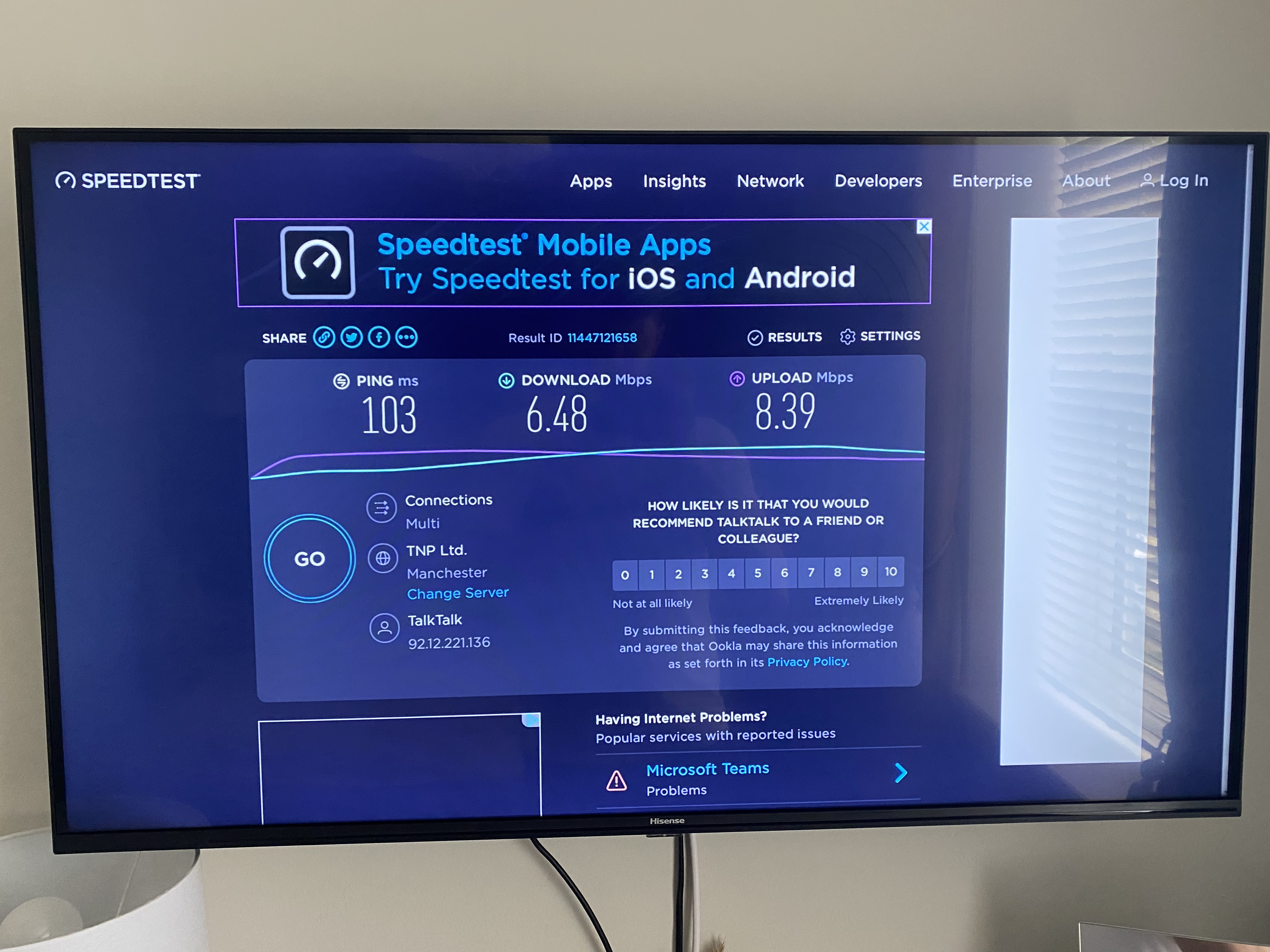 Right. Well it’s quite clear, that this is awful. This is the speed my TV is getting and I ran the test three times- this is the best result I got.
Right. Well it’s quite clear, that this is awful. This is the speed my TV is getting and I ran the test three times- this is the best result I got.
Every other device in the house is getting speeds of no less than 55mbps (which is what I should be getting)
with this been said, what devices would everyone recommend I should go for?1 -
Something really interesting in that speed test results in that the download is less than the upload.Arsenal2019 said:Right. Well it’s quite clear, that this is awful. This is the speed my TV is getting and I ran the test three times- this is the best result I got.
Every other device in the house is getting speeds of no less than 55mbps (which is what I should be getting)
with this been said, what devices would everyone recommend I should go for?
To me that means the TV is not "hearing" the wifi broadcast from the router very well but the router can "hear" the TV broadcasting wifi ok - not sure what your max upload speed would top out as on other devices but guessing it is close to it.
Anyway - comes back to my first post on this matter, the TV simply cannot receive wifi signal strong enough to negotiate a high data rate because of a) inherent design of the TV wifi aerial b) location causes the Wifi signal to degrade when it gets to the TV.
Ping time is awful as well.
Personally I'd be going for the Wifi extender or powerline solution at this point.
However you could try to see if there is a better 2.4Ghz channel available - using a Wifi analyser to see what channels are being used - maybe a neighbour is using the same channel and it might perform better on a different one but do stick to channels 1,6 or 11 on 2.4 Ghz if you are experimenting.
Get a laptop near the TV and run a Wifi analyser such as Inssider or maybe one on an Android phone just to see if anybody else using the same channels?
So for example below - Channel 1 and 6 are being used by my neighbours so channel 11 is the clearest one on the 2.4 GHz band because although it is being used, the signals are quite weak. (VM-WIFI blue is me, the grey lines are my neighbours)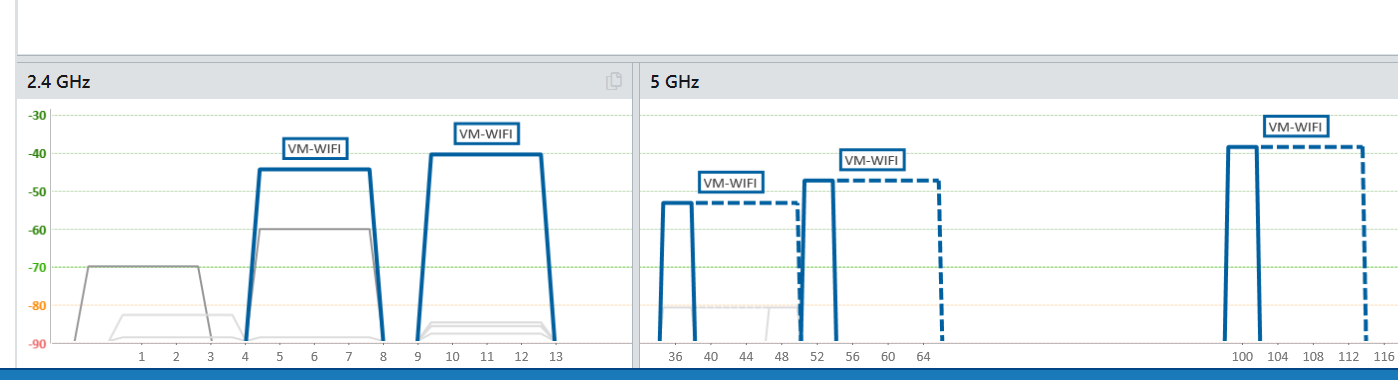
1
Confirm your email address to Create Threads and Reply

Categories
- All Categories
- 352.9K Banking & Borrowing
- 253.9K Reduce Debt & Boost Income
- 454.7K Spending & Discounts
- 246K Work, Benefits & Business
- 602K Mortgages, Homes & Bills
- 177.8K Life & Family
- 259.9K Travel & Transport
- 1.5M Hobbies & Leisure
- 16K Discuss & Feedback
- 37.7K Read-Only Boards




