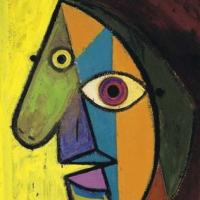We’d like to remind Forumites to please avoid political debate on the Forum.
This is to keep it a safe and useful space for MoneySaving discussions. Threads that are – or become – political in nature may be removed in line with the Forum’s rules. Thank you for your understanding.
📨 Have you signed up to the Forum's new Email Digest yet? Get a selection of trending threads sent straight to your inbox daily, weekly or monthly!
The Forum now has a brand new text editor, adding a bunch of handy features to use when creating posts. Read more in our how-to guide
Registry cleaner
dixie_dean_2
Posts: 1,812 Forumite



in Techie Stuff
My computer is really really slow. I've been on before and had some help and loooked at the guide but it's all quite complex for total beginners. Just looked online and came accross Web Minds Reg Ace, some sort of registry cleaner. On a free scan they claim to have found about 2000 "problems" with my system. Is this type of thing any good and are there any free versions people would recommend? Or, failing that, any really, really basic steps I can btake to try and speed up my computer?
Cheers
Bob
Cheers
Bob
And if, you know, your history...
0
Comments
-
It won't help.!!
> . !!!! ----> .0 -
I think most people would agree that online scanners of any sort are usually a con designed to extract £££'s from your pocket for nothing significant in return.
Secondly if youve allowed some app you found online to scan your system, then you may well have opened a can of worms that might be hard to close (e.g. your PC may have been compromised).
Also, whats to say the cause of your slow speeds is the registry, it could be several other things that should be tried first. e.g.
CPU Speed, free memory, free hard disk space, fragmented disk.
TBH without more info, its hard to suggest where to start.0 -
Forget the scareware registry cleaner - it will not speed up your PC!
The speed up sticky is not "quite complex" and it is split up into simple steps for you to perform one by one. Don't be put off by all of the words, simply follow the instructions and post on here if you have any problems.:doh: Blue text on this forum usually signifies hyperlinks, so click on them!..:wall:0 -
It's quite likely that they are just using "scareware" tactics to get money out of you. After a while of use, a typical Windows registry will have lots of entries that are no longer used by anything, and they define these as "problems", when they aren't really.
I personally never use registry cleaners, having had a PC completely trashed (requiring an OS reinstall) by one a few years ago.0 -
Expresso, with respect, whether it is percived as complex or not depends on who is using it. I have tried before and get to steps that don't make sense (to me) or are written in jargon I don't know. One thing that I think it could be is the memory. Is the physical memory being at 88% ok? Nothing is showing as "free".And if, you know, your history...0
-
A couple of quick pointers:
From the start button go to programs/accessories/system tools/system info and see how much memory it says you have; anything less than 1GB (1024MB) should be upgraded to at least 1GB or preferably 2GB.
Go to download.com - and find the following utilites (there is a search box in the top right corner). Download, install and run MalwareBytes, deleting anything it advises you to. Than download, install and run CCleaner, deleting anything it advises you to. Both are straightfoward to use (simply click the scan button then, when the report comes up, click on fix).
Hope this helps.0 -
To clean your registry I would recommend RegCleaner by Jouni Vuorio from www.jv16.org It was freeware when I downloaded it and it has worked well for me under XP operating system.
BUT
It seems to me that if your level of expertise does not allow you to follow the guides already up on this site (and there is no reason why it should) then you probably should not be assuming that it is your registry that needs cleaning. It's a fair question to ask if there is a much simpler guide to what you need to do - but it's also a fair answer to suggest that there is no simpler method that would be safe for you to try with the level of understanding that you have.
It's like asking for a simple set of instructions to change the cam belt on your car if you can't understand a haynes manual. There are simple instructions but you would still probably damage your car.
I don't want to encourage you to mess up your registry. I hope this does not sound patronising, but there is a level of understanding needed to even find some freeware online, instal it, run it and cope with the consequences.
good luck0 -
Hi, no, I totally agree. I looked at a Haynes manual for my car and decided to go to the the garage! I'm not technically/mechanically minded at all. One thing I find strange/interesting but may not be, is that sometimes it runs fine and sometimes pretty quick but maybe 20% of the time is awful - does that provide any clues?
Thanks again.And if, you know, your history...0 -
Installed physical memory says 1gb, available, 70.3mb, if that's what you mean?And if, you know, your history...0
-
A couple of quick pointers:
From the start button go to programs/accessories/system tools/system info and see how much memory it says you have; anything less than 1GB (1024MB) should be upgraded to at least 1GB or preferably 2GB.
Go to download.com - and find the following utilites (there is a search box in the top right corner). Download, install and run MalwareBytes, deleting anything it advises you to. Than download, install and run CCleaner, deleting anything it advises you to. Both are straightfoward to use (simply click the scan button then, when the report comes up, click on fix).
Hope this helps.
Cheers. will try those two. Typically I just uninstalled them a few hours ago to try and speed things up!And if, you know, your history...0
This discussion has been closed.
Confirm your email address to Create Threads and Reply

Categories
- All Categories
- 353.5K Banking & Borrowing
- 254.1K Reduce Debt & Boost Income
- 455K Spending & Discounts
- 246.6K Work, Benefits & Business
- 602.9K Mortgages, Homes & Bills
- 178.1K Life & Family
- 260.6K Travel & Transport
- 1.5M Hobbies & Leisure
- 16K Discuss & Feedback
- 37.7K Read-Only Boards