We’d like to remind Forumites to please avoid political debate on the Forum.
This is to keep it a safe and useful space for MoneySaving discussions. Threads that are – or become – political in nature may be removed in line with the Forum’s rules. Thank you for your understanding.
📨 Have you signed up to the Forum's new Email Digest yet? Get a selection of trending threads sent straight to your inbox daily, weekly or monthly!
The Forum now has a brand new text editor, adding a bunch of handy features to use when creating posts. Read more in our how-to guide
Smart meter for storage heaters
Comments
-
Just a reminder: the heaters won't start on the dot. There's a built-in delay of a few minutes, normally less than ten. If they're due to switch on at 8 pm, they should certainly have come on by 8:30 pm. You might try to find out exactly when they come on, so that you know when to use other power-hungry stuff at the offpeak rate. The delay will apply to all the timings, so the afternoon period too.
I'm not being lazy ...
I'm just in energy-saving mode.2 -
@Rosie1001
There's so many posts since your picture of the completed installation so I'm not going to try and quote from any of them (except the one below), just answer some of your questions.
First -
THAT screen is the EXPORT screen and will always show zero as you don't have solar panels or a wind turbine etc.Rosie1001 said: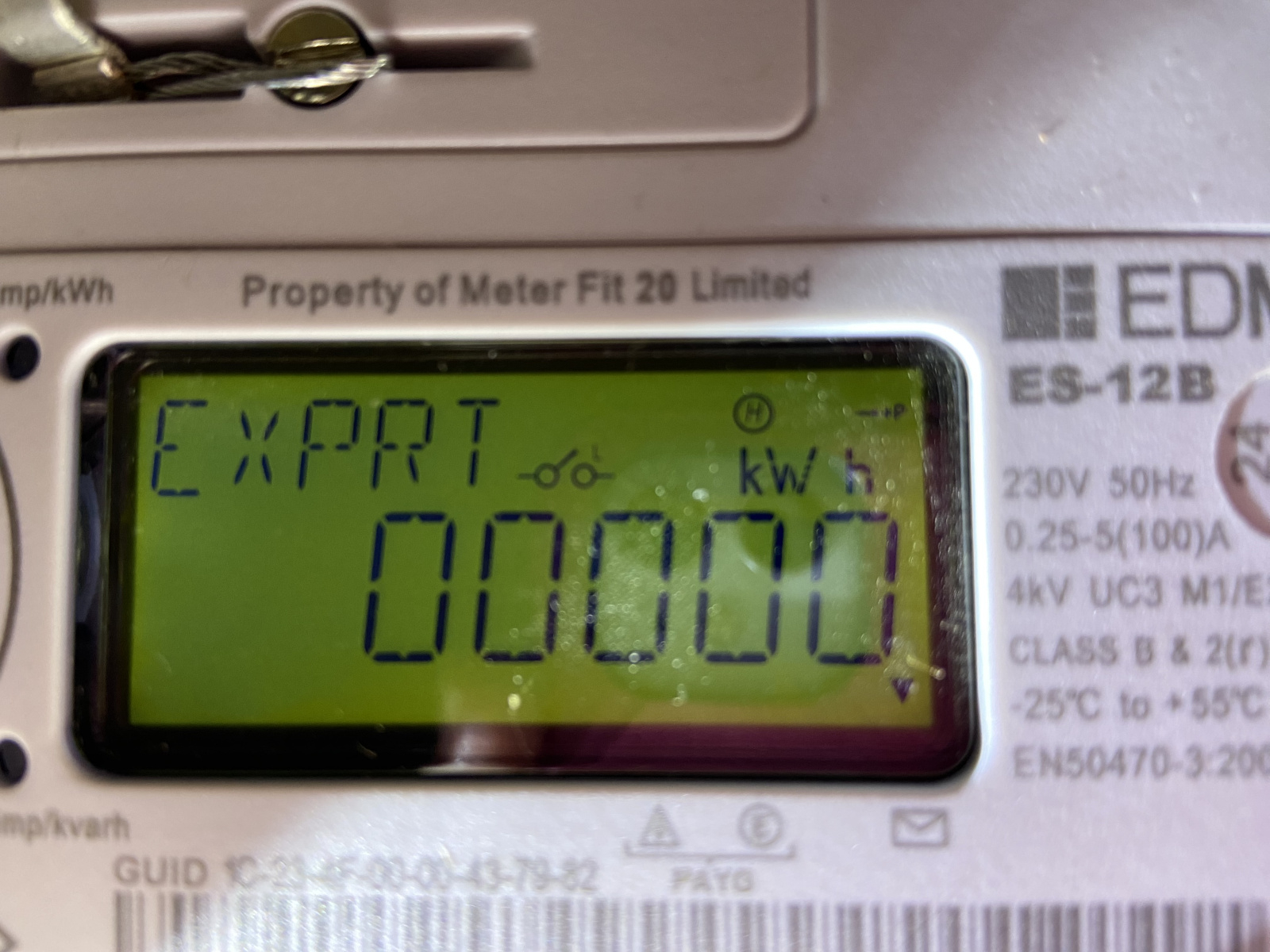 Heaters not charging ! So must not be on 10 yet
Heaters not charging ! So must not be on 10 yet 
Yes you have the right meter, a 5 port/terminal meter and the EDMI ES-12B is quite a commonly used 5 port meter.
You should end up with one MPAN. If my experience with EDF when I had complex metering is anything to go by, it may be the MPAN previously associated with the Off-peak supply.
The IHD should have been paired by the EDF engineer whilst he set everything up on his laptop after completing the installation. It's possible he omitted to do that as he had a bit of a "complex" (not in my book!) installation to do. If it's not working tomorrow you'd be best to ring EDF and try and get to speak to the Smart Meter Team and explain that you think the engineer forgot to pair the IHD because the overall installation was quite complex. You will need to give them the GUID of the IHD so that someone in the smart meter team can get it paired. The GUID should be on the bottom or back of the IHD. You can also find it by pressing the "OK" button then the Right Arrow button several times until you get to the screen "IHD Information", then press OK again. (Don't get it wrong - make sure you can read it clearly!).
As far as the "thinner" red and black wires coming from the Henley blocks are concerned, this was very common practice in very old installations when only a smaller (usually lowish current) (sometimes single circuit) fuse box was being connected. Whilst @Scrounger and @Scot_39 are correct to highlight that it's undesirable, it's not a serious worry and as you've mentioned a few times before, about getting your electrics upgraded, your electrician will sort that out.1 -
@Rosie1001 The previous screen shots where the screen shows IMPRT and the little switch symbol is showing opened, will be the total kWh usage, the Rate 1 + Rate 2. (That's also the only kWh usage figure shown on the IHD).
The little switch symbol labelled L, will disappear when the ALCS is closed - ie. off-peak circuit is live.
A reminder, this is what you need to do to get to read the Peak and Off-peak registers -inspectorperez said:Rosie1001 said:Also .. can anyone help on how to read this meter pleaseThink this should work for you.From the image you have posted, your meter appears to be exactly the same as mine."* Hold OK until it enters the ‘Main Menu’, you will see ‘Billing’ appear
* Hold OK to enter the ‘Billing’ sub-menu
* Using the arrows, scroll to ‘Advanced’ (2 pushes of the > button)
* Hold OK to enter the ‘Advanced’ sub-menu, you will see ‘TOUmtrx’ appear
* Hold OK to enter the ‘TOUmatrx’ sub-menu, you will see ‘RATE1’ appear
* Use the arrows to cycle the rates you need to submit (Rate 1, Rate 2)"
You should also be able to show the current tariff on the meter as follows -
Hold OK until it enters the ‘Main Menu’, you will see ‘Billing’ appear
Hold OK to enter the ‘Billing’ sub-menu
Using the arrows, scroll to ‘Tariff’ (1 push of the > button)
Hold OK to enter the ‘Tariff’ sub-menu, you will see ‘Now’ appear
Hold OK to enter the ‘Now’ sub-menu, you will see current tariff rate.1 -
After a long night of checking ,
the meter changed over at 12.10 am , and is was on until 7.10 amwill check this afternoon to see if it changes over for the boost timings I had ,I hope it does , or they can remotely put me on economy 10 once meter is fully operational
big thank you to everyone who has helped me ,I really do appreciate each and every one of you
it’s been stressful and I’m happy it all seems to be ok up to now ,
I have a banging headache and my anxiety is very high , but it’s in and it’s functional, which is a big plus to us Geordie oldies3 -
She thought that was for the shower. Not what I'd call low current but 10sq.mm would look thin compared to normal 25 or 35sq.mm meter tails.As far as the "thinner" red and black wires coming from the Henley blocks are concerned, this was very common practice in very old installations when only a smaller (usually lowish current) (sometimes single circuit) fuse box was being connected.
As wild half arsed guess it may go to a mini CU with RCD and MCB for the shower. I've seen that where a shower is installed in a house with no existing RCD.0 -
I have no idea what half that means but thanksQyburn said:
She thought that was for the shower. Not what I'd call low current but 10sq.mm would look thin compared to normal 25 or 35sq.mm meter tails.As far as the "thinner" red and black wires coming from the Henley blocks are concerned, this was very common practice in very old installations when only a smaller (usually lowish current) (sometimes single circuit) fuse box was being connected.
As wild half arsed guess it may go to a mini CU with RCD and MCB for the shower. I've seen that where a shower is installed in a house with no existing RCD.0 -
When you have your wiring updated, make sure one off-peak outlet has a neon indicator that can be seen at a glance. Then you'll always be certain about your off-peak hours and will be able to spot any changes easily.1
-
You now know that your meter's randomized delay is 10 minutes, so offpeak periods will start 10 minutes after the advertised time.Rosie1001 said:After a long night of checking ,
the meter changed over at 12.10 am , and is was on until 7.10 am
Now, 'the meter changed over at 12:10 am' could mean one or other or both of:- The TOU register changed from RT1 to RT2, so usage was now being recorded on the offpeak register;
- The switched circuit powering your heaters went live and started charging the heaters up (and heating the water tank).
(1) would apply if the tariff had been set to Economy 10, but it would also apply if it had been set to Economy 7, because both tariffs include an offpeak period starting at midnight. If it was recording on RT2 until 7:10 am, it sounds suspiciously as though the tariff had been set to Economy 7, which is a bit worrying. You said that the heaters were live (charging up) while the engineer was there, so presumably sometime between 1:10 and 4:10 pm.
You'll have to check very carefully, because it sounds as if the load switch is operating as it should be for Economy 10 and you're getting the afternoon boost you need. When the switched circuit is live, the little L icon should be displayed on the meter's display. This doesn't necessarily mean that the heaters are charging up - they will only do that if they need to, as dictated by the thermostat or other controls.
The worrying bit is that if the tariff is set to Economy 7, any usage after 7:10 am will be recorded on the peak register and billed at peak rate. This includes your afternoon and evening 'offpeak' heating slots. So it's vital to make absolutely certain when the register changes from RT1 to RT2. I'm wracking my brain to find a simple way of doing this, but I'm afraid I'm coming up blank. Let's hope one of the other helpful experts can tell us ...I'm not being lazy ...
I'm just in energy-saving mode.0 -
The IHD, when it's working, will tell you what the current rate is. Depending on the IHD you might get a countdown or something other notification of the change from one rate to the other.Failing that, the meter display should tell you which register is the active one, at the moment you look at it.N. Hampshire, he/him. Octopus Intelligent Go elec & Tracker gas / Vodafone BB / iD mobile. Ripple Kirk Hill Coop member.Ofgem cap table, Ofgem cap explainer. Economy 7 cap explainer. Gas vs E7 vs peak elec heating costs, Best kettle!
2.72kWp PV facing SSW installed Jan 2012. 11 x 247w panels, 3.6kw inverter. 35 MWh generated, long-term average 2.6 Os.1 -
QrizB said:The IHD, when it's working, will tell you what the current rate is. Depending on the IHD you might get a countdown or something other notification of the change from one rate to the other.Failing that, the meter display should tell you which register is the active one, at the moment you look at it.
IHD has just come onQrizB said:The IHD, when it's working, will tell you what the current rate is. Depending on the IHD you might get a countdown or something other notification of the change from one rate to the other.Failing that, the meter display should tell you which register is the active one, at the moment you look at it.
I was up and checked the meter at 12 midnight and watched it “L “ icon go out and the kWh flashes rapidly so I knew the storage heaters were charging
and I checked at 5 ish and they were still charging
then I checked at 7 am and I waiting to see if if went off and I seen if go out at 7.10 am1
Confirm your email address to Create Threads and Reply

Categories
- All Categories
- 353.6K Banking & Borrowing
- 254.2K Reduce Debt & Boost Income
- 455.1K Spending & Discounts
- 246.6K Work, Benefits & Business
- 603K Mortgages, Homes & Bills
- 178.1K Life & Family
- 260.7K Travel & Transport
- 1.5M Hobbies & Leisure
- 16K Discuss & Feedback
- 37.7K Read-Only Boards





