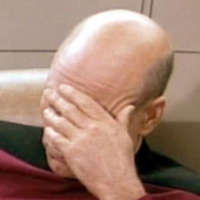We’d like to remind Forumites to please avoid political debate on the Forum.
This is to keep it a safe and useful space for MoneySaving discussions. Threads that are – or become – political in nature may be removed in line with the Forum’s rules. Thank you for your understanding.
📨 Have you signed up to the Forum's new Email Digest yet? Get a selection of trending threads sent straight to your inbox daily, weekly or monthly!
The Forum now has a brand new text editor, adding a bunch of handy features to use when creating posts. Read more in our how-to guide
Chase 1.5% Easy Access
Comments
-
SAC2334 said:My first attempt at using my Chase debit card online to buy a pair of hiking boots has failed.. I have to enter the card number and the cvv but I can t find my card number anywhere on the app..Just name , account number ,and sort code show when tapping the three dots to get "card details " . They don t appear anywhere it seems..Am I missing something ? The purchase allowed me to "scan card " which eventually took a photo then rejected it and asked me to imput manually..
I also can t add the card to my PayPal account which also ask for card number ..where is my 16 digit card number ?
Open the app. Click on the blue card - top centre. Several options will open, one of them is 'see details' and it gives you everything you need, including the cvv.1 -
Tap on the card in the app and then ‘See Details’ icon. Never had any issues.SAC2334 said:My first attempt at using my Chase debit card online to buy a pair of hiking boots has failed.. I have to enter the card number and the cvv but I can t find my card number anywhere on the app..Just name , account number ,and sort code show when tapping the three dots to get "card details " . They don t appear anywhere it seems..Am I missing something ? The purchase allowed me to "scan card " which eventually took a photo then rejected it and asked me to imput manually..
I also can t add the card to my PayPal account which also ask for card number ..where is my 16 digit card number ?1 -
On the home tab, tap on the image of the card at the top and the account list should move down out of the way. You should then be able the see a "See details" button.1
-
Click on the image of the card in the app, then See Details
0 -
Daliah said:
Sounds to me a case of uninformed CS. There is absolutely nothing in the Chase T&Cs that says you can't set up DDs against the saver account. Their systems don't prevent it, either. In addition, Chase have recorded the sort code (which is the same as the sort code for the current account(s)) as DD ready.Rollinghome said:crumpet_man said:
Why would that be useful? Surely you want it the other way round in order to meet direct debit requirements on certain current accounts? Such as used to be possible with Post Office savings accounts.Rollinghome said:I seem to remember someone saying they were able to set up a DD drawing from their Chase *savings* account. That's something I've not come across before, but useful if possible.
Has anyone else done it and had it work?
You can setup a DD to be paid from the Chase savings account. I have my credit card direct debits paid this way. It's useful in as much as the savings account can be a hub account, paying SO and DD and earning a decent rate of interest..As EB has already pointed out, you seem to have fully answered your own question.
It's useful because, if paid from a well-funded savings a/c, there's no fear of insufficient cash in a current account when hit with an unusually large CC bill. (Not everyone needs additional DDs, including me.)
BTW. Before making that post, I messaged Chase to check if savings accounts could be used for DDs. I've just had a reply saying that only a current account could be used. While waiting, I'd already arranged a DD from the savings a/c so will see what happens. Perhaps the long wait for a response means they weren't too sure of the answer.
Beware that if a DD for a CC isn't paid, there's the risk of the CC provider freezing the account without notice. As happened to Mrs R many moons ago, leaving her at a checkout with a full trolley of groceries. Luckily, I was with her with another card. (Her CC company had messed up their records and tried DDing the wrong account.).More than likely, and perhaps why it took them more than a day to reply. There was no mention that it had been possible but now stopped, just: "No it can't [be used], you can only do direct debits from the current account." Did wish me a nice day though, and told me they are there 24/7 (but not necessarily available to answer).
And while I'm at it, last night at around 11pm I had a notification saying "We will soon ask you to change your passcode, but first you are required to prove your identity by taking a photo of yourself and your identifying document. Continue..."
Call me old-fashioned but the last thing I'd find fun late on a Saturday night is to go through the trauma of taking a selfy Chase approve of. Last time I was taking them for an hour or more, and it only worked after reinstalling the app. So I ignored it and have heard nothing since.
Anyone else been asked, or know why they ask for it?
0 -
Thank You, yes tapping THAT blue card brings up full details for an online shop .I did check with Chase online and they never mentioned that just the "get account details " option available on the three dots on the right which only shows account number and sort code .Nebulous2 said:SAC2334 said:My first attempt at using my Chase debit card online to buy a pair of hiking boots has failed.. I have to enter the card number and the cvv but I can t find my card number anywhere on the app..Just name , account number ,and sort code show when tapping the three dots to get "card details " . They don t appear anywhere it seems..Am I missing something ? The purchase allowed me to "scan card " which eventually took a photo then rejected it and asked me to imput manually..
I also can t add the card to my PayPal account which also ask for card number ..where is my 16 digit card number ?
Open the app. Click on the blue card - top centre. Several options will open, one of them is 'see details' and it gives you everything you need, including the cvv.0 -
https://www.chase.co.uk/gb/en/support/find-card-details/SAC2334 said:
Thank You, yes tapping THAT blue card brings up full details for an online shop .I did check with Chase online and they never mentioned that just the "get account details " option available on the three dots on the right which only shows account number and sort code .Nebulous2 said:SAC2334 said:My first attempt at using my Chase debit card online to buy a pair of hiking boots has failed.. I have to enter the card number and the cvv but I can t find my card number anywhere on the app..Just name , account number ,and sort code show when tapping the three dots to get "card details " . They don t appear anywhere it seems..Am I missing something ? The purchase allowed me to "scan card " which eventually took a photo then rejected it and asked me to imput manually..
I also can t add the card to my PayPal account which also ask for card number ..where is my 16 digit card number ?
Open the app. Click on the blue card - top centre. Several options will open, one of them is 'see details' and it gives you everything you need, including the cvv.How do I shop online if my card is numberless?
As your debit card is numberless, your card details for things like online shopping are all stored in the app. To see your card number, expiry date and security code, tap the card on Home and then 'See details'.
0 -
I have not been asked. I think it sounds extremely fishy, and I would continue to ignore it if I were you / or ask Chase whether this message is from them, and what it is about.Rollinghome said:And while I'm at it, last night at around 11pm I had a notification saying "We will soon ask you to change your passcode, but first you are required to prove your identity by taking a photo of yourself and your identifying document. Continue..."
Call me old-fashioned but the last thing I'd find fun late on a Saturday night is to go through the trauma of taking a selfy Chase approve of. Last time I was taking them for an hour or more, and it only worked after reinstalling the app. So I ignored it and have heard nothing since.
Anyone else been asked, or know why they ask for it?1 -
I just bought something on ebay with paypal linked to chase debit card (I have no direct debit with chase).Bigwheels1111 said:Spent £100 or so on eBay, used PayPal with chase card and paid Cashback.
Robert dyas, via PayPal and got Cashback.
Money went out of account, including round up, no sign of pending cash back. Despite the debit card showing 1% cashback description in paypal...
0 -
Surely the description in Paypal is what you called the card? I don't use Paypal myself but have added the Chase card to plenty of places. Nowhere does the card description automatically appear as a 1% cashback card.phillw said:
I just bought something on ebay with paypal linked to chase debit card (I have no direct debit with chase).Bigwheels1111 said:Spent £100 or so on eBay, used PayPal with chase card and paid Cashback.
Robert dyas, via PayPal and got Cashback.
Money went out of account, including round up, no sign of pending cash back. Despite the debit card showing 1% cashback description in paypal...0
Confirm your email address to Create Threads and Reply

Categories
- All Categories
- 353.6K Banking & Borrowing
- 254.2K Reduce Debt & Boost Income
- 455.1K Spending & Discounts
- 246.6K Work, Benefits & Business
- 603K Mortgages, Homes & Bills
- 178.1K Life & Family
- 260.6K Travel & Transport
- 1.5M Hobbies & Leisure
- 16K Discuss & Feedback
- 37.7K Read-Only Boards