We’d like to remind Forumites to please avoid political debate on the Forum.
This is to keep it a safe and useful space for MoneySaving discussions. Threads that are – or become – political in nature may be removed in line with the Forum’s rules. Thank you for your understanding.
📨 Have you signed up to the Forum's new Email Digest yet? Get a selection of trending threads sent straight to your inbox daily, weekly or monthly!
The Forum now has a brand new text editor, adding a bunch of handy features to use when creating posts. Read more in our how-to guide
Octopus Tracker
Comments
-
I don"t comprehend how they could force a "solution" on you that contradicts their published terms, with any credibility.
This reinforces my intention to take manual reads in addition to what the system says. Are you taking pics of one of the registers in your smart meter?8Telegraph Sam
There are also unknown unknowns - the one's we don't know we don't know0 -
There's no forced solution, to be fair to Octopus. They just go quiet after a flurry of emails and reassurances, and then nothing happens. I believe they have no idea how to rectify it. I'm keeping pictures of every register, just quarterly, for the eventual day of reckoning. There's another formal complaint in progress now, escalated to CEO level, but it looks to have gone quiet again.Telegraph_Sam said:I don"t comprehend how they could force a "solution" on you that contradicts their published terms, with any credibility.
This reinforces my intention to take manual reads in addition to what the system says. Are you taking pics of one of the registers in your smart meter?8
0 -
Do the export readings show up on your account?Doc_N said:
Octopus should be picking up the necessary readings from the smart meter, but I’m guessing they’re not, but haven’t yet admitted it. They’re hoping, I think, that I’ll just give up and accept the lower payments based on 50% deemed. I’m taking photos of all the various meter readings to back up any eventual claim.
0 -
No. The account isn’t even accessible online, and never has been. They keep making the FIT payments though (just had a thousand or so) and the notional 50% export payments. I honestly believe the people running that part of the operation haven’t a clue how to sort it out.Qyburn said:
Do the export readings show up on your account?Doc_N said:
Octopus should be picking up the necessary readings from the smart meter, but I’m guessing they’re not, but haven’t yet admitted it. They’re hoping, I think, that I’ll just give up and accept the lower payments based on 50% deemed. I’m taking photos of all the various meter readings to back up any eventual claim.0 -
I"m guessing that I take the reading on one of the registers on two dates, and the difference between them is my actual not deemed export. Octopus should be getting the same info from my smart meter direct. Otherwise they would depend on me submitting manual reads. Speculation at this stage ..Telegraph Sam
There are also unknown unknowns - the one's we don't know we don't know0 -
On my account under "Meter reading history" I see two sets of readings under the two MPANs. Under the export MPAN there are just two readings, the manual one I gave to start and one dated 1st July which they've pulled from the smart meter.0
-
This is what comes up showing in your online account? And you can check the latter from looking at the smart meter? [and if you haven't got a smart meter, tough luck]Telegraph Sam
There are also unknown unknowns - the one's we don't know we don't know0 -
Meter reading show only in the app, the web page only has usage. From the app, export on the left, import on the right ..
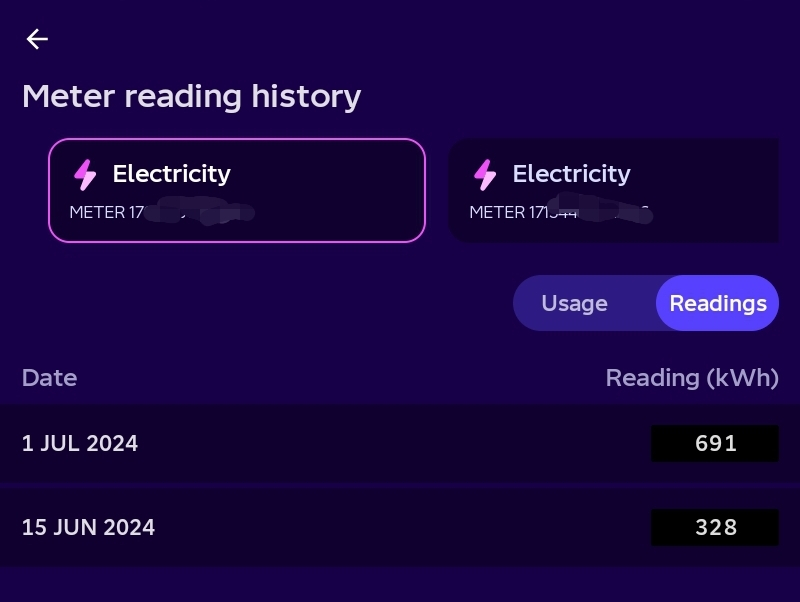
0 -
As I understand it, the Total Active Import mode on my smart meter shows the mWh's exported from my solar panels to be credited to my account. Where then does the "export" come in, and does this have anything to do with Total Active Export?
I am wondering if there is a separate app that I should have downloaded, but not to my desktop PC.Telegraph Sam
There are also unknown unknowns - the one's we don't know we don't know0 -
Other way round. "Import" is what you've used and will be charged for. ""Export" is what you've sent to the grid and should be credited. Do you have an export MPAN issued and "enrolled" by Octopus? If not then Octopus won't get export data from your meter. In my case the meter started clocking up export readings as soon as the solar went live, hence the start reading was 328 rather than 0.Telegraph_Sam said:As I understand it, the Total Active Import mode on my smart meter shows the mWh's exported from my solar panels to be credited to my account.0
Confirm your email address to Create Threads and Reply

Categories
- All Categories
- 353.6K Banking & Borrowing
- 254.2K Reduce Debt & Boost Income
- 455.1K Spending & Discounts
- 246.7K Work, Benefits & Business
- 603.1K Mortgages, Homes & Bills
- 178.1K Life & Family
- 260.7K Travel & Transport
- 1.5M Hobbies & Leisure
- 16K Discuss & Feedback
- 37.7K Read-Only Boards

