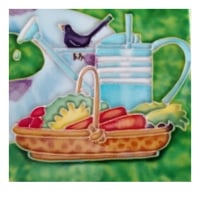We’d like to remind Forumites to please avoid political debate on the Forum.
This is to keep it a safe and useful space for MoneySaving discussions. Threads that are – or become – political in nature may be removed in line with the Forum’s rules. Thank you for your understanding.
📨 Have you signed up to the Forum's new Email Digest yet? Get a selection of trending threads sent straight to your inbox daily, weekly or monthly!
The Forum now has a brand new text editor, adding a bunch of handy features to use when creating posts. Read more in our how-to guide
Do you buy or build or keep
LightKnow
Posts: 305 Forumite




So I understand,I may created concern with my thread but I closed to think about how else to use this thread.
I want use this thread to try cover parts to understand what we buy or what is needed 😁
E.g understanding basic specs ,do you really need a computer etc
Plus computer knowledge even basic goes long way
I want use this thread to try cover parts to understand what we buy or what is needed 😁
E.g understanding basic specs ,do you really need a computer etc
Plus computer knowledge even basic goes long way
0
Comments
-
So first look would be a better tablet .So budget is what under £2k above .Not sure what the all negative win 10 stuff is .Personally never had a problem win 10 8 xp 3 etc .<
If I were to do a buy now pay after 12 months , would I be able to refund it if I change my mind or if something happens? >Depends upon where you buy if you have used and many other factors .Apple new IPad Pro 12.9 and keyboard .0 -
Windows 10 is a great operating system, not sure what you've been reading exactly.
That said, I do have a preference for macbooks for my laptops, I''ve just never really found a windows laptop that I liked quite as much in the same price range. I have a 2014 macbook air and it still works great - even the battery life is still 5+ hours (down from almost 10 when I bought it).
Personally I wouldn't bother with an all in one PC though - either get a laptop, or if you don't want to move it around get an Intel NUC and a decent screen. That's because a decent screen can last 10 - 15 years, whereas the PC itself generally lasts a bit less, so it's sensible to decouple them imo.
For laptops, I think it's all just a matter of preference - you don't seem like you need huge computing power so the most important bits are the keyboard, trackpad, and how it looks and feels - and most people have a different opinion on that. Best to try some out in store and see?0 -
Windows 10, 8 GB RAM, SSD drive and you're dancing !
As for the processor, Intel i5 or AMD equivalent should be fine for your needs.
Windows 10 is actually very easy to use.
Once you've purchased it, even on a deferred payment plan, it is highly unlikely you can return it unless it is unopened or faulty.
0 -
It depends on which software you want to use for your design and editing, some software is more power hungry than others. I use a windows 10 desktop and a MacBook Pro laptop - both are stable, reliable, powerful enough for what I want. I bought my MacBook directly from Apple from their refurb store. When it comes out of the box you'd not know it wasn't new. If you do decide to go MacBook - have a look at the refurb section to see what's in stock:0
-
Don't get an all-in-one. If you don't need to move around you get more for your money with a desktop pc, and it'll be easier to upgrade. If your design work can run on a linux desktop, then look at linux mint. It'll be more secure and reliable than windows 10.0
-
I been reading things like chrome crashing on Windows 10, edge browser being very slow , Each update has made it less secure and losing files etc
Really no idea where you've read this or got this idea from? Never even heard of chrome crashing on Win 10.
1 -
My Lenovo laptop has just updated to the latest Windows 10 version and it is just as fast as it was 15 months ago when it was new.
NO updates over that time have slowed it down, caused any crashes and I have not had any security issues.
I use Chrome as my main browser and it works very well.
The spec is almost exactly the same as my last W10 laptop EXCEPT I now have a SSD drive, that seems to make all the difference in normal use.
If you cannot afford a large SSD in your new machine, just get a cheap "normal" external drive and store all you big files there.1 -
You're not on your own. Love my laptop with W7. Superb screen quality, back up, tons of stuff. It's just got so worn and bits need replacing. But it's been ages and I'm still looking too. That's why I'm reading this......Might be worth looking for one that has a year or twos AVG/Norton/etc thrown in for free if you're keen on security.
I can rise and shine - just not at the same time!
viral kindness .....kindness is contageous pass it on
The only normal people you know are the ones you don’t know very well
0 -
Anything special about the printer?
Big change to just get a printer working.0 -
Biil said:Reason I want get away from tablet, It difficult trying to get my Epson printer to connect, so was hoping laptop or desktop I can just connect wire and use. Plus the screen size for typing and moving things around is not very user-friendly ( Samsung S5)
I been reading things like chrome crashing on Windows 10, edge browser being very slow , Each update has made it less secure and losing files etc
So if I were to go window , am assuming all pre installed measures will be enough for security?
Creative wise all am doing ,- retouching images , adding finer details and making banners and stuff
Sorry it just I not used a pc in so so long 😅 window 7 was my last and nw it just sits there cuz some boot up issue and tempery administration thing it put me in . My first thought was updating it to windows 10 pro ( not sure if my pc is good enough 🤔
Let's start with the PC that is just sitting there. Inform of the brand name and full model number.
If the specification is potentially good enough for your current needs, we'll fit a solid state drive to it and make sure that it has a good amount of RAM. Whole refurb could cost less than £30.
But, dependent on the spec, you might choose to spend more on a higher quality solid state drive.
0
Confirm your email address to Create Threads and Reply

Categories
- All Categories
- 353.6K Banking & Borrowing
- 254.2K Reduce Debt & Boost Income
- 455.1K Spending & Discounts
- 246.7K Work, Benefits & Business
- 603.1K Mortgages, Homes & Bills
- 178.1K Life & Family
- 260.7K Travel & Transport
- 1.5M Hobbies & Leisure
- 16K Discuss & Feedback
- 37.7K Read-Only Boards