We’d like to remind Forumites to please avoid political debate on the Forum.
This is to keep it a safe and useful space for MoneySaving discussions. Threads that are – or become – political in nature may be removed in line with the Forum’s rules. Thank you for your understanding.
📨 Have you signed up to the Forum's new Email Digest yet? Get a selection of trending threads sent straight to your inbox daily, weekly or monthly!
The Forum now has a brand new text editor, adding a bunch of handy features to use when creating posts. Read more in our how-to guide
Clean windows 10 install
Comments
-
Thomas_Holding said:The good news I did manage to create a USB drive that I can install windows from.
However when I try to I get these errors - any ideas?The error says that Windows cannot be installed because the partition type is GPT.There are two partition types you can use with Windows PCs: MBR or GPT.There are two "BIOS" systems -- the old legacy BIOS, and the newer UEFI. I believe UEFI systems can also be set to run in legacy BIOS mode(?).If you have are using UEFI, installing Windows on a GPT disk should be no problem. So presumably you are using a legacy BIOS (or legacy-mode UEFI). If possible, you may be able to enable UEFI in the "BIOS" and Windows should then install correctly.If you are using motherboard with a legacy BIOS, you can use GPT disks, but cannot BOOT Windows from them. You would need to create a new MSDOS/MBR partition table on the drive (WHICH WILL DELETE ALL PARTITIONS) and then attempt the Windows installation again. Alternatively, you could set the PC to boot from another MBR drive, and install Windows on the GPT drive.The main limitation of MBR drives is that Windows can only see the first 2TB.Hope this helps...0 -
Thank you all, I did a clean install and it is now working. However the first signs are not good.
I have on my google drive a 56696 word document. When I tried to open it on chrome on my windows PC. I couldn't, on my tablet, I could, Linux PC fine. I then tried it on edge and it would open but it was slower than before. I will try libre office and see how that works.0 -
1. how did you manage clean install? guessing you removed all the partitions then it worked!?Thomas_Holding said:Thank you all, I did a clean install and it is now working. However the first signs are not good.
I have on my google drive a 56696 word document. When I tried to open it on chrome on my windows PC. I couldn't, on my tablet, I could, Linux PC fine. I then tried it on edge and it would open but it was slower than before. I will try libre office and see how that works.
2. chrome won't open word; install libreoffice or similar. (as you've just said)
PS. Windows will have updates to do (even if it's a recent ISO)1 -
Sorry bad terminology. I have a google document which is 55K words long (not a word document - poor communication from me). On other devices I can open the long document without problems but here it is really slow. It could be worse before I did all this, this document took 40-50 minutes to open.grumpycrab said:
1. how did you manage clean install? guessing you removed all the partitions then it worked!?Thomas_Holding said:Thank you all, I did a clean install and it is now working. However the first signs are not good.
I have on my google drive a 56696 word document. When I tried to open it on chrome on my windows PC. I couldn't, on my tablet, I could, Linux PC fine. I then tried it on edge and it would open but it was slower than before. I will try libre office and see how that works.
2. chrome won't open word; install libreoffice or similar. (as you've just said)
PS. Windows will have updates to do (even if it's a recent ISO)
0 -
Task manager shows - and I am writing this on the problem PC
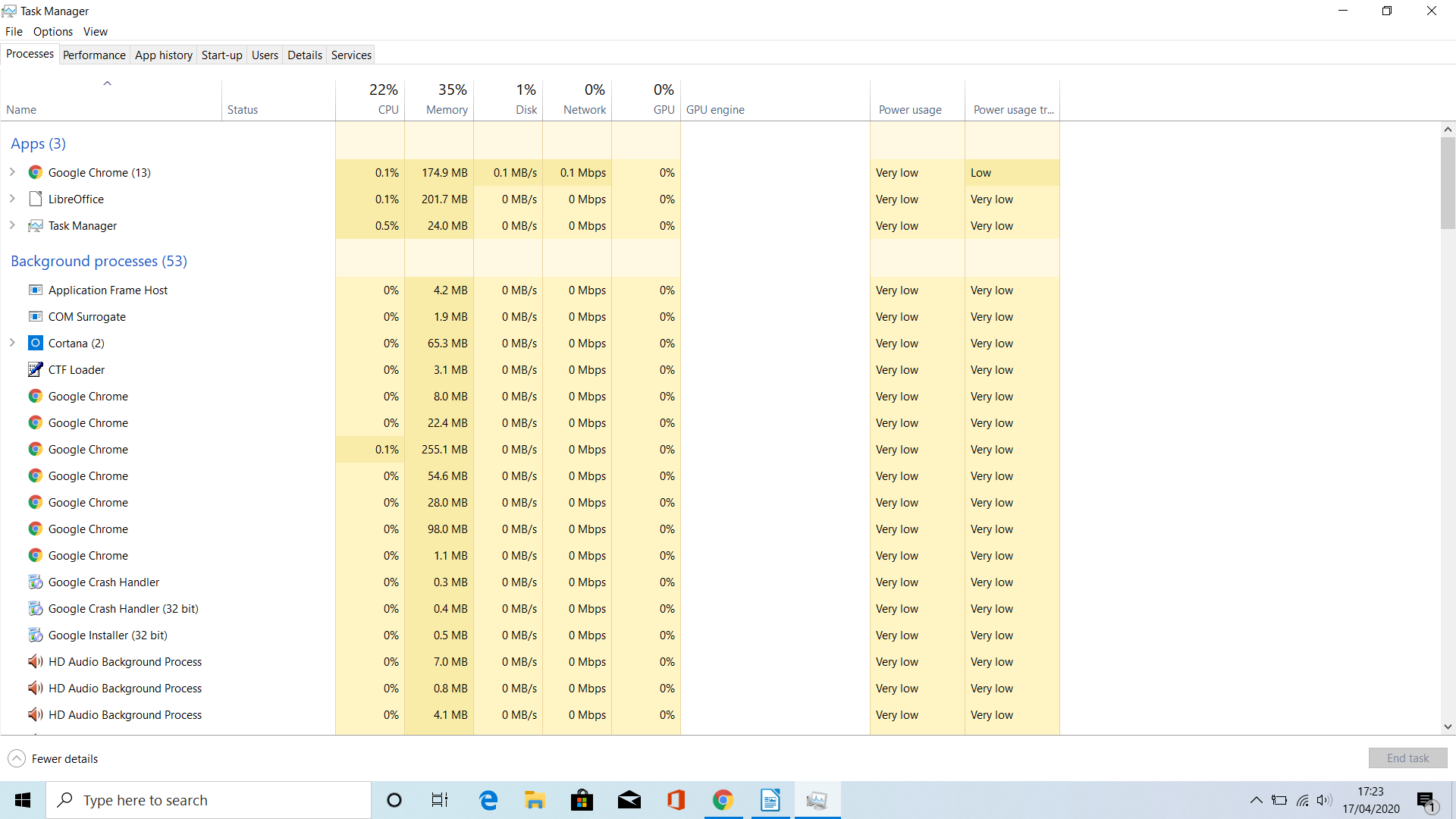
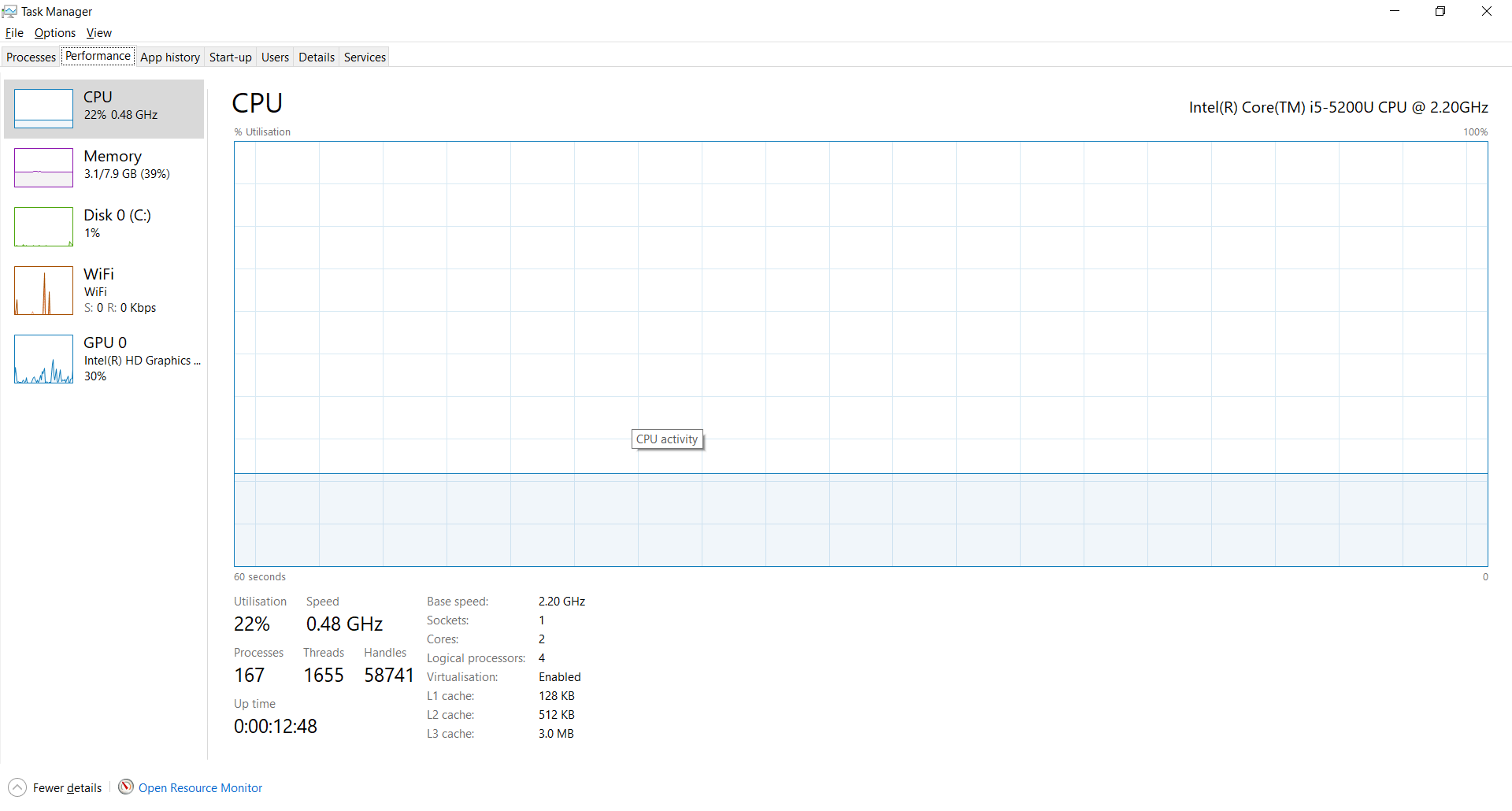
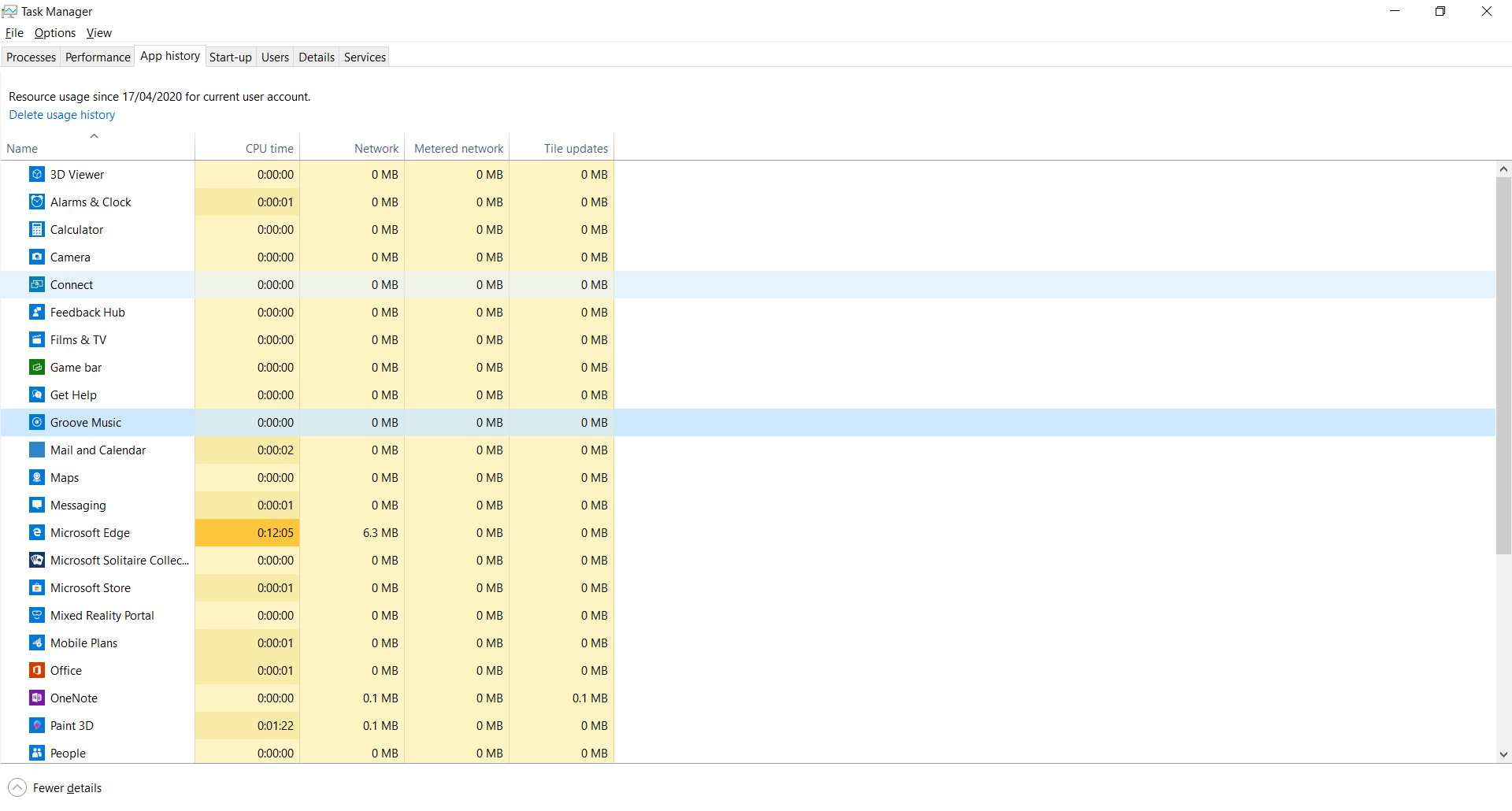
0 -
Can you do what I suggested earlier in order to find out which drive he installed? Right click on the C drive etcThomas_Holding said:Thank you all, I did a clean install and it is now working. However the first signs are not good.
I have on my google drive a 56696 word document. When I tried to open it on chrome on my windows PC. I couldn't, on my tablet, I could, Linux PC fine. I then tried it on edge and it would open but it was slower than before. I will try libre office and see how that works.
Yes, you may need Microsoft Word(if you ask a certain board member nicely, he will likely supply a key) or Libre Office will do.
I'm seeing the CPU in Power Saving mode. Can you give me the details of the charger that you are utilising?
It is DELL/Lite-On
Need to make sure that it is supplying enough power to the laptop.Power Device Input Voltage 100-240V 50/60Hz Output Voltage 19.5 V @ 3.34 A Power 65 Watt Connector 4.5mm
If ok, we can try turning Windows Power Mode to High Performance to see if that helps or last resort; https://www.techpowerup.com/download/techpowerup-throttlestop/
1 -
Service Tag indicates
Inspiron 5558
Not quite the Dell Inspiron 15 3000 Series.you suggested last month.
Unfortunately that mistake has cost you, as your model makes it very easy to swap drives. You could have done it yourself. https://www.youtube.com/watch?v=NXxhJzcHPNc
https://www.youtube.com/watch?v=NXxhJzcHPNc
1 -
TheRightOne said:Service Tag indicates
Inspiron 5558
Not quite the Dell Inspiron 15 3000 Series.you suggested last month.
Unfortunately that mistake has cost you, as your model makes it very easy to swap drives. You could have done it yourself. https://www.youtube.com/watch?v=NXxhJzcHPNcSadly I probably couldn't have
https://www.youtube.com/watch?v=NXxhJzcHPNcSadly I probably couldn't have Sorry I didn't why I said the wrong series - best not trying to fix things you are not very well but sadly it was urgent.0
Sorry I didn't why I said the wrong series - best not trying to fix things you are not very well but sadly it was urgent.0 -
TheRightOne said:
Can you do what I suggested earlier in order to find out which drive he installed? Right click on the C drive etcThomas_Holding said:Thank you all, I did a clean install and it is now working. However the first signs are not good.
I have on my google drive a 56696 word document. When I tried to open it on chrome on my windows PC. I couldn't, on my tablet, I could, Linux PC fine. I then tried it on edge and it would open but it was slower than before. I will try libre office and see how that works.
Yes, you may need Microsoft Word(if you ask a certain board member nicely, he will likely supply a key) or Libre Office will do.
I'm seeing the CPU in Power Saving mode. Can you give me the details of the charger that you are utilising?
It is DELL/Lite-On
Need to make sure that it is supplying enough power to the laptop.Power Device Input Voltage 100-240V 50/60Hz Output Voltage 19.5 V @ 3.34 A Power 65 Watt Connector 4.5mm
If ok, we can try turning Windows Power Mode to High Performance to see if that helps or last resort; https://www.techpowerup.com/download/techpowerup-throttlestop/I feel such an idiot. Here is the message we have been getting when we turn it on, below is the power cable.I guess the CPU is wrong because of the power cable. Sadly not the worst mistake I have made by a long way. So annoying, don't trick to fix things when you are ill - but because of the lockdown is was urgent.How can I fix this?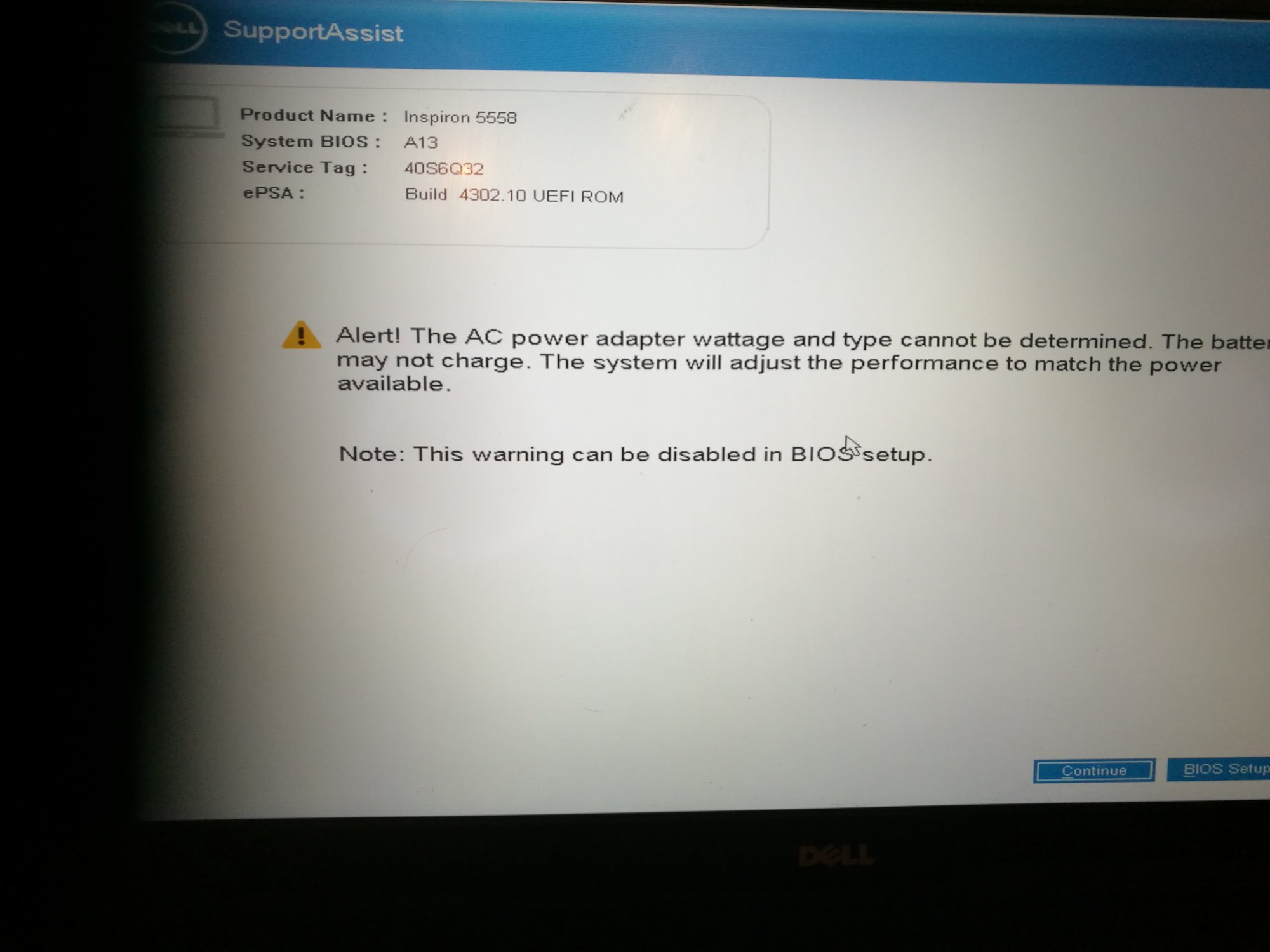 been k
been k 0
0 -
Here is a photo of right clicking on the C drive (I have not heard back about from the person who provided it).Sorry it is not a screenshot, I just could not face using that laptop anymore than I had to, it is painful, literally now).
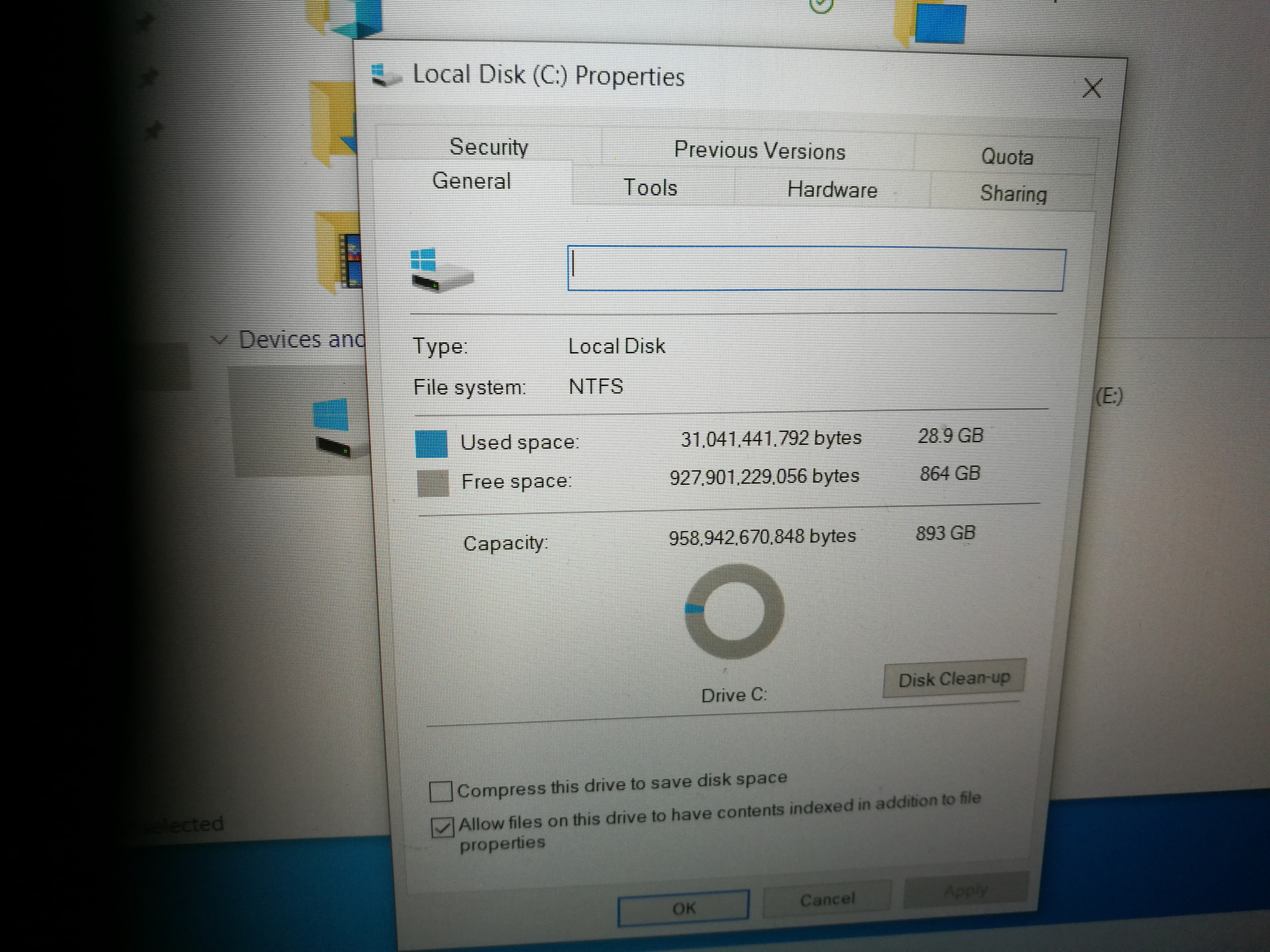 0
0
This discussion has been closed.
Confirm your email address to Create Threads and Reply

Categories
- All Categories
- 353.5K Banking & Borrowing
- 254.2K Reduce Debt & Boost Income
- 455.1K Spending & Discounts
- 246.6K Work, Benefits & Business
- 603K Mortgages, Homes & Bills
- 178.1K Life & Family
- 260.6K Travel & Transport
- 1.5M Hobbies & Leisure
- 16K Discuss & Feedback
- 37.7K Read-Only Boards



