We’d like to remind Forumites to please avoid political debate on the Forum.
This is to keep it a safe and useful space for MoneySaving discussions. Threads that are – or become – political in nature may be removed in line with the Forum’s rules. Thank you for your understanding.
📨 Have you signed up to the Forum's new Email Digest yet? Get a selection of trending threads sent straight to your inbox daily, weekly or monthly!
The Forum now has a brand new text editor, adding a bunch of handy features to use when creating posts. Read more in our how-to guide
Clean windows 10 install
Comments
-
Thank you so much for that. I will try that tonight.debitcardmayhem said:You can use linux , get the ISO from microsoft https://www.microsoft.com/en-gb/software-download/windows10ISO , save the file then use unetbootin to write the USB0 -
PS my windows is licensed but I can't remember the details, is that easy to get?0
-
You shouldn’t need it, ms should have the details of your pc , and it should auto license4.8kWp 12x400W Longhi 9.6 kWh battery Giv-hy 5.0 Inverter, WSW facing Essex . Aint no sunshine ☀️ Octopus gas fixed dec 24 @ 5.74 tracker again+ Octopus Intelligent Flux leccy
CEC Email energyclub@moneysavingexpert.com1 -
Thank you so much. I will let people know tomorrow/late tonight what happens.debitcardmayhem said:You shouldn’t need it, ms should have the details of your pc , and it should auto license0 -
You didn't reply to this question; What happened to the old storage drive? Do you still have it?
Don't neglect to delete ALL of the current partitions on the new drive, as shown in your guide, to then install to Unallocated Space.
Perhaps you can ask the person who allegedly swapped the HDD for an SSD, which drive they fitted. Somewhat suspect that the performance would be anywhere near the same with an SSD.0 -
TheRightOne said:You didn't reply to this question; What happened to the old storage drive? Do you still have it?
Don't neglect to delete ALL of the current partitions on the new drive, as shown in your guide, to then install to Unallocated Space.
Perhaps you can ask the person who allegedly swapped the HDD for an SSD, which drive they fitted. Somewhat suspect that the performance would be anywhere near the same with an SSD.I have still got it. I will ask him.0 -
debitcardmayhem said:You can use linux , get the ISO from microsoft https://www.microsoft.com/en-gb/software-download/windows10ISO , save the file then use unetbootin to write the USBThank I did that and everything looks ok. However when I try to boot from the USB.I get a screen showing like this - but it never boots just goes round and round.
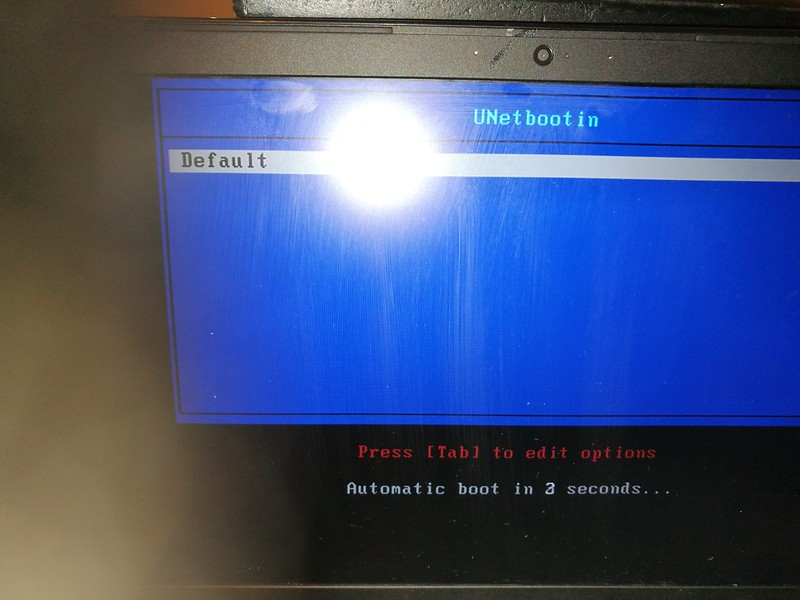 0
0 -
It appears that you have not properly created a bootable USB Flash drive.Thomas_Holding said:debitcardmayhem said:You can use linux , get the ISO from microsoft https://www.microsoft.com/en-gb/software-download/windows10ISO , save the file then use unetbootin to write the USBThank I did that and everything looks ok. However when I try to boot from the USB.I get a screen showing like this - but it never boots just goes round and round.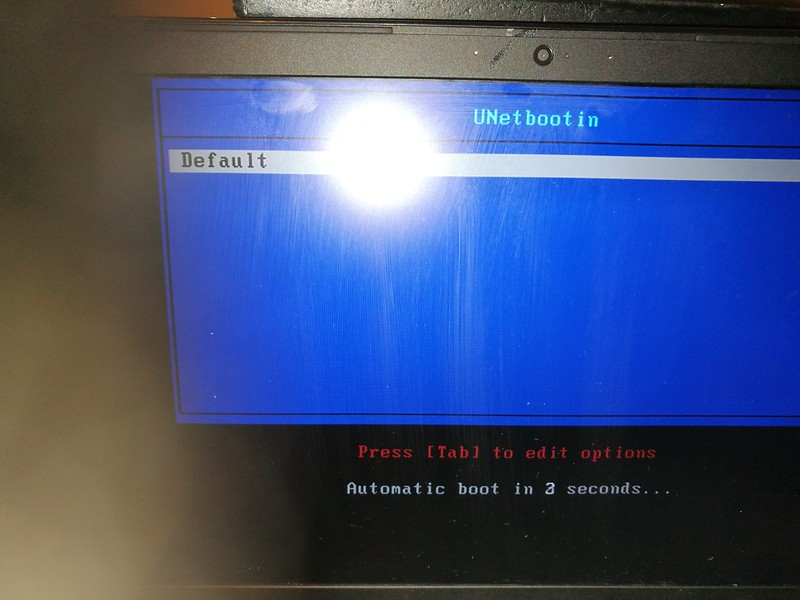
There is no reason to see UNetbootin when attempting to boot from the Flash drive.
Though the process with Linux(which flavour?) is not as simple as has been suggested.
Let's go back to your Windows PC. https://www.youtube.com/watch?v=xc25J_7JaLg
https://www.youtube.com/watch?v=xc25J_7JaLg
go to 2:18 on that video where it states that after you try to boot the laptop at least three times, it sends you to the Recovery Environment.
Then let us know if you manage to get to the Recovery Environment.0 -
Also, post the Service Tag/Express Code of the DELL device in question.
https://www.dell.com/support/home/uk/en/ukbsdt1/
If you cannot get to the Recovery Environment, try Diagnostics. https://www.youtube.com/watch?v=WDpvQ3qwy1c
https://www.youtube.com/watch?v=WDpvQ3qwy1c
1 -
This is how , not difficult at allsudo unetbootinselect the iso select the usb drive click oklook here
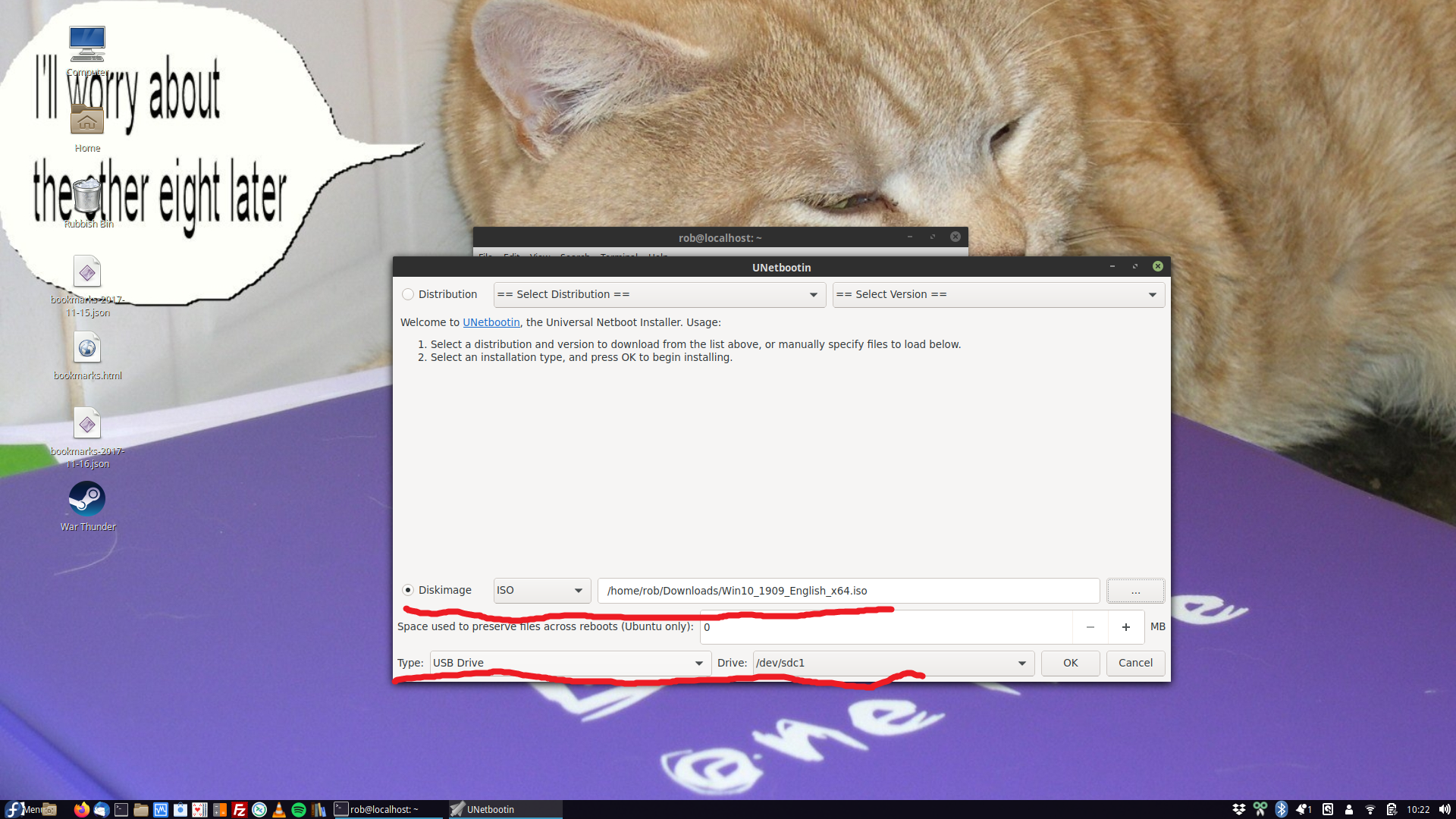 4.8kWp 12x400W Longhi 9.6 kWh battery Giv-hy 5.0 Inverter, WSW facing Essex . Aint no sunshine ☀️ Octopus gas fixed dec 24 @ 5.74 tracker again+ Octopus Intelligent Flux leccy
4.8kWp 12x400W Longhi 9.6 kWh battery Giv-hy 5.0 Inverter, WSW facing Essex . Aint no sunshine ☀️ Octopus gas fixed dec 24 @ 5.74 tracker again+ Octopus Intelligent Flux leccy
CEC Email energyclub@moneysavingexpert.com1
This discussion has been closed.
Confirm your email address to Create Threads and Reply

Categories
- All Categories
- 353.5K Banking & Borrowing
- 254.2K Reduce Debt & Boost Income
- 455.1K Spending & Discounts
- 246.6K Work, Benefits & Business
- 603K Mortgages, Homes & Bills
- 178.1K Life & Family
- 260.6K Travel & Transport
- 1.5M Hobbies & Leisure
- 16K Discuss & Feedback
- 37.7K Read-Only Boards



