We’d like to remind Forumites to please avoid political debate on the Forum.
This is to keep it a safe and useful space for MoneySaving discussions. Threads that are – or become – political in nature may be removed in line with the Forum’s rules. Thank you for your understanding.
📨 Have you signed up to the Forum's new Email Digest yet? Get a selection of trending threads sent straight to your inbox daily, weekly or monthly!
The Forum now has a brand new text editor, adding a bunch of handy features to use when creating posts. Read more in our how-to guide
Clean windows 10 install
Thomas_Holding
Posts: 509 Forumite




in Techie Stuff
For various reasons see (https://forums.moneysavingexpert.com/discussion/6120648/windows-pc-very-slow#latest)
I am trying to do a windows 10 clean install
I downloaded this tool and ran.
https://www.windowscentral.com/how-do-clean-installation-windows-10
However it came up with an error about not sure if there is enough space.
It then rebooted and now when I try to get in a
message about automatic repair.
I get this message. Any ideas on how to fix this?
Thanks in advance.
I am still slightly worse for wear due to Coronavirus, so please be patient with me
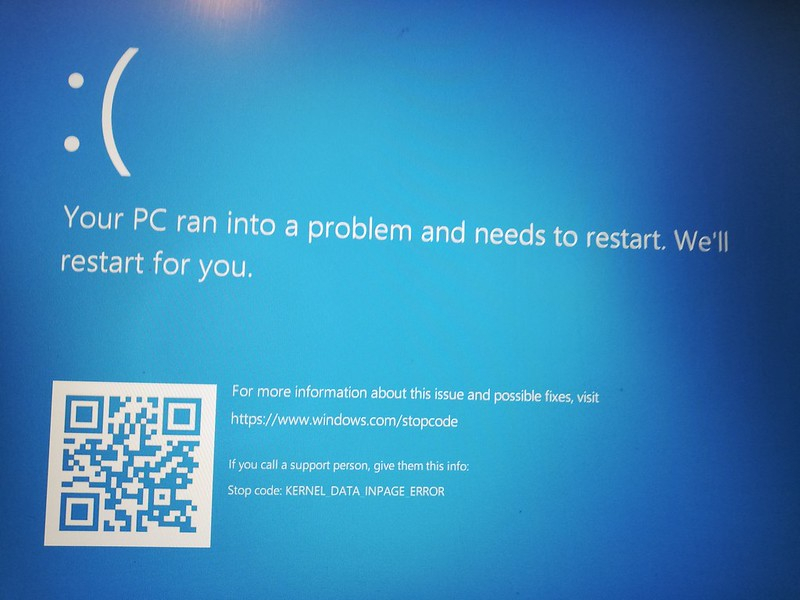
I am trying to do a windows 10 clean install
I downloaded this tool and ran.
https://www.windowscentral.com/how-do-clean-installation-windows-10
However it came up with an error about not sure if there is enough space.
It then rebooted and now when I try to get in a
message about automatic repair.
I get this message. Any ideas on how to fix this?
Thanks in advance.
I am still slightly worse for wear due to Coronavirus, so please be patient with me
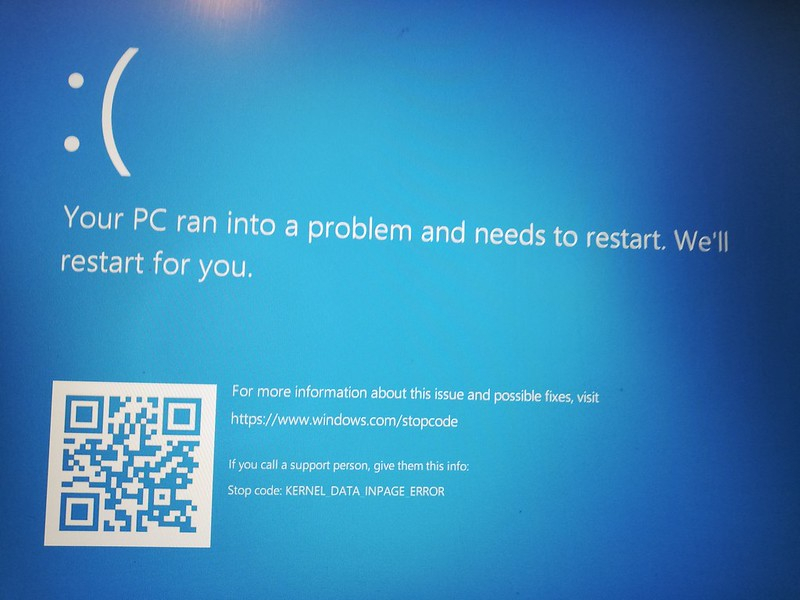
0
Comments
-
What happened to the old storage drive? Do you still have it?
If so and the data on it is still intact, you can proceed.
Firstly, let's check to see what is in the laptop. Are you saying that you did not buy the SSD 1TB but someone else bought it for you? Open File Explorer from the folder icon on the TaskBar, right click on the C drive, then choose Properties and then Hardware. You should see the name of your new storage drive there. Reprint it here.
Do you have a USB Flash drive of at least 8 GB in capacity?
1 -
Unfortunately I cannot now even turn on Windows - I just get that error.TheRightOne said:What happened to the old storage drive? Do you still have it?
If so and the data on it is still intact, you can proceed.
Firstly, let's check to see what is in the laptop. Are you saying that you did not buy the SSD 1TB but someone else bought it for you? Open File Explorer from the folder icon on the TaskBar, right click on the C drive, then choose Properties and then Hardware. You should see the name of your new storage drive there. Reprint it here.
Do you have a USB Flash drive of at least 8 GB in capacity?0 -
For a clean install, you need a USB drive or an external media to boot from. If you didn't use that, you didn't run a clean install of Windows.
Can you explain exactly what you did after you downloaded the tool?1 -
Wonderful I am beginning to realize what I did wrong.arciere said:For a clean install, you need a USB drive or an external media to boot from. If you didn't use that, you didn't run a clean install of Windows.
Can you explain exactly what you did after you downloaded the tool?
I followed these instructions- On a working PC, go to the Microsoft software download website and select Download tool now.
- When the download is complete, open the tool from your desktop, and then select Yes when asked if you’d like to allow the app to make changes to your device.
- When the Windows 10 Setup guide appears, accept the license terms and agreements.
- Select Create installation media (USB flash drive, DVD, or ISO file) for another PC, and then select Next.
- Choose a language, edition, and architecture (64-bit or 32-bit), and then select Next.
- Select USB flash drive, and then select Next.
- Follow the steps to create installation media, and then select Finish.
Thanks for the help.0 -
The tool itself shouldn't kill your computer. Remove USB sticks and reboot.Thomas_Holding said: and select Download tool now.- When the download is complete, open the tool from your desktop, and then select Yes when asked if you’d like to allow the app to make changes to your device.
2 -
Agreed, that error message is normally caused by hardware faults, likely memory, maybe the installation of Windows 10 simply brought the issue to light.grumpycrab said:
The tool itself shouldn't kill your computer. Remove USB sticks and reboot.Thomas_Holding said: and select Download tool now.- When the download is complete, open the tool from your desktop, and then select Yes when asked if you’d like to allow the app to make changes to your device.
Any chance you had other problems with Windows before attempting the new installation?0 -
I have tried rebooting and it is still stuck. I stupiditly didn't put a USB stick in it (my mistake).grumpycrab said:
The tool itself shouldn't kill your computer. Remove USB sticks and reboot.Thomas_Holding said: and select Download tool now.- When the download is complete, open the tool from your desktop, and then select Yes when asked if you’d like to allow the app to make changes to your device.
0 -
Then I really doubt anything actually happened to Windows.Thomas_Holding said:
I have tried rebooting and it is still stuck. I stupiditly didn't put a USB stick in it (my mistake).grumpycrab said:
The tool itself shouldn't kill your computer. Remove USB sticks and reboot.Thomas_Holding said: and select Download tool now.- When the download is complete, open the tool from your desktop, and then select Yes when asked if you’d like to allow the app to make changes to your device.
Worst case, it would have overwritten the current installation, or it would have failed altogether (meaning, it wouldn't have made any changes to the system).
Anyway, since you were already planning on doing a clean install, grab a USB drive and use another computer to put the setup files on it, then restart the installation.1 -
Thanks for that. So I just download the file from here?arciere said:
Then I really doubt anything actually happened to Windows.Thomas_Holding said:
I have tried rebooting and it is still stuck. I stupiditly didn't put a USB stick in it (my mistake).grumpycrab said:
The tool itself shouldn't kill your computer. Remove USB sticks and reboot.Thomas_Holding said: and select Download tool now.- When the download is complete, open the tool from your desktop, and then select Yes when asked if you’d like to allow the app to make changes to your device.
Worst case, it would have overwritten the current installation, or it would have failed altogether (meaning, it wouldn't have made any changes to the system).
Anyway, since you were already planning on doing a clean install, grab a USB drive and use another computer to put the setup files on it, then restart the installation.
https://www.windowscentral.com/how-do-clean-installation-windows-10#create_media_clean_install_windows10
The only problem is that I don't have another windows machine to download it on to - I am doing replying from a linux PC.0 -
You can use linux , get the ISO from microsoft https://www.microsoft.com/en-gb/software-download/windows10ISO , save the file then use unetbootin to write the USB
4.8kWp 12x400W Longhi 9.6 kWh battery Giv-hy 5.0 Inverter, WSW facing Essex . Aint no sunshine ☀️ Octopus gas fixed dec 24 @ 5.74 tracker again+ Octopus Intelligent Flux leccy
CEC Email energyclub@moneysavingexpert.com1
This discussion has been closed.
Confirm your email address to Create Threads and Reply

Categories
- All Categories
- 353.5K Banking & Borrowing
- 254.1K Reduce Debt & Boost Income
- 455K Spending & Discounts
- 246.6K Work, Benefits & Business
- 602.9K Mortgages, Homes & Bills
- 178.1K Life & Family
- 260.6K Travel & Transport
- 1.5M Hobbies & Leisure
- 16K Discuss & Feedback
- 37.7K Read-Only Boards




