We’d like to remind Forumites to please avoid political debate on the Forum.
This is to keep it a safe and useful space for MoneySaving discussions. Threads that are – or become – political in nature may be removed in line with the Forum’s rules. Thank you for your understanding.
📨 Have you signed up to the Forum's new Email Digest yet? Get a selection of trending threads sent straight to your inbox daily, weekly or monthly!
The Top Easy Access Savings Discussion Area
Comments
-
RCI -> 4.20%
Source ~ MoneyFactsIf you want me to definitely see your reply, please tag me @forumuser7 Thank you.
N.B. (Amended from Forum Rules): You must investigate, and check several times, before you make any decisions or take any action based on any information you glean from any of my content, as nothing I post is advice, rather it is personal opinion and is solely for discussion purposes. I research before my posts, and I never intend to share anything that is misleading, misinforming, or out of date, but don't rely on everything you read. Some of the information changes quickly, is my own opinion or may be incorrect. Verify anything you read before acting on it to protect yourself because you are responsible for any action you consequently make... DYOR, YMMV etc.3 -
Mine appeared 24 hours after I'd opened the account. The letter will no doubt arrive in the coming days. If you've only just opened it (i.e. hours) it might not be showing yet.loko2468 said:moi said:
Do you not have the huge "Authenticate your nominated bank account" message? Like cymruchris said, you need the code in the post before you can withdraw to your nominated account.SteveG2010 said:I have opened a Newcastle BS Tracker online and transferred some money in. There is no way to withdraw money from the account, neither via the website nor via the Android App. There just isn't a button, link or menu item to do it. All I can do is show a statement. There's something seriously wrong with their IT.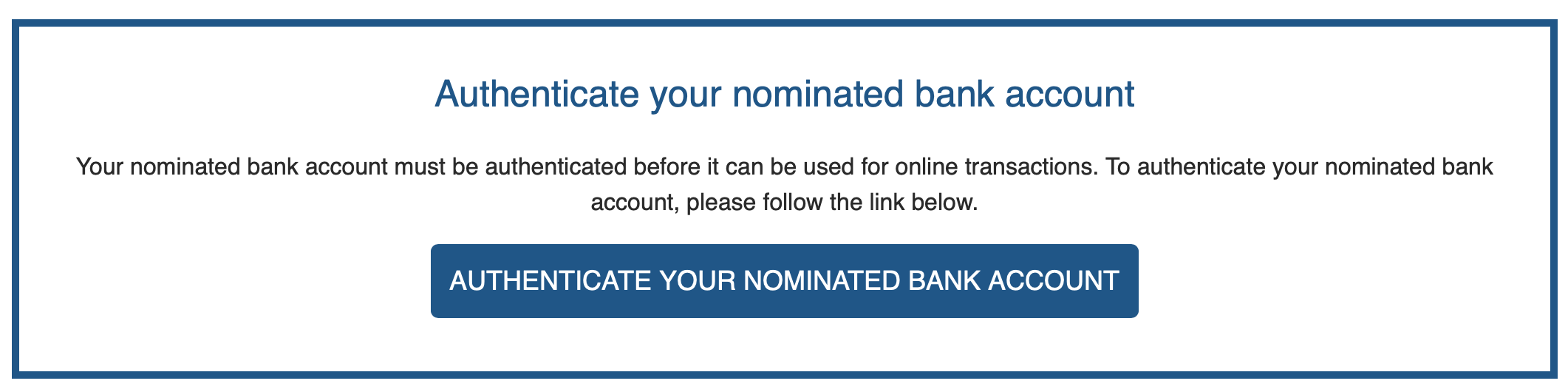 Where do you see this message??? When I log into my new NBS account, don't see it anywhere, I've clicked around. I haven't seen anything about having to auth the nominated bank account, nothing said a letter, there was "If you are a new Newcastle Building Society customer, you will be sent a letter, as well as an email, containing your User ID. You will need this to log into your account.", but they sent me the user ID in an email.1
Where do you see this message??? When I log into my new NBS account, don't see it anywhere, I've clicked around. I haven't seen anything about having to auth the nominated bank account, nothing said a letter, there was "If you are a new Newcastle Building Society customer, you will be sent a letter, as well as an email, containing your User ID. You will need this to log into your account.", but they sent me the user ID in an email.1 -
With NBS, the verify account link took around 24 hours to appear in my case, the letter with the code arrived about a week later.Once verified with the code withdrawals were available immediately.Obviously this experience was with a different account than the base rate tracker but as an existing customer who had already verified their account, I had withdrawals available on the base rate tracker as soon as the account was set up.2
-
I signed up for a Newcastle Building Society account on Wednesday and immediately supplied a digital copy of my driving licence, as well as submitted a £1 payment same day but I've not gotten my account setup yet. Anyone had it take this long?
0 -
Regardig NBS, I see neither a "Authenticate your nominated bank account", nor a withdrawal button.Odd.0
-
With NBS I have a cleared balance available for withdrawal but cannot see any link on how to withdraw. Has anyone got any withdrawal button showing on their account yet?
I have sent NBS a secure message asking them so will post any reply I get.0 -
Have you read the previous posts?Growingold said:With NBS I have a cleared balance available for withdrawal but cannot see any link on how to withdraw. Has anyone got any withdrawal button showing on their account yet?
I have sent NBS a secure message asking them so will post any reply I get.
You'll find the answer there 👍2 -
Yes I have read the previous posts. It is not a definite answer. Other people cannot see any link either. If it is showing a cleared balance available for withdrawal in my thinking you should be able to withdraw it which I cannot.
Have you read the previous posts?Growingold said:With NBS I have a cleared balance available for withdrawal but cannot see any link on how to withdraw. Has anyone got any withdrawal button showing on their account yet?
I have sent NBS a secure message asking them so will post any reply I get.
You'll find the answer there 👍0 -
I think (from previous posts) that NBS uses the same system as Ford Money and I opened an account with them very recently. They generate a letter that comes in the post that contains a long code you enter when logged in, to authenticate your linked bank account - presumably this is because it verifies the address. I got the 'authenticate your account' flash a little while after I'd signed up and made a deposit - I thought it perhaps appeared at the point where the system generated said letter.
Once I had the letter (it came the first day it possibly could), I authenticated the account with the code and within a few minutes got either an email or text to tell me that my account had been authenticated and I could now make withdrawals.3 -
You will not have a link to withdraw until you have verified your nominated account which is done by entering a code you receive by post.Growingold said:
Yes I have read the previous posts. It is not a definite answer. Other people cannot see any link either. If it is showing a cleared balance available for withdrawal in my thinking you should be able to withdraw it which I cannot.
Have you read the previous posts?Growingold said:With NBS I have a cleared balance available for withdrawal but cannot see any link on how to withdraw. Has anyone got any withdrawal button showing on their account yet?
I have sent NBS a secure message asking them so will post any reply I get.
You'll find the answer there 👍
If you are a new customer you will not yet have completed this step therefore no withdrawal is possible.1
This discussion has been closed.
Confirm your email address to Create Threads and Reply

Categories
- All Categories
- 353.2K Banking & Borrowing
- 254K Reduce Debt & Boost Income
- 454.9K Spending & Discounts
- 246.3K Work, Benefits & Business
- 602.4K Mortgages, Homes & Bills
- 177.9K Life & Family
- 260.2K Travel & Transport
- 1.5M Hobbies & Leisure
- 16K Discuss & Feedback
- 37.7K Read-Only Boards







