We’d like to remind Forumites to please avoid political debate on the Forum.
This is to keep it a safe and useful space for MoneySaving discussions. Threads that are – or become – political in nature may be removed in line with the Forum’s rules. Thank you for your understanding.
📨 Have you signed up to the Forum's new Email Digest yet? Get a selection of trending threads sent straight to your inbox daily, weekly or monthly!
Upgrade Fujitsu Lifebook
Comments
-
Currently working fine ....coffeehound wrote: »Out of interest, does the keyboard still work okay? The kb on my 2011 one went rapidly downhill from about six years old onward
it will probably die now I've said that!! 0
0 -
Next Update (sorry)
The RAM was ordered correctly, but CEX sent desktop ram not laptop.
They have returned it for a replacement.
They have also replaced the SSD, but I still can't get the laptop to recognise it.
So, I plugged the new Crucial 500GB SSD into my 'USB/SATA' connector and it doesn't see it in W Explorer (so, that's two devices that can't see it!) (The connector works fine with other drives attached)
BUT .... when I go to 'devices and printers', double click, it shows the SSD
Does this mean that the replacement SSD is also faulty, or am I missing a trick somewhere??? 0
0 -
Quite common. Run diskmgmt.msc - that'll show you what drives you have.So, I plugged the new Crucial 500GB SSD into my 'USB/SATA' connector and it doesn't see it in W Explorer (so, that's two devices that can't see it!)
e.g. read here https://docs.microsoft.com/en-us/windows-server/storage/disk-management/initialize-new-disks0 -
Many thanks
I did a bit of googling and found this site
https://www.makeuseof.com/tag/external-drive-not-recognized-this-is-how-to-fix-it-in-windows/
so I have now got *my* PC to recognise the SSD when connected by cable by initialising the drive (this is the 4th SSD I've fitted this year, and the 1st that has needed initialising!)
So, I formatted it and disconnected it and put in in the Fujitsu .. but ... it won't see the new SSD, but it still sees the old HDD (which is a Seagate Momentus 5400.6 320GB) 0
0 -
-
grumpycrab wrote: »More details needed. If you go into the BIOS at startup (F2 possibly), does the BIOS see it?
Nope - the BIOS just says HDD = 0bytes 0
0 -
BIOS version and date? (on the first page of the BIOS I think).0
-
Page 1 (INFO) :-grumpycrab wrote: »BIOS version and date? (on the first page of the BIOS I think).
Product = Lifebook AH530
BIOS Version = 1.6 (8/19/10)
Page2 (System):-
Drive 0: [ST9320325AS-(S1)]
Pressing 'enter' on this tells me that the current drive (that I put back in) is 320GB SATA1
Is that enough info?? 0
0 -
Guessing a BIOS upgrade is needed. 1.9 appears to be the latest but you'll need to check this carefully yourself at
http://support.ts.fujitsu.com/IndexDownload.asp?lng=COM&SoftwareGUID=
Obviously make sure you've got any important docs/pics already backed up and when udating the BIOS ensure laptop is plugged into mains.0 -
Page 1 (INFO) :-
Product = Lifebook AH530
BIOS Version = 1.6 (8/19/10)
Page2 (System):-
Drive 0: [ST9320325AS-(S1)]
Pressing 'enter' on this tells me that the current drive (that I put back in) is 320GB SATA1
Is that enough info??
Dependent on the exact model, updates go up to 1.19. Yours is likely 1.16
So identify the exact model before proceeding.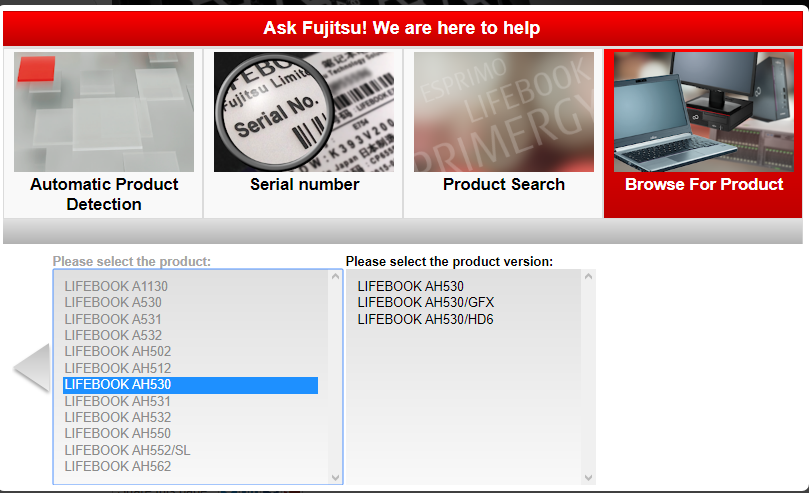
Some screenshots of the BIOS entries may be of use.0
This discussion has been closed.
Confirm your email address to Create Threads and Reply

Categories
- All Categories
- 352.7K Banking & Borrowing
- 253.8K Reduce Debt & Boost Income
- 454.6K Spending & Discounts
- 245.8K Work, Benefits & Business
- 601.8K Mortgages, Homes & Bills
- 177.7K Life & Family
- 259.7K Travel & Transport
- 1.5M Hobbies & Leisure
- 16K Discuss & Feedback
- 37.7K Read-Only Boards



