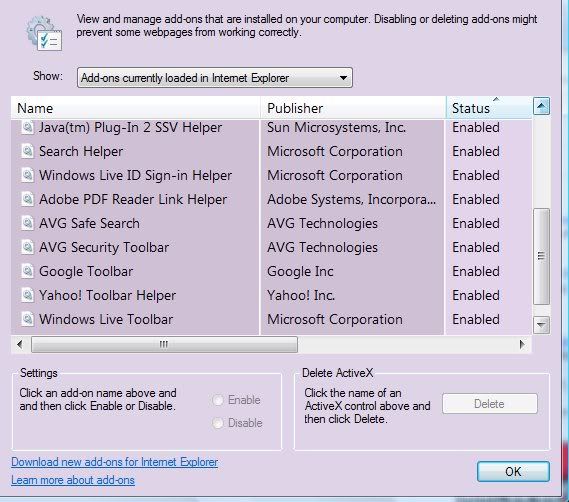We’d like to remind Forumites to please avoid political debate on the Forum.
This is to keep it a safe and useful space for MoneySaving discussions. Threads that are – or become – political in nature may be removed in line with the Forum’s rules. Thank you for your understanding.
📨 Have you signed up to the Forum's new Email Digest yet? Get a selection of trending threads sent straight to your inbox daily, weekly or monthly!
The Forum now has a brand new text editor, adding a bunch of handy features to use when creating posts. Read more in our how-to guide
1GB installed today
Comments
-
Uninstall Registry Booster, Webshots, Sweet IM, ACER eData Security Management via Control Panel/Uninstall Programs. Are there any other ACER programs listed there? ACER eRecovery can stay.
Use the Norton Removal Tool corresponding to the solution that formerly resided on your computer.
Open Internet Explorer 7 and follow the instructions in order to disable the Toolbars and Add ons. Ideally, if you could take screenshots of the Add ons screen, I can instruct you more accurately on what to remove.0 -
Maggie
TICK and FIX these in hijack ~
R3 - URLSearchHook: SweetIM ToolbarURLSearchHook Class - {EEE6C35D-6118-11DC-9C72-001320C79847} - C:\Program Files\SweetIM\Toolbars\Internet Explorer\mgHelper.dll
O2 - BHO: (no name) - {5C255C8A-E604-49b4-9D64-90988571CECB} - (no file)
O2 - BHO: ShowBarObj Class - {83A2F9B1-01A2-4AA5-87D1-45B6B8505E96} - C:\Windows\system32\ActiveToolBand.dll
O2 - BHO: SWEETIE - {EEE6C35C-6118-11DC-9C72-001320C79847} - C:\Program Files\SweetIM\Toolbars\Internet Explorer\mgToolbarIE.dll
O3 - Toolbar: SweetIM Toolbar for Internet Explorer - {EEE6C35B-6118-11DC-9C72-001320C79847} - C:\Program Files\SweetIM\Toolbars\Internet Explorer\mgToolbarIE.dll
O23 - Service: LiveUpdate Notice Service Ex (LiveUpdate Notice Ex) - Unknown owner - c:\Program Files\Common Files\Symantec Shared\ccSvcHst.exe (file missing)
O23 - Service: LiveUpdate Notice Service - Symantec Corporation - C:\Program Files\Common Files\Symantec Shared\PIF\{B8E1DD85-8582-4c61-B58F-2F227FCA9A08}\PIFSvc.exe
Download and run the NORTON REMOVAL TOOL
http://majorgeeks.com/downloadget.php?id=4749&file=9&evp=242a1882161556089131482b8e4a8e42
ActiveToolBand may be related to the ACER software. As I don't think that she will use eData... I'm recommending it's removal.0 -
Uninstall Registry Booster, Webshots, Sweet IM, ACER eData Security Management via Control Panel/Uninstall Programs. Are there any other ACER programs listed there? ACER eRecovery can stay.
Use the Norton Removal Tool corresponding to the solution that formerly resided on your computer.
Open Internet Explorer 7 and follow the instructions in order to disable the Toolbars and Add ons. Ideally, if you could take screenshots of the Add ons screen, I can instruct you more accurately on what to remove.
Done the ticking and fixing, removal of Norton and uninstalling from Control Panel but need a bit of help with this last bit.
There are a few more ACER programmes - I thought I could use Alt and PrtScrn to show you but I can't get it to work - how do I do a screenshot?
"Use the Norton Removal Tool corresponding to the solution that formerly resided on your computer" - does this mean using the tool to properly remove the stuff I uninstalled in Control Panel to get it completely removed properly?
Again need help with taking screenshots of the add-ons list - and will I have to do this in parts - I can't seem to view the whole list in one screen?Marg 0
0 -
Margaret_Clark wrote: »Done the ticking and fixing, removal of Norton and uninstalling from Control Panel but need a bit of help with this last bit.
There are a few more ACER programmes - I thought I could use Alt and PrtScrn to show you but I can't get it to work - how do I do a screenshot?
"Use the Norton Removal Tool corresponding to the solution that formerly resided on your computer" - does this mean using the tool to properly remove the stuff I uninstalled in Control Panel to get it completely removed properly?
Again need help with taking screenshots of the add-ons list - and will I have to do this in parts - I can't seem to view the whole list in one screen?
The Norton Removal Tool was only meant to remove the version of Norton installed on your machine. As I didn't know which was installed, I left it to you to check which version of the Removal Tool was needed.
So the running of Hitman Pro 3.5 found nothing?
Print Screen > Open Paint > Paste > Save as JPEG > Upload to Imgshack > > Copy and paste Direct link from ImgShack. Et voila!
> Copy and paste Direct link from ImgShack. Et voila!
There are more things in the Hijack This log, but I wanted to deal with them in sequence. We will get to what is left in due course, as well as to remove AVG and to replace it with something else.0 -
Ok - uploading image didn't seem to work so I'll try the link and see if I have any more success that way then will do the other bit later if it works!
These are (hopefully) the other ACER programs on the pc:
http://smg.photobucket.com/albums/v171/MargUK/Possessions/?action=view¤t=AcerPrograms.jpgMarg 0
0 -
Sorry I meant uploading worked but linking it to here didn't using the imgshack button on the toolbar but I see you said do a copy and paste so that's where I went wrong. However link works ok so that's good.Marg
 0
0 -
Nice.
 What we want to see now are the Add Ons referred to in post #72. 0
What we want to see now are the Add Ons referred to in post #72. 0 -
-
Disable them all, unless you specifically use any one of them. If we need any one of them again we can re-enable easily.
After doing this, open CCleaner and Run Cleaner again and then go to Tools > Startup.. Click on 'save to text file', and copy the contents of the file here. I'll let you know which you can disable.
What you need to do is to download and install the updates for Vista via Windows Update. You are on Service Pack 1 when it should be Service Pack 2 and Internet Explorer 7, when it should be 8.0
This discussion has been closed.
Confirm your email address to Create Threads and Reply

Categories
- All Categories
- 353.6K Banking & Borrowing
- 254.2K Reduce Debt & Boost Income
- 455.1K Spending & Discounts
- 246.6K Work, Benefits & Business
- 603K Mortgages, Homes & Bills
- 178.1K Life & Family
- 260.7K Travel & Transport
- 1.5M Hobbies & Leisure
- 16K Discuss & Feedback
- 37.7K Read-Only Boards