We’d like to remind Forumites to please avoid political debate on the Forum.
This is to keep it a safe and useful space for MoneySaving discussions. Threads that are – or become – political in nature may be removed in line with the Forum’s rules. Thank you for your understanding.
The MSE Forum Team would like to wish you all a Merry Christmas. However, we know this time of year can be difficult for some. If you're struggling during the festive period, here's a list of organisations that might be able to help
📨 Have you signed up to the Forum's new Email Digest yet? Get a selection of trending threads sent straight to your inbox daily, weekly or monthly!
Has MSE helped you to save or reclaim money this year? Share your 2025 MoneySaving success stories!
Madasafish Questions/answers (merged threads)
Comments
-
Harryhound
Pleased to hear that your post lightbulb moment snip was indeed productive! As you can see, a modest increase in your signal to noise ratio, can have a significant improvement to your sync speed - approx 38% in your case.
:T
Obviously every properties extension wiring will be different but you did have a considerable amount of unnecessary aerial wire to disconnect, compared to my master socket filter set-up, feeding six extension sockets. i.e. no pre-filter ring wire disconnection possible here.
Happy surfing.
:beer::doh: Blue text on this forum usually signifies hyperlinks, so click on them!..:wall:0 -
My sync. rate varies from 3.6MB to 4.6MB but download speeds are constant at around 2.6MB. Is it normal that the speed remains the same in spite if differing sync. rates? About 3km from exchange, router plugged into master socket and into pc via ethernet connection.
As mention previously the incoming wiring behind the master socket is a mess!! Bare copper, extended using connectors etc.0 -
Hi all,
I am also moving house soon and so far have been offered to move my MAAF access with a £55 charge or start another 12 month contract at my new place. Samara has kindly been answering my Q's on this.
I am happy with MAAF, but loathe to start a new contract. As money is a bit tight around now due to moving costs, I might just lump it and go elsewhere, but I do need broadband for work.
Any suggestions?
Thanks
Red CatHoping this year is better than the last. 0
0 -
I’m hoping someone can help me to improve my Madasafish broadband speed as I have a feeling my internal wiring could be the cause. I have posted this on the dsl forum as well, but seeing as Madasafish is my ISP & there are some very knowledgeable people here, I thought I’d ask for help here as well.
When I first enquired about Broadband I was told that my line should be able to support a potential ADSL Max broadband line rate of 5 Mbps (all the online checkers confirmed this when I entered in either my phone number or postcode).
I’ve been on ADSL Max for close to 10 months now & the highest speed I have even got is around 2 Mbps (did briefly get 2.4 Mbps) with the norm being 1.75 Mbps (this is after running the Madasafish speed test & ZD Net speed test)
However now on BT’s ADSL Checker, it states the following if I enter in my phone number:
Our test also indicates that your line should be able to support a potential ADSL Max broadband line rate of 2 Mbps or greater.
And the following if I enter in my Postcode or Address:
Our check also indicates that your line should be able to support a potential ADSL Max broadband line rate of 5 Mbps up to 8 Mbps.
I think BT must have downgraded me to a maximum of 2 Mbps as that is the only way my telephone number can show a max speed of 2 Mbps, when the postcode shows 5 Mbps (and when previously I have connected at 2.4 Mbps).
My neighbour gets speeds of at least 4 Mbps at a minimum. I am only 1.41 kilometres from my exchange (as the crow flies), so I know I should be getting much higher than 1.75 Mbps (nearer to 5 Mbps).
Below is a diagram of how the wiring at home is: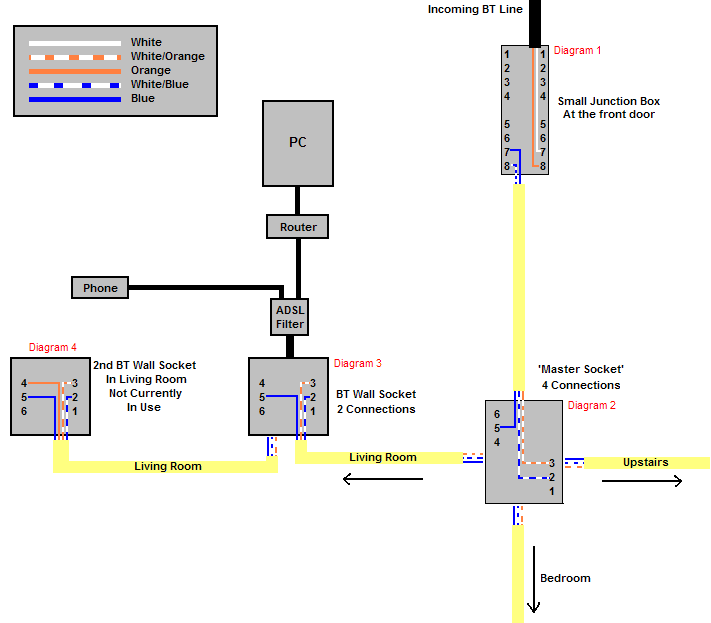
The Incoming BT line comes into my house at the top of my front door and is connected into a Small Junction Box (Diagram 1).
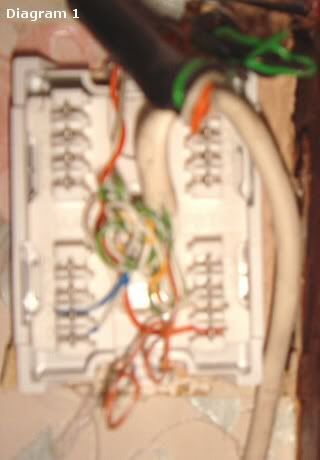
A different wire (white one) then runs from the Small Junction Box down under the floorboards where the ‘Master Socket’??? is situated (Diagram 2).

From this ‘Master Socket’, 3 separate extensions go off to various rooms.
The picture above (Diagram 3) is the 1st BT Socket in the Living room where the first ADSL filter is fitted & subsequently connects up to my router.
I’ve never had any disconnection problems in the past. I have ADSL filters fitted at all telephone extensions in each room etc. It’s just the speed which is an issue.
As you can see it’s all a bit of a mess & I’m sure some wires are connected when they probably don’t need to be. So what can I do to some how turn this around so that my speed improves? Do I need any new equipment? (a proper Master Socket)
Another twist to the tale…….
Yesterday before I started opening up the floorboard & taking pictures of the wiring my router stats were as follows: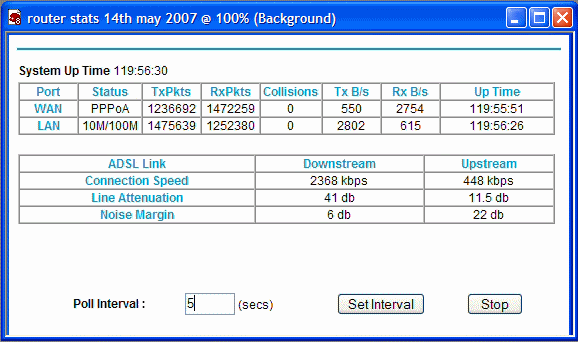
At that point I’d just done 2 separate speed tests & one showed 1.75 Mbps & the other showed 1826 kbps. I was downloading files at around 150-250 kB/sec (with 200+ Kb/sec being the norm). And this has more or less been my connecting & downloading speeds for 10 odd months.
Whilst trying to open up & have a look at my ‘Master Socket’ (Diagram 2) wire 2 (white/blue) and wire 4 (blue) got pulled out of its connection. The other 3 sets of wires connected to 2 & 4 were firmly connected. I don’t know from which main wire(s) the disconnection occurred, as all the wires are tangled up with each other. At that point my phone line was still active, however my internet connection was dead. Wire 2 & 4 got disconnected a few more times as I was trying to get everything back together again and each time they were disconnected (of if one was), the phone line worked but not my internet connection.
This morning my router stats are as follows: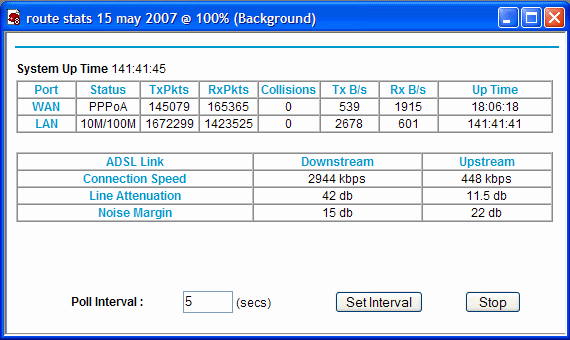
What’s strange is that my connection speed is higher then before I opened up everything. However on 2 separate speed tests (the same as I ran yesterday) are showing 0.22 Mbps & 221 kbps. My download speed has dropped to around 30 kB/sec.
So from having a speed of 1.75 Mbps, downloading at 150-250 kB/sec, when my router was showing a connection speed of 2368 kbps. I’ve now got a speed of 0.22 Mbps, am downloading at 30 kB/sec & my router is showing a higher connection speed of 2944???
Can anyone shed any light on this? Will this automatically adjust itself in a few days time, as it could have been caused when wires 2 & 4 got disconnected from the Master socket & the internet connection died?
Madasafish, what can I do to get my speed up to around 5 Mbps?
Thanks in advance
0 -
I switched to Madasafish a couple of months ago and have had countless problems with slow connection speeds, dropped connections and being blocked from accessing several websites which labelled my IP address as non-UK :mad: .
Anyone else having problems?? 0
0 -
I get similar information to V1NNY when submitting 'phone number and postcode separately - 2MB and 4MB+ respectively. All very confusing and in my opinion misleading if the higher figure is used prior to signing up initially.
Doesn't anyone know the answer to my question re the sync, rate/speed figures? I know my line can transmit 3.6MB because it has been that figure briefly on a couple of occasions.
My sync. rate this morning is 1.7MB whereas at the same time yesterday was 4.6MB??? Download speed 1.3MB, yesterday 2.6MB?0 -
harryhound wrote: »Hi espresso,
BEFORE THE SNIP:
Statistics........... Downstream...... Upstream
Line Rate ............3776 Kbps .........448 Kbps
Noise Margin.......... 5.8 dB ............22.0 dB
Line Attenuation..... 45.0 dB.......... 25.0 dB
AFTER THE SNIP:
Statistics ............Downstream ...Upstream
Line Rate..............5248 Kbps ....448 Kbps :j :j
Noise Margin......... 6.1 dB......... 22.0 dB
Line Attenuation... 44.0 dB........ 25.0 dB
Output Power....... 19.5 dBm...... 11.9 dBm
Many thanks :beer:
Lets hope the message will get through to BT this week.
Harry.
I too had the problem of the "can I get broadband?" sites suggesting something between 4 & 6 Mbps depending on post code or actual phone number. The reality was something between 2 & 3, depending on the level of interference in the power supply/ring-main, generated internally (dodgy 1998 scanner transformer etc.) or externally (dodgy neighbours,they managed to turn my lights out regularly at one stage, but that is another story).
Now that we have cut the inner wires leaving just terminals 2 & 5, my simple set up all still works and the spare "ring" wire is no longer acting as an aerial.
Now, hopefully, something in the 4 - 5 range will be the norm.
For oldagetraveller, point3, & V1NNY, I would recommend doing what I did more by accident than judgement: plug a "good" filter, tested by switching them round to see if the sync speed changes, into the test socket inside the "master" socket. You then have to manage with a simple phone and router plugged in and wait 3 +days (perhaps go away for a long weekend?). After say 4 days check sync speed and do an actual speed test. That result should be the best that BT can muster. If you are at home able to do a sync & speed test (say) twice a day during those 4 days you might get a better "feel" of what is happening to the pure BT service. If this is still low, you know the problem is on the BT side of the socket. If there is a significant improvement, you know the potential of the BT service, and need to track down the cause in your home or entering on the electricity supply.
Happy hunting,
Harry.
PS thinkbroadband keeps a speed graph for me.
By keying "Alt" together with "Print screen", I can capture this image (presumably as a bit map) and then past it into other software.
Please can someone point me at a "noddy" language thread that will tell me how to post it on here, so I can show it to you ?0 -
Hi V1NNY,
I had someone in tech review the diagrams that you posted. Here is what they say:The wiring appears to be fine, the only concern is on diagram 4 you have a wire going to connection 4 on the socket but on all the other socket you only have wires going to connection 2,3 and 5 on the sockets ?
V1NNY did experience a drop in sync rate yesterday which is why they are now getting low speeds when the sync dropped it resulted in an IP profile of 288k.
As you have a NTE5 master socket the best way to rule out the internal wiring is to connect the router to the test port inside the NTE5 master socket and check the sync rate in the router then try swapping the filter for a different one and check the sync rate with each filter you have from the test port. If the sync rate on filter one from the master socket increase substantially then the problem is either a bad filter or your internal wiring. Once you have check the sync rate with all your filters and if the sync rate is roughly the same on all filters and is higher then it is definitely your wiring that is the issue. However if you get a high sync say filter filter 1 and 2 but get a low sync with filter 3 then filter 3 is not working properly and could be the cause of the problem. To then confirm it is only a bad filter connect the front plate back on the master socket and connect the router to a extension socket with filter 1 which we know is good and do not connect everything else to the line just the modem a phone connected via a known good filter and check the sync rate. If the sync rate is still high then re connect the rest of the devices on the line using the known good filters and check the sync rate after you add each device. If after everything is connected using known good filters you are still getting a high sync you know it was a bad filter.
And here is how to check your sync using a Voyager router:
You can check your sync by visiting: http://192.168.1.1
+ Click on the Advanced link in the blue menu bar on the left
+ When the screen refreshes click on the new Advanced link that appears in the white part of the screen
+ The blue menu to the left will expand and from here click on Status
+ From the drop down menu click on Broadband Line
In the results look for what's listed as Line Rate.
Kind regards,
SamaraMadasafish Customer Care0 -
I switched to Madasafish a couple of months ago and have had countless problems with slow connection speeds, dropped connections and being blocked from accessing several websites which labelled my IP address as non-UK.
Hi Point3,
Could you please PM me your Madasafish username? I'd be more than happy to look into this for you.
Kind regards,
SamaraMadasafish Customer Care0 -
Doesn't anyone know the answer to my question re the sync, rate/speed figures? I know my line can transmit 3.6MB because it has been that figure briefly on a couple of occasions. My sync. rate this morning is 1.7MB whereas at the same time yesterday was 4.6MB??? Download speed 1.3MB, yesterday 2.6MB?
Hi Oldagetraveller,
Here is what I use in my estimations on sync to speed ratio - however these aren't guaranteed. I use them to help me analyse if I think that there is a further problem that needs to be investigated:
Line Sync Rate....................BRAS Profile (Max Through Put)
288-575.....................................250
576-1151 ...................................500
1152-1727.................................1000
1728-2271.................................1500
2272-2847.................................2000
2848-3423.................................2500
3424-3999.................................3000
4000-4543.................................3500
4544-5219.................................4000
5120-5695.................................4500
5696-6239.................................5000
6240-6815.................................5500
6816-7391.................................6000
7392-7967.................................6500
7968-8127.................................7000
8128.........................................7150
Looking at the sync speeds on your account you had a low sync event of 1728 yesterday. previous to that you were syncing at 3424.
Hope that is helpful!
Kind regards,
SamaraMadasafish Customer Care0
This discussion has been closed.
Confirm your email address to Create Threads and Reply

Categories
- All Categories
- 352.9K Banking & Borrowing
- 253.9K Reduce Debt & Boost Income
- 454.7K Spending & Discounts
- 246K Work, Benefits & Business
- 602.1K Mortgages, Homes & Bills
- 177.8K Life & Family
- 259.9K Travel & Transport
- 1.5M Hobbies & Leisure
- 16K Discuss & Feedback
- 37.7K Read-Only Boards


