We’d like to remind Forumites to please avoid political debate on the Forum.
This is to keep it a safe and useful space for MoneySaving discussions. Threads that are – or become – political in nature may be removed in line with the Forum’s rules. Thank you for your understanding.
📨 Have you signed up to the Forum's new Email Digest yet? Get a selection of trending threads sent straight to your inbox daily, weekly or monthly!
Are there different types of wireless Routers ?
Comments
-
sorry my punctation got in the way there I put a . at the end of my sentence. its just the numbers less the last full stop."Well, that sounds like a pretty good deal. But I think I got a better one. How about I give you the finger, and you give me my phone call"
"There is no spoon"
~~MSE BSC member #172~~0 -
this should be what the login page looks like >>
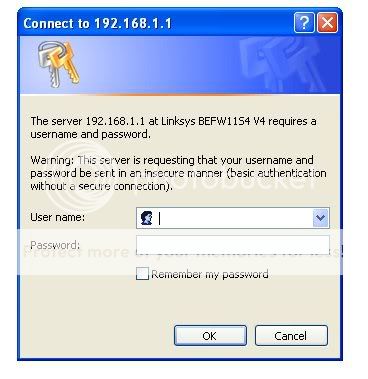
and the router admin page (note the numbers in the address bar at the top)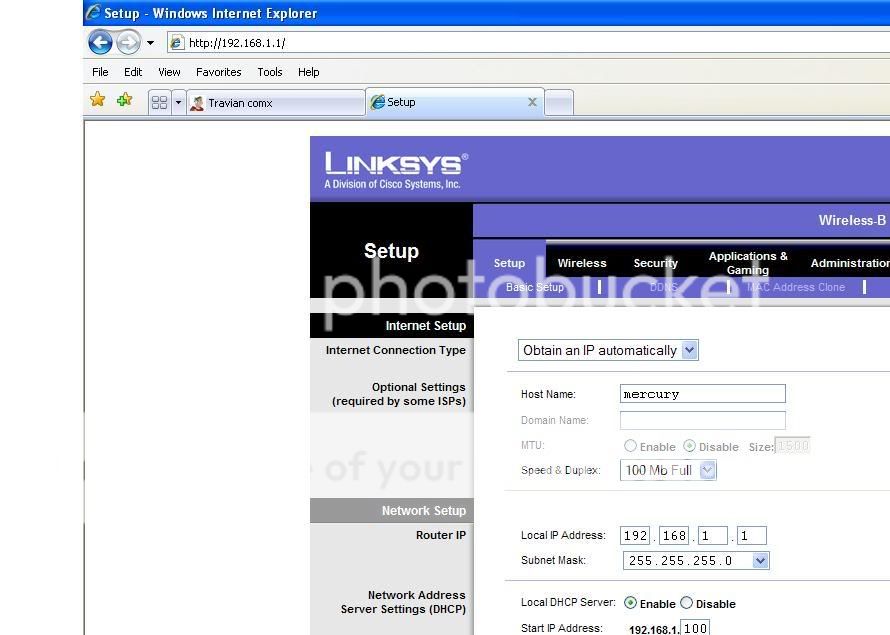 Don't try to teach a pig to sing - it wastes your time and annoys the pig0
Don't try to teach a pig to sing - it wastes your time and annoys the pig0 -
sorry hgow fid you get to that first part that says connect to 192 etc ?this should be what the login page looks like >>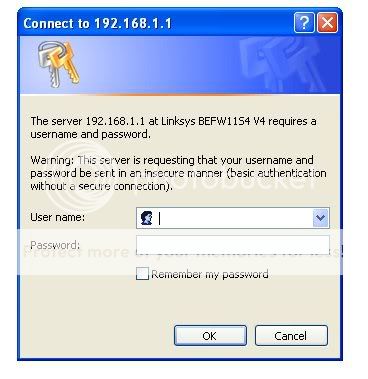
and the router admin page (note the numbers in the address bar at the top)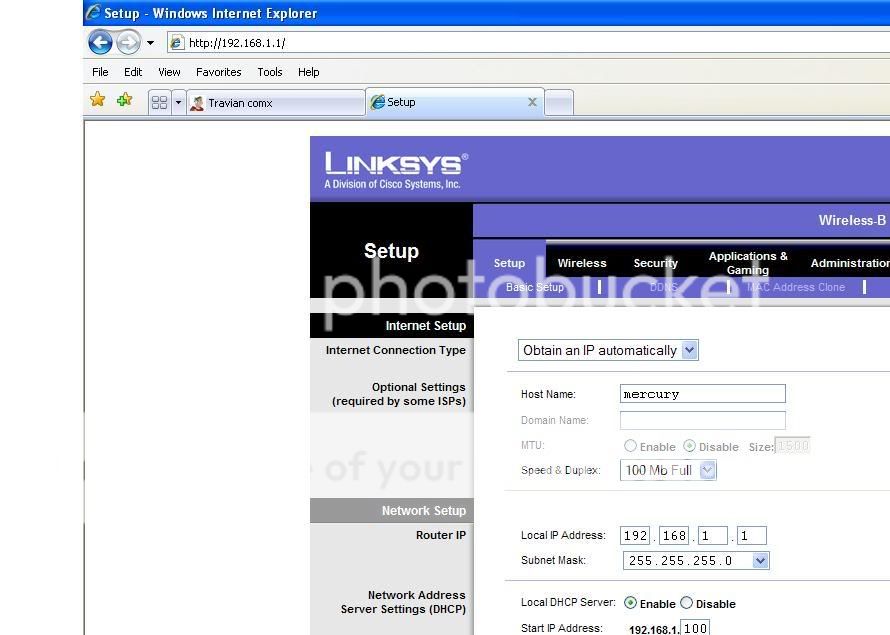
i was just entering the numbers where i would instead of entering a web address on my virginmedia homepage ?0 -
yes look at the bottom picture type in your address bar just like that picture and you will get the top picture, enter the username and password and you will get the image at the bottom."Well, that sounds like a pretty good deal. But I think I got a better one. How about I give you the finger, and you give me my phone call"
"There is no spoon"
~~MSE BSC member #172~~0 -
when i put that in the browser. it comes up cannot display web page.
does it atter that i am not on the wireless network at minute on the main pc as i was not able to connect to internet except when connecting directly from the modem to pc.
so lights are on on router but not the light at any of the 4 ports0 -
Entering 192.168.1.1 into your browser should enable you to get to the router configuration screens IF you have an Ethernet cable connected between the PC and the router. It won't display anything if it is not connected!
espresso is correct you need to have a connection to the router to be able to display its properties, go on the machine that is hard wired or with a working wireless connection to get to there."Well, that sounds like a pretty good deal. But I think I got a better one. How about I give you the finger, and you give me my phone call"
"There is no spoon"
~~MSE BSC member #172~~0 -
niceday - check your private messages on the forum pleaseDon't try to teach a pig to sing - it wastes your time and annoys the pig0
-
CAN I JUST SAY A MASSIVE THANK YOU TO EXUP....:beer: :beer: :beer: :beer: :beer: :beer: :beer: :beer: :beer:niceday - check your private messages on the forum please
he pm'd me his phone number and spent over an hour and a half on the phone talking my son and i through this.
He even rang us back when my husband shouted at son for not having his homwork done and to get off the computer.....lol
We are now up and running again with the wireless router and the laptops.
THANKS AGAIN:T :T :T :T :T :T :T :T :T :T :T :T :T :T0 -
Yay big cheer for exup /clap /hoorah Well done."Well, that sounds like a pretty good deal. But I think I got a better one. How about I give you the finger, and you give me my phone call"
"There is no spoon"
~~MSE BSC member #172~~0 -
niceguy
this is it,
http://www.play.com/Games/Xbox360/4-/719752/Official-Xbox-360-Wireless-Network-Adapter/Product.html
its a bit pricey mind but you might be able to find 1 cheaper or find a 2nd hand 1 from say gamestation, its easy to setup(ive got 1 myself and im it works fine with my router and im on virgin)
JUST LOOKED ON GAMESATION . IS THIS THE SAME THING AS ABOVE ?
http://www.gamestation.co.uk/product.asp?id=jeacc0670
This discussion has been closed.
Confirm your email address to Create Threads and Reply

Categories
- All Categories
- 352.5K Banking & Borrowing
- 253.7K Reduce Debt & Boost Income
- 454.5K Spending & Discounts
- 245.5K Work, Benefits & Business
- 601.5K Mortgages, Homes & Bills
- 177.6K Life & Family
- 259.5K Travel & Transport
- 1.5M Hobbies & Leisure
- 16K Discuss & Feedback
- 37.7K Read-Only Boards