We’d like to remind Forumites to please avoid political debate on the Forum.
This is to keep it a safe and useful space for MoneySaving discussions. Threads that are – or become – political in nature may be removed in line with the Forum’s rules. Thank you for your understanding.
📨 Have you signed up to the Forum's new Email Digest yet? Get a selection of trending threads sent straight to your inbox daily, weekly or monthly!
The Forum now has a brand new text editor, adding a bunch of handy features to use when creating posts. Read more in our how-to guide
No Sound On PC
Comments
-
It's not a hardware problem, as shown by dxdiag; you have no drivers for your sound card.
What happened with MSI Live Update?
:cool:
TOG604!0 -
NellyLock wrote:erm, not wishing to sound patronising, are you sure that they device isnt muted and volumes are up? this would be my first port of call if looking at someone elses machine.
start menu->all programs->accessories->entertainment->volume control...
check that nothing is ticked for "muted" and the volumes arent set too zero.
Nothing happens when I go to volume control but tried 'Sound Recorder' and says no sound device installed.
So is that telling me that the engineer installed my motherboard with no sound card :mad: 0
:mad: 0 -
Toxteth_OGrady wrote:It's not a hardware problem, as shown by dxdiag; you have no drivers for your sound card.
What happened with MSI Live Update?
:cool:
TOG
I downloaded what it suggested and ran it, but to no avail 0
0 -
I found this link to an MSI 6340 Florida motherboard here.
On many motherboards you can diable/or enable onboard sound options in the bios settings. This can save an interrupt or two and get you out of a stupid conflict that used to happen in the old days. Often the sound device conflicted with the parallel port or the serial ports. Those were the days.
J_B.0 -
Maybe on-board (integrated) sound is disabled in the Bios. Check there.
:cool:
TOG604!0 -
Joe_Bloggs wrote:I found this link to an MSI 6340 Florida motherboard here.
On many motherboards you can diable/or enable onboard sound options in the bios settings. This can save an interrupt or two and get you out of a stupid conflict that used to happen in the old days. Often the sound device conflicted with the parallel port or the serial ports. Those were the days.
J_B.
Thanks for the link.
I'm starting to think the engineer has ballsed up.
I think i'll have to wait. It's one big mess, all I want is sound!!!!0 -
Toxteth_OGrady wrote:Maybe on-board (integrated) sound is disabled in the Bios. Check there.
:cool:
TOG
How do I check my bios (sorry)0 -
Turn your computer off and then as soon as you turn the power on, repeatedly tap the 'Delete' key on your keyboard. It'll then take you into the CMOS (bios) menu.
I'll try post a screenshot.
Menu looks like this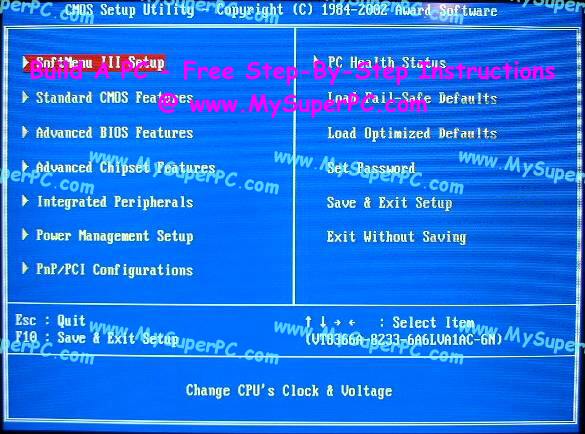
Yuo should find onboard audio enable/disable under Integrated Peripherals.
:cool:
TOG604!0 -
Toxteth_OGrady wrote:Turn your computer off and then as soon as you turn the power on, repeatedly tap the 'Delete' key on your keyboard. It'll then take you into the CMOS (bios) menu.
I'll try post a screenshot.
Menu looks like this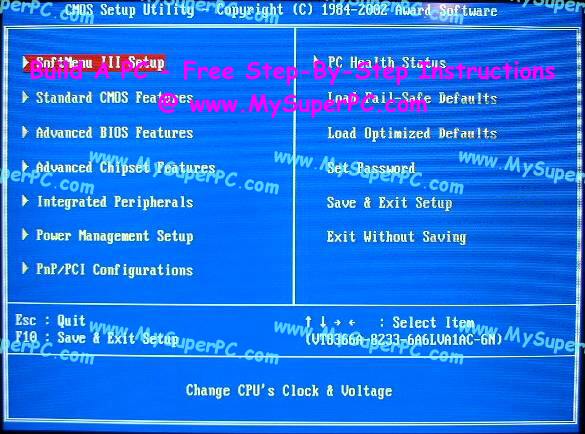
Yuo should find onboard audio enable/disable under Integrated Peripherals.
:cool:
TOG
Thanks
All is enabled already.
I think I'm gonna stop playing for now and wait for the engineer. I've waited over 2 weeks for a half working PC, i'll forgive the sound loss for now
Thanks for all the help0 -
http://www.msi.com.tw/program/support/download/dld/spt_dld_detail.php?UID=101&kind=1
Try downloading the VIA sound drivers first.
There appears to be lots of variations on the MS6340
Normally just install and reboot.Hug provider for depression thread :grouphug:
"I'm not crazy, I'm just a little unwell.." - Unwell by Matchbox Twenty0
This discussion has been closed.
Confirm your email address to Create Threads and Reply

Categories
- All Categories
- 353.6K Banking & Borrowing
- 254.2K Reduce Debt & Boost Income
- 455.1K Spending & Discounts
- 246.6K Work, Benefits & Business
- 603K Mortgages, Homes & Bills
- 178.1K Life & Family
- 260.7K Travel & Transport
- 1.5M Hobbies & Leisure
- 16K Discuss & Feedback
- 37.7K Read-Only Boards

