We’d like to remind Forumites to please avoid political debate on the Forum.
This is to keep it a safe and useful space for MoneySaving discussions. Threads that are – or become – political in nature may be removed in line with the Forum’s rules. Thank you for your understanding.
📨 Have you signed up to the Forum's new Email Digest yet? Get a selection of trending threads sent straight to your inbox daily, weekly or monthly!
Has MSE helped you to save or reclaim money this year? Share your 2025 MoneySaving success stories!
Tomato Energy (Electric Only Supplier) - Too Good To Be True ?
Comments
-
Home page - enter postcode - choose address
Tariff options are shown - right/left to see more tariffs (if offered on your meter)
Select a Tariff
Scroll down to see standing charge and unit rates
Use buttons on right to get the best fixed tariff to suit you
Sign Up (or not)0 -
I did all of that except 'buttons on the right' because there are none on mobile.
Turns out I was missing this, in case anyone else finds themselves thinking the same as I did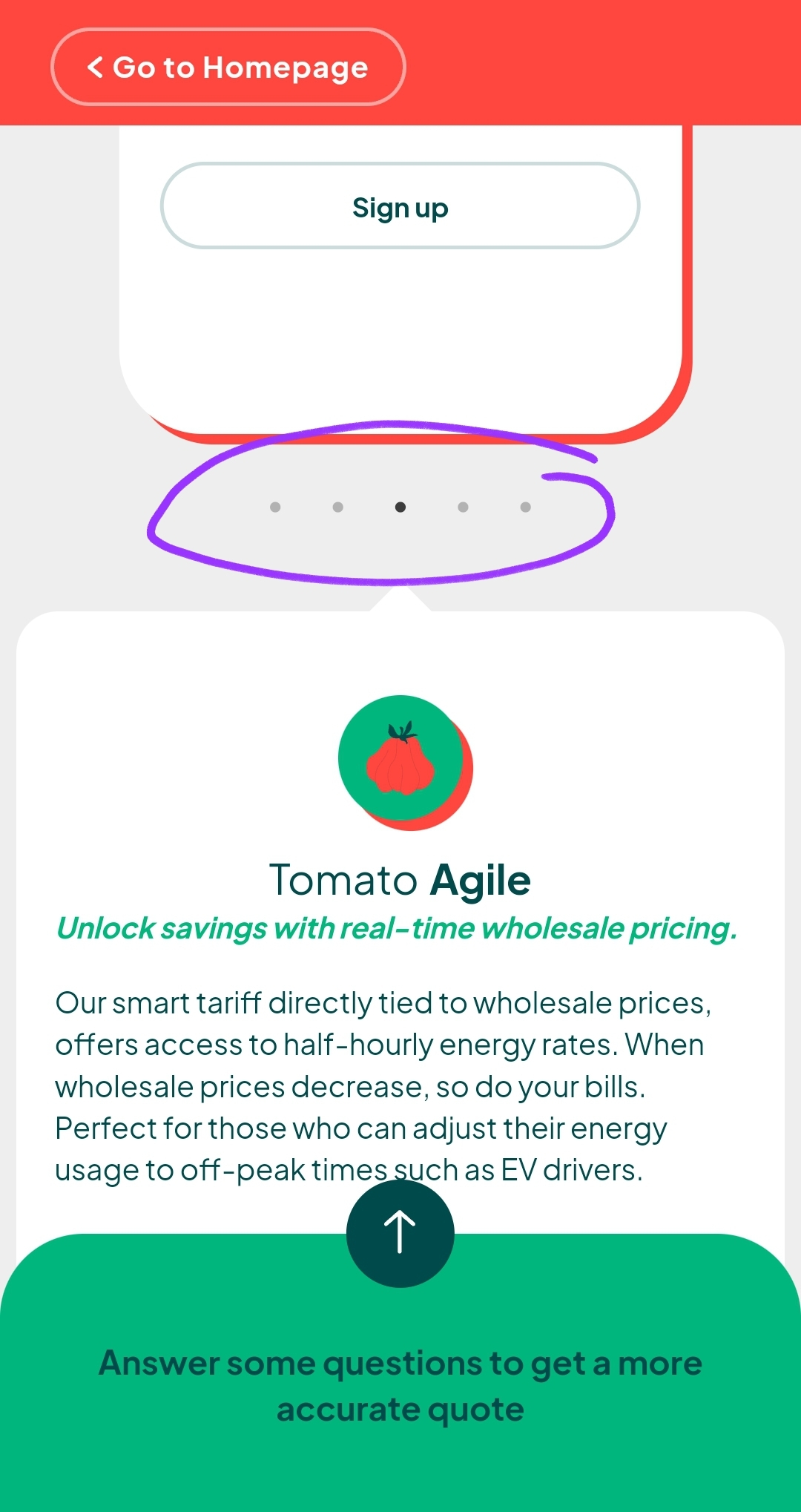
Image description: screenshot of Tomato Energy quote page, with dots circled in purple signalling to swipe between tariffs.
EDIT: really not the most accessible website, they show graphs but don't actually tell you the unit rate for different time periods, and the Intensity one the graph changes if you switch on 'carbon intensity' but doesn't tell you what that means?
The Terms and Conditions for 'Tariff Information' say that signing up will have T&Cs for the individual tariff, but you can't view them before clicking 'Sign Up'? Which I don't want to do, I just want to see the information.
(The question marks are just to indicate my confusion, I hadn't actually realised I'd typed them at first - I'm not expecting people to find the info for me!)1 -
Im thinking there is a display glitch on a mobile?
All of the full tariff rates are clear on a desktop - if somewhat strange lol
For instance, if you select Battery Storage as part of the "user profile" options on the right, it brings the standing charge down from 65p to 40p, with 3 drops in unit rates (down from 23p to either 13p and 5p) for various time periods (non peak times).
It will then let you FIX those rates/times and it shows them clearly in the Contract.
But, as you've found, perhaps the smaller screen of a mobile hasnt been fully configured - which is obviously an issue as not everyone has a large tablet/desktop these days.1 -
Yeah, this is what it has for the Intensity tariff
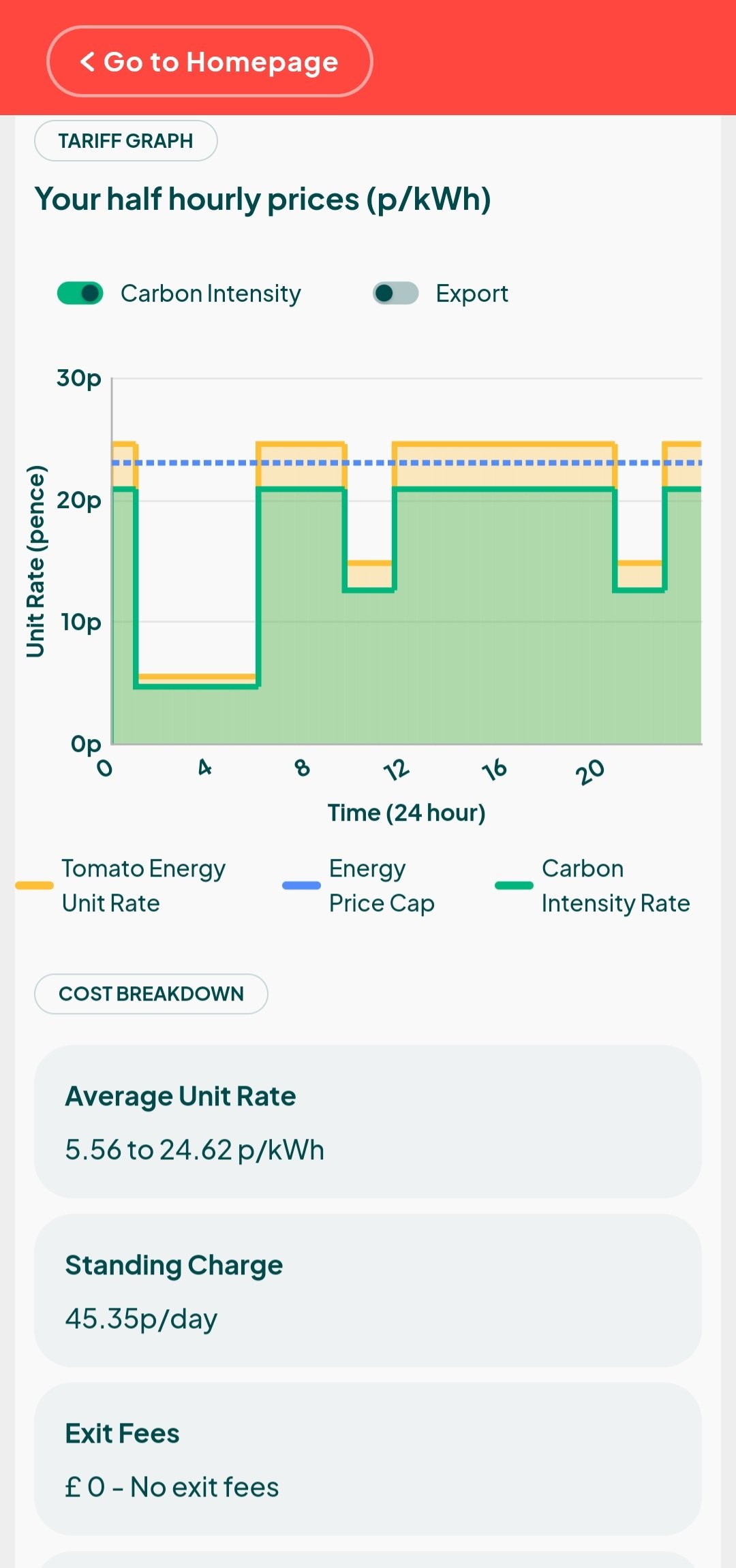
The only extra information not shown in the screenshot are the tariff name (above) and the cost savings estimate (below).
Then it says "Read more in our terms and conditions*Prices are inclusive of VAT"
But the link is just to the generic T&Cs without tariff-specific information.
If I remember I might have a look when I next get my laptop out, but it shouldn't be this difficult to find even the fundamental information!0 -
There's a tariff with similar peaks and troughs but with 40p standing charge and between 5p and 23p units
0 -
Tomato Energy have been under investigation since December for breaches of their electricity supply licence.3
-
My gut feel says it's unsustainable, but based on some number crunching I have just done, it looks like a no brainer for me.
2 -
Hello, My switch went ahead with Tomato Energy last Monday 19th August. I now have access in my opinion a crap app called Mywatts but none of my SMETS 2 smart data is being pulled. Tomato say my switch has gone across to them but my supplier is still showing as Octopus on my actual smart meter at the wall and on the national meter database.
The staff on the phone line are friendly enough when you get through to them but I am not convinced they are that tech savvy. I will be sending a complaint to them tomorrow as I was previously on Octopus tracker and I chose the Tomato Lifestyle tariff to load shift my energy to early morning to save money. I hope they get the smart data working correctly or there was no point in me switching to them.
My smart SMET2 smart meter was working correctly with Octopus and previously with EDF who fitted the meters in 2019.
Maybe some of you lovely MSE energy peeps can help me here. My smart meter is currently showing single rate. Does Tomato have to change it to like a multi rate meter?
Also my smart data is pulling correctly on the Hugo app and Loop app from the DCC.
Thank you0 -
Reading this with interest as further to my earlier post, I just signed up with Tomato.ppc1 said:Hello, My switch went ahead with Tomato Energy last Monday 19th August. I now have access in my opinion a crap app called Mywatts but none of my SMETS 2 smart data is being pulled. Tomato say my switch has gone across to them but my supplier is still showing as Octopus on my actual smart meter at the wall and on the national meter database.
The staff on the phone line are friendly enough when you get through to them but I am not convinced they are that tech savvy. I will be sending a complaint to them tomorrow as I was previously on Octopus tracker and I chose the Tomato Lifestyle tariff to load shift my energy to early morning to save money. I hope they get the smart data working correctly or there was no point in me switching to them.
My smart SMET2 smart meter was working correctly with Octopus and previously with EDF who fitted the meters in 2019.
Maybe some of you lovely MSE energy peeps can help me here. My smart meter is currently showing single rate. Does Tomato have to change it to like a multi rate meter?
Also my smart data is pulling correctly on the Hugo app and Loop app from the DCC.
Thank you
I am currently on a complex ECO20:20 tariff with EDF so I am interested to see how the SMETS2 meer migrates to the Tomato tariff as I too need to shift the timings of my peak load consumption to match the 6 hours of cheap electricity from Tomato!!! The switch is due to take place on 27th August.2 -
I purposely delayed my switch until September 1st "just in case" I need to escape lol
Now waiting to see how yours goes on the 27th
0
Confirm your email address to Create Threads and Reply

Categories
- All Categories
- 352.9K Banking & Borrowing
- 253.9K Reduce Debt & Boost Income
- 454.7K Spending & Discounts
- 246K Work, Benefits & Business
- 602.1K Mortgages, Homes & Bills
- 177.8K Life & Family
- 259.9K Travel & Transport
- 1.5M Hobbies & Leisure
- 16K Discuss & Feedback
- 37.7K Read-Only Boards



