We’d like to remind Forumites to please avoid political debate on the Forum.
This is to keep it a safe and useful space for MoneySaving discussions. Threads that are – or become – political in nature may be removed in line with the Forum’s rules. Thank you for your understanding.
📨 Have you signed up to the Forum's new Email Digest yet? Get a selection of trending threads sent straight to your inbox daily, weekly or monthly!
The Forum now has a brand new text editor, adding a bunch of handy features to use when creating posts. Read more in our how-to guide
Virgin Money 10.38% regular monthly saver
Comments
-
They redirect you to a webpage that doesn't require you to be logged in. No idea why. It does mean you can click through from the app without logging in again I suppose.boingy said:I'm a bit shocked that their online closure procedure requires me to type my name, address, sort code and acc no for closing account and sort code and acc no for closing balance to go to.
I'm blooming well logged in. They know who I am, where I live and which account I want to close and in my case I have a VM current account to receive the balance. That should have taken a couple of clicks to achieve. And in the case of a regular saver they could have asked us in advance what we want to do when it matures.0 -
As a one-time passcode user I somehow managed to surpass the £1000 daily limit in making a £250 payment to Coventry and 2 x £500 payments to cahoot which all were accepted. I came a cropper however when I decided to chance another £500 payment to cahoot and got blocked. After that payment was processed by the fraud department I decided to move the rest using telephone banking but somehow got stuck in a menu loop I couldn't escape from and gave up, deciding to forgo the extra pennies and just transfer the remainder online over the next couple of days.friolento said:
This limitation only exists if you don’t have 2FA enabled. The easiest to get it enabled is to install the app, which is the obvious option for anyone with a smartphone. Other options are available.xylophone said:The current account only permits £500 a day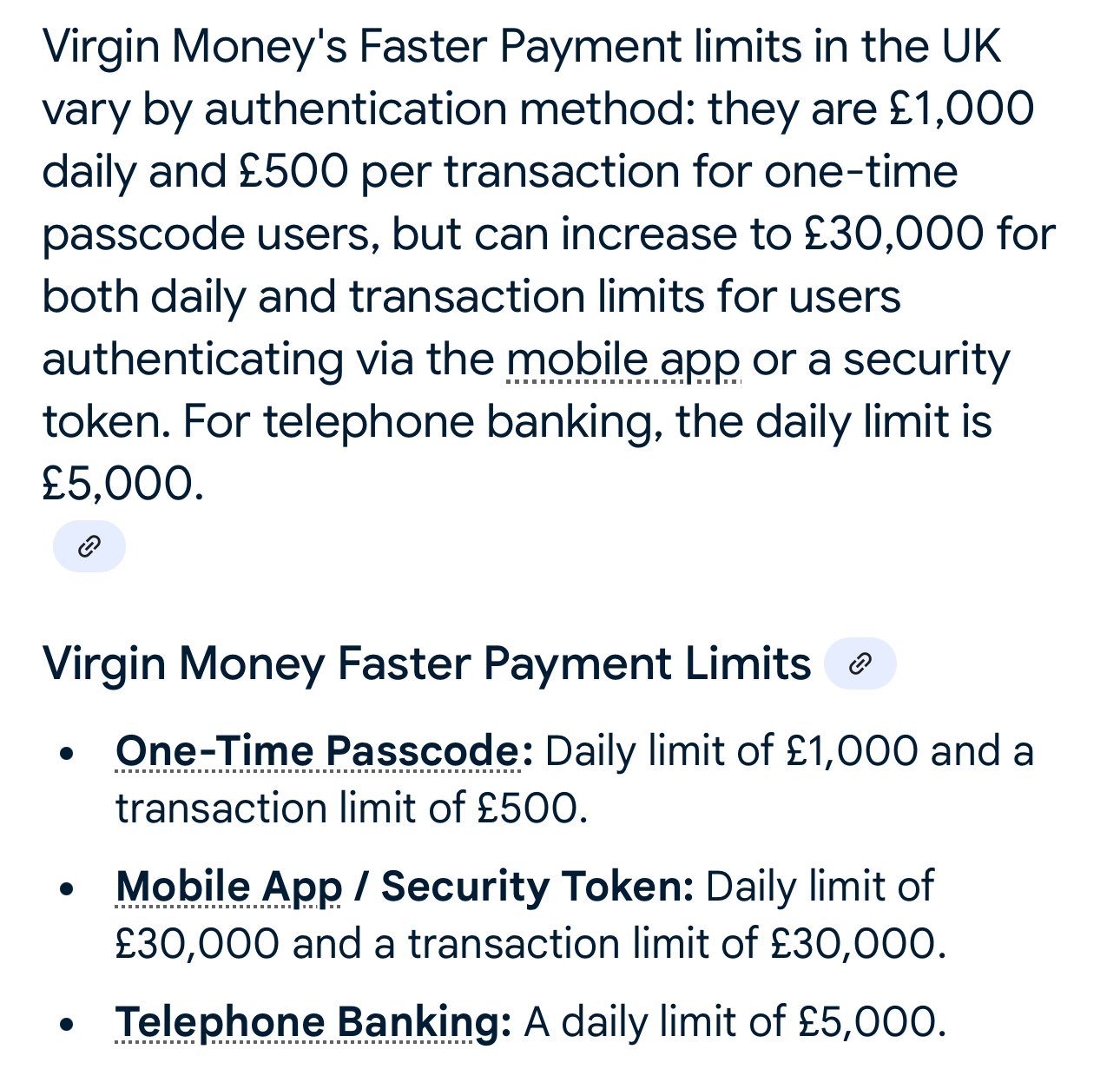
0 -
Try to withdraw 2 x £500 from your current account and then the rest from your former RS. This worked for me. I have two current accounts, so I was able to transfer the whole balance out of VM in few minutes. The last segment was £500+interest and it went through despite the £1k restriction.fuzzzzy said:
As a one-time passcode user I somehow managed to surpass the £1000 daily limit in making a £250 payment to Coventry and 2 x £500 payments to cahoot which all were accepted. I came a cropper however when I decided to chance another £500 payment to cahoot and got blocked. After that payment was processed by the fraud department I decided to move the rest using telephone banking but somehow got stuck in a menu loop I couldn't escape from and gave up, deciding to forgo the extra pennies and just transfer the remainder online over the next couple of days.friolento said:
This limitation only exists if you don’t have 2FA enabled. The easiest to get it enabled is to install the app, which is the obvious option for anyone with a smartphone. Other options are available.xylophone said:The current account only permits £500 a day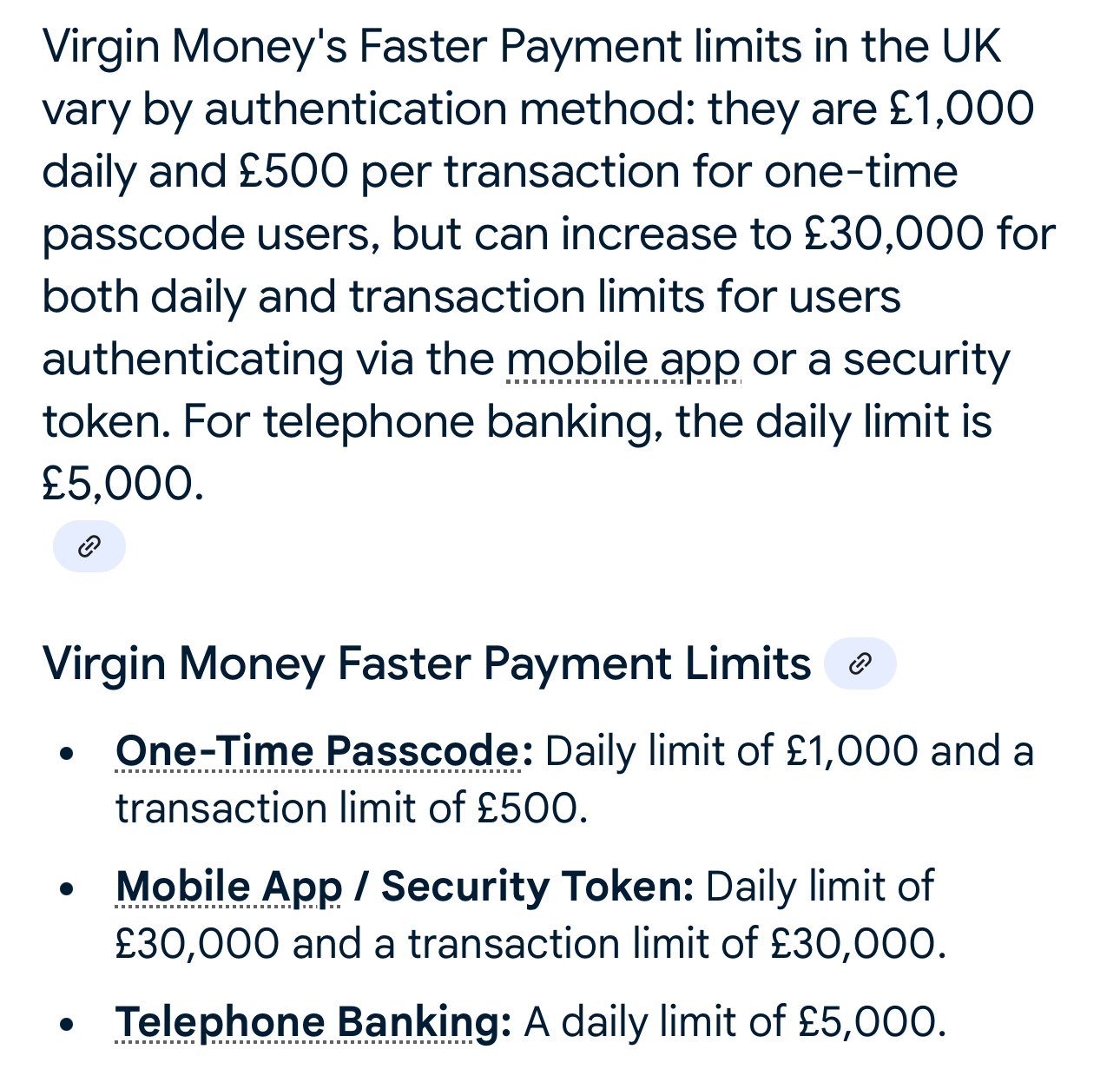 2
2 -
Thanks I will file that info away should it be useful in the future. Never even thought of transferring money straight out of the regular saver. Too late for this time as I have already initiated the closure of the everyday saver to pay interest out to cahoot. I have the remainder in the M Plus saver account linked to my current account for now, which does not allow transfers to external accounts.allegro120 said:
Try to withdraw 2 x £500 from your current account and then the rest from your former RS. This worked for me. I have two current accounts, so I was able to transfer the whole balance out of VM in few minutes. The last segment was £500+interest and it went through despite the £1k restriction.fuzzzzy said:
As a one-time passcode user I somehow managed to surpass the £1000 daily limit in making a £250 payment to Coventry and 2 x £500 payments to cahoot which all were accepted. I came a cropper however when I decided to chance another £500 payment to cahoot and got blocked. After that payment was processed by the fraud department I decided to move the rest using telephone banking but somehow got stuck in a menu loop I couldn't escape from and gave up, deciding to forgo the extra pennies and just transfer the remainder online over the next couple of days.friolento said:
This limitation only exists if you don’t have 2FA enabled. The easiest to get it enabled is to install the app, which is the obvious option for anyone with a smartphone. Other options are available.xylophone said:The current account only permits £500 a day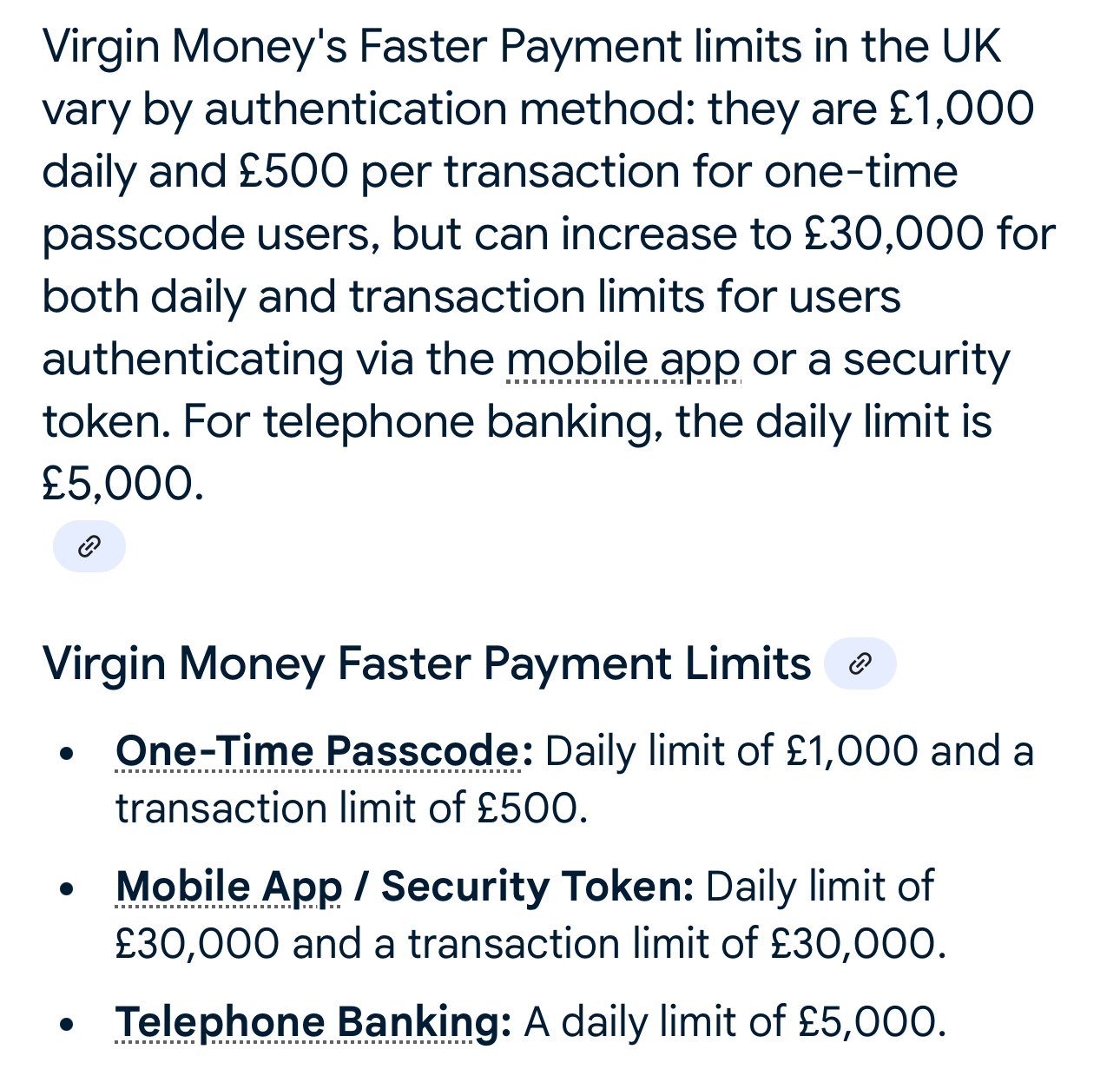 1
1 -
That's right, M plus saver doesn't allow external transfers. I didn't think RS will, but tried just in case and it worked. You don't even need to set up a new payee, it shares payees with current account.fuzzzzy said:
Thanks I will file that info away should it be useful in the future. Never even thought of transferring money straight out of the regular saver. Too late for this time as I have already initiated the closure of the everyday saver to pay interest out to cahoot. I have the remainder in the M Plus saver account linked to my current account for now, which does not allow transfers to external accounts.allegro120 said:
Try to withdraw 2 x £500 from your current account and then the rest from your former RS. This worked for me. I have two current accounts, so I was able to transfer the whole balance out of VM in few minutes. The last segment was £500+interest and it went through despite the £1k restriction.fuzzzzy said:
As a one-time passcode user I somehow managed to surpass the £1000 daily limit in making a £250 payment to Coventry and 2 x £500 payments to cahoot which all were accepted. I came a cropper however when I decided to chance another £500 payment to cahoot and got blocked. After that payment was processed by the fraud department I decided to move the rest using telephone banking but somehow got stuck in a menu loop I couldn't escape from and gave up, deciding to forgo the extra pennies and just transfer the remainder online over the next couple of days.friolento said:
This limitation only exists if you don’t have 2FA enabled. The easiest to get it enabled is to install the app, which is the obvious option for anyone with a smartphone. Other options are available.xylophone said:The current account only permits £500 a day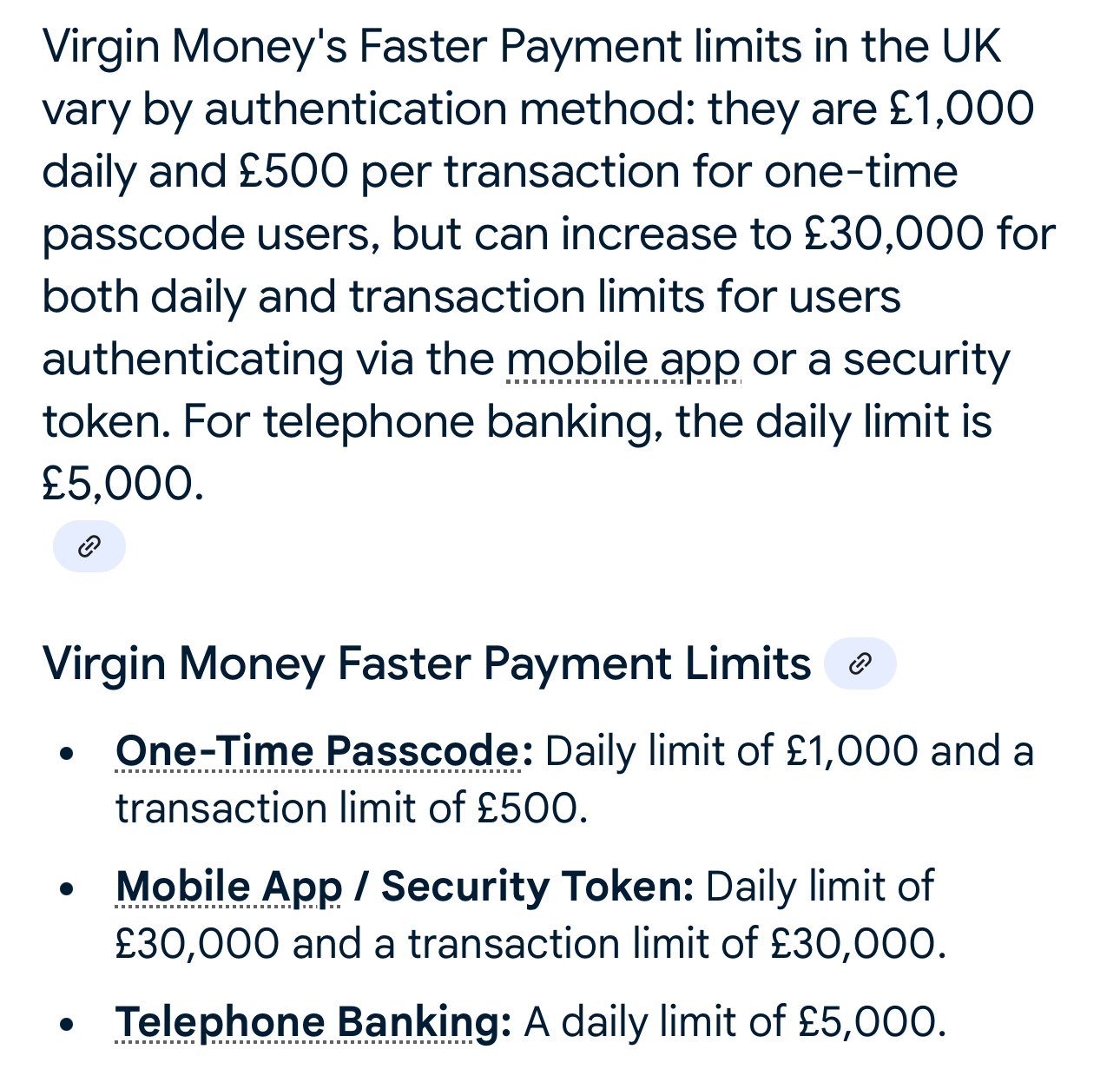 2
2 -
It's because that process is designed for closing the current account, which would normally involve moving to another institution.boingy said:I'm a bit shocked that their online closure procedure requires me to type my name, address, sort code and acc no for closing account and sort code and acc no for closing balance to go to.
I'm blooming well logged in. They know who I am, where I live and which account I want to close and in my case I have a VM current account to receive the balance. That should have taken a couple of clicks to achieve. And in the case of a regular saver they could have asked us in advance what we want to do when it matures.loose does not rhyme with choose but lose does and is the word you meant to write.0 -
That explains why you have to specify the receiving account, but not why the rest of the form isn't pre-populated with your details.redpete said:
It's because that process is designed for closing the current account, which would normally involve moving to another institution.boingy said:I'm a bit shocked that their online closure procedure requires me to type my name, address, sort code and acc no for closing account and sort code and acc no for closing balance to go to.
I'm blooming well logged in. They know who I am, where I live and which account I want to close and in my case I have a VM current account to receive the balance. That should have taken a couple of clicks to achieve. And in the case of a regular saver they could have asked us in advance what we want to do when it matures.
Eco Miser
Saving money for well over half a century0 -
Eco_Miser said:
That explains why you have to specify the receiving account, but not why the rest of the form isn't pre-populated with your details.redpete said:
It's because that process is designed for closing the current account, which would normally involve moving to another institution.boingy said:I'm a bit shocked that their online closure procedure requires me to type my name, address, sort code and acc no for closing account and sort code and acc no for closing balance to go to.
I'm blooming well logged in. They know who I am, where I live and which account I want to close and in my case I have a VM current account to receive the balance. That should have taken a couple of clicks to achieve. And in the case of a regular saver they could have asked us in advance what we want to do when it matures.As mentioned before, the explanation for that is that the page is not on the internet banking website. It's on the main website at https://uk.virginmoney.com/vmforms/current-accounts/account-closure-request/You don't have to be registered for internet banking to use it, and it's therefore available to all. I'm not sure about the security implications of that however! Anyone knowing your details could potentially fill it out. Mitigated in part by the fact it has to be empty.1 -
I have written twice that I would never send a penny to Monmouth BS because I don't like their XIII century way of doing business but I must admit that the show put up by Virgin in the last few days was dreadful at best. I had no problem at opening the new saver but having to write in order to close the old one so as not to wait 2 months to receive July's interests is anachronistic (I have many RS and none of them needs more than a minute when they mature). I love both Virgin and Nationwide and I had hundreds of pounds from them in the last 3 years, so I would never close my accounts with these banks, but to be fair the show, this time, was appalling. Good luck to Nationwide when and 'if' they will try to sort up the Virgin app and online banking sector.masonic said:Eco_Miser said:
That explains why you have to specify the receiving account, but not why the rest of the form isn't pre-populated with your details.redpete said:
It's because that process is designed for closing the current account, which would normally involve moving to another institution.boingy said:I'm a bit shocked that their online closure procedure requires me to type my name, address, sort code and acc no for closing account and sort code and acc no for closing balance to go to.
I'm blooming well logged in. They know who I am, where I live and which account I want to close and in my case I have a VM current account to receive the balance. That should have taken a couple of clicks to achieve. And in the case of a regular saver they could have asked us in advance what we want to do when it matures.As mentioned before, the explanation for that is that the page is not on the internet banking website. It's on the main website at https://uk.virginmoney.com/vmforms/current-accounts/account-closure-request/You don't have to be registered for internet banking to use it, and it's therefore available to all. I'm not sure about the security implications of that however! Anyone knowing your details could potentially fill it out. Mitigated in part by the fact it has to be empty.1 -
allegro120 said:Try to withdraw 2 x £500 from your current account and then the rest from your former RS. This worked for me. I have two current accounts, so I was able to transfer the whole balance out of VM in few minutes. The last segment was £500+interest and it went through despite the £1k restriction.This is what I thought I would be able to do but could not...I transferred £1000 from RS to C/A then 2 x £500 out of C/A. I was then blocked from the 2 x £500 transfers out of the RS that I had planned.To avoid this problem next year, I tried to find how to get a security token. I couldn't find any info about how to order one so sent a secure message. They've replied "Thanks for your message I can issue this for you now, just to make you aware before doing so this will stop any mobile app access".As I don't intend to use the app, I confirmed I wanted a secure key sending. Now to order one for my wife as I presume the secure key I get will only work for my accounts.
0
Confirm your email address to Create Threads and Reply

Categories
- All Categories
- 353.4K Banking & Borrowing
- 254.1K Reduce Debt & Boost Income
- 455K Spending & Discounts
- 246.5K Work, Benefits & Business
- 602.8K Mortgages, Homes & Bills
- 178K Life & Family
- 260.5K Travel & Transport
- 1.5M Hobbies & Leisure
- 16K Discuss & Feedback
- 37.7K Read-Only Boards





