We’d like to remind Forumites to please avoid political debate on the Forum.
This is to keep it a safe and useful space for MoneySaving discussions. Threads that are – or become – political in nature may be removed in line with the Forum’s rules. Thank you for your understanding.
The MSE Forum Team would like to wish you all a very Happy New Year. However, we know this time of year can be difficult for some. If you're struggling during the festive period, here's a list of organisations that might be able to help
📨 Have you signed up to the Forum's new Email Digest yet? Get a selection of trending threads sent straight to your inbox daily, weekly or monthly!
Has MSE helped you to save or reclaim money this year? Share your 2025 MoneySaving success stories!
Hating the look of the Nationwide Banking app
Comments
-
On iOS tap main screen at. top right for settings.scoot65 said:
How did you manage to make the adjustments to the screen display?Digital_Payback said:The new iOS update allows you to use narrower tiles and dispense with the account type headers.I’ve found just getting rid of the headers by itself allows all my 4 std. sized account tiles to be displayed on screen.A good update for viewing, I think.
then choose Home Screen Layout.Choose what you want …. Slim Tiles and/or Account Type Headers.Hope this helps.Digital Payback
The National Lottery : A tax on those who aren’t good at maths.0 -
I now have this option on my Android app.While its great to see, I hope Nationwide improve the implementation - at the moment I can see the app launch the original layout and then “adjust” to the slimmer version.1
-
It does/did do similar when going to home screen from other sections, but shows like cards in the background before showing accountsgt94sss2 said:I now have this option on my Android app.While its great to see, I hope Nationwide improve the implementation - at the moment I can see the app launch the original layout and then “adjust” to the slimmer version.0 -
Got an update on iOS today, can now see Statements and Documents in the app. Under Settings in the top right.1
-
No Statements and Documents section in the Android app as far as I can see following an update today.Marcoos said:Got an update on iOS today, can now see Statements and Documents in the app. Under Settings in the top right.0 -
Spoke too soon. The Android app now has Statements and Documents too. I'm happy because it's the only thing that I really missed.SonOfPearl said:
No Statements and Documents section in the Android app as far as I can see following an update today.Marcoos said:Got an update on iOS today, can now see Statements and Documents in the app. Under Settings in the top the right.0 -
Nationwide have introduced a dark mode with an iOS app update today, 22nd August 2025 (iOS v71.0.4).
Hopefully HSBC, Halifax and Santander, for example, will introduce something similar.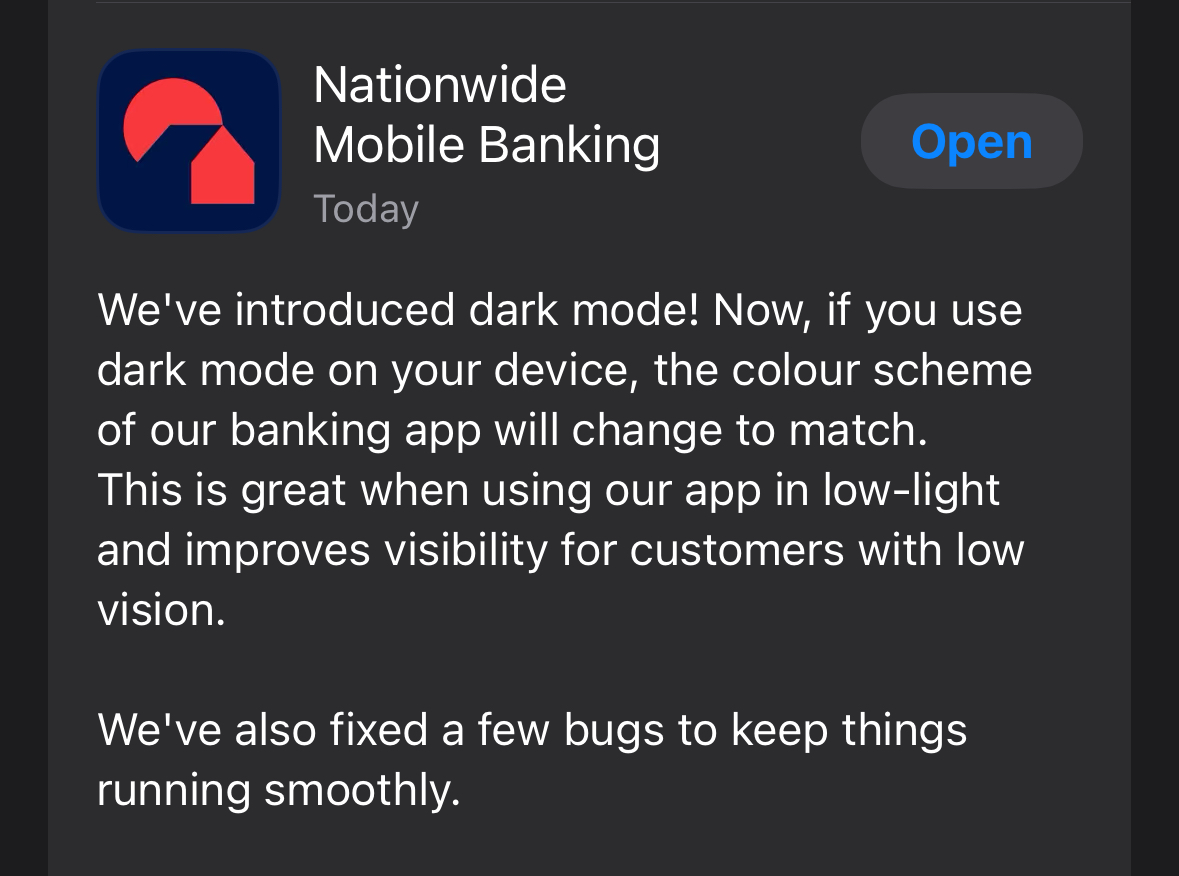
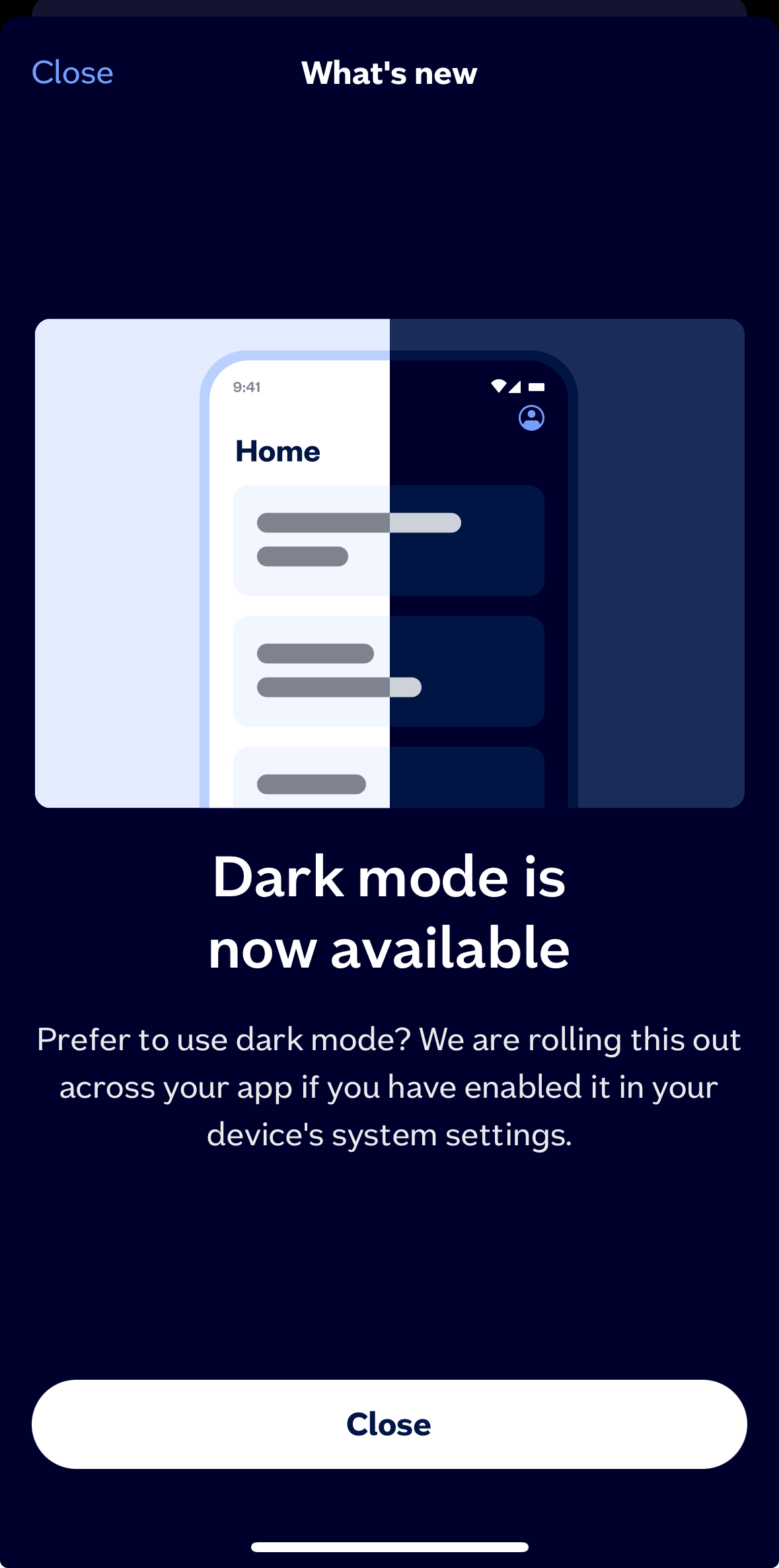
0 -
I noticed that too on Android.
Let's Be Careful Out There1
Confirm your email address to Create Threads and Reply

Categories
- All Categories
- 352.9K Banking & Borrowing
- 253.9K Reduce Debt & Boost Income
- 454.7K Spending & Discounts
- 246K Work, Benefits & Business
- 602.1K Mortgages, Homes & Bills
- 177.8K Life & Family
- 260K Travel & Transport
- 1.5M Hobbies & Leisure
- 16K Discuss & Feedback
- 37.7K Read-Only Boards







