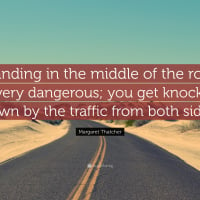We’d like to remind Forumites to please avoid political debate on the Forum.
This is to keep it a safe and useful space for MoneySaving discussions. Threads that are – or become – political in nature may be removed in line with the Forum’s rules. Thank you for your understanding.
📨 Have you signed up to the Forum's new Email Digest yet? Get a selection of trending threads sent straight to your inbox daily, weekly or monthly!
Co Op Switch offer (seen 15th January 2024)
Comments
-
I'm surprised that worked. Don't they normally have a minimum delivery of 5 litres or something?miller said:I've bought 12p of petrol to achieve a similar outcome from a self-serve pump (no one was behind me).
0 -
I believe that text refers to the calibration of the pump - if you dispense less than 5 litres it cannot guarantee the volume of fuel.Fingerbobs said:
I'm surprised that worked. Don't they normally have a minimum delivery of 5 litres or something?miller said:I've bought 12p of petrol to achieve a similar outcome from a self-serve pump (no one was behind me).
0 -
My OH received the initial switch letter today, confirming the switch date mentioned when she applied, plus the already mentioned disclaimer for that date. No pin number yet, but that is better than as we've had with other banks, pin and card turning up in same post!
Patiently waiting as the process continues...
0 -
HHUK said:Money from closing account received in Co-op Bank account today, but no formal confirmation as yet that switch is complete.
Have been trying to set up 2 standing orders in on-line banking as per the requirements to qualify for the incentive.
Got as far as setting up and verifying a payee (own account elsewhere). Ticked the 'Future Payments and Standing Orders' box and was allowed to make a one-off transfer, but blowed if I can see an option to create a standing order anywhere.
Currently holding on to see if Customer Services can help, but thought it might be quicker to ask here if anyone else has encountered and/or managed to resolve this issue?
** UPDATE **
After holding on for the customary half hour or more I managed to speak with Jessica, who was very helpful but who, to my astonishment, confirmed that I couldn't set up a standing order in on-line banking. She was able to do it for me over the phone so, to save having to go through the whole rigmarole again, I also set up a second standing order to another personal savings account with the same bank while I was at it.
Jessica advised I should be able to see the standing orders in on-line banking later today, so fingers crossed. No idea if this is a temporary glitch in the Co-op Bank's system, or just the way they do things.
Unbelievable, Jeff!
Unbelievable, I agree.
May be it is not possible to set up SOs on brand new accounts. It certainly is possible on my COOP account, which I have held for a few years.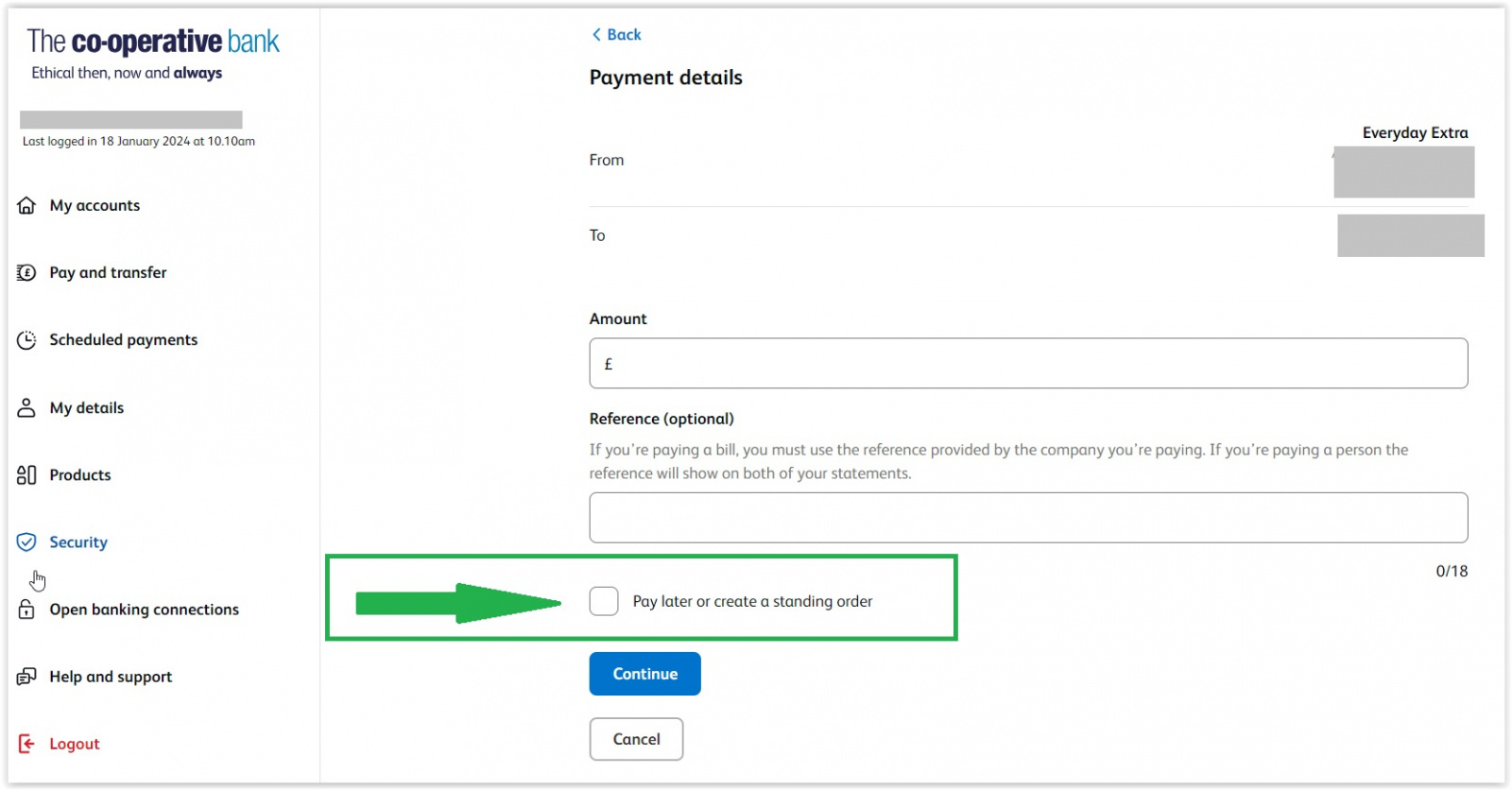
2 -
It gets worse. The standing orders have been set up, but they have spelt my first name incorrectly on both (even though they should have had my details right there in front of them on their screen).May be it is not possible to set up SOs on brand new accounts. It certainly is possible on my COOP account, which I have held for a few years.
It's not even a brand new account. I originally started it on 14 November 2023 (albeit with an initial deposit of only £5) with the intention of using it as burner for a future switch elsewhere.
I did get as far as ticking the 'Pay later or create a standing order' box, but then there was no opportunity to do the latter.0 -
I can find no way of setting up a standing order, however, I already have two standing orders that I newly set up on my burner account. Hope they transfer across to my new coop account.My query is about the required saver. I have applied and been accepted 2 days ago. When will it appear in the app/online? So slow and clunky; don't think I'm going to be able to keep going with the Coop at this rate.1
-
Mine took a couple of days to show up, so I expect yours will show anytime now.Descrabled said:I can find no way of setting up a standing order, however, I already have two standing orders that I newly set up on my burner account. Hope they transfer across to my new coop account.My query is about the required saver. I have applied and been accepted 2 days ago. When will it appear in the app/online? So slow and clunky; don't think I'm going to be able to keep going with the Coop at this rate.0 -
Probably around 90% of people switching to the Co-op are only doing it for the cashback. They won’t be using the account after they get their cashback.Descrabled said:I can find no way of setting up a standing order, however, I already have two standing orders that I newly set up on my burner account. Hope they transfer across to my new coop account.My query is about the required saver. I have applied and been accepted 2 days ago. When will it appear in the app/online? So slow and clunky; don't think I'm going to be able to keep going with the Coop at this rate.3 -
I have this screen when I try to make a payment through online banking, but can't seem to find something equivalent on the Co-Op banking app. Have managed to set up a few SOs to my self through online banking at least. Brand new account, but I have been a Co-Op customer in the past.friolento said:HHUK said:Money from closing account received in Co-op Bank account today, but no formal confirmation as yet that switch is complete.
Have been trying to set up 2 standing orders in on-line banking as per the requirements to qualify for the incentive.
Got as far as setting up and verifying a payee (own account elsewhere). Ticked the 'Future Payments and Standing Orders' box and was allowed to make a one-off transfer, but blowed if I can see an option to create a standing order anywhere.
Currently holding on to see if Customer Services can help, but thought it might be quicker to ask here if anyone else has encountered and/or managed to resolve this issue?
** UPDATE **
After holding on for the customary half hour or more I managed to speak with Jessica, who was very helpful but who, to my astonishment, confirmed that I couldn't set up a standing order in on-line banking. She was able to do it for me over the phone so, to save having to go through the whole rigmarole again, I also set up a second standing order to another personal savings account with the same bank while I was at it.
Jessica advised I should be able to see the standing orders in on-line banking later today, so fingers crossed. No idea if this is a temporary glitch in the Co-op Bank's system, or just the way they do things.
Unbelievable, Jeff!
Unbelievable, I agree.
May be it is not possible to set up SOs on brand new accounts. It certainly is possible on my COOP account, which I have held for a few years.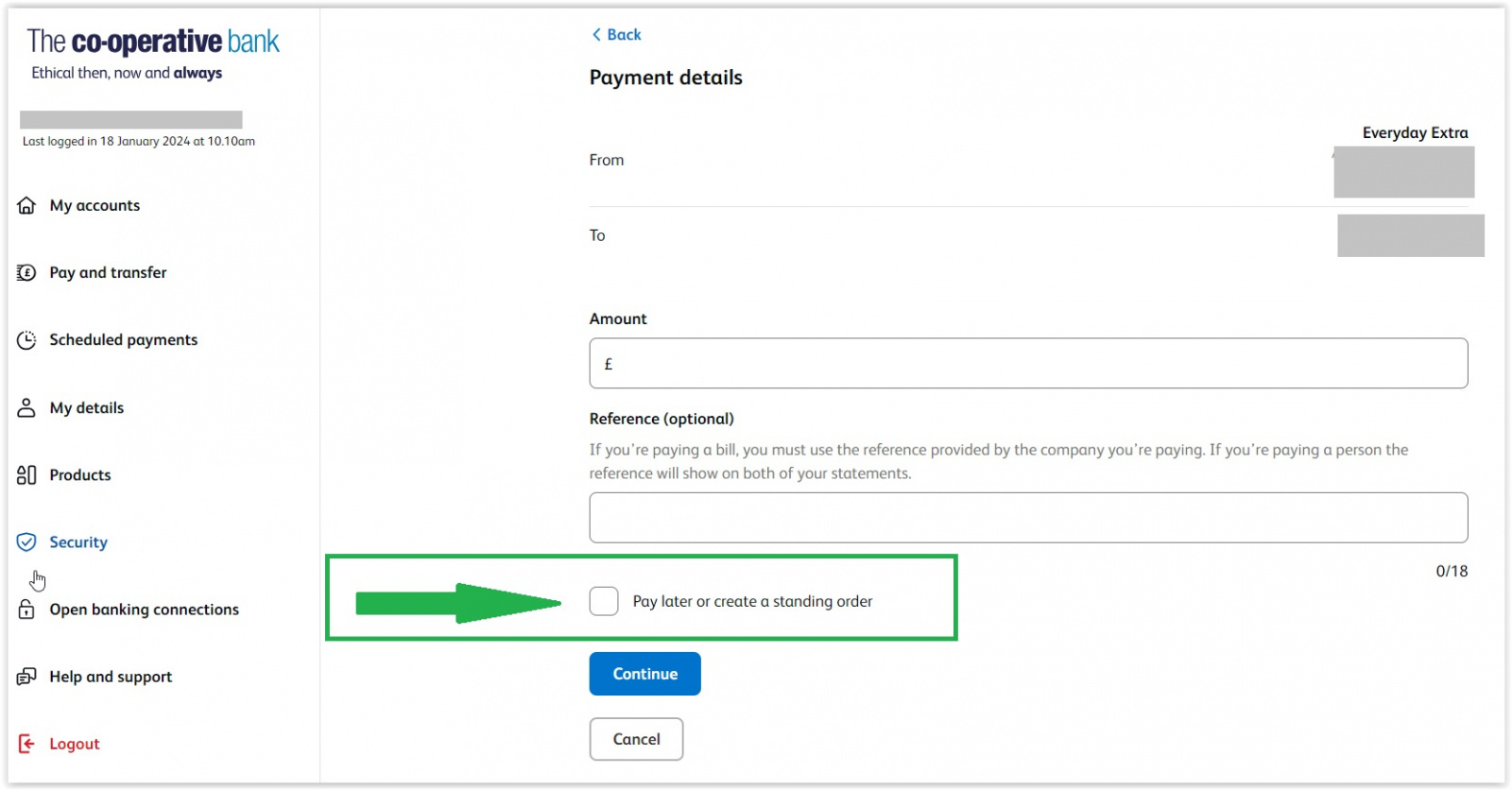
0 -
After seeing @friolento 's helpful screenshot I took another look and hey presto found I was now able to set up the standing orders in on-line banking. (Haven't tried in the app.)
So I created two new ones and deleted the ones incorrectly entered by the agent.
Either I had completely missed the link to create a standing order originally (which is by no means impossible) or there was a glitch in the system earlier today.3
Confirm your email address to Create Threads and Reply

Categories
- All Categories
- 353.1K Banking & Borrowing
- 254K Reduce Debt & Boost Income
- 454.8K Spending & Discounts
- 246.2K Work, Benefits & Business
- 602.3K Mortgages, Homes & Bills
- 177.8K Life & Family
- 260.1K Travel & Transport
- 1.5M Hobbies & Leisure
- 16K Discuss & Feedback
- 37.7K Read-Only Boards