We’d like to remind Forumites to please avoid political debate on the Forum.
This is to keep it a safe and useful space for MoneySaving discussions. Threads that are – or become – political in nature may be removed in line with the Forum’s rules. Thank you for your understanding.
📨 Have you signed up to the Forum's new Email Digest yet? Get a selection of trending threads sent straight to your inbox daily, weekly or monthly!
The Forum now has a brand new text editor, adding a bunch of handy features to use when creating posts. Read more in our how-to guide
Welcome to the new Forum look – give us your feedback
Comments
-
Over the past few days I've really tried my best to get used to the new design but I still find it a pretty awful compared to the previous version.
It's clearly designed for those using mobile devices and, as another member said earlier, as a result it now feels like using a forum designed for three year olds.
I've decided to call it a day for now, but hope that those responsible - who, to be fair, have been prepared to listen and act on some of the criticism - re-think what they have done.2 -
As said above, the layout has only been considered for mobile users. If you want lots of empty space on the screen, please make the reading area central for a desktop monitor.
I have to use a desktop, the reading area of the forum is now forced over to the far left side of the screen (to make way for the broad empty band on the right) and means I would now have to keep picking up my monitor and moving it to the right for the reading pane to be central for viewing (not workable to do that umpteen times a day). I could move the monitor permanently - if MSE was the only thing I ever looked at, but if I did that, every other thing I looked at would be out of kilter. I can't move the chair further left due to the rest of set up.1 -
iPad user. The red circle with the plus sign in the middle is annoying. Also when reading threads, for me, the writing is too small and fills the page from left to right, so much that I’ve sometimes to scroll sideways to read all the line. Use ing site a lot less and will probably leave it as can’t be bothered with this.3
-
+1 to this.Jyana said:I am back on my phone for the first time since the launch day of the new layout and have come across a new niggle. This red circle in the bottom right is is exactly the wrong place for a right-handed person when scrolling through the forums or a thread. It's even more annoyingly placed than the expanding header at the top of the page for accidently triggering without meaning to!!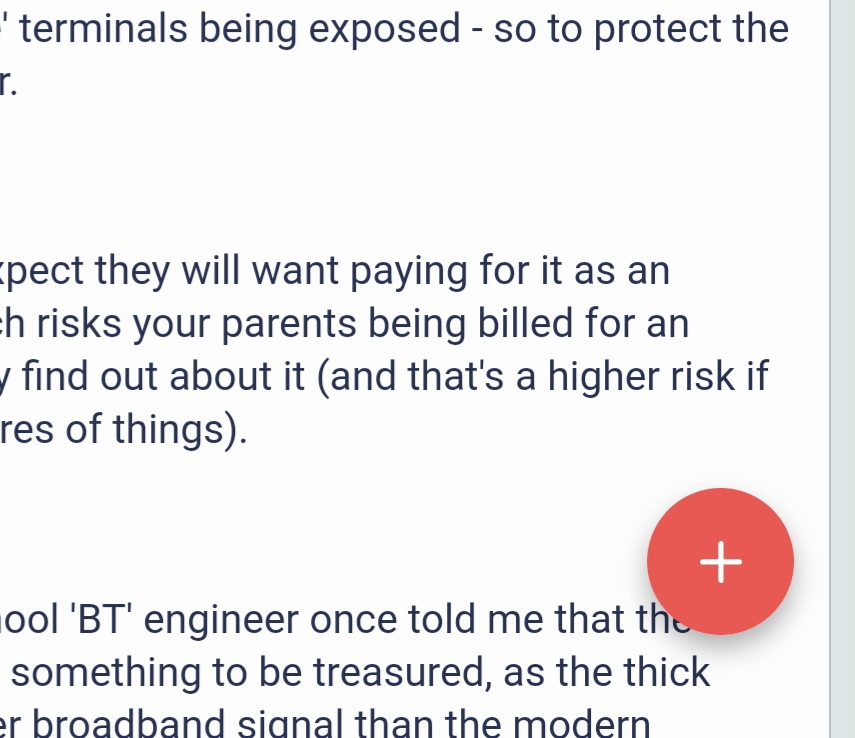
I thought I'd read up-thread that they'd got rid of this but it's still showing on my mobile.4 -
I don't see the red blob on my computer, it has gone from there, but do see it on my tablet - where if I were on it now, it would be on top of the [Post Comment] button and I'd have to jiggle the screen to post.0
-
A couple(ish) of bugbears:
- The content still doesn't resize with with window, so going above ~1000px wide just creates empty space. I want to decide the size of the window, not have some arbitrary limit set (whih is too small).
- Why is the font in typing a reply different to the one used in the displayed comments?
- Why is the forum user name in a bigger font and more prominent than the content they've posted.
Ben Schneiderman (I met him some years ago) defined "The Eight Golden Rules of Interface Design",https://www.cs.umd.edu/users/ben/goldenrules.html; the new forum fails on the usability ones.- Rule #1 "Strive for consistency." - eg. the above font inconsistencies.
- Rule #7 "Keep users in control." - eg. the above window resizing issue.
2 - The content still doesn't resize with with window, so going above ~1000px wide just creates empty space. I want to decide the size of the window, not have some arbitrary limit set (whih is too small).
-
@10_66 - I was starting to post a reply about those posts showing the right time, as I'd just read that thread on notice accounts - but when I go back to it to check what time I was seeing, those posts were actually made on 15th May - on page 61 of that thread - which is now up to page 70. Did you perhaps follow a notification from the top right bell icon - some of us have already commented that those notifications are taking us back many weeks, as it's including a lot of old posts in error?2
-
Way up this thread, somebody suggested zooming in, to push the right-hand stuff down to the bottom of the page. I have gone from 100% to 110% (using Firefox on a Windows desktop) and the content now uses the full width of my window, and although the text is rather larger than I am accustomed to I am content with that. It has the extra advantage that the Quick Links menu which used to be at the top right is now positioned after the last post on the page, which is when I am more likely to use it rather than scrolling back up to the top.10_66 said:As said above, the layout has only been considered for mobile users. If you want lots of empty space on the screen, please make the reading area central for a desktop monitor.
I have to use a desktop, the reading area of the forum is now forced over to the far left side of the screen (to make way for the broad empty band on the right) and means I would now have to keep picking up my monitor and moving it to the right for the reading pane to be central for viewing (not workable to do that umpteen times a day). I could move the monitor permanently - if MSE was the only thing I ever looked at, but if I did that, every other thing I looked at would be out of kilter. I can't move the chair further left due to the rest of set up.
1 -
I have to say, apart from a major niggle with the 'mark all read' which has been identified for further investigation, I'm pretty happy with it now on my iPhone and iPad. The red blob is annoying and I can't see the point of it but I don't really notice it now I've got used to it.0
-
I was away from home when the update took place and so was using my mini iPad until last night when I fired up my laptop.The right-hand side is rather invasive and some fonts are rather feint (!) especially on the lists, however I rather like the new format. It's clearer and more easy to more around in. The 'quick links' icon being always there is very useful, I have no idea why the report button was relocated and then re-relocated but it's impact on me is very low level.I don't use the site as deeply as others. The new layout looks attractive and, for me, is highly usable. Of course, others disagree!9/10.0
Confirm your email address to Create Threads and Reply

Categories
- All Categories
- 353.4K Banking & Borrowing
- 254.1K Reduce Debt & Boost Income
- 454.9K Spending & Discounts
- 246.4K Work, Benefits & Business
- 602.7K Mortgages, Homes & Bills
- 178K Life & Family
- 260.4K Travel & Transport
- 1.5M Hobbies & Leisure
- 16K Discuss & Feedback
- 37.7K Read-Only Boards








