We’d like to remind Forumites to please avoid political debate on the Forum.
This is to keep it a safe and useful space for MoneySaving discussions. Threads that are – or become – political in nature may be removed in line with the Forum’s rules. Thank you for your understanding.
📨 Have you signed up to the Forum's new Email Digest yet? Get a selection of trending threads sent straight to your inbox daily, weekly or monthly!
The Forum now has a brand new text editor, adding a bunch of handy features to use when creating posts. Read more in our how-to guide
Welcome to the new Forum look – give us your feedback
Comments
-
It does have some effect. Makes the right hand boxes slightly narrower and moves the forum up closer to them.HillStreetBlues said:
That happened to me, but I had already played about with uBlock.molerat said:
Doesn't seem to do that for me in FFSwipe said:I am happy with the forum now with the following ublock origin tweaks to remove the quick links drop down menu and to widen the page width:forums.moneysavingexpert.com##.css-ryf5vr-titleBarNavStyles-navigation.css-ab4nix-titleBarStyles-nav.headerNavigation
forums.moneysavingexpert.com###themeHeader
forums.moneysavingexpert.com##.WarningMessage.DismissMessage
forums.moneysavingexpert.com##.MainContent.Content:style(width: 99% !important)
forums.moneysavingexpert.com###themeFooter
I decided to start again and when I put just those filters in it did widen the page, then added the other stuff I wanted to block like the whole drop down menu bar.
0 -
Grumpy_chap said:The landing page is far too heavily loaded with click-bait. It makes it "not safe for work". It would be much better if the "View All Categories" link was brought to the top and prominent position rather than needing to scroll down.I posted yesterday on how to tidy up the homepage.You could just copy and paste those into "My filters" at uBlock Origin and then "View All Categories" comes right up the page.Yes, it shouldn't be necessary but I've found it's a brilliant extension for getting rid of content on any site.
Initially wondered how to use it but it's straightforward when you discover you can right-click to block almost anything. It really works wonders, so many thanks to Poppellerant and HillStreetBlues for mentioning it!1 -
I've just accessed the new forum for the first time on my Android phone.Apart from the red-nose-day joke most things seem reasonable, and in fact easier than the old look.However I think the red nose is still there because there doesn't seem to be another way to start a new thread?I do use a number of different fora on different base softwares, accessing them on both Windows computer and Android phone, so maybe I'm more tolerant when things are working a bit differently?1
-
Add this then to remove the whole side bar but you'll lose the create thread button:molerat said:
Doesn't seem to do that for me in FFSwipe said:I am happy with the forum now with the following ublock origin tweaks to remove the quick links drop down menu and to widen the page width:forums.moneysavingexpert.com##.css-ryf5vr-titleBarNavStyles-navigation.css-ab4nix-titleBarStyles-nav.headerNavigation
forums.moneysavingexpert.com###themeHeader
forums.moneysavingexpert.com##.WarningMessage.DismissMessage
forums.moneysavingexpert.com##.MainContent.Content:style(width: 99% !important)
forums.moneysavingexpert.com###themeFooter
forums.moneysavingexpert.com##.Panel-main.Panel
2 -
It seems to me the top of the pops for the most hated part of this forum is the RED BUTTON
I hope the team can do something about that, maybe smaller maybe in the menu bar at the top, maybe a completely new idea from someone thinking outside the box
Overall I'm happy with it on my Macbook (no red button) not so much on iPad0 -
One other thing I didn't mention is that it says I have 2 threads bookmarked when I only actually have one and can't figure out how to reset it. Anyone got any ideas?

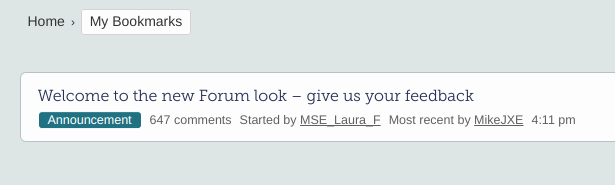 1
1 -
That's what I have done.Swipe said:
Add this then to remove the whole side bar but you'll lose the create thread button:molerat said:
Doesn't seem to do that for me in FFSwipe said:I am happy with the forum now with the following ublock origin tweaks to remove the quick links drop down menu and to widen the page width:forums.moneysavingexpert.com##.css-ryf5vr-titleBarNavStyles-navigation.css-ab4nix-titleBarStyles-nav.headerNavigation
forums.moneysavingexpert.com###themeHeader
forums.moneysavingexpert.com##.WarningMessage.DismissMessage
forums.moneysavingexpert.com##.MainContent.Content:style(width: 99% !important)
forums.moneysavingexpert.com###themeFooter
forums.moneysavingexpert.com##.Panel-main.Panel
For anyone worried about losing the button, just pause uBlock and refresh the page it will reappear (along with everything that's blocked), once thread is created just unpause and refresh.
Let's Be Careful Out There0 -
Moving the red nose to the top is a good suggestion if it can be done.That would give less chance of hitting it by mistake with your thumb - but it it may then mean that it covers some content.Swings and roundabouts.1
-
After the minor improvements made over the last few days I am now quite happy with the new forum. It is readable and usable and as I get used to where everything is I find I can work almost as quickly as the old design.
"Forum View" (screen shot below):
- Happy that the notification bell is now showing the number of new notifications you have. Notifications are now working properly according to my settings (although I don't have any set for emails which I understand is not working correctly yet)
- I have disabled and removed the menus (using Adblock Plus) and this has made a massive difference. I think this is one of the prime annoyances for users not able or confident enough to disable them. Please make the menus active through a click rather than by hovering over them.
- The second line - on "Competitions Time" this shows number of views (which is great) but where there are replies it only shows the "Most Recent" poster and does not show the "Started by" poster (which is poor). On other sections (such as Site Feedback) the reverse applies. Now that the text sizes have been amended, I am sure there is enough room to show "views", "Started by" AND "Most recent" - please can this be amended.
- I like the bold text for threads you have not opened.
- The 3 dots for threads you have started is great and the fact that they appear to the right, thus moving the "bookmark" icon makes them easier to see.
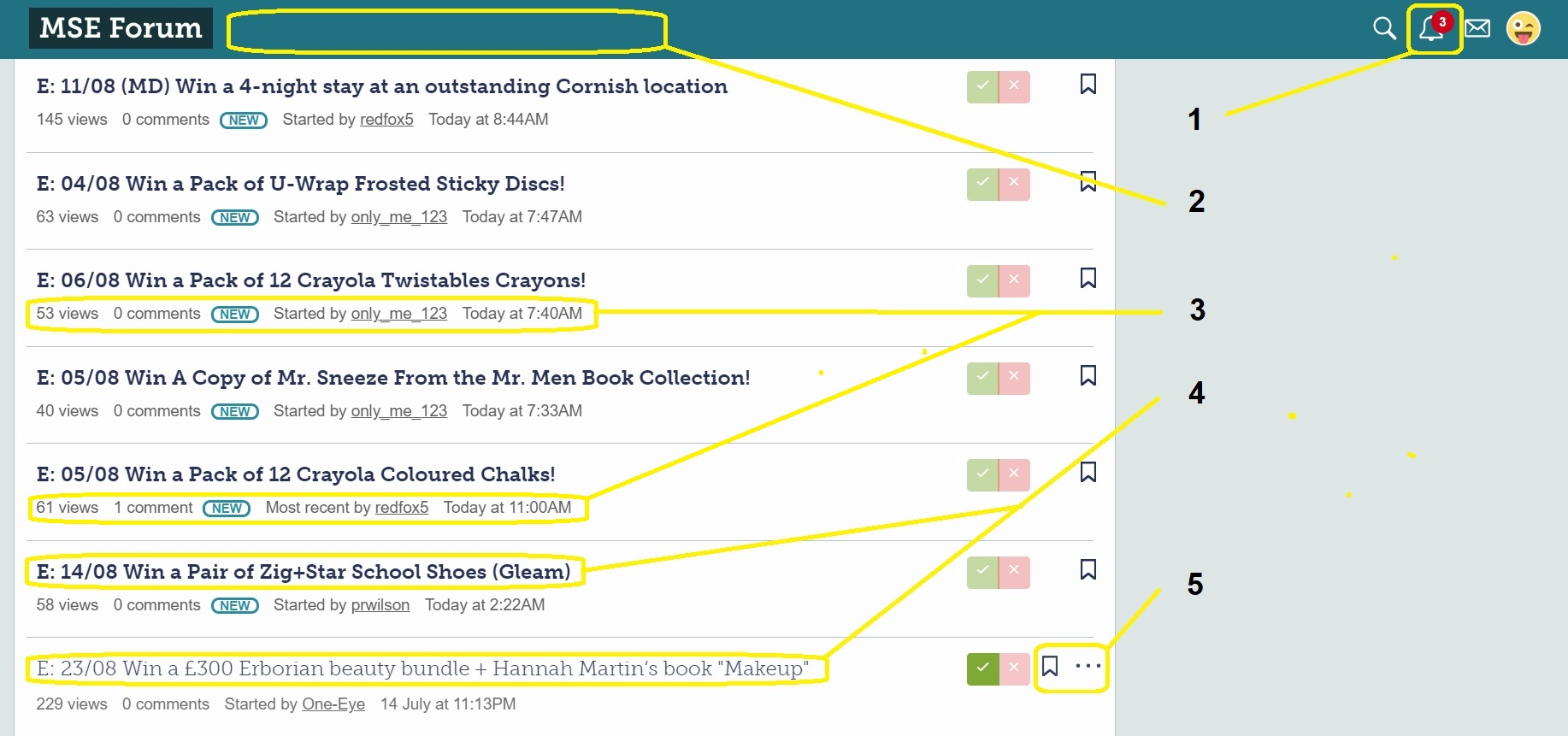
"Thread View"
Now that images work correctly and links are automatically bold and underlined the only remaining problem for me is the position of "report". It is slightly better in its new position than where it was at first, but would be even better further away. I understand it would be problematical if it was right justified, but moving it even just 5 characters to the right would help with accidental clicks. Could all the elements on that line have a few more characters space between them?Editor
The Editor and Preview is poor, and bears no relation to the final post. I know this has been acknowledged by MSE and requires major work to solve. One aspect that has been a problem ever since the movement to Vanilla and is still relevant, is that there is no easy way to post a working email address. Experienced users know the work around, but I still come across non-working email addresses in posts.
We end up with forumteam@moneysavingexpert.com
We should get forumteam@moneysavingexpert.com
Both the correct and incorrect email links fail if the post is subsequently edited. This is a fault that has been around for years.Search
Search is working just the same as it was before the change, but Search Results show only 10 per page (compared to Forum View's 20). Please can Search Results show 20 per page.
1
Confirm your email address to Create Threads and Reply

Categories
- All Categories
- 353.4K Banking & Borrowing
- 254.1K Reduce Debt & Boost Income
- 454.9K Spending & Discounts
- 246.4K Work, Benefits & Business
- 602.7K Mortgages, Homes & Bills
- 178K Life & Family
- 260.4K Travel & Transport
- 1.5M Hobbies & Leisure
- 16K Discuss & Feedback
- 37.7K Read-Only Boards








