We’d like to remind Forumites to please avoid political debate on the Forum.
This is to keep it a safe and useful space for MoneySaving discussions. Threads that are – or become – political in nature may be removed in line with the Forum’s rules. Thank you for your understanding.
Google 2 step verification
Comments
-
derrick said:I have tried setting up TB and it will not let me in, as said above, I get this message:- "Unable to log in at server. Probably wrong configuration, username or password".Can't see where confusion sets in.As I've already alluded to, the link to Mozilla Support says that that is almost always caused by your having told Thunderbird to save an old password. With all due respect have you you not read any of the links that have been posted?Remove the saved passwords as documented here:Then remove the account from Thunderbird, come out of it and go back in and you should be able to set it up again. You do not need your app password - just your Google one.As to the folder structure, well if you'd set Live Mail up properly in the first place (as an IMAP as opposed to the default POP3 that the program defaulted to) then all your email would be in pretty folders already on the server. So moving to Thunderbird wouldn't have been such a jolt for you
 0
0 -
Ahh derrick, I think we may perhaps be related?I also use WLM. Like you I don't like change. I know people like you to move to what they use but it ticks my boxes so I stay with it.Though this past week or so it randomly does not want to play with 1 of the email accounts in there. All the others are fine.0
-
Neil_Jones said:derrick said:I have tried setting up TB and it will not let me in, as said above, I get this message:- "Unable to log in at server. Probably wrong configuration, username or password".Can't see where confusion sets in.As I've already alluded to, the link to Mozilla Support says that that is almost always caused by your having told Thunderbird to save an old password. With all due respect have you you not read any of the links that have been posted?Remove the saved passwords as documented here:Then remove the account from Thunderbird, come out of it and go back in and you should be able to set it up again. You do not need your app password - just your Google one.As to the folder structure, well if you'd set Live Mail up properly in the first place (as an IMAP as opposed to the default POP3 that the program defaulted to) then all your email would be in pretty folders already on the server. So moving to Thunderbird wouldn't have been such a jolt for youI have gone onto that site re removing saved passwords, there are no saved passwords,(the password I use for Google allows me into Google), and I do not get all of the options that the link shows me.I think my best bet would be to remove TB and start again, so if you could enlighten me on how to remove TB I will give that a go.Don`t steal - the Government doesn`t like the competition0
-
When I go to server settings it is not showing IMAP, it is showing:-Server type: POP Mail ServerServer name: pop.gmail.com Port 995 default.I think this may be the problem?Don`t steal - the Government doesn`t like the competition0
-
Same place you remove any other piece of software - either Control Panel -> Add/Remove Programs or (if Windows 10) Settings -> Apps (which has a link to Add/Remove Programs for legacy software)
0 -
OK have removed TB, will try again from start tomorrow to install.
Don`t steal - the Government doesn`t like the competition0 -
Have installed and tried setting up, on the account set up page, Full name, Email address, Password, I have filled in.
When clicking IMAP config it says " Unable to log in at server. Probably wrong configuration, username or password". This is using IMAP Congig.
If I use POP3, the pop up says, "Incoming server already exists"
IMAP and POP3 are enabled in Google, yesterday I only had IMAP enabled but got the same messages.
The following is showing when choosing IMAP:-
IMAP
Keep your folders and emails synchronised on your server:
Incoming
IMAPimap.gmail.comSSL/TLS
Outgoing
SMTPsmtp.gmail.comSSL/TLS
Username
************
Do I need to use my name and password for Google? Or a different one for TB set up?
Don`t steal - the Government doesn`t like the competition0 -
Will try again you need this on the settings page with your googlemail user iddebitcardmayhem said:You need it to set use use oauth2as below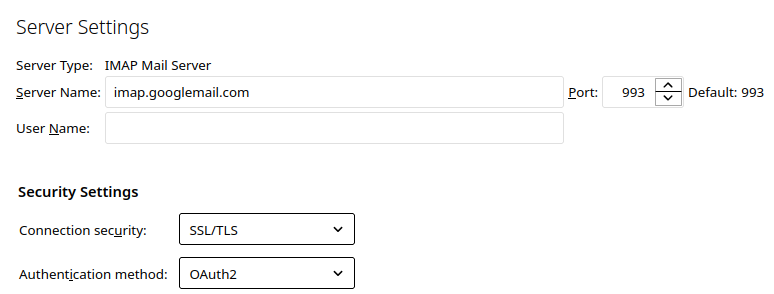
4.8kWp 12x400W Longhi 9.6 kWh battery Giv-hy 5.0 Inverter, WSW facing Essex . Aint no sunshine ☀️ Octopus gas fixed dec 24 @ 5.74 tracker again+ Octopus Intelligent Flux leccy
CEC Email energyclub@moneysavingexpert.com0 -
debitcardmayhem said:
Will try again you need this on the settings page with your googlemail user iddebitcardmayhem said:You need it to set use use oauth2as below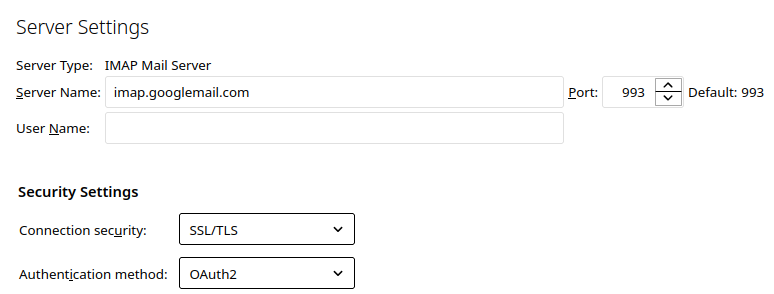 Hose are and have been set since trying to set this up.The thing is I cannot on TB set up see an IMAP, under Server settings it is showing POP Mail server
Hose are and have been set since trying to set this up.The thing is I cannot on TB set up see an IMAP, under Server settings it is showing POP Mail server
Don`t steal - the Government doesn`t like the competition0
Confirm your email address to Create Threads and Reply

Categories
- All Categories
- 353.5K Banking & Borrowing
- 254.2K Reduce Debt & Boost Income
- 455K Spending & Discounts
- 246.6K Work, Benefits & Business
- 602.9K Mortgages, Homes & Bills
- 178.1K Life & Family
- 260.6K Travel & Transport
- 1.5M Hobbies & Leisure
- 16K Discuss & Feedback
- 37.7K Read-Only Boards





