We’d like to remind Forumites to please avoid political debate on the Forum.
This is to keep it a safe and useful space for MoneySaving discussions. Threads that are – or become – political in nature may be removed in line with the Forum’s rules. Thank you for your understanding.
📨 Have you signed up to the Forum's new Email Digest yet? Get a selection of trending threads sent straight to your inbox daily, weekly or monthly!
The Forum now has a brand new text editor, adding a bunch of handy features to use when creating posts. Read more in our how-to guide
Disk Partitions
Comments
-
OK not found it like this
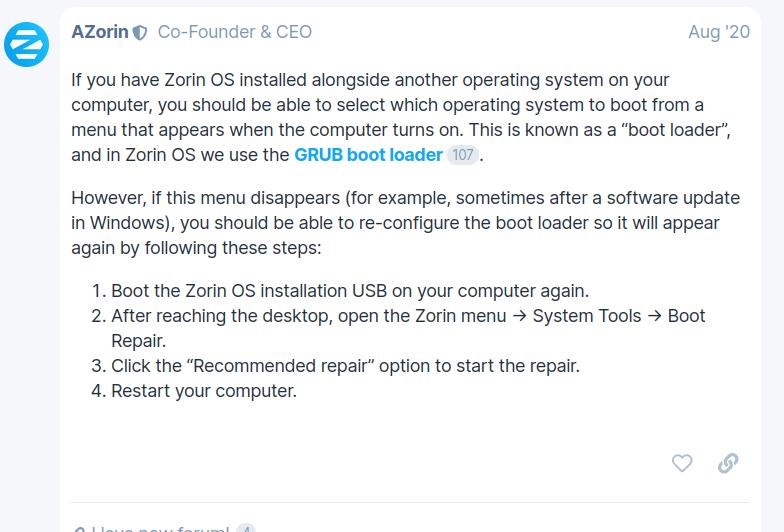 Your link looks like it may do the same4.8kWp 12x400W Longhi 9.6 kWh battery Giv-hy 5.0 Inverter, WSW facing Essex . Aint no sunshine ☀️ Octopus gas fixed dec 24 @ 5.74 tracker again+ Octopus Intelligent Flux leccy
Your link looks like it may do the same4.8kWp 12x400W Longhi 9.6 kWh battery Giv-hy 5.0 Inverter, WSW facing Essex . Aint no sunshine ☀️ Octopus gas fixed dec 24 @ 5.74 tracker again+ Octopus Intelligent Flux leccy
CEC Email energyclub@moneysavingexpert.com0 -
I got the boot repair program installed ran it, it said it had fixed it and to restart here are the 2 ss I clicked the 2nd windows one and it loaded up windows
Didn't quite understand the instruction about boot on sda etc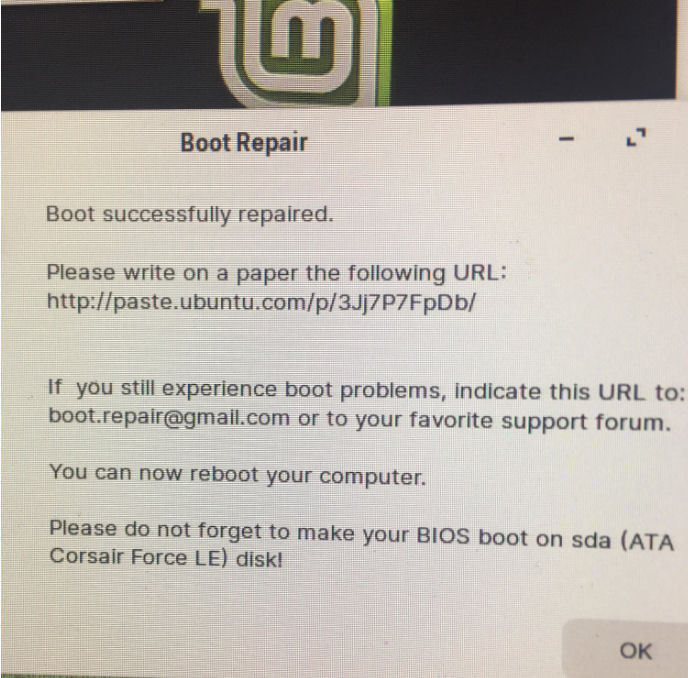
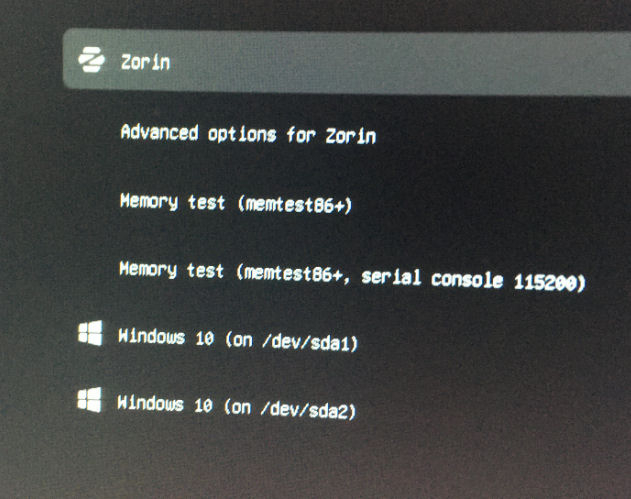
0 -
good work , will be back soon
4.8kWp 12x400W Longhi 9.6 kWh battery Giv-hy 5.0 Inverter, WSW facing Essex . Aint no sunshine ☀️ Octopus gas fixed dec 24 @ 5.74 tracker again+ Octopus Intelligent Flux leccy
CEC Email energyclub@moneysavingexpert.com0 -
thanks I have to go myself lunch time see you soon0
-
I am not in the red zone now

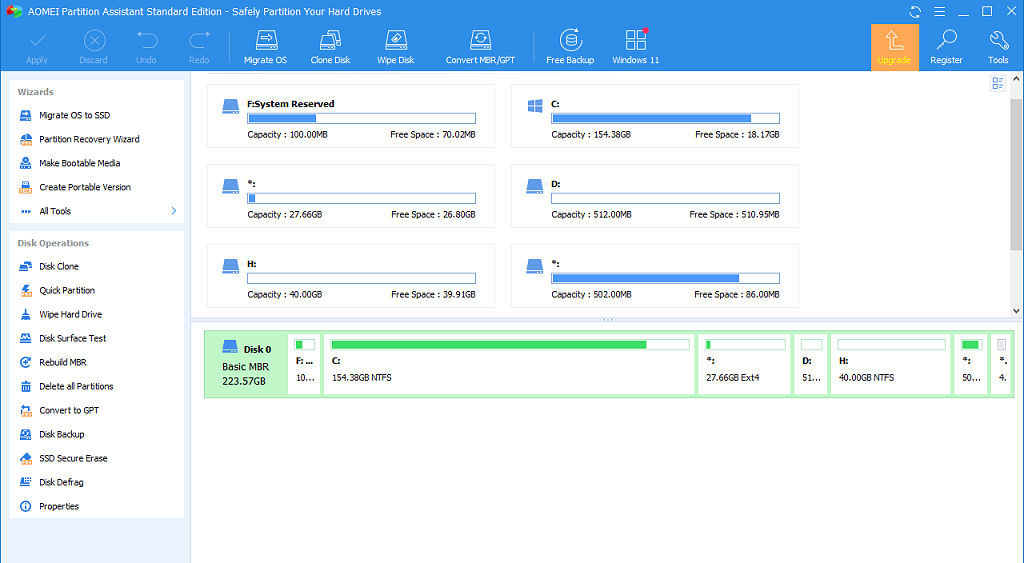
0 -
A planThe bits in the quote blocks are optional for backup your choiceGo into disk management and delete the D and H partitionNow if you wish to backup your running W10 then do this
start windows and insert the external disk
click on search and type backup
it should offer backup settings
select Backup and restore windows 7
select create a system image
select the external disk
it should say backing up
System Reserved
(C:) System
Windows recovery environment
start
make a coffee etc and wait.....now we want to boot into a linux environment preferably using a live USB e.g. your Zorin iso and select try NOT installIf you wish to save your zorin system do thisok now we get to moving stuff
insert your external disk
that shoud be /dev/sdb and assuming it has only one partition it should be /dev/sdb1
but to check issue: df and it should be shown as /media/zorin/something (where something is the diskid
if that is all ok then we need to save your zorin root partition thus
dd if=/dev/sda7 of=/media/zorin/something/ZORINDD
yep its coffee time again
now lets see if we can get this right first time
start gparted on your live zorin
it should show your /dev/sda as in your screenshot earlier
now we need to move /dev/sda7 up a bitso right click on /dev/sda7 and select resize/move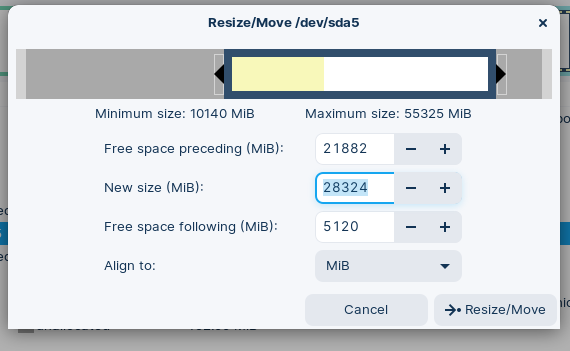 click on the freespace following and enter 5120 and press tab then you should see
click on the freespace following and enter 5120 and press tab then you should see
FreeSpace Preceding xxxxxx ?not sure what it will say
New Size 28324
Freespace Following 5120
Then click resize/move
It will warn you it might cause your operating not to boot .... well ok take the risk if the two values above are correct, it should not cause that to happen but thats plan B.(Well of course this morning you experienced that 1st hand)Now press the green tickWait .....Next part will be to resize the locical partition so that we can extend your Windows PartitionWe will wait until you have read this and maybe proceed.
4.8kWp 12x400W Longhi 9.6 kWh battery Giv-hy 5.0 Inverter, WSW facing Essex . Aint no sunshine ☀️ Octopus gas fixed dec 24 @ 5.74 tracker again+ Octopus Intelligent Flux leccy
CEC Email energyclub@moneysavingexpert.com0 -
Ok thanks I have started the back up I am backing up C: and F: see ss
I just re read it and I am off to delete D and H now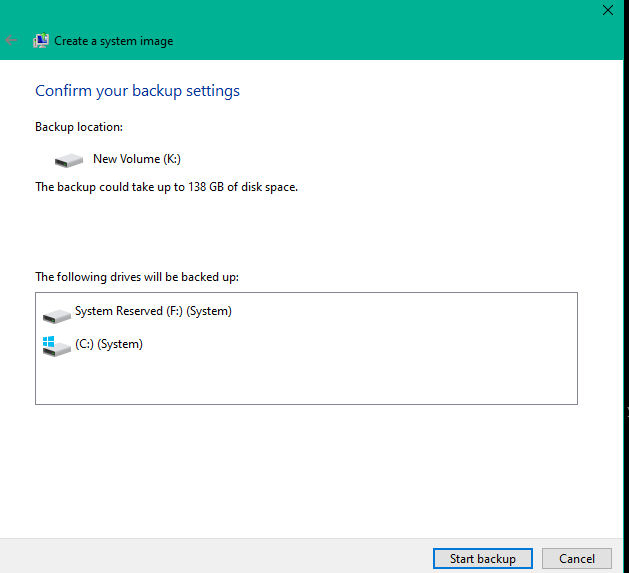
0 -
D and H gone :-)
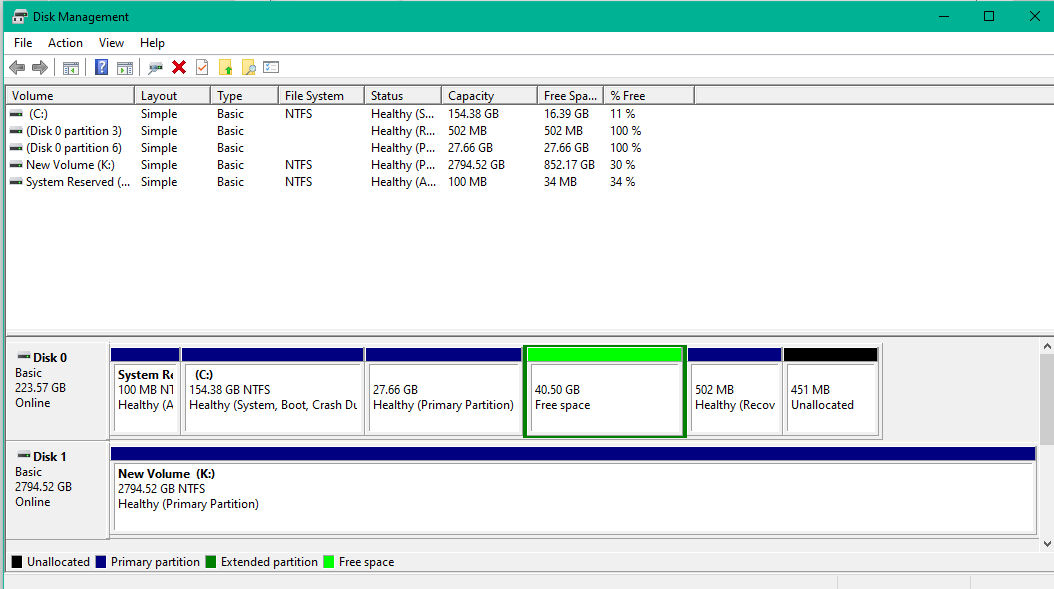
0 -
Good stuff , I am glad you have decided to backup your Windows not everyone is as reckless as me
 4.8kWp 12x400W Longhi 9.6 kWh battery Giv-hy 5.0 Inverter, WSW facing Essex . Aint no sunshine ☀️ Octopus gas fixed dec 24 @ 5.74 tracker again+ Octopus Intelligent Flux leccy
4.8kWp 12x400W Longhi 9.6 kWh battery Giv-hy 5.0 Inverter, WSW facing Essex . Aint no sunshine ☀️ Octopus gas fixed dec 24 @ 5.74 tracker again+ Octopus Intelligent Flux leccy
CEC Email energyclub@moneysavingexpert.com0 -
lol well it time I started to be responsible this is the first time I have ever done a proper back up I usually copy my folders over to the ex hdd then have all the work of reinstalling stuff later when things go belly up

So the Ex HDD I have put the back up on has lots of other stuff obviously it will have a file name so I will know which one it is won't it (silly question ) 0
) 0
Confirm your email address to Create Threads and Reply

Categories
- All Categories
- 353.5K Banking & Borrowing
- 254.1K Reduce Debt & Boost Income
- 455K Spending & Discounts
- 246.6K Work, Benefits & Business
- 602.9K Mortgages, Homes & Bills
- 178.1K Life & Family
- 260.6K Travel & Transport
- 1.5M Hobbies & Leisure
- 16K Discuss & Feedback
- 37.7K Read-Only Boards



