We’d like to remind Forumites to please avoid political debate on the Forum.
This is to keep it a safe and useful space for MoneySaving discussions. Threads that are – or become – political in nature may be removed in line with the Forum’s rules. Thank you for your understanding.
📨 Have you signed up to the Forum's new Email Digest yet? Get a selection of trending threads sent straight to your inbox daily, weekly or monthly!
The Forum now has a brand new text editor, adding a bunch of handy features to use when creating posts. Read more in our how-to guide
Disk Partitions
4suzie
Posts: 240 Forumite





in Techie Stuff
Hi I have installed Zorin to dual boot with Windows 10 but I think I messed the partitions up.
I can boot into Windows and can also boot into Zorin but not sure the partitions are right any help is appreciated thank you.
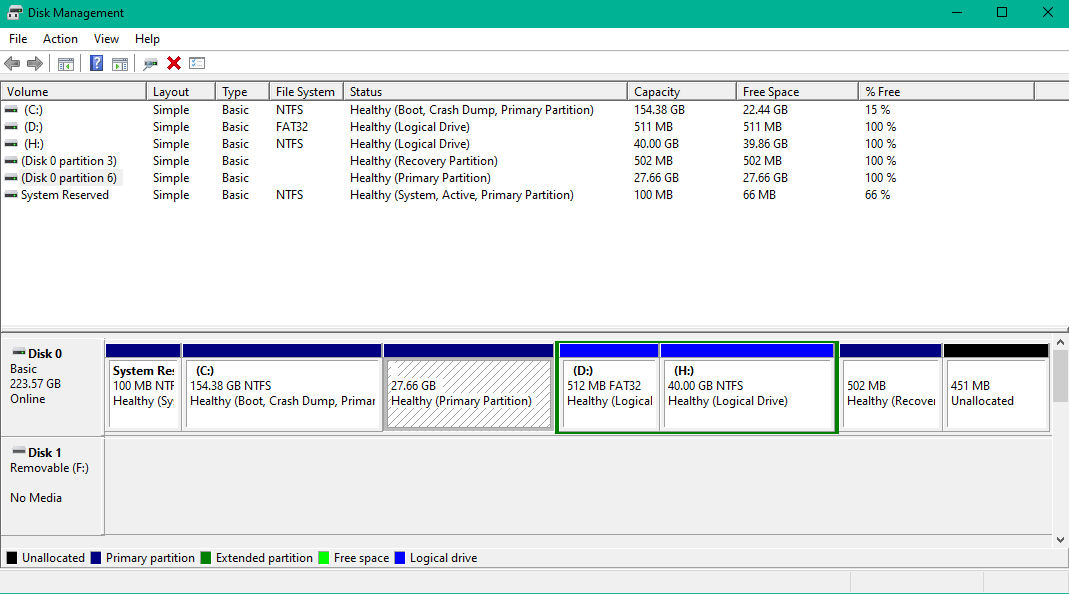
I can boot into Windows and can also boot into Zorin but not sure the partitions are right any help is appreciated thank you.
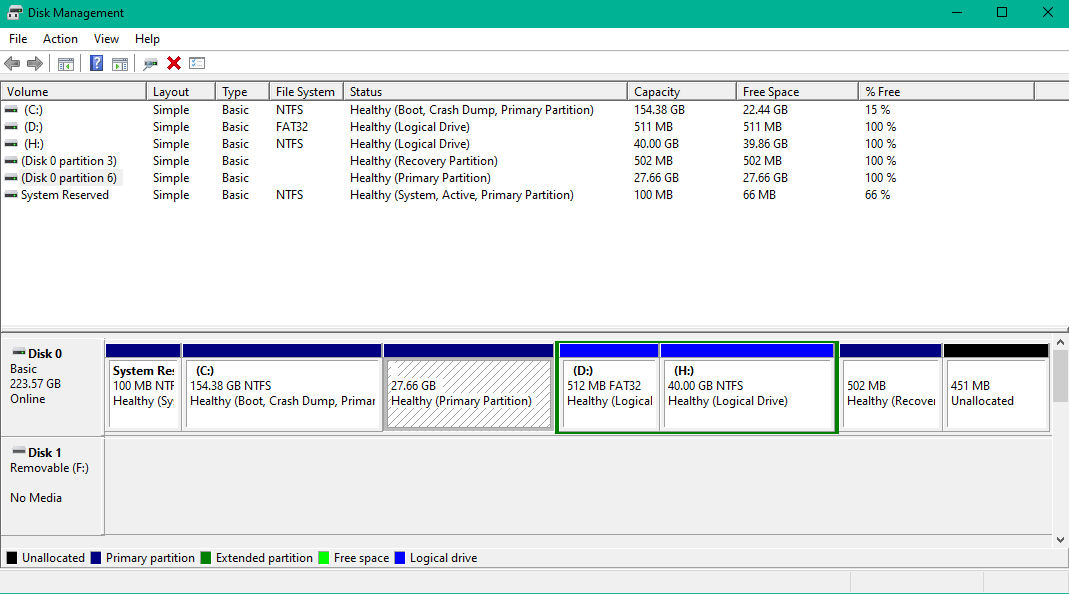
0
Comments
-
Assuming Win 10 as primary boot and partition 6 is Zorin?
There just seems to be an extra set of partitions D & H which aren't needed - but given that the 3rd block is numbered partition 6 of 6 it makes me think that D & H where created before you made the partition for Zorin?
Almost certain you can delete D & H and merge into another data partition to recover the space. You could also add them to the Zorin install by expanding that partition.
If you want to add them to the Windows partition then that will be a bit trickier and involve moving the Zorin to the end but all possible with the right tools - but looks like you may need to with that partition only having 15% free.
0 -
Thanks tallmansix I have downloaded the AOMEI partition manager if that makes things easier.
So first off I should delete D and H?0 -
i wouldn’t yet, boot into zorin and run gparted first and post a screen shot from that first4.8kWp 12x400W Longhi 9.6 kWh battery Giv-hy 5.0 Inverter, WSW facing Essex . Aint no sunshine ☀️ Octopus gas fixed dec 24 @ 5.74 tracker again+ Octopus Intelligent Flux leccy
CEC Email energyclub@moneysavingexpert.com1 -
Assuming you have everything backed up before you starting adjusting partitions and are fully prepared to restore everything from scratch if needed....then yes, look ok to delete.4suzie said:Thanks tallmansix I have downloaded the AOMEI partition manager if that makes things easier.
So first off I should delete D and H?
But what you do with that space is more important, those partitions are doing any harm, just wasting 40GB of space, so what you do after deleting them is more important because that is how you will bring the 40GB back into usage.
What do you want to do with the 40GB?0 -
Ok thanks I will have to do this tomorrow as RL is calling.0
-
What do you want to do with the 40GB?
Add it to the Windows partition0 -
I don't think you can do that with the free version of AOMEI because you will need to move the Zorin partition to the end of the block first to expand the Windows partition.4suzie said:What do you want to do with the 40GB?
Add it to the Windows partition
If it was my PC, I'd start again by removing the Zorin partition as well, re-sizing the Windows one but leaving a free partition block to put Zorin back in and re-installing it.0 -
So delete partition 6 and partition D merge them into C: and install Zorin on to partition H?
0 -
You need a plan first!4suzie said:So delete partition 6 and partition D merge them into C: and install Zorin on to partition H?
How big do you want your Zorin drive to be? Previously it was 27GB and now you are allocating 40GB?
Probably better to take a step back and go through what you aim to do, what drive sizes etc before actually making any changes, I'm starting to get worried now that you will just blindly follow what I've suggested without a plan 1
1 -
Don't worry!
Might be best to keep the 27GB for Zorin and merge the 40GB one with Windows0
Confirm your email address to Create Threads and Reply

Categories
- All Categories
- 353.5K Banking & Borrowing
- 254.1K Reduce Debt & Boost Income
- 455K Spending & Discounts
- 246.5K Work, Benefits & Business
- 602.9K Mortgages, Homes & Bills
- 178K Life & Family
- 260.5K Travel & Transport
- 1.5M Hobbies & Leisure
- 16K Discuss & Feedback
- 37.7K Read-Only Boards


