We’d like to remind Forumites to please avoid political debate on the Forum.
This is to keep it a safe and useful space for MoneySaving discussions. Threads that are – or become – political in nature may be removed in line with the Forum’s rules. Thank you for your understanding.
📨 Have you signed up to the Forum's new Email Digest yet? Get a selection of trending threads sent straight to your inbox daily, weekly or monthly!
The Forum now has a brand new text editor, adding a bunch of handy features to use when creating posts. Read more in our how-to guide
Chase UK discussion
Comments
-
Cards details, including card number, expiry date and security code, can be seen on the app via the "Spend" page and the blue tab that says "Debit" and "See Card" then see details.masonic said:
Yes, also using a NFC scanner app on your phone. But you can't get the CVC from either method, which is normally required to add a card to a digital wallet.trient said:
With the pedantic caveat that you can actually get the numberless card details by using it on the TfL (the details will be available on the transaction for a few days).masonic said:The physical card is numberless, so it couldn't be used to add to Google Wallet, which requires an image of the card details or for them to be manually entered. The only details provided to the customer are those of the virtual debit card in the app (which are different than the physical card).
It also gives you an option to: see PIN, Freeze Card, Manage Card and add to GPay
So no problems really.Your life is too short to be unhappy 5 days a week in exchange for 2 days of freedom!2 -
BikingBud said:
Cards details, including card number, expiry date and security code, can be seen on the app via the "Spend" page and the blue tab that says "Debit" and "See Card" then see details.masonic said:
Yes, also using a NFC scanner app on your phone. But you can't get the CVC from either method, which is normally required to add a card to a digital wallet.trient said:
With the pedantic caveat that you can actually get the numberless card details by using it on the TfL (the details will be available on the transaction for a few days).masonic said:The physical card is numberless, so it couldn't be used to add to Google Wallet, which requires an image of the card details or for them to be manually entered. The only details provided to the customer are those of the virtual debit card in the app (which are different than the physical card).
It also gives you an option to: see PIN, Freeze Card, Manage Card and add to GPay
So no problems really.If you follow the previous discussion you'll see we are referring to the physical debit card, not the virtual debit card in the app. These are different and have different details. If you ever use your physical debit card for a Chip & PIN or contactless transaction, take a look at the partial card details provided on your receipt and you will see they do not match the details in your app.Bringing this back to the post that started this discussion, you do not need to wait for the physical debit card to add Chase to Google Wallet, because it is not the physical card you'll be adding. As you say, it can be done using just the app.
1 -
RG2015 said:
I guess @Bigwheels1111 was suggesting that the card could be used through Google Pay before it was physically received.RebekahR said:Bigwheels1111 said:
Why ?.RebekahR said:All signed up and my gosh how quick and easy it was! Lovely! Waiting on bank cards now ...
Been with Chase for almost a year now, card is still in its white card wallet.
Never used or left the house.
Card was added to Google wallet when account was set up.
That was the last time I saw the card.
Erm because I want to use it in shops to spend?! ...
I have added my Chase card to Google Pay but that was after I received it.
I wouldn't have thought you could add it directly from the Chase app to the Google Pay app, but I may be wrong.
PS: I have just realised that there are no card details on the card. Therefore it can only be added to Google Pay using the card details from the Chase app.
Hence I guess @Bigwheels1111 was saying in a sideways fashion that you did not have to wait before using the "card"
Ah ha my bad! I didn't even realise that was a thing! I wouldn't know how to use that lol
0 -
With TfL transactions they do provide the CVC.masonic said:
Yes, also using a NFC scanner app on your phone. But you can't get the CVC from either method, which is normally required to add a card to a digital wallet.trient said:
With the pedantic caveat that you can actually get the numberless card details by using it on the TfL (the details will be available on the transaction for a few days).masonic said:The physical card is numberless, so it couldn't be used to add to Google Wallet, which requires an image of the card details or for them to be manually entered. The only details provided to the customer are those of the virtual debit card in the app (which are different than the physical card).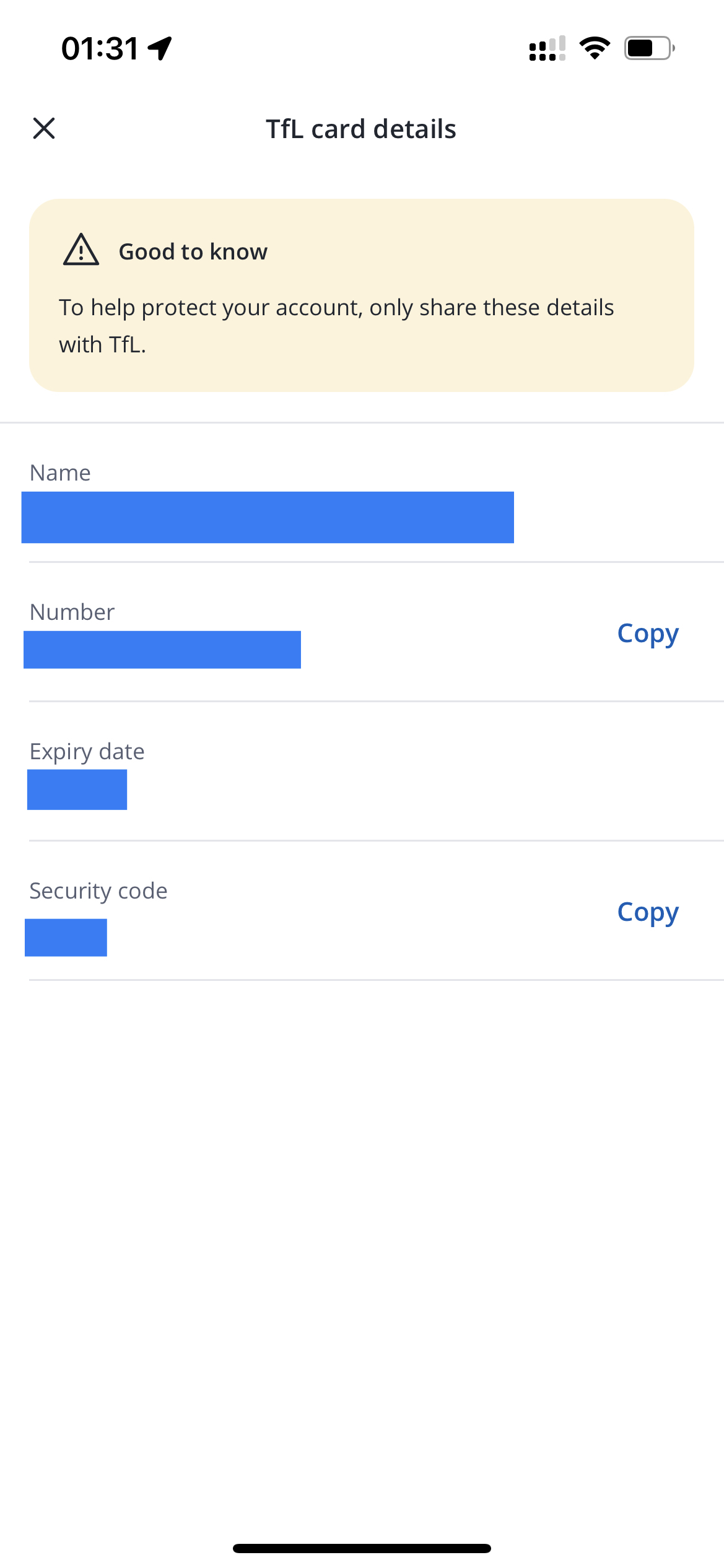
2 -
Do you mean Google Pay?RebekahR said:RG2015 said:
I guess @Bigwheels1111 was suggesting that the card could be used through Google Pay before it was physically received.RebekahR said:Bigwheels1111 said:
Why ?.RebekahR said:All signed up and my gosh how quick and easy it was! Lovely! Waiting on bank cards now ...
Been with Chase for almost a year now, card is still in its white card wallet.
Never used or left the house.
Card was added to Google wallet when account was set up.
That was the last time I saw the card.
Erm because I want to use it in shops to spend?! ...
I have added my Chase card to Google Pay but that was after I received it.
I wouldn't have thought you could add it directly from the Chase app to the Google Pay app, but I may be wrong.
PS: I have just realised that there are no card details on the card. Therefore it can only be added to Google Pay using the card details from the Chase app.
Hence I guess @Bigwheels1111 was saying in a sideways fashion that you did not have to wait before using the "card"
Ah ha my bad! I didn't even realise that was a thing! I wouldn't know how to use that lol
I found myself about to pay at the Tesco self serve checkout and realised I had forgotten my wallet. I phoned my wife and got her to text me my credit card details. I then managed to register the card on Google Pay and then pay for my groceries within 5 minutes.
PS This was about 4 years ago and I had known about Google Pay from this forum.1 -
trient said:
With TfL transactions they do provide the CVC.masonic said:
Yes, also using a NFC scanner app on your phone. But you can't get the CVC from either method, which is normally required to add a card to a digital wallet.trient said:
With the pedantic caveat that you can actually get the numberless card details by using it on the TfL (the details will be available on the transaction for a few days).masonic said:The physical card is numberless, so it couldn't be used to add to Google Wallet, which requires an image of the card details or for them to be manually entered. The only details provided to the customer are those of the virtual debit card in the app (which are different than the physical card).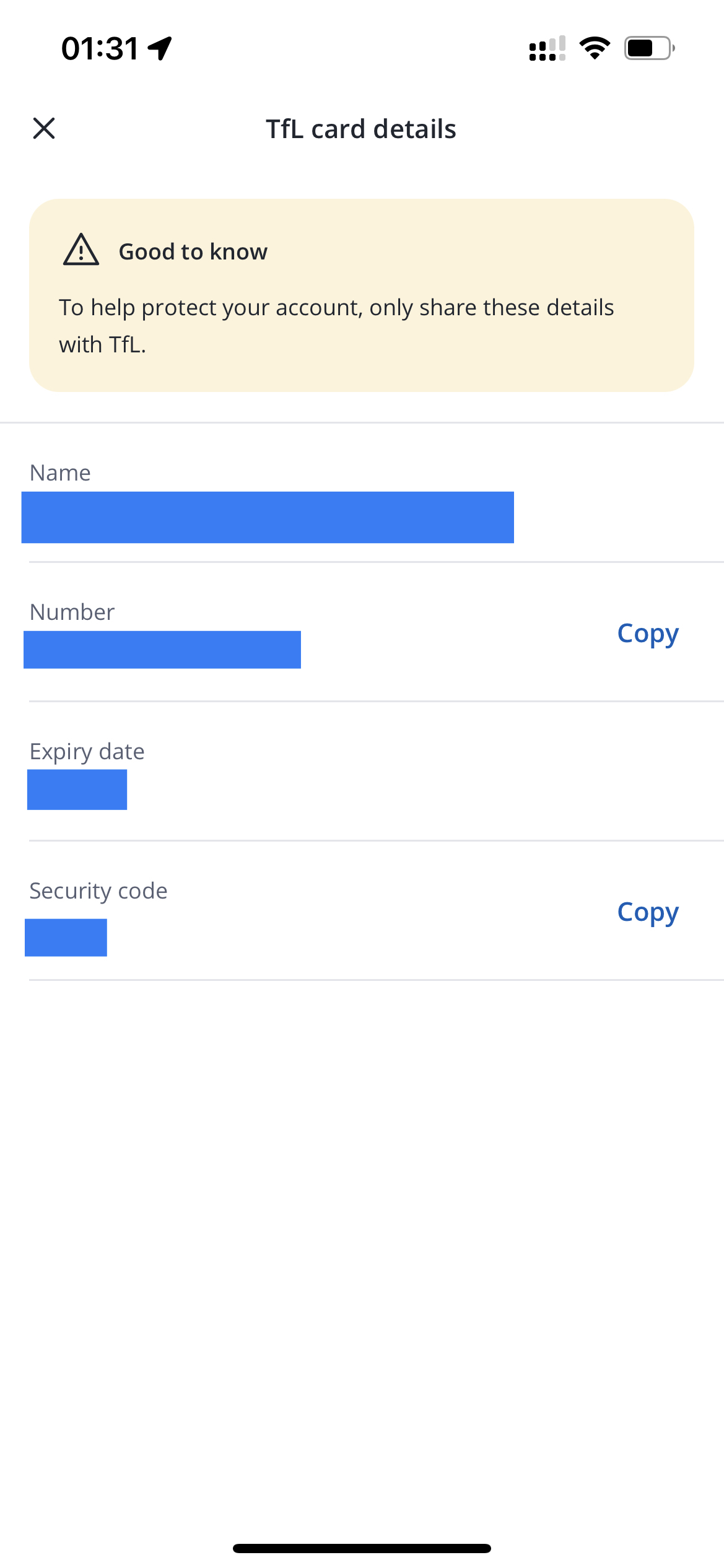
But this is not the same Security code that would be printed on the back of the card and used for cardholder not present transactions or to add a card to a digital wallet. This value is not stored electronically on the card. See page 7 of https://www.pcisecuritystandards.org/documents/pci_dss_emv.pdf"CAV2/CVC2/CVV2/CID: Not part of EMV Specification. EMV chips do not contain this information. This code is only printed on the card itself."I probably should have specified CVV2 in my above post, as there are two card security codes, one is used for in-person transactions and the other is the one printed on the back of the card and used for online and other cardholder-not-present transactions.0 -
Yes it is my own payoneer account. I am paid into it by my employer in USD. I then withdraw it to my bank account in GBP, so the conversion is done on Payoneer's end I believe. It would be my assumption that as the payment is going into my account in GBP that this would not be a problem with Chase, but they can't seem to give me an answer. I think the only way I can know for sure is to sign up and try it.Marchitiello said:
- how do you make the transfer from Payoneers? (Assuming it is your own account and not your employer account). Do you send USD to your HSBC or you can select the GBP amount and clearly send that from Payoneers end? If you can just select the USD amount in Payoneers, then the currency exchange would be done by the receiving bank. If instead you can select the amount to send in GBP from Payoneers, then they would handle the conversions. You can further check from the HSBC statement side on the specific pay in transaction, it should have further notes about currency received and fees applied if the amount originally received was not GBP.0 -
RG2015 said:
Do you mean Google Pay?RebekahR said:RG2015 said:
I guess @Bigwheels1111 was suggesting that the card could be used through Google Pay before it was physically received.RebekahR said:Bigwheels1111 said:
Why ?.RebekahR said:All signed up and my gosh how quick and easy it was! Lovely! Waiting on bank cards now ...
Been with Chase for almost a year now, card is still in its white card wallet.
Never used or left the house.
Card was added to Google wallet when account was set up.
That was the last time I saw the card.
Erm because I want to use it in shops to spend?! ...
I have added my Chase card to Google Pay but that was after I received it.
I wouldn't have thought you could add it directly from the Chase app to the Google Pay app, but I may be wrong.
PS: I have just realised that there are no card details on the card. Therefore it can only be added to Google Pay using the card details from the Chase app.
Hence I guess @Bigwheels1111 was saying in a sideways fashion that you did not have to wait before using the "card"
Ah ha my bad! I didn't even realise that was a thing! I wouldn't know how to use that lol
I found myself about to pay at the Tesco self serve checkout and realised I had forgotten my wallet. I phoned my wife and got her to text me my credit card details. I then managed to register the card on Google Pay and then pay for my groceries within 5 minutes.
PS This was about 4 years ago and I had known about Google Pay from this forum.
Sounds like I need to get up to date with the world then!!! I'm a cash or card girl lol. How do you physically pay with google?!
0 -
With your smartphone - get Google pay (it's probably preinstalled) and then link your Chase account. Then, when you come to pay, unlock the screen and wave the phone over the reader
1 -
Currently currently in US, across a couple of states, made £20 in cashback already on spend that it would have otherwise earned me nothing at MasterCard superior exchange rate, and still found two cash machines easily to withdraw some cash for tips and some other exceptions, so very happy still with this card/account.. for me they could keep the cashback only for forex transactions and I would be most satisfied0
Confirm your email address to Create Threads and Reply

Categories
- All Categories
- 353.6K Banking & Borrowing
- 254.2K Reduce Debt & Boost Income
- 455.1K Spending & Discounts
- 246.7K Work, Benefits & Business
- 603K Mortgages, Homes & Bills
- 178.1K Life & Family
- 260.7K Travel & Transport
- 1.5M Hobbies & Leisure
- 16K Discuss & Feedback
- 37.7K Read-Only Boards





