We’d like to remind Forumites to please avoid political debate on the Forum.
This is to keep it a safe and useful space for MoneySaving discussions. Threads that are – or become – political in nature may be removed in line with the Forum’s rules. Thank you for your understanding.
📨 Have you signed up to the Forum's new Email Digest yet? Get a selection of trending threads sent straight to your inbox daily, weekly or monthly!
The Forum now has a brand new text editor, adding a bunch of handy features to use when creating posts. Read more in our how-to guide
New Router
Comments
-
Link to the guide?
With a BT Home Hub the logs can be found under Troubleshooting | Event Log ... see if your router has something similar.Jenni x1 -
J_B said:I could probably dig the old laptop out and try with that, but as I respect my marriage, maybe later!
 Old laptop dug out and tests revealed the fairly similar readings with WiFi and wired, so it sounds like the LAN is the issue on my new laptop!Struggling to log into the router ... keep getting Secure Connection Failed
Old laptop dug out and tests revealed the fairly similar readings with WiFi and wired, so it sounds like the LAN is the issue on my new laptop!Struggling to log into the router ... keep getting Secure Connection Failed
0 -
A Google should tell you the login name (if it's not on a label on the router). The password would normally be on a label on the router, unless there's a default password (which Google will probably find).
Have you tried logging in with the old computer? (The browser may have stored the login details, which will be helpful if you've changed any of the default details).
Jenni x0 -
Jenni_D said:Link to the guide?Regarding your earlier comment about disabling WiFi on the router (sorry, I missed that) and putting AP's in suitable places ... is it necessary to turn off the WiFi (if I can!) or could we keep that for downstairs and use the AP's upstairs to boost there?
0 -
Jenni_D said:A Google should tell you the login name (if it's not on a label on the router). The password would normally be on a label on the router, unless there's a default password (which Google will probably find).
Have you tried logging in with the old computer? (The browser may have stored the login details, which will be helpful if you've changed any of the default details).
I have all the log in details - old PC and new are synched with Firefox, but just keep getting Secure Connection Failed
0 -
Syslog ... I think that's what you want to see the router logs. (Table 70 then Table 81)
You can keep the router WiFi enabled - perhaps set the WiFi AP to a different channel number and SSID to avoid conflict? (You can easily set your devices to register both connections). Others may be able to advise how best to have both WiFi networks with the same details to offer seamless connection as you wander about the house.Jenni x1 -
Try visiting https://192.168.11.1/ on your browser, login with username 'admin' and password 'admin'0
-
Swoosh84 said:Try visiting https://192.168.11.1/ on your browser, login with username 'admin' and password 'admin'That's what I'm doing, but alas ....
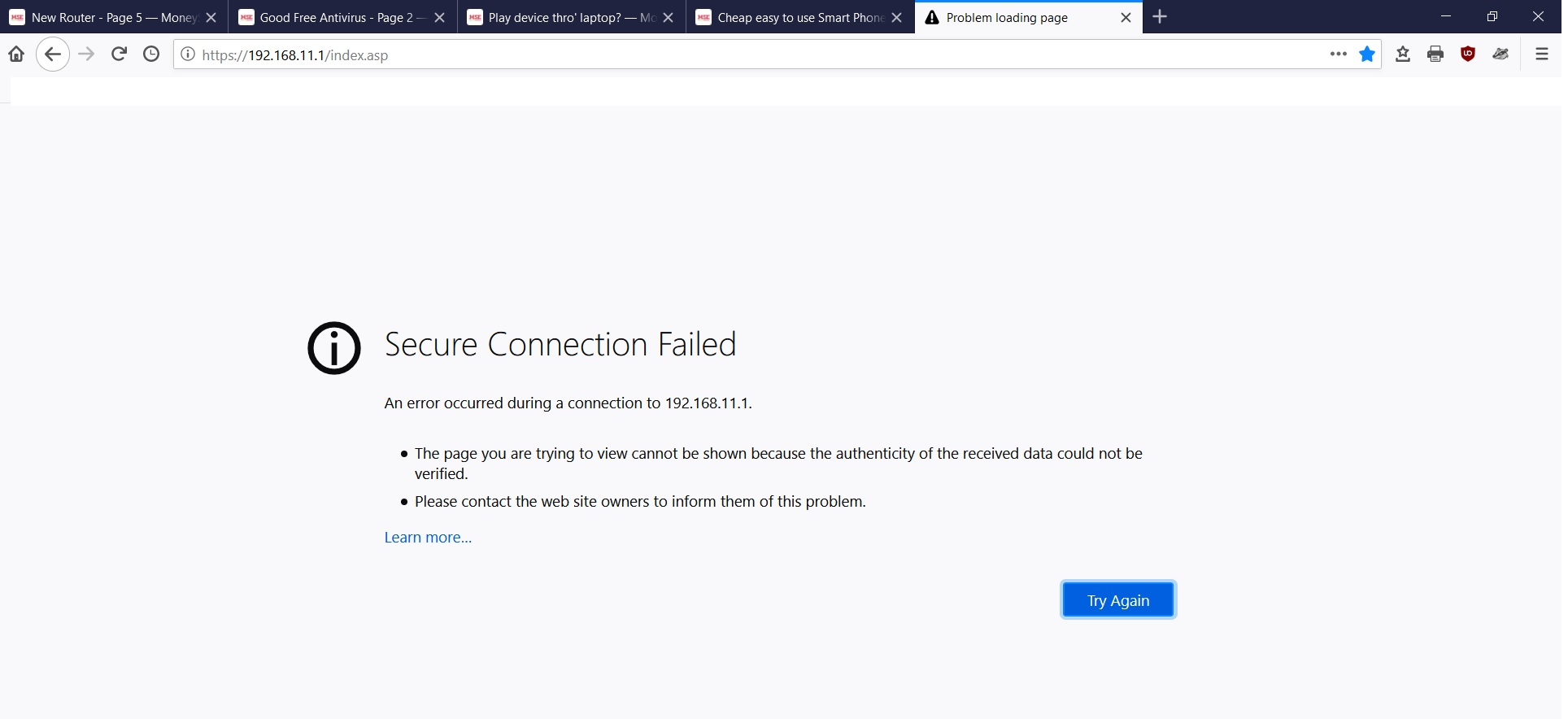 0
0 -
Try http not https the router may not have an SSL certificate / or an invalid one ?
4.8kWp 12x400W Longhi 9.6 kWh battery Giv-hy 5.0 Inverter, WSW facing Essex . Aint no sunshine ☀️ Octopus gas fixed dec 24 @ 5.74 tracker again+ Octopus Intelligent Flux leccy
CEC Email energyclub@moneysavingexpert.com1
Confirm your email address to Create Threads and Reply

Categories
- All Categories
- 353.5K Banking & Borrowing
- 254.2K Reduce Debt & Boost Income
- 455K Spending & Discounts
- 246.6K Work, Benefits & Business
- 602.9K Mortgages, Homes & Bills
- 178.1K Life & Family
- 260.6K Travel & Transport
- 1.5M Hobbies & Leisure
- 16K Discuss & Feedback
- 37.7K Read-Only Boards






