We'd like to remind Forumites to please avoid political debate on the Forum... Read More »
📨 Have you signed up to the Forum's new Email Digest yet? Get a selection of trending threads sent straight to your inbox daily, weekly or monthly!
Watching football stream in HD?
Options
Comments
-
IF you want your TV to show the stream at native resolution (1920 x 1080) then you must use Multiple Displays. Only then can you individually set the display resolutions separately for the laptop and TV monitors. Seriously - it's not difficult. If you leave it on Duplicate then you will only ever get the resolution of the lowest resolution display. This has nothing to do with conflict between Intel and Nvidia graphics - I have both on this laptop I'm using right now to type this reply.
Open display settings
In the Multiple displays section choose Extend - click apply
Scroll up and select the TV monitor
Scroll until you can see the dropdown for resolution - set it to 1920 x 1080 - click apply
If you want, drag the TV display (in Settings) to the left/right/top position relative to where it physically is versus the laptop. (This just makes it easier when dragging browser windows to the TV - you'll instinctively want to drag it in the direction that it physically is)
If you still can't work it out from this then sorry but I'm out.1 -
DoaM said:If you still can't work it out from this then sorry but I'm out.Sorry 🤔 I got what you said about multiple displays originally, but then couldn't figure out how to drag Chrome to the TV, so was left with football on the laptop and blank desktop on the TV, so I reverted to single display . Now you have explained it again I will endeavour to make it work, as long as real life doesn't get in the way again!!
 Many thanks for the assistance.Are you also able to stop my team being so fuzzy? 😁
Many thanks for the assistance.Are you also able to stop my team being so fuzzy? 😁
0 -
I explained earlier how to drag Chrome to the other screen, but Google it.
As to your last question - I support Newcastle, so No - I can empathise. 1
1 -
Finally, I understand how it works ... just keep dragging and the mouse moves to the next screen - result.I've messed with the settings to try to maximise picture quality, but came across display capabilities that was greyed out - does that matter?
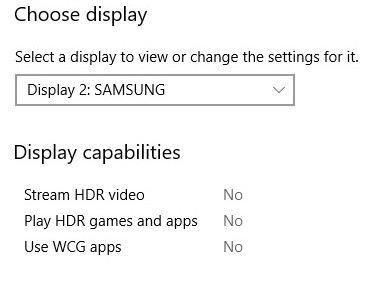
0 -
I don't have that ... which version of Windows 10 do you have?
All you need to so is set the Samsung display to 1920 x 1080 resolution and 100% scaling ... don't try and mess with anything else.0 -
W10 Home 1909DoaM said:I don't have that ... which version of Windows 10 do you have?
Noted (sorry for messing!) was just checking that there weren't any other 'quality' settings holding me back!DoaM said:All you need to so is set the Samsung display to 1920 x 1080 resolution and 100% scaling ... don't try and mess with anything else.
0 -
Just to report that there was a great improvement both on the TV and on the pitch!Onwards and upwards!2
-
Well I hope you were able to watch your team do great damage to Brentford's promotion prospects in HD quality?

 1
1 -
Well ........... it was all a bit of a blur really! 🤣inspectorperez said:Well I hope you were able to watch your team do great damage to Brentford's promotion prospects in HD quality?

0 -
Wobbleade tends to have that effect.J_B said:
Well ........... it was all a bit of a blur really! 🤣inspectorperez said:Well I hope you were able to watch your team do great damage to Brentford's promotion prospects in HD quality?

 0
0
Confirm your email address to Create Threads and Reply

Categories
- All Categories
- 351.1K Banking & Borrowing
- 253.2K Reduce Debt & Boost Income
- 453.6K Spending & Discounts
- 244.1K Work, Benefits & Business
- 599.1K Mortgages, Homes & Bills
- 177K Life & Family
- 257.5K Travel & Transport
- 1.5M Hobbies & Leisure
- 16.1K Discuss & Feedback
- 37.6K Read-Only Boards




