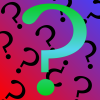We’d like to remind Forumites to please avoid political debate on the Forum.
This is to keep it a safe and useful space for MoneySaving discussions. Threads that are – or become – political in nature may be removed in line with the Forum’s rules. Thank you for your understanding.
📨 Have you signed up to the Forum's new Email Digest yet? Get a selection of trending threads sent straight to your inbox daily, weekly or monthly!
The Forum now has a brand new text editor, adding a bunch of handy features to use when creating posts. Read more in our how-to guide
Reboot and select proper boot device
[Deleted User]
Posts: 0 Newbie



Hi
My son turned on the computer this morning and there is a blank screen with the following message
reboot and select proper boot device
or insert boot media in selected device and press a key.


My son turned on the computer this morning and there is a blank screen with the following message
reboot and select proper boot device
or insert boot media in selected device and press a key.
Ctrl alt delete gives me the option of F12 for boot menu and delete for bios menu. F12 doesn’t work but delete button works.


I am absolutely rubbish with any sort of IT, can any one help?
My son needs his pc to be able to keep up with his school work. Any help appreciated, thank you
My son needs his pc to be able to keep up with his school work. Any help appreciated, thank you
0
Comments
-
Do you have any devices in the USB ports? Front USB? You have the boot device as removable for the second, so if you've left a pen drive in there the computer will try to boot from it and will usually fail.Failing that, change the 1st Boot Option to Hard Drive, then press F10 to exit, saving changes.1
-
have you got cd in the drive or usb drive plugged in ?4.8kWp 12x400W Longhi 9.6 kWh battery Giv-hy 5.0 Inverter, WSW facing Essex . Aint no sunshine ☀️ Octopus gas fixed dec 24 @ 5.74 tracker again+ Octopus Intelligent Flux leccy
CEC Email energyclub@moneysavingexpert.com1 -
I am not using any USB ports in the front of my pc. I am using the back ones because I have a wireless key board and mouse. Will this make a difference?0
-
I have changed the 1st boot to hard disk and still receiving the same message0
-
no, but have you got a usb stick in4.8kWp 12x400W Longhi 9.6 kWh battery Giv-hy 5.0 Inverter, WSW facing Essex . Aint no sunshine ☀️ Octopus gas fixed dec 24 @ 5.74 tracker again+ Octopus Intelligent Flux leccy
CEC Email energyclub@moneysavingexpert.com1 -
No cd in and no usb stick indebitcardmayhem said:no, but have you got a usb stick in
except for the usb stick in the back for the Wireless keyboard and mouse which was always been there
0 -
Are there any disks listed inside the "Hard Disk Drive Priority" menu?1
-
NoAstonSmith said:Are there any disks listed inside the "Hard Disk Drive Priority" menu?0 -
It sounds like the hard disk died
 (or in the best case, a cable inside the machine has come loose)
(or in the best case, a cable inside the machine has come loose)
1 -
Have you got a recovery usb/cd or access to another pc? Which version of windows is on your pc
4.8kWp 12x400W Longhi 9.6 kWh battery Giv-hy 5.0 Inverter, WSW facing Essex . Aint no sunshine ☀️ Octopus gas fixed dec 24 @ 5.74 tracker again+ Octopus Intelligent Flux leccy
CEC Email energyclub@moneysavingexpert.com1
Confirm your email address to Create Threads and Reply

Categories
- All Categories
- 353.5K Banking & Borrowing
- 254.2K Reduce Debt & Boost Income
- 455K Spending & Discounts
- 246.6K Work, Benefits & Business
- 602.9K Mortgages, Homes & Bills
- 178.1K Life & Family
- 260.6K Travel & Transport
- 1.5M Hobbies & Leisure
- 16K Discuss & Feedback
- 37.7K Read-Only Boards