We’d like to remind Forumites to please avoid political debate on the Forum.
This is to keep it a safe and useful space for MoneySaving discussions. Threads that are – or become – political in nature may be removed in line with the Forum’s rules. Thank you for your understanding.
IMPORTANT: Please make sure your posts do not contain any personally identifiable information (both your own and that of others). When uploading images, please take care that you have redacted all personal information including number plates, reference numbers and QR codes (which may reveal vehicle information when scanned).
📨 Have you signed up to the Forum's new Email Digest yet? Get a selection of trending threads sent straight to your inbox daily, weekly or monthly!
Help with County court claim
Comments
-
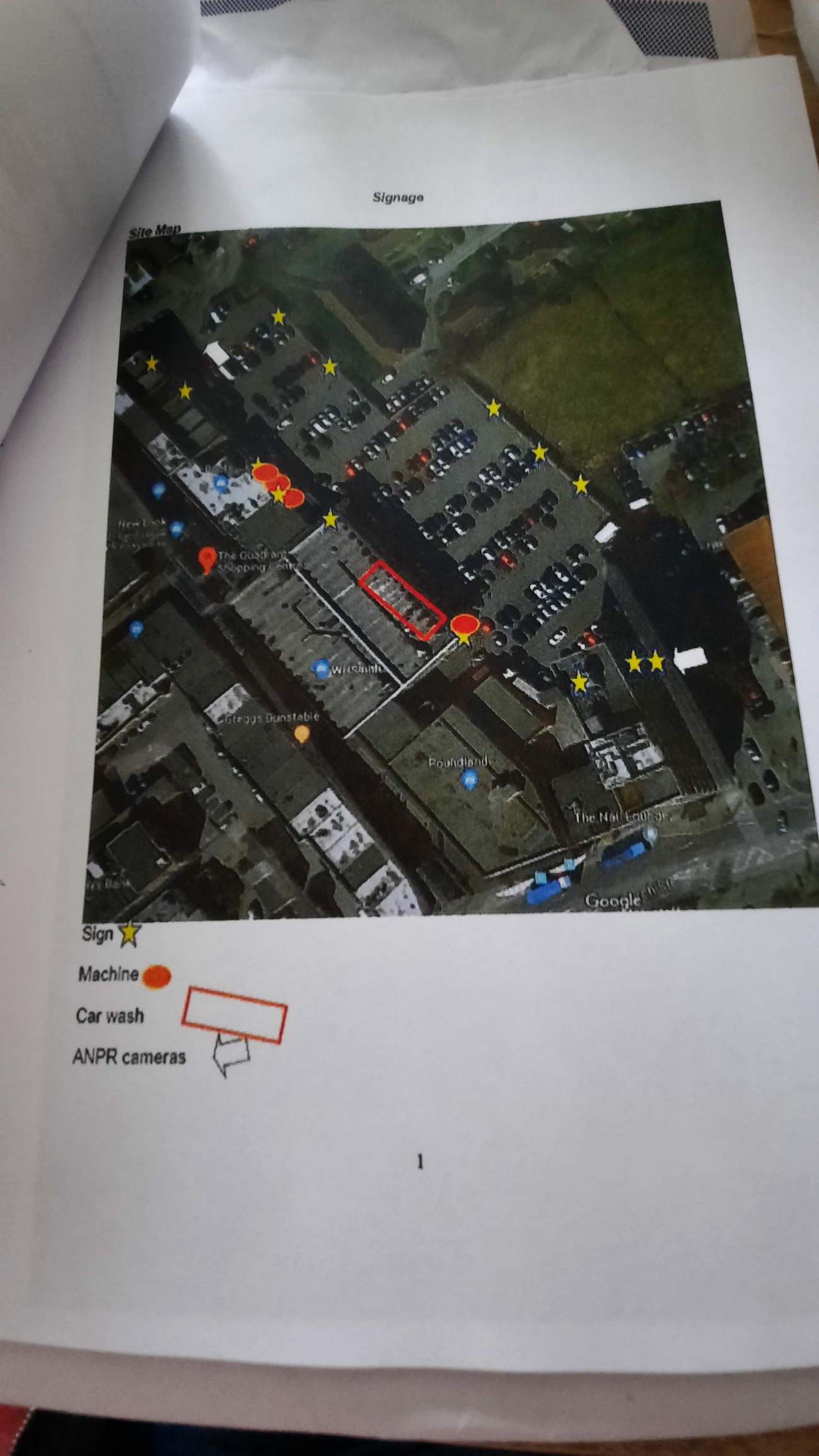
Signage. Which they haven't labelled the cash for clothes. Where I went too. Which is based in the car park too0 -
All of there signs on entrance
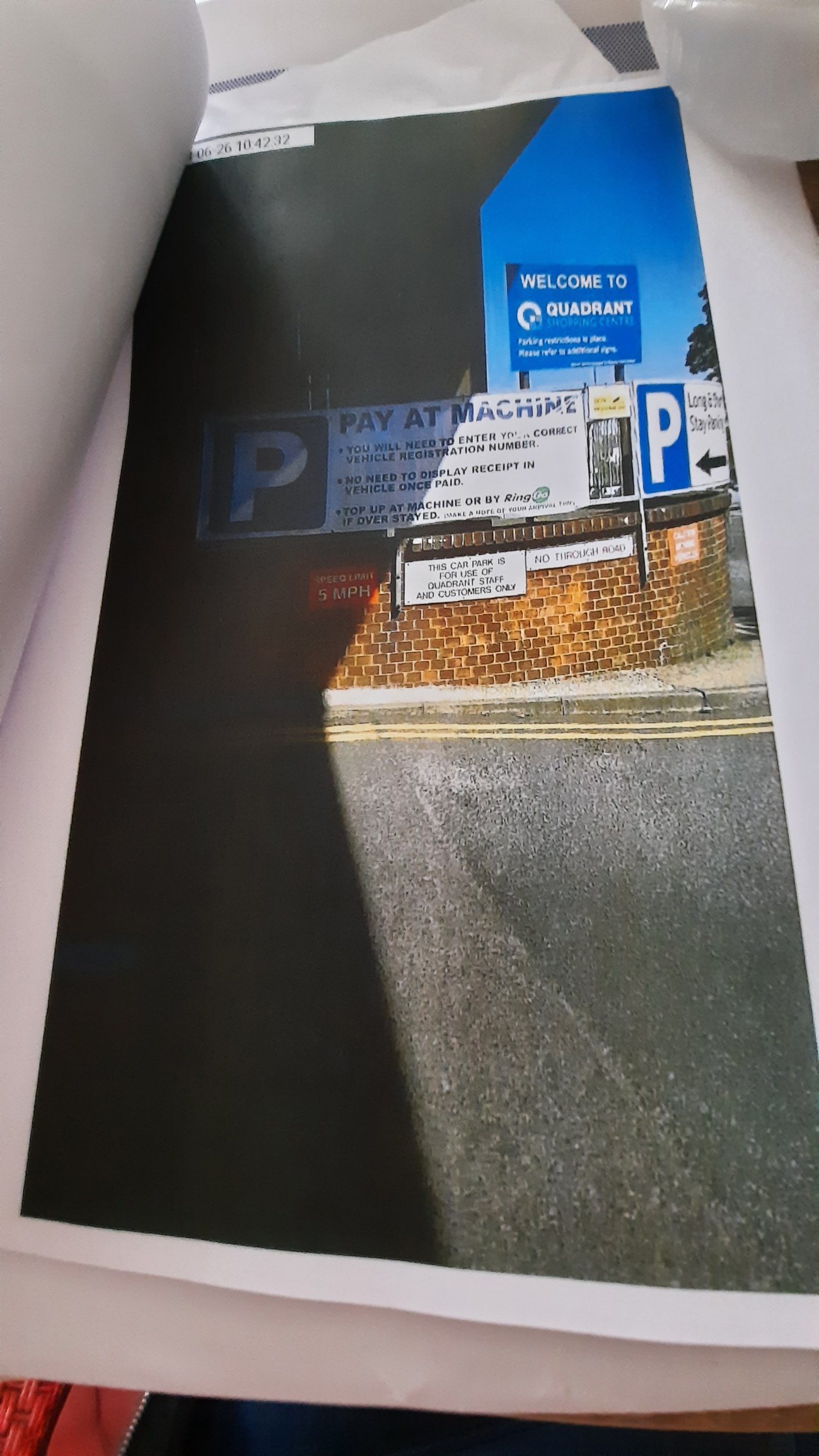 0
0 -
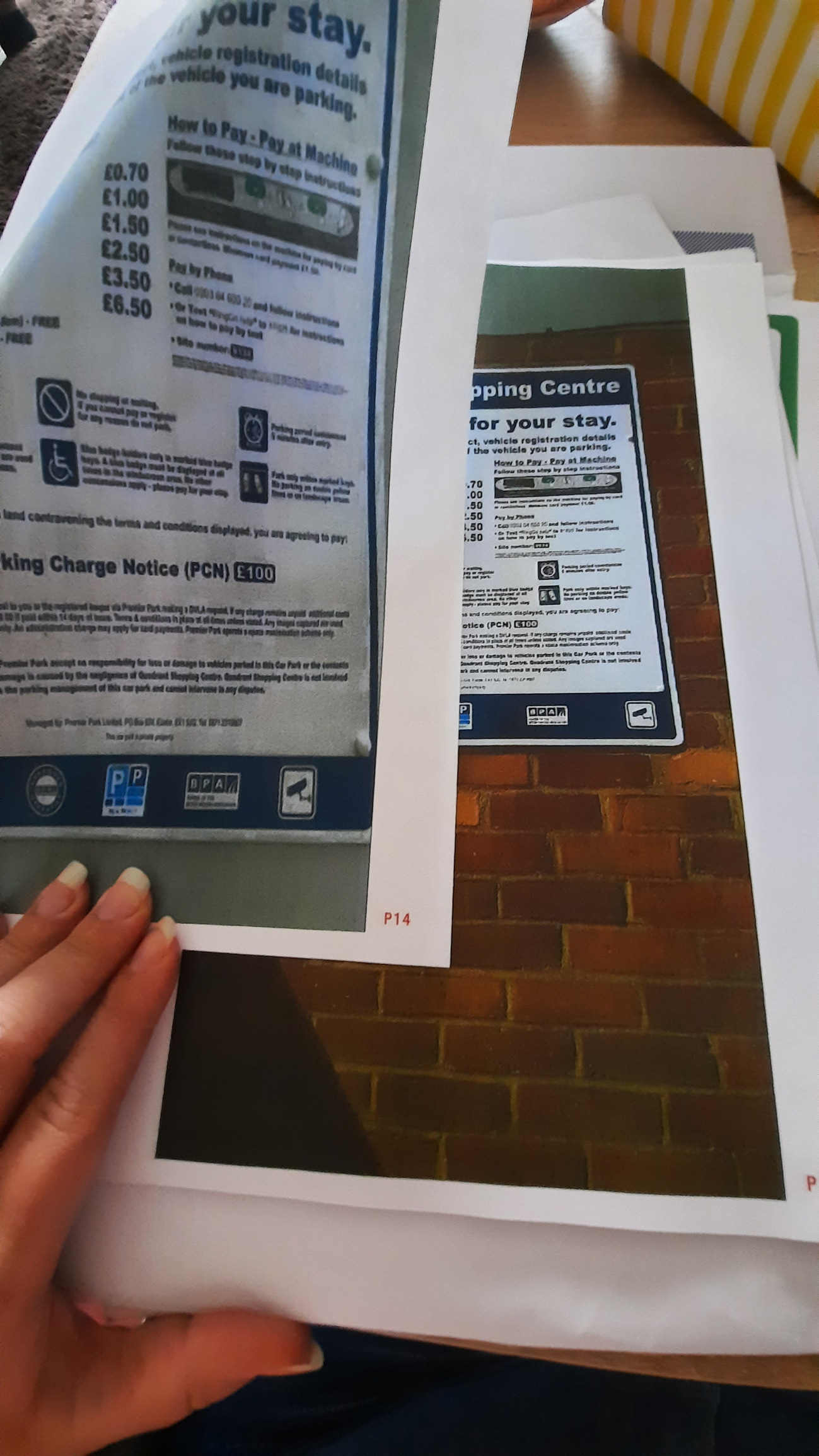
2 pages of the sign0 -
Post them all to a hosting site.
The usual rubbish "site map" which isnt signed nor dated, doesnt show how it was producced and as you can point out easily enough, is inaccurate.2 -
@nosferatu1001 there is more of terminals and signs. Signs of how to pay. Then my car. Then a few letters they sent me then at the end is 2 pages of these.
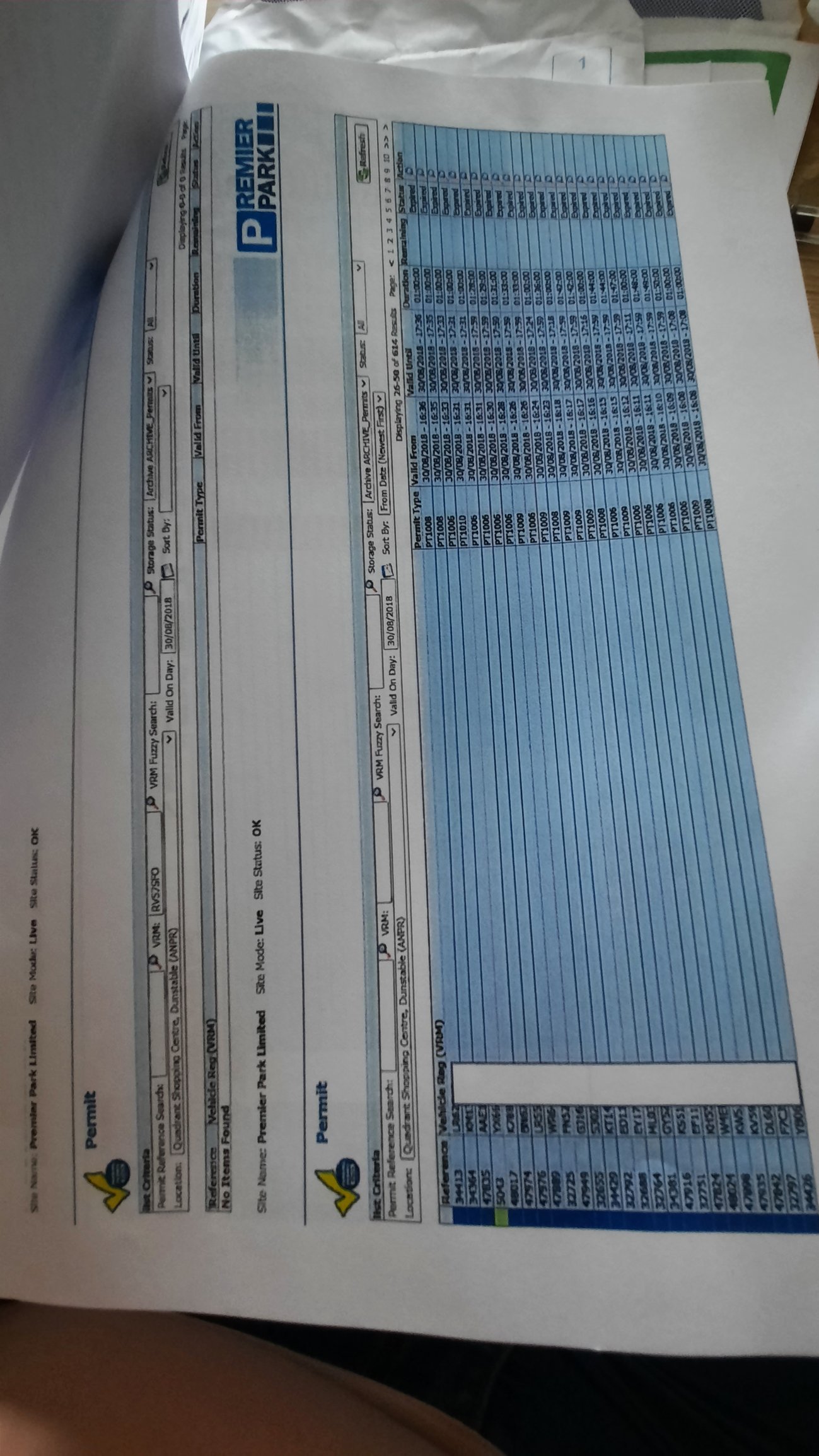 0
0 -
Look at things like the dates on the signage photos. They are often old or undated or stock images and you must point that out in your WS or if you've already submitted that, make yourself a list and attack the 'evidence' verbally at the hearing, instead.
The aerial view is a mock up of Google Earth with stars on and means nothing at all.
The list of payments seem to be about one machine only and are editable - use Excel v Ambler (transcript) if you are saying that in fact you DID pay and that these logs are in some way misleading - not the full picture from all machines.
Or (remind us) did the driver not pay because they were only there minutes to pick someone up?
Or (genuinely) don't you know?PRIVATE 'PCN'? DON'T PAY BUT DON'T IGNORE IT (except N.Ireland).
CLICK at the top or bottom of any page where it says:
Home»Motoring»Parking Tickets Fines & Parking - read the NEWBIES THREAD2 -
I think the driver just thought it was free as years ago it used to be free. Not all them signs where up in 2018 when the ticket was issued1
-
That's very typical - which is why I said:Look at things like the dates on the signage photos.
Basically, go through their evidence and expose the holes in it, and have all that noted on a crib sheet ready for the hearing.
PRIVATE 'PCN'? DON'T PAY BUT DON'T IGNORE IT (except N.Ireland).
CLICK at the top or bottom of any page where it says:
Home»Motoring»Parking Tickets Fines & Parking - read the NEWBIES THREAD1 -
They haven't put dates on the photos. Which will be mentioned. But I can't prove and they can't prove that they were there in 2018 when the ticket was issued.0
-
OK have a look on google street view ....
1. Drag and drop the yellow ‘Pegman’ onto the desired street. (To do this, left click on the yellow man at the bottom right of the map and, keeping the mouse button held down, drag him across the screen, only letting go when you are on top of the road or place you want to look at. If it doesn’t work for you the first time you will need to try again!).
2. When the man lands, the map changes to show you street imagery, and a dark grey box appears at the top left of the map. Click the tiny clock symbol in the dark grey square – see screenshot below.
3. Use the slider that appears to go further back in time, then click on the small map above the slider. Street View will then show you historical views. You can change the year by clicking on the slider again. You can also navigate your way around Street View just as you would in a more up-to-date map.
4. To exit Street View, click the back (left) arrow in the original dark grey box.
5. N.B.Historic imagery isn’t available for everywhere in Street View.Ralph
3
Confirm your email address to Create Threads and Reply

Categories
- All Categories
- 352.1K Banking & Borrowing
- 253.6K Reduce Debt & Boost Income
- 454.3K Spending & Discounts
- 245.2K Work, Benefits & Business
- 600.8K Mortgages, Homes & Bills
- 177.5K Life & Family
- 259K Travel & Transport
- 1.5M Hobbies & Leisure
- 16K Discuss & Feedback
- 37.7K Read-Only Boards





