We’d like to remind Forumites to please avoid political debate on the Forum.
This is to keep it a safe and useful space for MoneySaving discussions. Threads that are – or become – political in nature may be removed in line with the Forum’s rules. Thank you for your understanding.
📨 Have you signed up to the Forum's new Email Digest yet? Get a selection of trending threads sent straight to your inbox daily, weekly or monthly!
The Forum now has a brand new text editor, adding a bunch of handy features to use when creating posts. Read more in our how-to guide
Getting ready to install SSD
Comments
-
From EveryWhere post #30 ".... Once you've copied the data to the DELL, you can move forward with creating the Windows 10 media on the 8 GB USB Flash drive.. We'll take a snapshot of your activation status in case you want to clean install Windows 10 later."
Although the 8 GB USB had arrived from 'MyMemory,' one of my friends from yesterday evening gave me a 16 GB USB - she had bought a pack of three and very kindly gave me a spare one.
The Windows 10 installation media has fully downloaded on to the USB on Dell laptop.
I used the link you gave at Post #15, EveryWhere, and put the bigger USB stick in.
I am not sure how to find the Key to take a Snapshot - although at least I now, thanks to your links, know how to take a Snapshot on my laptop.
Would I be safe, now, to use the You Tube link you gave (I feel I am as familiar with it now as I can be) to install the new SSD on the Toshiba laptop?
Thank you again for all this help.
Retired at 550 -
Retired_at_55 wrote: »From EveryWhere post #30 ".... Once you've copied the data to the DELL, you can move forward with creating the Windows 10 media on the 8 GB USB Flash drive.. We'll take a snapshot of your activation status in case you want to clean install Windows 10 later."
Although the 8 GB USB had arrived from 'MyMemory,' one of my friends from yesterday evening gave me a 16 GB USB - she had bought a pack of three and very kindly gave me a spare one.
The Windows 10 installation media has fully downloaded on to the USB on Dell laptop.
I used the link you gave at Post #15, EveryWhere, and put the bigger USB stick in.
I am not sure how to find the Key to take a Snapshot - although at least I now, thanks to your links, know how to take a Snapshot on my laptop.
Would I be safe, now, to use the You Tube link you gave (I feel I am as familiar with it now as I can be) to install the new SSD on the Toshiba laptop?
Thank you again for all this help.
Retired at 55
To take a snapshot of the activation/licence for possible installation of Windows 10 later, you plug the Windows 10 installation media in to the laptop. Once it is recognised and creates a Drive letter;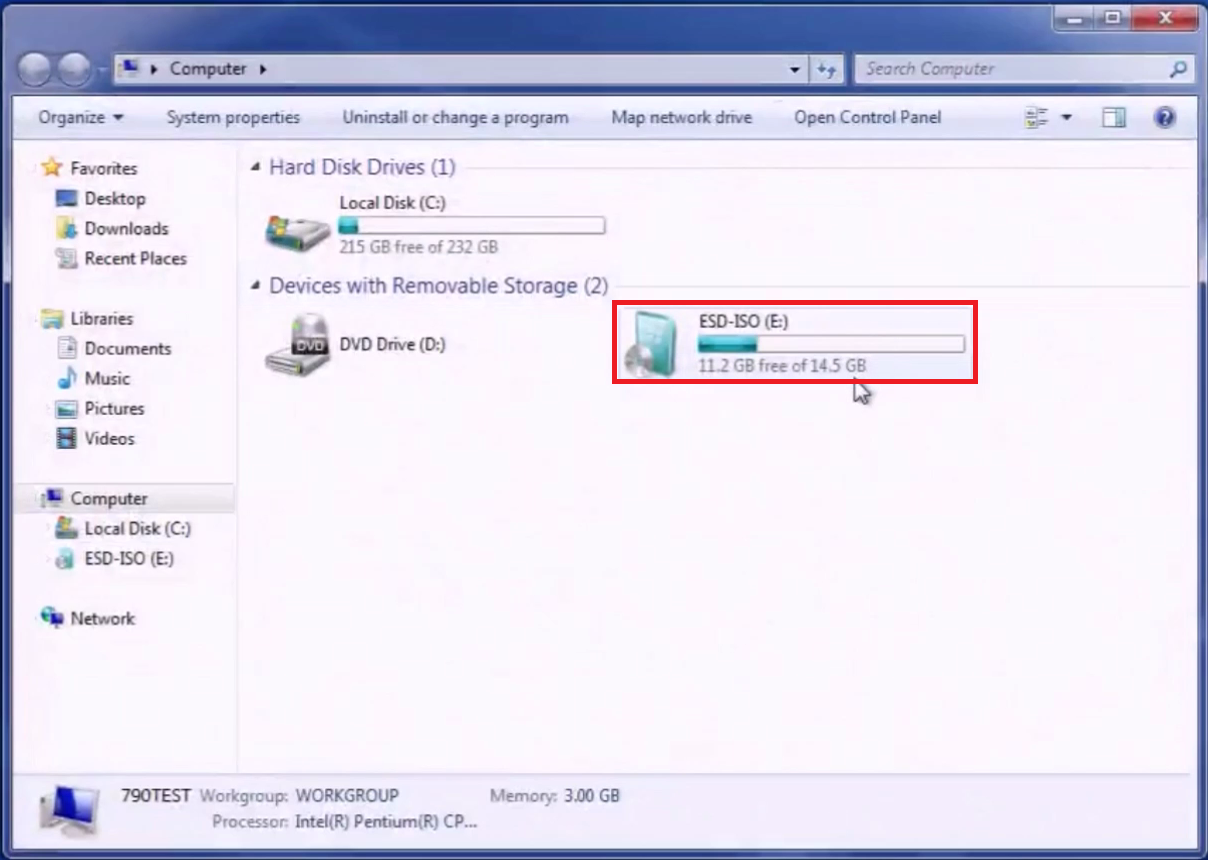
Double click on the drive letter and then further on the Sources folder;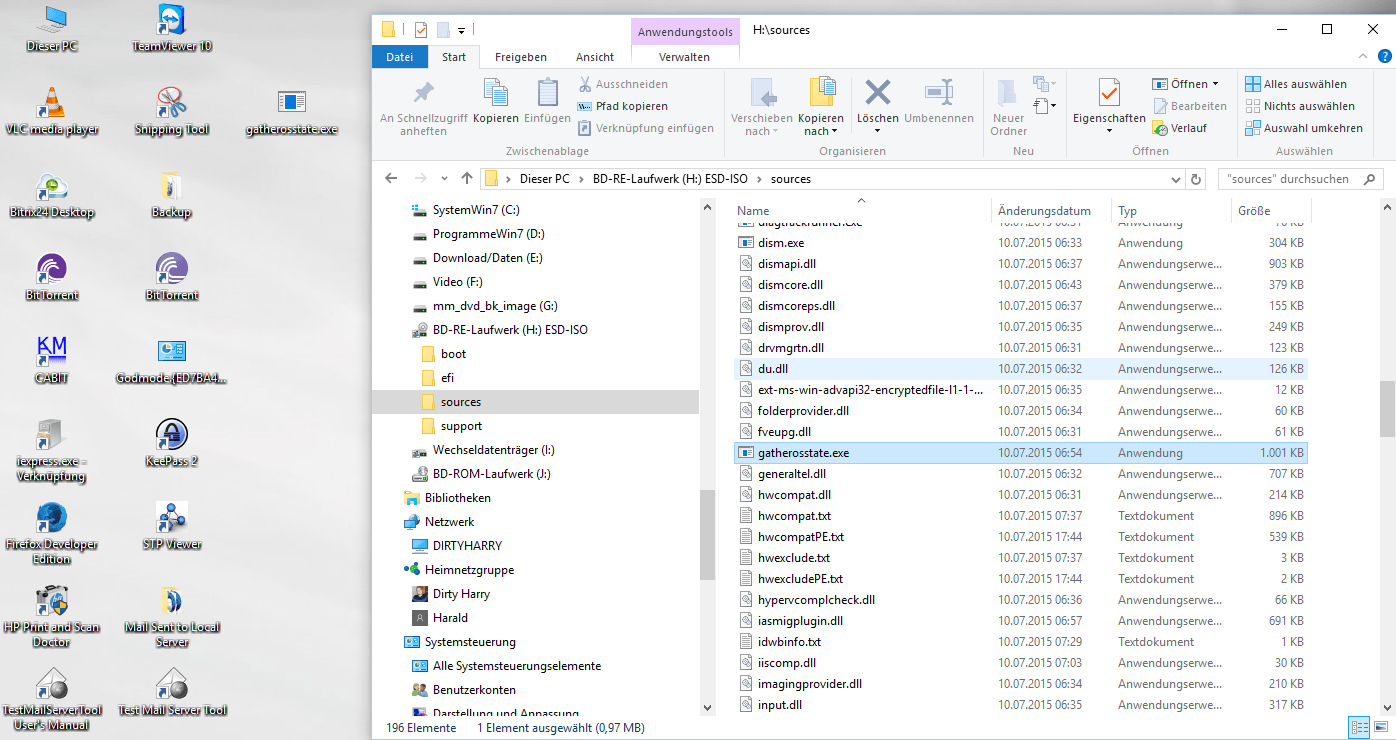
There you will see a file named gatherosstate. Right click on that file and choose Copy.
Paste it on to the Desktop of the Toshiba. Then right click on the gatherosstate file you have copied to the Toshiba and choose Run As Administrator. The program will run and produce a file named GenuineTicket.
Make a copy of that GenuineTicket file and keep it safe someone.
Now you can fit the SSD.0 -
Re post #33, EveryWhere. I have done, to the best of my ability, everything you have suggested, thanks. I have kept the file safe by emailing it to myself as well as copying it to the USB.
I'll have a wee break now and, very soon, I'll watch the YouTube again and, with it open on the Dell Laptop - I'll install the SSD on the Toshiba.
I would never have come this far without all your help - can hardly thank you enough.
Retired at 550 -
Retired_at_55 wrote: »Re post #33, EveryWhere. I have done, to the best of my ability, everything you have suggested, thanks. I have kept the file safe by emailing it to myself as well as copying it to the USB.
I'll have a wee break now and, very soon, I'll watch the YouTube again and, with it open on the Dell Laptop - I'll install the SSD on the Toshiba.
I would never have come this far without all your help - can hardly thank you enough.
Retired at 55
I thought I had fitted the SSD correctly, following the YouTube closely. On switching on a Window says No bootable device - please restart system. I switched off and put the first of the three recovery DVDs in.
I had no success trying and by 7.15 pm decided to remove the DVD. I'll be glad of your help, thank you.
Retired at 550 -
Hi, if you are attempting recovery from your 3xDVD to your Toshiba (L830), the manual is here
http://content.etilize.com/User-Manual/1023056637.pdf
And if you cannot access this... the key part is...page 104 (having trouble copying the pdf)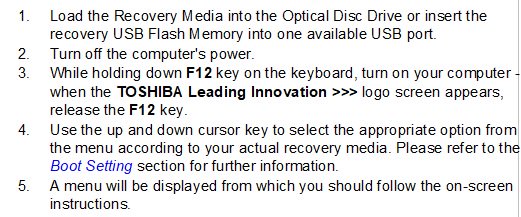 0
0 -
Thank you very much indeed for this, grumpycrab. My non technical brain was a bit worn out by yesterday evening! I'll take time to go through all the information and the links you have given.grumpycrab wrote: »Hi, if you are attempting recovery from your 3xDVD to your Toshiba (L830), the manual is here
http://content.etilize.com/User-Manual/1023056637.pdf
And if you cannot access this... the key part is...page 104 (having trouble copying the pdf)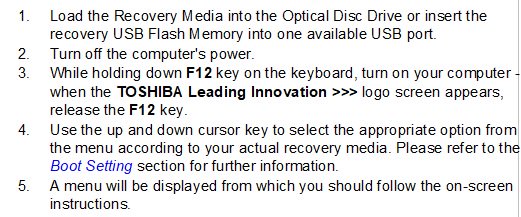
As you can see, EveryWhere has given great help and I, somehow, wonder if this temporary hiccough of me not being able to 'boot' with the new SSD is down to something I have overlooked. I have been doing my best to follow all the instructions and I am not sure exactly what I should be doing next regarding the DVDs etc.
I'm glad of all this help and, slowly and bit by bit, I am sure I am learning, thank you. I'll be out for a bit today but intend to give this more time later as I'm eager to progress, thanks.
Retired at 55.0 -
I believe the SSD is empty (tell me if I'm wrong) so you cannot boot from it; you're booting from your recovery DVD(disk number 1 first) which will in turn recover Windows8 to your SSD. Then is should be bootable.Retired_at_55 wrote: »I, somehow, wonder if this temporary hiccough of me not being able to 'boot' with the new SSD0 -
"I believe the SSD is empty (tell me if I'm wrong) so you cannot boot from it; you're booting from your recovery DVD(disk number 1 first) which will in turn recover Windows8 to your SSD. Then is should be bootable."
Yes that's right, grumpycrab. I ordered the SSD using the helpful link given by EveryWhere and, following EveryWhere's instructions was able to use DVDs to make the Recovery ones (3.)
I'v not managed to go through all the information in your helpful post but, when I get back in later, I hope to look into it, thank you.
Retired at 550 -
I am delighted to say that the SSD installed correctly after all, thank you.
I used the three DVDs EveryWhere advised for Recovery Media and the instructions from grumpycrab when I was stuck at the end.
For now I'll put Firefox on and Thunderbird for emails and that will get me going until the next step. It seems to have loaded Windows 8 and I think, Everywhere's good advice/guidance, the other DVD Windows 8.1_Englishx64.iso should put all my other details on.
I don't know how to do that. For now I am just so pleased that the SSD is in - and working - completely as a result of the excellent help given.
It is all so very much appreciated. When I move on to the next step (I have kept safely the documents and items as advised by EveryWhere) it will be more homework and more learning but, for now, I'm just so pleased with this great success.
Thank you again.
Retired at 550 -
Retired_at_55 wrote: »I thought I had fitted the SSD correctly, following the YouTube closely. On switching on a Window says No bootable device - please restart system. I switched off and put the first of the three recovery DVDs in.
I had no success trying and by 7.15 pm decided to remove the DVD. I'll be glad of your help, thank you.
Retired at 55
Actually, you weren't going to use those Recovery DVDs, as they only install Windows 8 and not 8.1. In addition it also installs all of the the unnecessary Toshiba software that contributes to the slowing down of your machine.
We were to install Windows 8.1 Update 3 by utilising the Win8.1_EnglishInternational_x64 DVD
Seems that you jumped the gun a bit.
Put the old HDD in the caddy. It can only slot in one way.
https://www.youtube.com/watch?v=JVGVUZBTja80
This discussion has been closed.
Confirm your email address to Create Threads and Reply

Categories
- All Categories
- 353.5K Banking & Borrowing
- 254.2K Reduce Debt & Boost Income
- 455.1K Spending & Discounts
- 246.6K Work, Benefits & Business
- 603K Mortgages, Homes & Bills
- 178.1K Life & Family
- 260.6K Travel & Transport
- 1.5M Hobbies & Leisure
- 16K Discuss & Feedback
- 37.7K Read-Only Boards



