We’d like to remind Forumites to please avoid political debate on the Forum.
This is to keep it a safe and useful space for MoneySaving discussions. Threads that are – or become – political in nature may be removed in line with the Forum’s rules. Thank you for your understanding.
📨 Have you signed up to the Forum's new Email Digest yet? Get a selection of trending threads sent straight to your inbox daily, weekly or monthly!
The Forum now has a brand new text editor, adding a bunch of handy features to use when creating posts. Read more in our how-to guide
Getting ready to install SSD
Comments
-
EveryWhere wrote: »All ok. It just means the Toshiba has an existing licence for Windows 8/8.1 and not Windows 7. So we can go ahead with either Windows 8.1 or 10.
Since I have never utilised Windows 8/8.1, I can't make any comment about it. You might actually prefer it to Windows 10, so I won't suggest which way you should go.
What we can do is at least have the Windows 8.1 Update 3 ready. You'll need a blank DVD.
Click to download; Win8.1_EnglishInternational_x64.iso
Best to download it to the Toshiba, as that has a DVD drive. Once fully downloaded, burn the image to the DVD. Here is how; https://www.youtube.com/watch?v=ov23_pdroCA
Then at least we have the media ready and you can decide what you want to do later.
Next step is to create the Windows 10 installation media and to take a snapshot of the current Windows 8.1 activation/licencing.
My mum retired at 52
Thanks very much - I'll be going out soon and will do this next lot of 'homework' later today or over the weekend.
Your mum did well retiring at 52 - I only just managed to 55 and now I hardly know where the time goes!
Retired at 550 -
Retired_at_55 wrote: »Thanks very much - I'll be going out soon and will do this next lot of 'homework' later today or over the weekend.
Your mum did well retiring at 52 - I only just managed to 55 and now I hardly know where the time goes!
Retired at 55
I replied to my own post in error and I am reposting in now, sorry.0 -
EveryWhere wrote: »All ok. It just means the Toshiba has an existing licence for Windows 8/8.1 and not Windows 7. So we can go ahead with either Windows 8.1 or 10.
Since I have never utilised Windows 8/8.1, I can't make any comment about it. You might actually prefer it to Windows 10, so I won't suggest which way you should go.
What we can do is at least have the Windows 8.1 Update 3 ready. You'll need a blank DVD.
Click to download; Win8.1_EnglishInternational_x64.iso
Best to download it to the Toshiba, as that has a DVD drive. Once fully downloaded, burn the image to the DVD. Here is how; https://www.youtube.com/watch?v=ov23_pdroCA
Then at least we have the media ready and you can decide what you want to do later.
Next step is to create the Windows 10 installation media and to take a snapshot of the current Windows 8.1 activation/licencing.
My mum retired at 52
Thanks EveryWhere:
Following your link I (on my Toshiba Laptop) downloaded: Win8.1_EnglishInternational_x64.iso
Again ,following your YouTube link, I burned the image to a DVD.
I have thought about it and I would be pleased to keep with Windows 8.1.
I have taken a screenshot of the current Windows 8.1 (Product Key) activation/licencing - hoping it is the same as the Product Key (from Belarc Advisor) - and the number is the same as the one from Neil49's link at post #8 : I have saved it on my Toshiba desktop - and on a piece of paper - it is also in a Folder called 'Picture Tools)'
I have not tried to create the Windows 10 installation media (your linkcreate Windows 10 installation media from your link at post #15
Found here; https://www.microsoft.com/en-gb/software-download/windows10 as if, by choosing Windows 8.1, I would still need the Windows 10 installation media. I have a blank DVD ready to use if needed.
The USB 8 GB and the Caddy which are on their way and should be here soon - maybe even today.
I hope all the things I have done and downloaded etc. have worked.
Is all this OK - or is there more I need to prepare, thank you EveryWhere.
Retired at 550 -
Are you sure? that would mean your old laptop works one way, and your new laptop has windows 10. Would it not be best to have them both working the same way? The newer way?Retired_at_55 wrote: »I have thought about it and I would be pleased to keep with Windows 8.1.
I do understand that the older way is currently much more familiar to use, but may not be the way forward, and after a few months the new way will probably surpass the old one?0 -
Are you sure? that would mean your old laptop works one way, and your new laptop has windows 10. Would it not be best to have them both working the same way? The newer way?
I do understand that the older way is currently much more familiar to use, but may not be the way forward, and after a few months the new way will probably surpass the old one?
Thanks that. The Dell refurbished laptop I bought on eBay recently has Windows 7 Professional on it. My present Toshiba laptop has Windows 8.1 - although when new it had Windows 8 on it.
I have Classic Shell on my Toshiba laptop and thought it would be good to stay with Windows 8.1 and this. I am pleased with the Dell laptop although I miss the CD - so would probably still use the Toshiba a lot - with the benefit of the SSD.
I don't know if this will confuse things, as I am happy with Microsoft Office Enterprise 2007 currently on my Toshiba - with the Product Key. Only today I found on the Dell laptop - Microsoft Office Standard 2010 - with a Product Key I found using the same link where I found the Product Key for Windows 8.1.
When the time comes - it looks as if I would be able to have Microsoft Office Enterprise 2007 or Microsoft Office Standard 2010 on the SSD Toshiba. I have not used the Dell Laptop enough yet to notice the difference.
As you see - people on the forum have been extremely helpful, particularly EveryWhere, and it is all very much appreciated.
The 'Caddy' arrived today so it's just the 8 GB USB I am waiting for. Although I am receiving all this help - I can hardly believe I am attempting this as I consider myself to be anything but 'good' with technology.
Thank you very much for your reply.
Retired at 550 -
Retired_at_55 wrote: »Thanks that. The Dell refurbished laptop I bought on eBay recently has Windows 7 Professional on it. My present Toshiba laptop has Windows 8.1 - although when new it had Windows 8 on it.
I have Classic Shell on my Toshiba laptop and thought it would be good to stay with Windows 8.1 and this. I am pleased with the Dell laptop although I miss the CD - so would probably still use the Toshiba a lot - with the benefit of the SSD.
I don't know if this will confuse things, as I am happy with Microsoft Office Enterprise 2007 currently on my Toshiba - with the Product Key. Only today I found on the Dell laptop - Microsoft Office Standard 2010 - with a Product Key I found using the same link where I found the Product Key for Windows 8.1.
When the time comes - it looks as if I would be able to have Microsoft Office Enterprise 2007 or Microsoft Office Standard 2010 on the SSD Toshiba. I have not used the Dell Laptop enough yet to notice the difference.
As you see - people on the forum have been extremely helpful, particularly EveryWhere, and it is all very much appreciated.
The 'Caddy' arrived today so it's just the 8 GB USB I am waiting for. Although I am receiving all this help - I can hardly believe I am attempting this as I consider myself to be anything but 'good' with technology.
Thank you very much for your reply.
Retired at 55
You can triply confirm your key with ShowKeyPlus Download, save, unzip and run the 64 bit version.
Lastly, you'll need Drivers. But since you have another laptop at hand, you don't need to download them in advance.
But you can open the Device Manager on the Toshiba(type Device Manager in Search), double click on the Network Adapters line as shown below and take note of the name of the Wireless Network Adapter;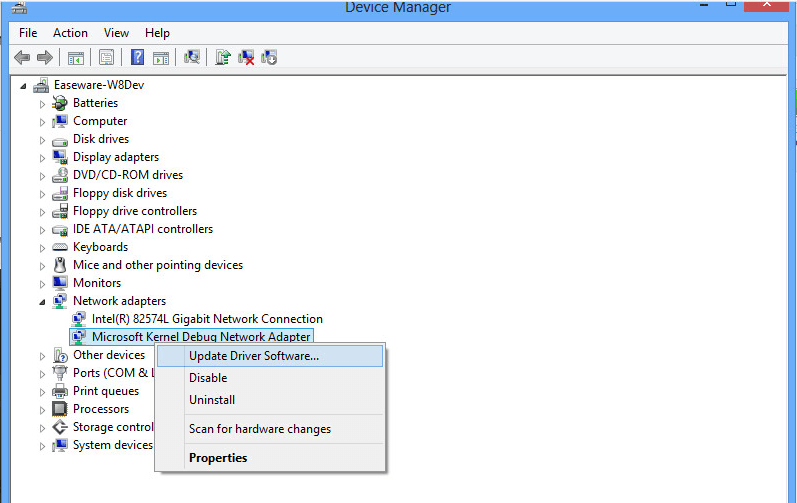
You can download some instructions for installing Drivers; http://support1.toshiba-tro.de/tedd-files2/0/install-20130926143548.zip You won't be installing them all.
Drivers to be found here; http://www.toshiba.co.uk/support/drivers/laptops/
But we'll get to that.0 -
EveryWhere wrote: »You can triply confirm your key with ShowKeyPlus Download, save, unzip and run the 64 bit version.
Lastly, you'll need Drivers. But since you have another laptop at hand, you don't need to download them in advance.
But you can open the Device Manager on the Toshiba(type Device Manager in Search), double click on the Network Adapters line as shown below and take note of the name of the Wireless Network Adapter;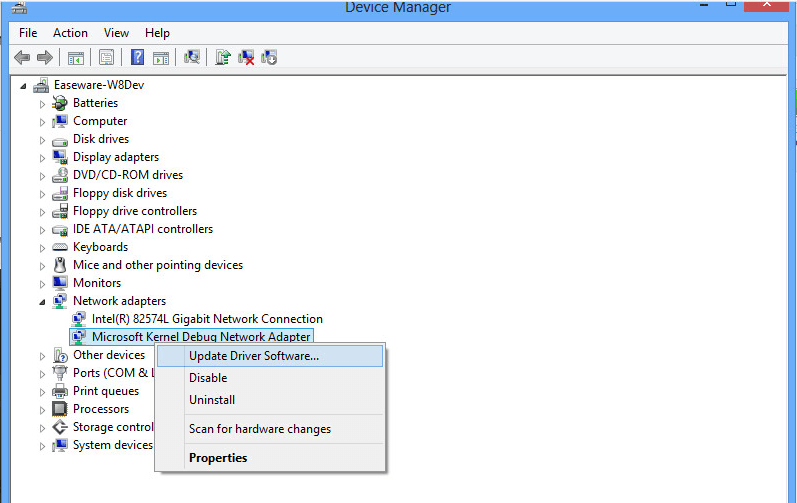
You can download some instructions for installing Drivers; http://support1.toshiba-tro.de/tedd-files2/0/install-20130926143548.zip You won't be installing them all.
Drivers to be found here; http://www.toshiba.co.uk/support/drivers/laptops/
But we'll get to that.
Thanks for all this, EveryWhere. I have quite a busy day today and tomorrow morning so I hope to get on with this tomorrow afternoon and will post back.
Thank you again.
Retired at 550 -
Retired_at_55 wrote: »Thanks for all this, EveryWhere. I have quite a busy day today and tomorrow morning so I hope to get on with this tomorrow afternoon and will post back.
Thank you again.
Retired at 55
Thanks EveryWhere. I have done my best and think I have covered everything. The 8 GB USB arrived today and I now have everything suggested to start.
I have put everything in a desktop folder on my Toshiba laptop and there is too much there to send by email - to pick up on my Dell laptop. Does this mean I will lose it if I attempt to fit the new SSD? I was planning to have the YouTube open (I have watched it a number of times now) in my Dell laptop as I start on the Toshiba.
I have sent some of the information to myself by email although some of the files were too big.
I think I am as prepared as I can be - will all the help received I am now willing to start. Would that be OK, EveryWhere?
I am expecting visitors this evening and if the job is better attempted all at once I could start tomorrow - otherwise - maybe this afternoon, thanks.
Retired at 550 -
Retired_at_55 wrote: »Thanks EveryWhere. I have done my best and think I have covered everything. The 8 GB USB arrived today and I now have everything suggested to start.
I have put everything in a desktop folder on my Toshiba laptop and there is too much there to send by email - to pick up on my Dell laptop. Does this mean I will lose it if I attempt to fit the new SSD? I was planning to have the YouTube open (I have watched it a number of times now) in my Dell laptop as I start on the Toshiba.
I have sent some of the information to myself by email although some of the files were too big.
I think I am as prepared as I can be - will all the help received I am now willing to start. Would that be OK, EveryWhere?
I am expecting visitors this evening and if the job is better attempted all at once I could start tomorrow - otherwise - maybe this afternoon, thanks.
Retired at 55
You can plug the new USB drive in to the Toshiba, drag the folder on to the 8 GB USB drive. Eject the USB Drive, plug it into the DELL and copy the folder on to the DELL.
You won't lose any data during this process, as it will all be stored on the old HDD.
Once you've copied the data to the DELL, you can move forward with creating the Windows 10 media on the 8 GB USB Flash drive.. We'll take a snapshot of your activation status in case you want to clean install Windows 10 later.
I've got to prepare dinner now, so I'll get back to you.0 -
EveryWhere wrote: »You can plug the new USB drive in to the Toshiba, drag the folder on to the 8 GB USB drive. Eject the USB Drive, plug it into the DELL and copy the folder on to the DELL.
You won't lose any data during this process, as it will all be stored on the old HDD.
Once you've copied the data to the DELL, you can move forward with creating the Windows 10 media on the 8 GB USB Flash drive.. We'll take a snapshot of your activation status in case you want to clean install Windows 10 later.
I've got to prepare dinner now, so I'll get back to you.
Thanks very much - I'll do that - technology is great. I hadn't thought of using the USB to transfer files/folder that way. I'll start that now then have to abandon things till tomorrow as my visitors will be here in about an hour.
I feel, to some extent, I'm dealing with a foreign language, and thank you so much for keeping me right.
Retired at 55
Retired at 55.0
This discussion has been closed.
Confirm your email address to Create Threads and Reply

Categories
- All Categories
- 353.6K Banking & Borrowing
- 254.2K Reduce Debt & Boost Income
- 455.1K Spending & Discounts
- 246.6K Work, Benefits & Business
- 603K Mortgages, Homes & Bills
- 178.1K Life & Family
- 260.6K Travel & Transport
- 1.5M Hobbies & Leisure
- 16K Discuss & Feedback
- 37.7K Read-Only Boards
