We’d like to remind Forumites to please avoid political debate on the Forum.
This is to keep it a safe and useful space for MoneySaving discussions. Threads that are – or become – political in nature may be removed in line with the Forum’s rules. Thank you for your understanding.
📨 Have you signed up to the Forum's new Email Digest yet? Get a selection of trending threads sent straight to your inbox daily, weekly or monthly!
Unable to boot into Vista
Comments
-
Sorry losing the data is not an option at all. Ill rather lose the computer and get the data if it comes down to that. Thanks though.0
-
usb disk caddy if all else fails then, and backup.!!
> . !!!! ----> .0 -
Can the HDD be seen in the BIOS(Basic Input Output Screen)? Press F2 upon restarting the machine.0
-
stilltheone wrote: »Can the HDD be seen in the BIOS(Basic Input Output Screen)? Press F2 upon restarting the machine.
Restart with the BIOS still set to read disc drive first and HD second?
(am at work again btw, only computer access I have right now)0 -
Can you get to a command prompt from the dvd? If so type fixmbr. Your data should be safe but like anything to do with pc troubleshooting it's always best to back up your data first. You can do this by hooking the hard drive up as a slave to another pc. If you can't extract the data like this just cross your fingers.0
-
Can you get to a command prompt from the dvd? If so type fixmbr. Your data should be safe but like anything to do with pc troubleshooting it's always best to back up your data first. You can do this by hooking the hard drive up as a slave to another pc. If you can't extract the data like this just cross your fingers.
I can get the command prompt, so yes, will try when I get home. Thanks (will update when I've tried it)0 -
I had an Acer whose hard drive just died. It was a month outside warranty and so it went in the cupboard for a year and I bought a more reliable laptop. Last month I had a clear out and tried to see if I could get a new hard drive for it to give it my daughter to play on. One forum mentioned I may still be able to get the OS install off the drive so I plugged it back in to see and voila - it works fine again!
Maybe it needed a year off or maybe it was loose or maybe it will die again. Might be worth just seeing if the hard drive just needs plugging back in again. It shouldn't have come loose but it may have. Could be worth a punt. I wouldn't put any money on it but I still can't believe mine works now.I'm sure I went upstairs for some reason.0 -
Laura_Browne wrote: »Restart with the BIOS still set to read disc drive first and HD second?
(am at work again btw, only computer access I have right now)
Typical BIOS screen:
You are looking for an entry at Primary Master.0 -
Yes, the HD is recognised in BIOS. I've changed the boot order to CD/DVD first and HD second.0
-
Could be malware, possibly a Rootkit. But it's strange that you say the Startup Repair couldn't find the hard drive.
Were you not presented with this image when you clicked on 'Repair your computer'?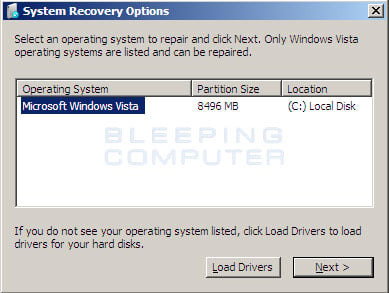 0
0
This discussion has been closed.
Confirm your email address to Create Threads and Reply

Categories
- All Categories
- 352.1K Banking & Borrowing
- 253.5K Reduce Debt & Boost Income
- 454.2K Spending & Discounts
- 245.1K Work, Benefits & Business
- 600.7K Mortgages, Homes & Bills
- 177.4K Life & Family
- 258.9K Travel & Transport
- 1.5M Hobbies & Leisure
- 16.2K Discuss & Feedback
- 37.6K Read-Only Boards

