We’d like to remind Forumites to please avoid political debate on the Forum.
This is to keep it a safe and useful space for MoneySaving discussions. Threads that are – or become – political in nature may be removed in line with the Forum’s rules. Thank you for your understanding.
📨 Have you signed up to the Forum's new Email Digest yet? Get a selection of trending threads sent straight to your inbox daily, weekly or monthly!
The Forum now has a brand new text editor, adding a bunch of handy features to use when creating posts. Read more in our how-to guide
Basic Network questions with sad diagram
aliasojo
Posts: 23,053 Forumite





in Techie Stuff

I've touched on this subject more than once before but am only actually doing something about it now. Out existing Belkin router bit the dust finally and now seems like the right time to get started. I want a wired network but still with the ability to connect wirelessly if needed. Forgive the primary school style drawing.
Object is mainly to upgrade to gigabit capability, mostly to future proof. I also want to go down the home media streaming route.
A lot of the terms used, confuse me so forgive me for the basic comments. Am I right in thinking a 'switch' is pretty much the ethernet equivalent of an electric socket extension lead? So instead of 'plugging' in to the socket (router), you would plug in the extension lead (switch) and plug everything into that?
If this is the case, then I would need a switch capable of taking 14 cable runs (2 to each room and 4 to the living room). Or could I have two smaller switches, one to lead upstairs and one for downstairs?
I assume the BT socket leads to the modem router which leads to the switch and then spreads out all over the house? There don't seem to be loads of modem routers with gigabit capability or am I just not looking properly? If I had two switches, then would I need a router with more than one gigabit connection on it?
Lastly, the cable runs wont be a problem as we can easily get under the floor and some of the plasterboard will be coming off so it should be easy enough to route. I'm still not sure whether to use cat 5e or cat6? cat 5e is supposed to be easier to work with/route but I'm not sure if that's an issue given that we have access iyswim. Also, is there a limit to the length you can have for each run? I think the longest would be from the switch to bedroom 3 and would be (very) approximately 10 metres.
I thought I had this clear in my head but I've got confused again so I'd appreciate any advice (basic please).
Any specific hardware recommendations welcome too. (ADSL)
Herman - MP for all! 
0
Comments
-
I'm confused by your 2 cable runs to each room and 4 to the living room?
Personally, i'd get a four port wireless modem router and then use 200MBPS Home plugs throughout the house where necessary.
Far simpler and very capable of media streaming
http://www.amazon.co.uk/Max-Value-200Mbps-Home-Double/dp/B001AIKBB4/ref=sr_1_1?ie=UTF8&s=electronics&qid=1264877721&sr=8-1
Unless you really have an urge to run cat 5 round your house.0 -
From what I can gather, the usual advice is to run cable in pairs in case it's needed later or one breaks or gets damaged in some way.
I want an available connection at both ends of the living room, hence the 4 cables (2 at either end).
Thanks for the plug link, I think we're set on hard wiring but will certainly give it some thought.Herman - MP for all! 0
0 -
Well you would need to buy a router and switch that are both 1Gb compatible. Plus all computers/laptops will need it to.
Max ethernet cable length is say 100 meters.
I have something about like yours. I have 2 routers connected to each other, But the IP/Subnet had to be changed so both could communicate with each other. with cables running all over the place :P0 -
If you aren't going to have both cables to each point active at the same time, you don't need a switch that big. Also, remember that you need to make off all the ends of the cable at the core. A 16 port patch panel will probably be easer to manipulate than a mass of normal sockets, and may well end up being cheaper. Leaving cable ends hanging out the wall is incredibly bad practice. For stripping the cable jacket, I suggest using a pair of needlework scissors, any other method frankly takes longer and risks nicking the cables themselves.
You don't need to replace your existing router if you don't want to, you can add a gigabit switch below that, and run all the connections from there.
If you're heaving out bits of wall anyway, running CAT5 is much cheaper than powerline, faster and probably more reliable.Ubuntu is an ancient African word, meaning: 'I can't configure Debian'.0 -
I think dual runs is a bit paranoid, unless you have mice constantly chewing on your electrics Its probably a waste of time, Id probably go for 2 switches one upstairs and one downstairs, with just a run connecting the switches, it will save at lot on cabling.
There arn't a lot of gigabit routers because they arn't really needed in a home enviroment, unless your shuffling gigabyte files around constantly or doing a lot of replciation (eg windows domain) its just not needed.0 -
Wired is always best way to go - Even if you end up with a wireless router - you always have the fallback of wired incase you have a wireless problem.
The router supplied by BT may suffice for the wireless adapter - But how about a cisco switch? You may find a decent multiport device on ebay being sold by an ex Cisco networking academy student which could have 12 or more ethernet ports on it for a decent price. If they are running in a default configuration then you should be able to plug in all your rooms into the switch.
I would also recommend a patch panel in your cupboard which you would wire all your rooms to. This would make cable routing easier as each room would correspond to its own ethernet socket on the panel. and also make things easier with regards to how you wire up your switch / router setup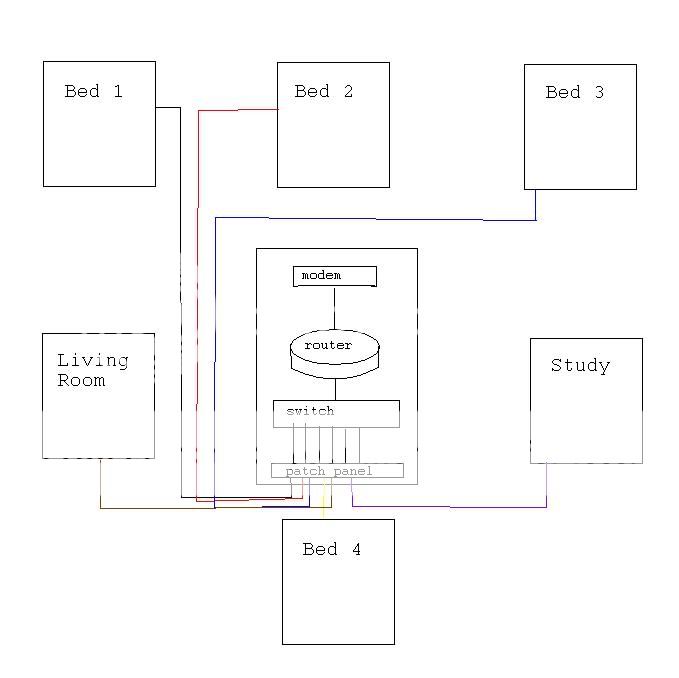
http://cgi.ebay.co.uk/Cisco-Switch-3500XL-24-Ports-CCNA-CCNP-CCIE-Labs_W0QQitemZ270520318794QQcmdZViewItemQQptZUK_Computing_NetworkSwitches_RL?hash=item3efc447b4a
something like that may be what you need for the switch. This plan would allow you to have more than one ethernet cable to each room if you require it - for example if you have two PC's or other equipment to plog inDon't try to teach a pig to sing - it wastes your time and annoys the pig0 -
I've got almost exactly the setup that you are planning, and I didn't bother with spare cables - for internal home use there shouldn't be anything to damage them (excepting rodents, already mentioned).
You don't need Gigabit capability on the router - if you have one with a 10/100 port it will connect to your Gig switch quite happily and will run at 100Mb/s, which is more than enough for an Internet connection that is not likely to be running at more than a tenth that speed for years to come.
The patch panel is a good idea, but I found neater to use these modular wall outlets at each end of the cable - it's much easier than trying to accommodate a 19" rack mount setup.
I've had a 3Com 8 port Gig switch for a year or so and it's been fine, and I've just upgraded to a 16-port for extra flexibility. I'd offer you the 3Com one at a very good price, but I know we're not allowed to do that!0 -
My home is cabled up (in pairs) far easier and cheaper than any other method. To answer the cable length question, the longest run is 100m.
I would suggest you run a few cables for the TV, PSP3 and PVR and Sky box too, always useful.
Select somewhere in the central for the router and switch gear keeps cables shorter. Buy the tools to cut the strip the ends and plenty on rj45 plugs to fit yourself and a punch down tool.0 -
If I had the ability to put some Cat 5e into my house then I would be putting 4/5 runs into each room at least.
It may sound overkill but think of all the wiring you can save in future when you want to put for example a multi room sky box in another room, an addition phone etc Cat 5e can pretty much take any kind of signal without too much bother.The only way of finding the limits of the possible is by going beyond them into the impossible.
Arthur C. Clarke0 -
If I had the ability to put some Cat 5e into my house then I would be putting 4/5 runs into each room at least.
If you have a mansion and cost is no problem then why not?
For most people, star-wiring 4/5 runs from a central point to every room in the house with Cat5e and Gig Ethernet is overkill by a long way. Let's say in an average 4-bed house you would probably want network access in 8 rooms - say 4 outlets per room? You would probably need at least two 16-port Gig switches and associated patch panels in a 19" rack and several hundred metres of Cat5e cable.
The switches alone will be £250 or more, and you are probably looking at several thousand pounds if you include installation and cable termination - for what purpose? Why would you need four Gig Ethernet outlets in any one room? What would use that much bandwidth in an ordinary house?
A far more rational implementation would be a single Cat5e or Cat-6 socket in each room and a small switch in those rooms which need multiple outlets.0
This discussion has been closed.
Confirm your email address to Create Threads and Reply

Categories
- All Categories
- 353.5K Banking & Borrowing
- 254.1K Reduce Debt & Boost Income
- 455K Spending & Discounts
- 246.6K Work, Benefits & Business
- 602.9K Mortgages, Homes & Bills
- 178K Life & Family
- 260.5K Travel & Transport
- 1.5M Hobbies & Leisure
- 16K Discuss & Feedback
- 37.7K Read-Only Boards

