We’d like to remind Forumites to please avoid political debate on the Forum.
This is to keep it a safe and useful space for MoneySaving discussions. Threads that are – or become – political in nature may be removed in line with the Forum’s rules. Thank you for your understanding.
📨 Have you signed up to the Forum's new Email Digest yet? Get a selection of trending threads sent straight to your inbox daily, weekly or monthly!
The Forum now has a brand new text editor, adding a bunch of handy features to use when creating posts. Read more in our how-to guide
router problem
Comments
-
What a loser.0
-
Netgear routers tend to have a min 8 character, and max 63 character wpa password, so If you are trying to use 64 characters, that may be why it doesn't work. Try an 8 character password first, it far less error prone.
What encryption settings are you choosing in windows, is it vista or XP?0 -
Try right clicking on the wireless icon in the bottom right of the screen where the clock is and click repair
Have done that and it says unable to connect
Daily, thanks for the help its windows xp and the password is within those parameters , and sorry I dont really know about the encryption codes if you could give me some further advice on them please0 -
In the router config screen choose wpa-psk and tkip and use an 8 character word, nothing fancy. Click apply to save.
In XP use wpa-psk and tkip for the encryption type, and enter the same 8 word password, see if it works.0 -
In the router config screen choose wpa-psk and tkip and use an 8 character word, nothing fancy. Click apply to save.
In XP use wpa-psk and tkip for the encryption type, and enter the same 8 word password, see if it works.
I have done the first bit but I dont know how to do it in xp
Thanks0 -
It's under wireless properties, networks, properties.
Can't post links
if you put www. in front of this
optimizingpc.com/i/n/wpa.gif
there is a screenshot.0 -
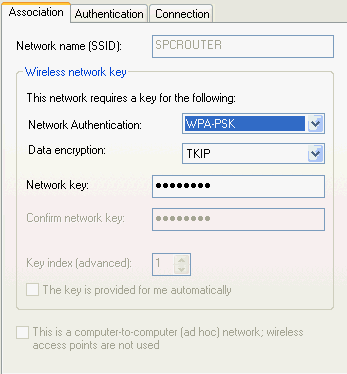
There you go daily
Nevertheless if you right click on the wireless icon (bottom right by clock) then view wireless networks, you can also just click on your network and enter your credentials from there0 -
Sorry you are loseing yout patience,
it said you cant copy and paste a passphrase but i retyped it correctly.
Strange, you should be able to paste the passphrase/key!
Do Windows key + Pause/Break key and post what it says for the system including the service pack.:doh: Blue text on this forum usually signifies hyperlinks, so click on them!..:wall:0 -
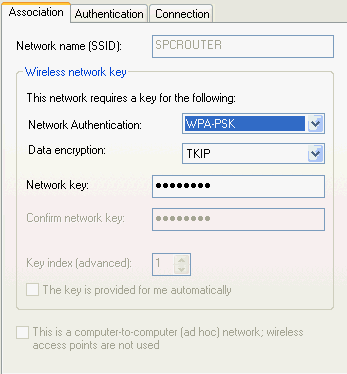
There you go daily
Nevertheless if you right click on the wireless icon (bottom right by clock) then view wireless networks, you can also just click on your network and enter your credentials from there
HaHa the settings were completely different have changed them to the above will try again:beer:0
This discussion has been closed.
Confirm your email address to Create Threads and Reply

Categories
- All Categories
- 353.5K Banking & Borrowing
- 254.1K Reduce Debt & Boost Income
- 455K Spending & Discounts
- 246.6K Work, Benefits & Business
- 602.9K Mortgages, Homes & Bills
- 178.1K Life & Family
- 260.6K Travel & Transport
- 1.5M Hobbies & Leisure
- 16K Discuss & Feedback
- 37.7K Read-Only Boards


