We’d like to remind Forumites to please avoid political debate on the Forum.
This is to keep it a safe and useful space for MoneySaving discussions. Threads that are – or become – political in nature may be removed in line with the Forum’s rules. Thank you for your understanding.
📨 Have you signed up to the Forum's new Email Digest yet? Get a selection of trending threads sent straight to your inbox daily, weekly or monthly!
The Forum now has a brand new text editor, adding a bunch of handy features to use when creating posts. Read more in our how-to guide
Orchid V4, V4+ Programing Tool Support
Comments
-
Great stuff as usual, Heinz.
Neat idea on the routing of the 09 numbers, I was concerned that receiving nothing might annoy the FIL.
Thanks for your help and a thank you to Kevin for the table (I take it the one in the first post is the most up to date).
Off to see what I can do.
EDIT: I have prepared a table to key into the in laws's phone based on them being with BT with Primus CPS and a 18185 account and baring in mind the problem with my FIL and the premium rate numbers. Could Heinz or someone have a look at it to see if it is optimally set up and done correctly. Thank you.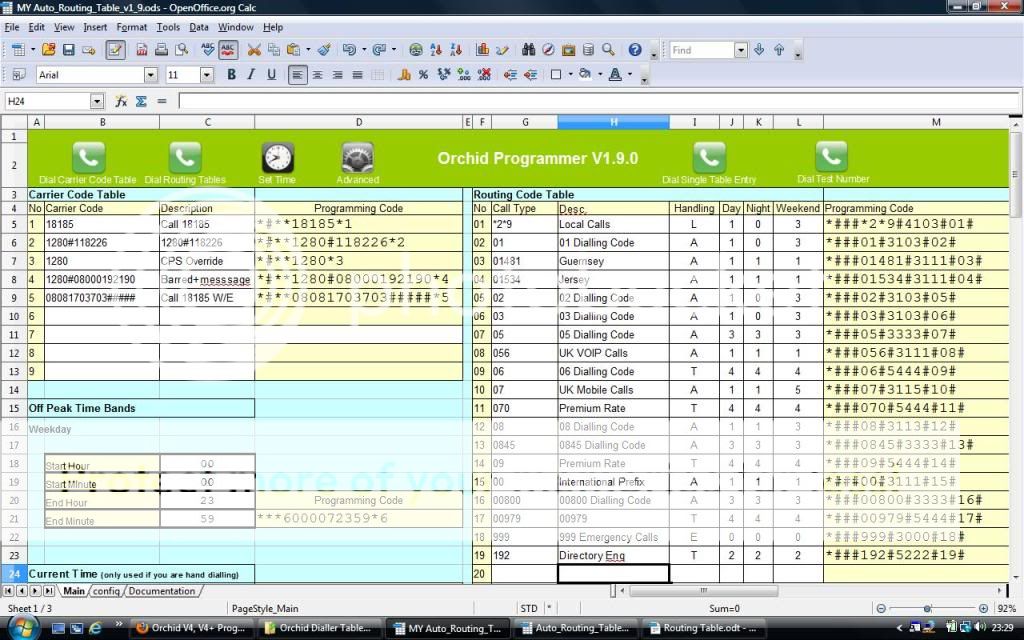
{Signature removed by Forum Team - if you are not sure why we have removed your signature please contact the Forum Team}
0 -
I lost some of the spread sheet (for some unknown reason) showing the weekend times, (I don't think it likes open office) but I'm Ok on them codes.
{Signature removed by Forum Team - if you are not sure why we have removed your signature please contact the Forum Team}
0 -
I don't have much time at the moment but, at a quick glance, I think you've almost cracked it!
The only exception is you may wish to consider adding a Routing Rule to Translate the dialling of any 118 number.
Assuming you want the same routing as for the dialling of 192 and it's to be Rule No. 20, the entry would be:
* # # # 118 * 1 * 9 # 5 2 2 2 # 20 #Time has moved on (much quicker than it used to - or so it seems at my age) and my previous advice on residential telephony has been or is now gradually being overtaken by changes in the retail market. Hence, I have now deleted links to my previous 'pearls of wisdom'. I sincerely hope they helped save some of you money.0 -
I don't have much time at the moment but, at a quick glance, I think you've almost cracked it!
The only exception is you may wish to consider adding a Routing Rule to Translate the dialling of any 118 number.
Assuming you want the same routing as for the dialling of 192 and it's to be Rule No. 20, the entry would be:
* # # # 118 * 1 * 9 # 5 2 2 2 # 20 #
Thanks Heinz, I'll include that one also. I have n't checked it out but I take it 118226 is the cheapest directory enquiries number at the moment.
Just a few more questions if I may:
I have an iDECT S2i cordless phone and the in laws a dated BT cordless phone (600 or 610 model IIRC, or something like that) with the big keypad buttons. I believe I got theirs as a result of your recommendation in another thread here.
1) Is the proceeedure for keying in the digits as follows: press the green calling button, key in the digits of one string/carrier code/routing rule/time rule at a time and then hang up i.e. pressing the red hang up button?
2) Is it necessary to verify the input by observing a flashing sequence of the LED on the dialler as I recall was the practice when "calling home" with the CW client?
3) Am I correct in thinking by having a copy of the table, any future updates will be easily facilitated by being able to update a single string for a carrier code or rule or making an additionional one of either of these in the tables?
4) Does it matter in what in what order the inputs go in e.g. is it necessary to input the carrier codes first or the rules or the time periods codes etc.
Did any one detect I would like this to go right the first time Perhaps we should have a FAQ post to save Heinz having to repeat things.
Perhaps we should have a FAQ post to save Heinz having to repeat things. {Signature removed by Forum Team - if you are not sure why we have removed your signature please contact the Forum Team}
0 -
I take it 118226 is the cheapest directory enquiries number at the moment.
It's one of the least expensive which charge. There are some which are free but they're not necessarily the best. See http://www.moneysavingexpert.com/phones/directory-enquiries-free
1) Is the proceeedure for keying in the digits as follows: press the green calling button, key in the digits of one string/carrier code/routing rule/time rule at a time and then hang up i.e. pressing the red hang up button?
I use my DECT phone's pre-dial facility and hit the 'call' button (I use the loudspeaker facility so I can hear the end of the string) when I'm happy I have entered the string correctly. Hanging up between inputs is required.
2) Is it necessary to verify the input by observing a flashing sequence of the LED on the dialler as I recall was the practice when "calling home" with the CW client?
The red LED glows while the line is off hook (while the string is being dialled) but won't flash.
3) Am I correct in thinking by having a copy of the table, any future updates will be easily facilitated by being able to update a single string for a carrier code or rule or making an additionional one of either of these in the tables?
Yes. The need to delete a single Routing Rule can catch you out. That lateral thinking way - to just duplicate (except, obviously, for the 2 digits before the final #) another wanted rule to overwrite the unwanted one - is the simple solution.
4) Does it matter in what in what order the inputs go in e.g. is it necessary to input the carrier codes first or the rules or the time periods codes etc. No it doesn't matter. Similarly, it doesn't matter if, for example, you input Routing Rule 19 before Routing Rule 04.
Time has moved on (much quicker than it used to - or so it seems at my age) and my previous advice on residential telephony has been or is now gradually being overtaken by changes in the retail market. Hence, I have now deleted links to my previous 'pearls of wisdom'. I sincerely hope they helped save some of you money.0 -
I take it 118226 is the cheapest directory enquiries number at the moment.
It's one of the least expensive which charge. There are some which are free but they're not necessarily the best. See http://www.moneysavingexpert.com/phones/directory-enquiries-free
1) Is the proceeedure for keying in the digits as follows: press the green calling button, key in the digits of one string/carrier code/routing rule/time rule at a time and then hang up i.e. pressing the red hang up button?
I use my DECT phone's pre-dial facility and hit the 'call' button (I use the loudspeaker facility so I can hear the end of the string) when I'm happy I have entered the string correctly. Hanging up between inputs is required.
2) Is it necessary to verify the input by observing a flashing sequence of the LED on the dialler as I recall was the practice when "calling home" with the CW client?
The red LED glows while the line is off hook (while the string is being dialled) but won't flash.
3) Am I correct in thinking by having a copy of the table, any future updates will be easily facilitated by being able to update a single string for a carrier code or rule or making an additionional one of either of these in the tables?
Yes. The need to delete a single Routing Rule can catch you out. That lateral thinking way - to just duplicate (except, obviously, for the 2 digits before the final #) another wanted rule to overwrite the unwanted one - is the simple solution.
4) Does it matter in what in what order the inputs go in e.g. is it necessary to input the carrier codes first or the rules or the time periods codes etc. No it doesn't matter. Similarly, it doesn't matter if, for example, you input Routing Rule 19 before Routing Rule 04.
Fantastic, I'll try it on my phone first.
Thanks very much for all your help.{Signature removed by Forum Team - if you are not sure why we have removed your signature please contact the Forum Team}
0 -
If your computer doesn't have a modem but runs Excel, you can get cheap external USB ones which these days are really tiny.0
-
For no apparent reason, telephone calls using my Orchid Dialler have become almost inaudible.
I'm using Panasonic cordless phones (which I've used for years), but tried using a BT non cordless phone and got the same (almost inaudible) results.
I have checked that the dialler is connected correctly, using KL's message #37.
I've re-programmed the dialler and reset the time/day/date.
I've changed the cables and the filters and unplugged the PC from the telephone socket (just leaving the V4 connected on its own), all to no avail.
When I use the telephone(s) without the dialler the volume is normal.
Can it be repaired, I'm a bit reluctant to bin it as its saved me a lot of money over the years.0 -
I've not heard (pardon the pun) of that one before - but it doesn't sound (pardon the pun again) good.
Who would be able to repair it though?Time has moved on (much quicker than it used to - or so it seems at my age) and my previous advice on residential telephony has been or is now gradually being overtaken by changes in the retail market. Hence, I have now deleted links to my previous 'pearls of wisdom'. I sincerely hope they helped save some of you money.0 -
Hi All,
I have just starting using my Dialler (i know i should have started years ago, but i just haven't had the time... :rotfl::rotfl::rotfl:)
Anyway, i have used the Excel sheet, thank you Heinz.
But -
- Local calls don't seem to get picked up, all i have to do is add the local dialling code and it works fine, but is this correct or should it automatically pick up that i have dialled a local number?
- I only have weekend calls 'free' with BT, so do i have to set the start of daytime at 00:00 and the end at 23:59 or is there another way?
Thanks again Heinz.
Regards,
AB.0
This discussion has been closed.
Confirm your email address to Create Threads and Reply

Categories
- All Categories
- 353.5K Banking & Borrowing
- 254.2K Reduce Debt & Boost Income
- 455.1K Spending & Discounts
- 246.6K Work, Benefits & Business
- 603K Mortgages, Homes & Bills
- 178.1K Life & Family
- 260.6K Travel & Transport
- 1.5M Hobbies & Leisure
- 16K Discuss & Feedback
- 37.7K Read-Only Boards



