We’d like to remind Forumites to please avoid political debate on the Forum.
This is to keep it a safe and useful space for MoneySaving discussions. Threads that are – or become – political in nature may be removed in line with the Forum’s rules. Thank you for your understanding.
📨 Have you signed up to the Forum's new Email Digest yet? Get a selection of trending threads sent straight to your inbox daily, weekly or monthly!
Phone number for your pc - FREE incoming calls!
Comments
-
fwdnat.pulver.com:5082
Try using the fwd proxy.0 -
Can anyone help me?0
-
Hi Matt,
I'm not really sure how to help as you seem to have everything configured correctly.
I assume you have had the Voipbuster client working previously ? (so your firewall must be configured correctly), and you have shutdown Xlite and restarted once you have made the proxy changes (I had to do this)..
Also, I assume you are dialing the correct number ? as in your picture you don't appear to be adding the proxy number before the phone number.
So if you are using Proxy 1 for Voipbuster in Xlite you would dial a phone number as:
#100448888999999
Where: #1 = Proxy to use, 0044 = International Country Code, 8888 = the area code (without the leading zero) and 999999 = the phone number
Thanks,
Mark0 -
Matt' the fix for me was to change the out bound proxy from sip.voipbuster.com to EITHER nothing or as recommended by others in this thread to fwdnat.pulver.com:5082
The 38 page user guide (pdf format 967Kb available from http://www.xten.com/index.php?menu=support&smenu=docs) has details of this adjustment on page 36 (Firewall and NAT issues). If you are using XP with Sp 2 it is likely you have a firewall running.
Once you have it set up it all seems straightforward but I have found any small deviation from the required settings will result in failure.
Good luck.
StabiloBefore you buy Google Nest or British Gas Hive check out ESPproMon the Android and iOS Smartphone app that helps you build the same system from just £30.0 -
Took me a long while to get the thing working (just). My problem was that I typed the password in lowercase instead of uppercase. Off to bed now but will have to fiddle with the setting as my voice mail isn't working and I can't ring my home phone no. as it says I don't have enough credit (I'm on NTL)0
-
Glentoran_FC wrote:Took me a long while to get the thing working (just). My problem was that I typed the password in lowercase instead of uppercase. Off to bed now but will have to fiddle with the setting as my voice mail isn't working and I can't ring my home phone no. as it says I don't have enough credit (I'm on NTL)
If you are referring to Sipgate rather than voipbuster you will need to buy credits before you can dial your home number. With voipbuster you don't need any credit for landlines if the call is less than 60 secs duration. €1 credit with voipbuster allows unlimited calls of any duration to landlines.
StabiloBefore you buy Google Nest or British Gas Hive check out ESPproMon the Android and iOS Smartphone app that helps you build the same system from just £30.0 -
nilocmac wrote:Also I noticed that in the help section on sipgate it suggests you should not use x-lite and Skype on the same computer. However I could see on your website you had skype on your desktop as well as x-lite. Have you had any problems?
Once thanks for the help.
:T
I've not had any problems with Skype and X-Lite together.It's PAC not PAC Code, it's MAC not MAC Code, it's PIN not PIN Number, it's ATM not ATM Machine, it's LCD not LCD Display, it's DVD not DVD disc... It's no one not noone, It's a lot not alot, It's got not gotten... Panini is the plural of panino - there is no S!!(OK my English isn't great, the sciences, maths & IT are my strong points!)0 -
Yesterday I also seemed to have problems with the voice mail after I had set it up. I kept trying and finally it worked. So I was wondering if perhaps just took some time for the settings to take effect.retrospek wrote:Has anyone had any problems with the answer phone on Sipgate ? I've enabled it in my sipgate control panel but it refuses to answer any calls !
Thanks,
Mark0 -
just tried it out works perfectretrospek wrote:I'm not sure why people cannot get voipbuster to work in Xlite. All I did was configure it as it states earlier in this thread and it 'just works'. So I now have Sipgate and Voipbuster working through Xlite.
The only problem I did have was I couldn't seem to get Voipbuster to work in Xlite while I was running the Voipbuster client.
Here is a screenprint of the proxy I set-up in Xlite for Voipbuster: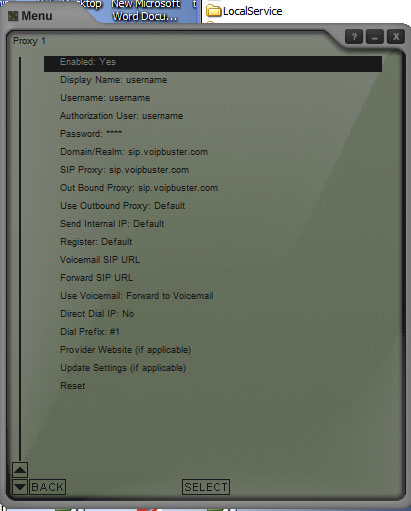
Replace the Display Name, Username and Authorization User with your Voipbuster username, and replace the Password field with your Voipbuster password.
It 'should' work - it does for me.
Hope this helps..
Mark
Thanks0 -
Stabilo wrote:If you are referring to Sipgate rather than voipbuster you will need to buy credits before you can dial your home number. With voipbuster you don't need any credit for landlines if the call is less than 60 secs duration. €1 credit with voipbuster allows unlimited calls of any duration to landlines.
Stabilo
It was late when I finally got sipgate working and got confused by the different networks/ rates. No just my voicemail to sort out....
Thanks.0
This discussion has been closed.
Confirm your email address to Create Threads and Reply

Categories
- All Categories
- 352.7K Banking & Borrowing
- 253.8K Reduce Debt & Boost Income
- 454.6K Spending & Discounts
- 245.8K Work, Benefits & Business
- 601.9K Mortgages, Homes & Bills
- 177.7K Life & Family
- 259.7K Travel & Transport
- 1.5M Hobbies & Leisure
- 16K Discuss & Feedback
- 37.7K Read-Only Boards

