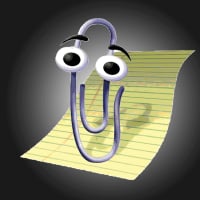We’d like to remind Forumites to please avoid political debate on the Forum.
This is to keep it a safe and useful space for MoneySaving discussions. Threads that are – or become – political in nature may be removed in line with the Forum’s rules. Thank you for your understanding.
📨 Have you signed up to the Forum's new Email Digest yet? Get a selection of trending threads sent straight to your inbox daily, weekly or monthly!
Windows 10 - Has anybody been able to sign up for extended support?
Comments
-
Thanks for posting. They have still not got to me yet but I assume it will come, eventually, to he who waits!0
-
If you know how or have a friend that can do it, you can always backup your machine and if you're just mainly using it for video watching, e-mails and browsing, then just stick Linux Mint on it.Microsoft are screwing lots of people over this and its not going to help the green waste movement as everyone will be dumping perfectly fine PCs.0
-
I really don't see what's so different about this and what Mac does (old macs can't run new versions of the OS). Also, Microsoft did it in the past. Windows XP cut off a load of old PC hardware, Windows 7 did the same.
This happens on mobile phones too.
If we forced software companies to perpetually support every device in existence we'd pay a hell of a lot more as well as getting fewer new features/modernisations.
People ran XP for years after it had its support ended. It was dangerous to do that online then, just as it will be to continue with Windows 10 (after next year's extended support). People can accept this risk if they feel the need.
EDIT: Sorry, forgot to quote the last sentence from the post above before writing this.
2 -
Where do you see the "enrol" button? I don't see that in my settings/ windows update page. I have the KB update mentioned above.0
-
I followed the method in this youtube video - you need to enter some commands into the command line to change some registry values - but it worked for me - the ESU enrolled confirmation appeared on the Windows Update page on the next reboot.
search on youtube for....
How to fix Microsoft's Extended Security Updates (ESU) enroll now link not appearing #microsoft
or add this after youtube.com /watch?v=DxEN90wL-XA0 -
Northern_Wanderer said:Where do you see the "enrol" button? I don't see that in my settings/ windows update page. I have the KB update mentioned above.I've got it here ...
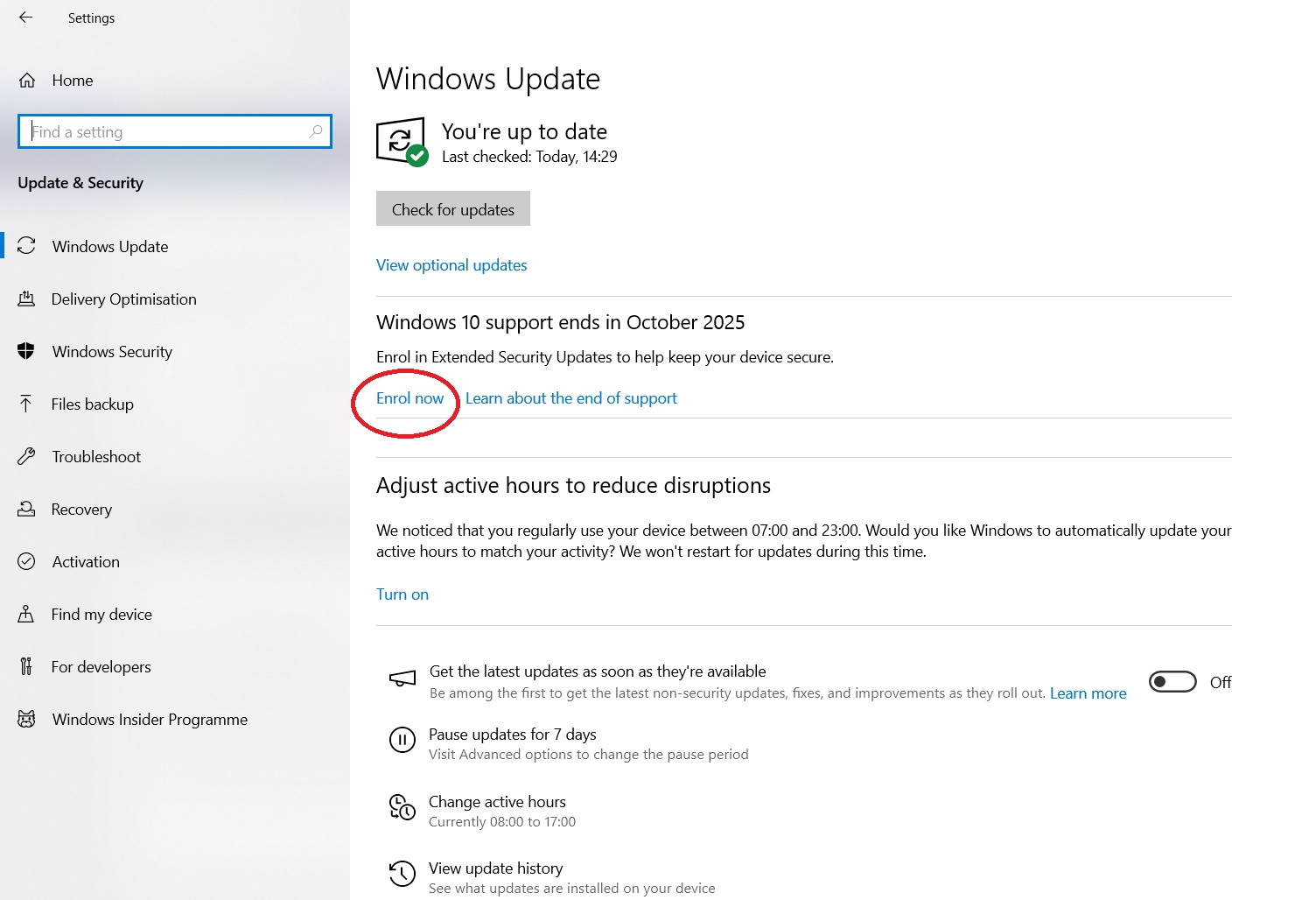
0 -
Still no sign of an 'Enrol' button for me so far.Stompa0
-
Stompa said:Still no sign of an 'Enrol' button for me so far.
They are rolling it out over time, so you should get it eventually.0 -
I don't have that section "Windows 10 support ends in Oct 2025" at all. I guess I will have to be patient. They are leaving it a bit late, it's only three weeks away till support ends.....J_B said:Northern_Wanderer said:Where do you see the "enrol" button? I don't see that in my settings/ windows update page. I have the KB update mentioned above.I've got it here ...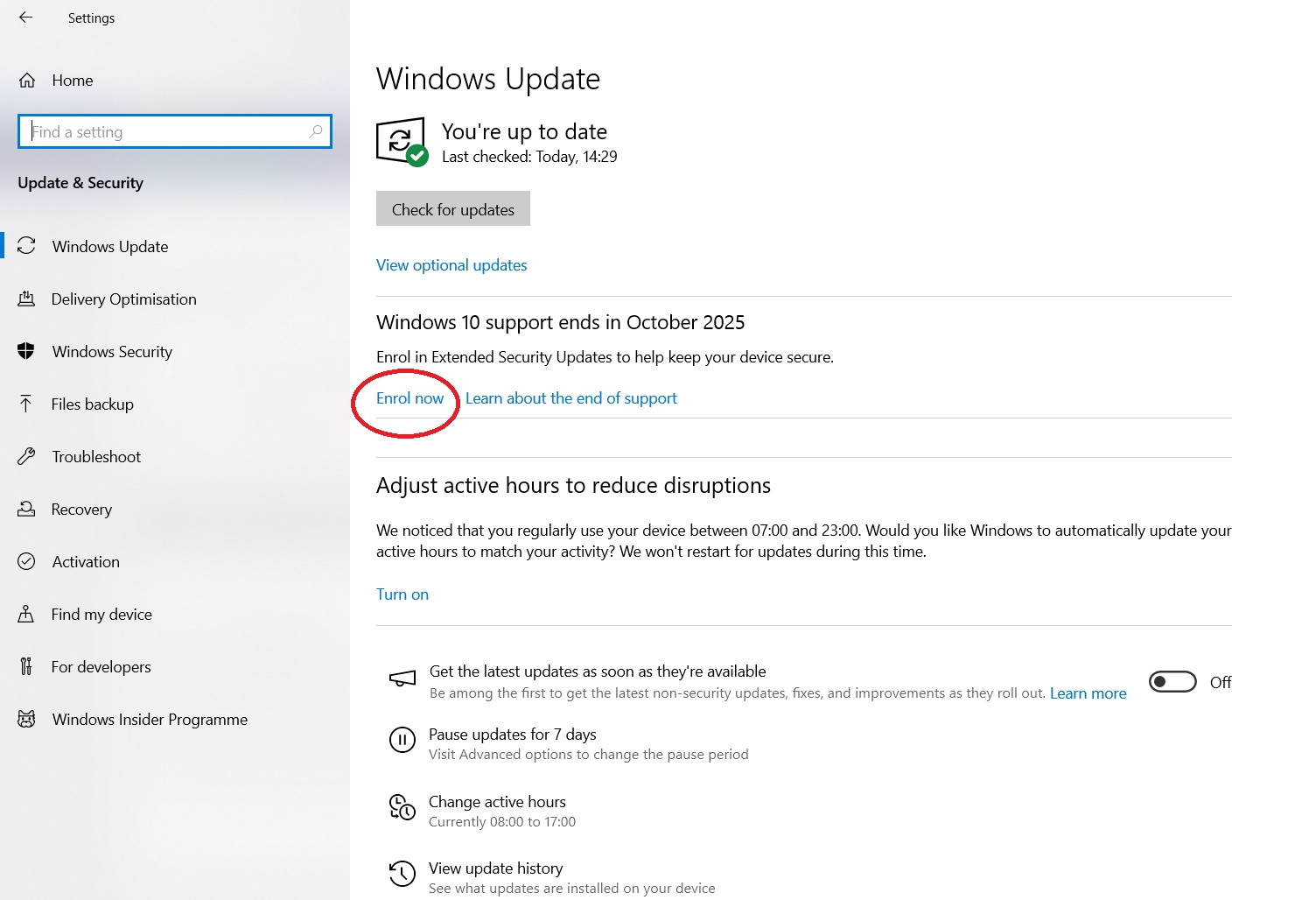
0 -
Mine, for my main computer, only appeared a few days ago, the roll out has been spread over a couple of months but I have no idea what determines the order.Northern_Wanderer said:
I don't have that section "Windows 10 support ends in Oct 2025" at all. I guess I will have to be patient. They are leaving it a bit late, it's only three weeks away till support ends.....J_B said:Northern_Wanderer said:Where do you see the "enrol" button? I don't see that in my settings/ windows update page. I have the KB update mentioned above.I've got it here ...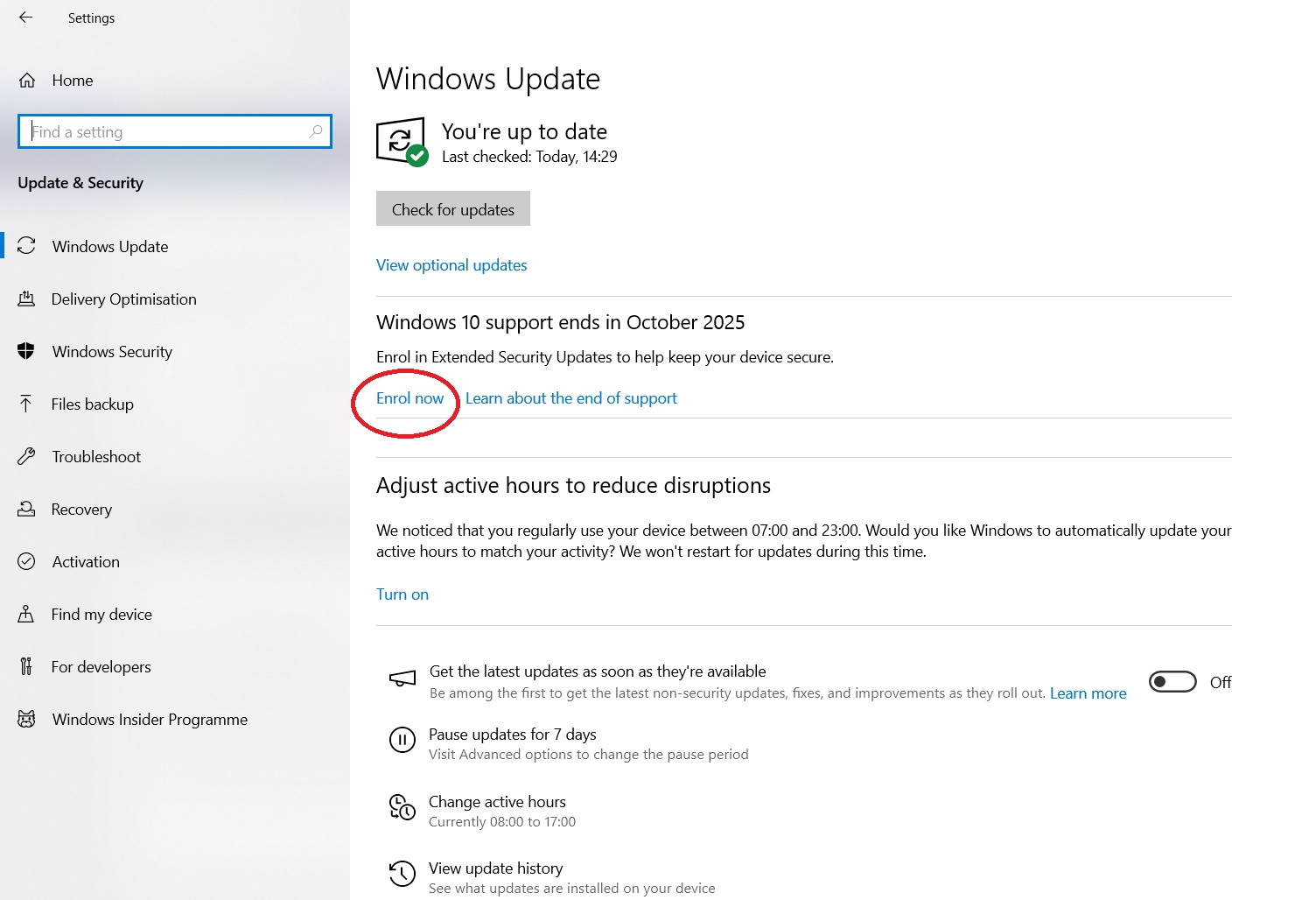
I also have another W10 machine that I use for backups and experimenting. I gave up waiting on that one and as an experiment I followed one of the online instructions, where you add a line to the registry etc followed by a couple of reboots, which worked and the "Enrol Now" prompt appeared and I was able to sign up for free as I use the OneDrive backup option.
As a matter of interest, does anybody know what will happen should I need to do a full reinstall on either computer? I assume the extended support will continue?0
Confirm your email address to Create Threads and Reply

Categories
- All Categories
- 352.6K Banking & Borrowing
- 253.8K Reduce Debt & Boost Income
- 454.5K Spending & Discounts
- 245.7K Work, Benefits & Business
- 601.6K Mortgages, Homes & Bills
- 177.7K Life & Family
- 259.6K Travel & Transport
- 1.5M Hobbies & Leisure
- 16K Discuss & Feedback
- 37.7K Read-Only Boards