We’d like to remind Forumites to please avoid political debate on the Forum.
This is to keep it a safe and useful space for MoneySaving discussions. Threads that are – or become – political in nature may be removed in line with the Forum’s rules. Thank you for your understanding.
📨 Have you signed up to the Forum's new Email Digest yet? Get a selection of trending threads sent straight to your inbox daily, weekly or monthly!
The Forum now has a brand new text editor, adding a bunch of handy features to use when creating posts. Read more in our how-to guide
Windows lost activation
Comments
-
Its an MSI GP77 13 VBonhomie said:MouldyOldDough said:My 6 month old MSI laptop has suddenly lost activation.When I tried to reactivate it - I was told : Anyone else got the same problem today?
Anyone else got the same problem today?
How now? What's the full model number? Which version of Windows?
Can you access the Internet as usual?
Try changing the DNS servers in the first instance:
Go to Windows Search, type control panel, and open Control Panel.
Go to Network and Sharing Center, and click on Change adapter settings from the left pane
Choose the network you’re currently using, right-click it, and choose Properties.
Scroll down to Internet protocol version 4 (TCP/IPv4), and choose Properties.
Now, choose to Use the following DNS Server addresses
You can use Google DNS for now: 8.8.8.8 & 4.4.4.4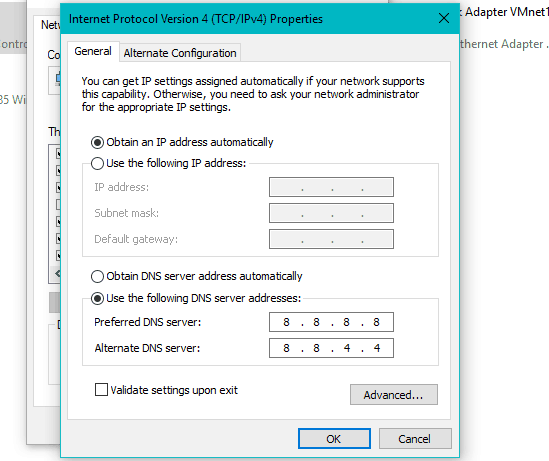
Click OK and then restart the PC.
Windows 11
Internet access is normal
You have 8888 and 8844 not 8888 and 4444
Which should I use?
If I was half as smart as I think I am - I'd be twice as smart as I REALLY am.0 -
Does Magical Jelly bean find the orginal key that was used to install Windows 11 (ie Default - BIOS code) or does it show the latest attempt to activate Windows ?
If I was half as smart as I think I am - I'd be twice as smart as I REALLY am.0 -
Bonhomie said:
Did you change the DNS settings?MouldyOldDough said:
Win 11 HOME originally which ran brilliantly for 5 months 3 weeksNewcad said:Maybe we should start over?We seem to have perhaps got lost in upgrade stuff.You said in the first post that this is a six month old laptop, did it come with Win10 or Win 11.Yes - with no discernable effectDefinitely no effect on windows activation.
If I was half as smart as I think I am - I'd be twice as smart as I REALLY am.0 -
MouldyOldDough said:
No I didn'tBonhomie said:
Did you change the DNS settings?MouldyOldDough said:
Win 11 HOME originally which ran brilliantly for 5 months 3 weeksNewcad said:Maybe we should start over?We seem to have perhaps got lost in upgrade stuff.You said in the first post that this is a six month old laptop, did it come with Win10 or Win 11.
Did you miss the post suggesting that you might want to do so?0 -
Have you had any updates from MSI?There seems quite a lot online about MSI computers losing the Windows activation.
The most prevalent seems to be following a BIOS update from MSI, but there are other reasons too.Google "MSI computer lost activation"
0 -
No nothing from MSI yetNewcad said:Have you had any updates from MSI?There seems quite a lot online about MSI computers losing the Windows activation.
The most prevalent seems to be following a BIOS update from MSI, but there are other reasons too.Google "MSI computer lost activation"
If I was half as smart as I think I am - I'd be twice as smart as I REALLY am.0 -
With a computer that comes with Windows pre installed there is no product key.MouldyOldDough said:Does Magical Jelly bean find the orginal key that was used to install Windows 11 (ie Default - BIOS code) or does it show the latest attempt to activate Windows ?
0 -
Wrong - the product key is still there - just in the BIOS!!wongataa said:
With a computer that comes with Windows pre installed there is no product key.MouldyOldDough said:Does Magical Jelly bean find the orginal key that was used to install Windows 11 (ie Default - BIOS code) or does it show the latest attempt to activate Windows ?
If I was half as smart as I think I am - I'd be twice as smart as I REALLY am.0 -
@Newcad
Had an online chat with MSI who don't know why this is happening..... They advise another rebuild
If I was half as smart as I think I am - I'd be twice as smart as I REALLY am.0 -
Well no product key the user can ever see.MouldyOldDough said:
Wrong - the product key is still there - just in the BIOS!!wongataa said:
With a computer that comes with Windows pre installed there is no product key.MouldyOldDough said:Does Magical Jelly bean find the orginal key that was used to install Windows 11 (ie Default - BIOS code) or does it show the latest attempt to activate Windows ?
0
Confirm your email address to Create Threads and Reply

Categories
- All Categories
- 353.5K Banking & Borrowing
- 254.1K Reduce Debt & Boost Income
- 455K Spending & Discounts
- 246.6K Work, Benefits & Business
- 602.9K Mortgages, Homes & Bills
- 178.1K Life & Family
- 260.6K Travel & Transport
- 1.5M Hobbies & Leisure
- 16K Discuss & Feedback
- 37.7K Read-Only Boards




