We’d like to remind Forumites to please avoid political debate on the Forum.
This is to keep it a safe and useful space for MoneySaving discussions. Threads that are – or become – political in nature may be removed in line with the Forum’s rules. Thank you for your understanding.
📨 Have you signed up to the Forum's new Email Digest yet? Get a selection of trending threads sent straight to your inbox daily, weekly or monthly!
The Forum now has a brand new text editor, adding a bunch of handy features to use when creating posts. Read more in our how-to guide
Windows lost activation

MouldyOldDough
Posts: 3,026 Forumite





in Techie Stuff
My 6 month old MSI laptop has suddenly lost activation.
When I tried to reactivate it - I was told : 

Anyone else got the same problem today?
If I was half as smart as I think I am - I'd be twice as smart as I REALLY am.
0
Comments
-
Have you got a virus or malware on your device?
Changed anything major recently?
https://support.microsoft.com/en-us/windows/get-help-with-windows-activation-errors-09d8fb64-6768-4815-0c30-159fa7d89d85#:~:text=To access this exception path, select Start > Settings > Update,Windows after a hardware change.
1 -
MouldyOldDough said:My 6 month old MSI laptop has suddenly lost activation.When I tried to reactivate it - I was told :
 Anyone else got the same problem today?
Anyone else got the same problem today?
How now? What's the full model number? Which version of Windows?
Can you access the Internet as usual?
Try changing the DNS servers in the first instance:
Go to Windows Search, type control panel, and open Control Panel.
Go to Network and Sharing Center, and click on Change adapter settings from the left pane
Choose the network you’re currently using, right-click it, and choose Properties.
Scroll down to Internet protocol version 4 (TCP/IPv4), and choose Properties.
Now, choose to Use the following DNS Server addresses
You can use Google DNS for now: 8.8.8.8 & 4.4.4.4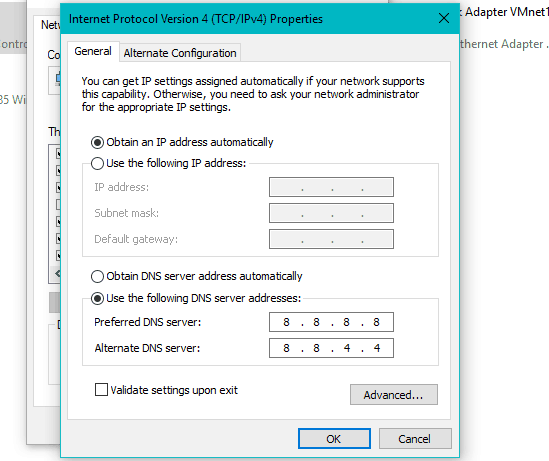
Click OK and then restart the PC.
0 -
That message seems clear enough - the servers were/are down at Microsoft (error, maintenance?).Once they are up and running again then it should be back to normal.
Or reboot and try again later.In the meantime you can just keep using it as usual, Windows will run unactivated mostly as normal, you just cant access some personalisation settings, and certain things like Office365 may act oddly (but I use Softmaker so I'm not sure if that is an issue or not).I have/use an unactivated Win 10 laptop, (old upgraded XP laptop not worth the cost of a new Windows licence), It is linked to a MS account, (I usually use a local account though), it runs as normal and can even download from the MS Store.0 -
But is the server actually down?Newcad said:That message seems clear enough - the servers were/are down at Microsoft (error, maintenance?).Once they are up and running again then it should be back to normal.
Or reboot and try again later.In the meantime you can just keep using it as usual, Windows will run unactivated mostly as normal, you just cant access some personalisation settings, and certain things like Office365 may act oddly (but I use Softmaker so I'm not sure if that is an issue or not).I have/use an unactivated Win 10 laptop, (old upgraded XP laptop not worth the cost of a new Windows licence), It is linked to a MS account, (I usually use a local account though), it runs as normal and can even download from the MS Store.
If I was half as smart as I think I am - I'd be twice as smart as I REALLY am.0 -
MouldyOldDough said:
But is the server actually down?Newcad said:That message seems clear enough - the servers were/are down at Microsoft (error, maintenance?).Once they are up and running again then it should be back to normal.
Or reboot and try again later.In the meantime you can just keep using it as usual, Windows will run unactivated mostly as normal, you just cant access some personalisation settings, and certain things like Office365 may act oddly (but I use Softmaker so I'm not sure if that is an issue or not).I have/use an unactivated Win 10 laptop, (old upgraded XP laptop not worth the cost of a new Windows licence), It is linked to a MS account, (I usually use a local account though), it runs as normal and can even download from the MS Store.If it happens to be down it won't be down for very long... And I'm sure there is more than one physical server...1 -
Have you actually done anything about it as of yet?MouldyOldDough said:
But is the server actually down?Newcad said:That message seems clear enough - the servers were/are down at Microsoft (error, maintenance?).Once they are up and running again then it should be back to normal.
Or reboot and try again later.In the meantime you can just keep using it as usual, Windows will run unactivated mostly as normal, you just cant access some personalisation settings, and certain things like Office365 may act oddly (but I use Softmaker so I'm not sure if that is an issue or not).I have/use an unactivated Win 10 laptop, (old upgraded XP laptop not worth the cost of a new Windows licence), It is linked to a MS account, (I usually use a local account though), it runs as normal and can even download from the MS Store.1 -
Is it possible to validate a windows key code on-line without actually installing windows?
Because I reckon that MSI have used my windows key again
If I was half as smart as I think I am - I'd be twice as smart as I REALLY am.0 -
Try 3 days - that's how long I have been unable to validate my kryNeil_Jones said:MouldyOldDough said:
But is the server actually down?Newcad said:That message seems clear enough - the servers were/are down at Microsoft (error, maintenance?).Once they are up and running again then it should be back to normal.
Or reboot and try again later.In the meantime you can just keep using it as usual, Windows will run unactivated mostly as normal, you just cant access some personalisation settings, and certain things like Office365 may act oddly (but I use Softmaker so I'm not sure if that is an issue or not).I have/use an unactivated Win 10 laptop, (old upgraded XP laptop not worth the cost of a new Windows licence), It is linked to a MS account, (I usually use a local account though), it runs as normal and can even download from the MS Store.If it happens to be down it won't be down for very long... And I'm sure there is more than one physical server...
If I was half as smart as I think I am - I'd be twice as smart as I REALLY am.0 -
Office 2017 acts peculiarly too.....Newcad said:That message seems clear enough - the servers were/are down at Microsoft (error, maintenance?).Once they are up and running again then it should be back to normal.
Or reboot and try again later.In the meantime you can just keep using it as usual, Windows will run unactivated mostly as normal, you just cant access some personalisation settings, and certain things like Office365 may act oddly (but I use Softmaker so I'm not sure if that is an issue or not).I have/use an unactivated Win 10 laptop, (old upgraded XP laptop not worth the cost of a new Windows licence), It is linked to a MS account, (I usually use a local account though), it runs as normal and can even download from the MS Store.
If I was half as smart as I think I am - I'd be twice as smart as I REALLY am.0 -
If you run slmgr /dli from a command window what results does it give you? Is it a retail, OEM or volume license key?0
Confirm your email address to Create Threads and Reply

Categories
- All Categories
- 353.5K Banking & Borrowing
- 254.1K Reduce Debt & Boost Income
- 455K Spending & Discounts
- 246.6K Work, Benefits & Business
- 602.9K Mortgages, Homes & Bills
- 178.1K Life & Family
- 260.6K Travel & Transport
- 1.5M Hobbies & Leisure
- 16K Discuss & Feedback
- 37.7K Read-Only Boards



