We’d like to remind Forumites to please avoid political debate on the Forum.
This is to keep it a safe and useful space for MoneySaving discussions. Threads that are – or become – political in nature may be removed in line with the Forum’s rules. Thank you for your understanding.
📨 Have you signed up to the Forum's new Email Digest yet? Get a selection of trending threads sent straight to your inbox daily, weekly or monthly!
The Forum now has a brand new text editor, adding a bunch of handy features to use when creating posts. Read more in our how-to guide
Welcome to the new Forum look – give us your feedback
Comments
-
I wonder if there is still a problem with consistency in forum terminology here ? (I note also that my earlier comment on a similar issue - https://forums.moneysavingexpert.com/discussion/comment/80168499#Comment_80168499 - has not been addressed as yet).
The hierarchy of the new forum structure is ( think) Forum ; Categories ; Threads ; Posts (also sometimes called 'Replies' or 'Comments')
As I understand, individual users can only bookmark threads (either one you started or one someone else started). You cannot bookmark individual posts within a thread (whether yours or someone else's).
However, the Notification preferences page (as shown above) talks of "new comments on my posts" and "new comments on my bookmarked posts". Surely it should say "new comments on my threads" (ones you started) and "new comments on my bookmarked threads" ?
The 'Quick Links' link that takes you to your list of bookmarks shows a list of threads, not posts.
In addition, threads are still sometimes called discussions (as I noted in the post linked above). Sorry to bang on about this, but with an editorial background (both on paper and pixel), inconsistencies leap out at me ! . I think much of the current puzzlement could be resolved using the same term for the same thing consistently across the forum.
. I think much of the current puzzlement could be resolved using the same term for the same thing consistently across the forum.
6 -
My loads fine now, certainly quickened up for me in the last week.Newcad said:Page loading on my laptop, either of my laptops so it's not a specific laptop issue, has become so slow that it's now virtually unusable.
It's taking 20 or 30 seconds to load a thread page today. Other pages with less content take around 10 seconds.
It's like being back in the 1980's waiting for pages to load over a dial-up modem.There is not the same slow loading problem on my Android phone, connected to the same wifi so not that, and I use the same browser on all 3 devices so it's not a browser issue either.
Indeed switching browsers on the laptops also makes no difference, still painfully slow.
Tested Pale Moon, Firefox & Chrome on Win 11 Canary.
Let's Be Careful Out There0 -
HiTommo2448 said:I wonder if there is still a problem with consistency in forum terminology here ? (I note also that my earlier comment on a similar issue - https://forums.moneysavingexpert.com/discussion/comment/80168499#Comment_80168499 - has not been addressed as yet).
The hierarchy of the new forum structure is ( think) Forum ; Categories ; Threads ; Posts (also sometimes called 'Replies' or 'Comments')
As I understand, individual users can only bookmark threads (either one you started or one someone else started). You cannot bookmark individual posts within a thread (whether yours or someone else's).
However, the Notification preferences page (as shown above) talks of "new comments on my posts" and "new comments on my bookmarked posts". Surely it should say "new comments on my threads" (ones you started) and "new comments on my bookmarked threads" ?
The 'Quick Links' link that takes you to your list of bookmarks shows a list of threads, not posts.
In addition, threads are still sometimes called discussions (as I noted in the post linked above). Sorry to bang on about this, but with an editorial background (both on paper and pixel), inconsistencies leap out at me ! . I think much of the current puzzlement could be resolved using the same term for the same thing consistently across the forum.
. I think much of the current puzzlement could be resolved using the same term for the same thing consistently across the forum.
Edited to add - just popping out to the shops so don't worry if I do not immediately reply to any follow-up on this, back in a hour or so
Just to explain.
Our forum software can use many types of discussion. We only use "Discussion" "Poll" and "Idea" ("Idea" is the voting system we use on our Ask an Expert board). But there are many more.
As an overall word for these discussion types, the word "Post" is used by our provider. So we had a "New Post" button on every page.
For quite a while our members have been asking for the "New Post" button to be changed, as they associated the word "Post" with an individual reply and felt it was causing quite a lot of members to create new threads accidentally when they were trying to just reply.
When we changed to the new forum look, we decided to change to "New Thread" as our members prefer, but we were aware that there are still some parts of the forum software where the old terminology would remain for a little longer. We'll update these as soon as the language options become available.
Join the MSE Forum
Get the Free MoneySavingExpert Money Tips E-mail
To report inappropriate posts: click the report button
Flag a news story: news@moneysavingexpert.com5 -
Hi thanks for your quick and full reply, that’s all understood 🙂. I am fairly new to MSE so don’t have a really strong memory of how it was before. But if the plan is to nail these inconsistencies in due course that’s fine by me ! My real bugbear is not the terms as such, but that whatever they are, they should be used consistently 🙂.MSE_Stephen said:
HiTommo2448 said:I wonder if there is still a problem with consistency in forum terminology here ? (I note also that my earlier comment on a similar issue - https://forums.moneysavingexpert.com/discussion/comment/80168499#Comment_80168499 - has not been addressed as yet).
The hierarchy of the new forum structure is ( think) Forum ; Categories ; Threads ; Posts (also sometimes called 'Replies' or 'Comments')
As I understand, individual users can only bookmark threads (either one you started or one someone else started). You cannot bookmark individual posts within a thread (whether yours or someone else's).
However, the Notification preferences page (as shown above) talks of "new comments on my posts" and "new comments on my bookmarked posts". Surely it should say "new comments on my threads" (ones you started) and "new comments on my bookmarked threads" ?
The 'Quick Links' link that takes you to your list of bookmarks shows a list of threads, not posts.
In addition, threads are still sometimes called discussions (as I noted in the post linked above). Sorry to bang on about this, but with an editorial background (both on paper and pixel), inconsistencies leap out at me ! . I think much of the current puzzlement could be resolved using the same term for the same thing consistently across the forum.
. I think much of the current puzzlement could be resolved using the same term for the same thing consistently across the forum.
Edited to add - just popping out to the shops so don't worry if I do not immediately reply to any follow-up on this, back in a hour or so
Just to explain.
Our forum software can use many types of discussion. We only use "Discussion" "Poll" and "Idea" ("Idea" is the voting system we use on our Ask an Expert board). But there are many more.
As an overall word for these discussion types, the word "Post" is used by our provider. So we had a "New Post" button on every page.
For quite a while our members have been asking for the "New Post" button to be changed, as they associated the word "Post" with an individual reply and felt it was causing quite a lot of members to create new threads accidentally when they were trying to just reply.
When we changed to the new forum look, we decided to change to "New Thread" as our members prefer, but we were aware that there are still some parts of the forum software where the old terminology would remain for a little longer. We'll update these as soon as the language options become available.1 -
I know the following points have been raised by multiple users, but I can't see any responses from the Site Team as to whether they are working on resolving them or whether it's even possible to resolve them:
1. The screen wide drop down menu that appears if your mouse touches the "Quick Links" or "Categories" at the top of the page. First, why is it screen wide? Second, why doesn't it disappear when you move the mouse away? It's daft and must have been mentioned about 50 times or more in this thread so far but I can't recall seeing any response from the site team
2. This business of getting the mouse cursor trapped in the quote box. It's absolutely infuriating when it happens after you've done a lot of work deleting parts of a large quote in order only to select the parts that you want to quote, and find you can't get back out of the quote box and you have to start all over again. (I know I've raised this before and @Jyana suggested a way round this problem but - to be honest - I can't be bothered. It's a problem with the site that needs fixing by the site team, and not worked around by the users)
3. I know you can intentionally save a draft comment, but wouldn't it be possible to retain what you've typed so far in a comment box before you inadvertently or mistakenly leave the page without saving it? I may be mistaken but I thought this "auto-save" had been introduced in a previous version of the site? It's certainly a feature of the Consumer Action Group website last time I posted there.3 -
If it's any help I've found for 1. if the "quick links menu" gets stuck you can get rid of it by double clicking the grey background space on the "quick links menu" then clicking the grey background of the main forum. I know it's still slightly annoying but I've found it makes it much less annoying than getting the menu stuck.Okell said:I know the following points have been raised by multiple users, but I can't see any responses from the Site Team as to whether they are working on resolving them or whether it's even possible to resolve them:
1. The screen wide drop down menu that appears if your mouse touches the "Quick Links" or "Categories" at the top of the page. First, why is it screen wide? Second, why doesn't it disappear when you move the mouse away? It's daft and must have been mentioned about 50 times or more in this thread so far but I can't recall seeing any response from the site team
2. This business of getting the mouse cursor trapped in the quote box. It's absolutely infuriating when it happens after you've done a lot of work deleting parts of a large quote in order only to select the parts that you want to quote, and find you can't get back out of the quote box and you have to start all over again. (I know I've raised this before and @Jyana suggested a way round this problem but - to be honest - I can't be bothered. It's a problem with the site that needs fixing by the site team, and not worked around by the users)
3. I know you can intentionally save a draft comment, but wouldn't it be possible to retain what you've typed so far in a comment box before you inadvertently or mistakenly leave the page without saving it? I may be mistaken but I thought this "auto-save" had been introduced in a previous version of the site? It's certainly a feature of the Consumer Action Group website last time I posted there.0 -
Just signed in and it's notification central on mine. Still doing the annoying '328 new comments on topic X' thing, but a step in the right direction.1
-
If I follow an e-mail notification and read the discussion to which it links, that discussion is not marked as read in the "bell"; I think it should be, thus leaving as unread only those discussions one has not caught up with yet.
1 -
Thanks I think I've sorted it out now. I had this thread bookmarked and hadn't realised so I have removed the bookmark and only getting notifications through the page now as I wanted and no emailsMSE_Stephen said:
Hi @EnglishWelshieEnglishWelshie said:
I'm finding it annoying that every comment on here is sending me an email even though I have emails turned off completely for posts I've commented on. Just glad it's not advents time as then it would be a nightmareBlulu said:Yes, email notifications are coming through now, which is both good and annoying.
What I'd really like is an option to turn off notifications from individual threads I've commented on. I think there's an option to turn this on and off generally, but am I right that we can't select specific threads to do this?
I think the best system would be to have an option in settings to automatically bookmark threads we comment on. That way we could then choose to untick that setting, or leave it ticked and then unbookmark any thread we want to.
Blu XXX
Notifications for specific threads would be good.
Could you double-check that there aren't any settings that could be causing you to receive emails.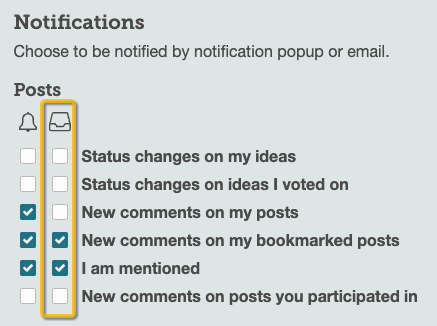
Please email forumteam@moneysavingexpert.com if you're receiving any emails from us that you don't want to 1
1 -
I can't find my way around this new layout ! Always like to see peoples charity shop recent purchases . If I put charity shop in the search all sorts of inappropriate stuff appears . PLEASE change it back to how it used to be !!!0
Confirm your email address to Create Threads and Reply

Categories
- All Categories
- 353.4K Banking & Borrowing
- 254.1K Reduce Debt & Boost Income
- 454.9K Spending & Discounts
- 246.4K Work, Benefits & Business
- 602.7K Mortgages, Homes & Bills
- 178K Life & Family
- 260.4K Travel & Transport
- 1.5M Hobbies & Leisure
- 16K Discuss & Feedback
- 37.7K Read-Only Boards












