We’d like to remind Forumites to please avoid political debate on the Forum.
This is to keep it a safe and useful space for MoneySaving discussions. Threads that are – or become – political in nature may be removed in line with the Forum’s rules. Thank you for your understanding.
📨 Have you signed up to the Forum's new Email Digest yet? Get a selection of trending threads sent straight to your inbox daily, weekly or monthly!
Welcome to the new Forum look – give us your feedback
Comments
-
Not used the forum on mobile but on desktop.
Don't like the design changes, the thread titles are small and there's no quick way of clicking to other categories unless you use drop down menu, before they were available in the sidebar. Talking of which, it was better (for me) when it was on the left and not the right.
So, 'quick links' are no good as most users don't want to see their own profile and the 'news' section doesn't show more than 1 item.
Seems a dated design and a move backwards.2 -
That arrow does not appear if browsing on mobile.MSE_Stephen said:
Hi @uss_tishuss_tish said:On the latest threads section please can revert back to the numbered boxes for posts 1, 2, 3 etc rather than 1-10, 11-20 etc as it makes it very hard to scroll back to page 1. You have retained the numbered boxes for individual threads so not sure why you haven't for the latest threads section. Thanks
Don't know if you've noticed. If you click the arrow at the end, it will open up a box where you can navigate to any page you want -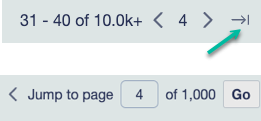 2
2 -
Prior to the upgrade I recieved daily updates from bookmarked forums these have now stopped. Not a good move1
-
Prior to the upgrade I didn't get updates from my bookmarks, I didn't have it set up that wayMarpau said:Prior to the upgrade I recieved daily updates from bookmarked forums these have now stopped. Not a good move
It is now set up for those and they do m work (for me)
Try switching them off then on again0 -
10_66 said:the_goon said:Font is still too big for me.
...
I know the disappearance of the email notifications is a known to MSE, but is there any light at the end of the tunnel with when they'll be resumed, please?Or any workaround to reinstate them?Not that I'll get an email if somebody replies to this!
I’m a Forum Ambassador and I support the Forum Team on the In My Home MoneySaving, Energy and Techie Stuff boards. If you need any help on these boards, do let me know. Please note that Ambassadors are not moderators. Any posts you spot in breach of the Forum Rules should be reported via the report button, or by emailing forumteam@moneysavingexpert.com.
All views are my own and not the official line of MoneySavingExpert.
0 -
I have been accessing my followed content (on my mobile ) from the home page by clicking on the 3 bars at the top left hand page. This has given a menu that slides out from the side where I can access quick links and from there access my followed content.
For the last couple of days the menu only comes out a small distance and gets stuck, and no amount of clicking anywhere makes it go away or work - every thing seems to freeze. I have to leave the forum totally and start again. The only way to and access my followed content from the homepage is scroll down the page, select one of the board catagories and then use the drop down menu from there.
Is anyone else having this issue?
Ideally I would like a way to access followed content directly from the homepage. I have arthritis in my hand and all the additional scrolling and clicking can get painful.
And please, please please get rid of the red spot!!!!!
1 -
Moneywhizz said:
I agree, it is so annoying.clauski said:Not going to read all 71 pages of comments but for me one bug bear is the drop down menus appearinng and getting in the way every time you roll over one of the menu headers. This is supremely irritating when I often scroll up to reach a different tab and have to roll over them.
I agree, it is so annoying.
1 -
Sadly still nothing.CKhalvashi said:
Thanks, turned off, refreshed and then turned on again.MikeJXE said:I have only today set up notification and the work fine
Try switching them off then on
I've got to meet a client at 10am (luckily one located in an office at the end of the road I live on), so I'll get dressed, go to the meeting and have a play at some point this afternoon.
If I'm being stupid, please enlighten as probably it is me.
If I haven't removed personal info please tell me also (definitely the email address should be removed)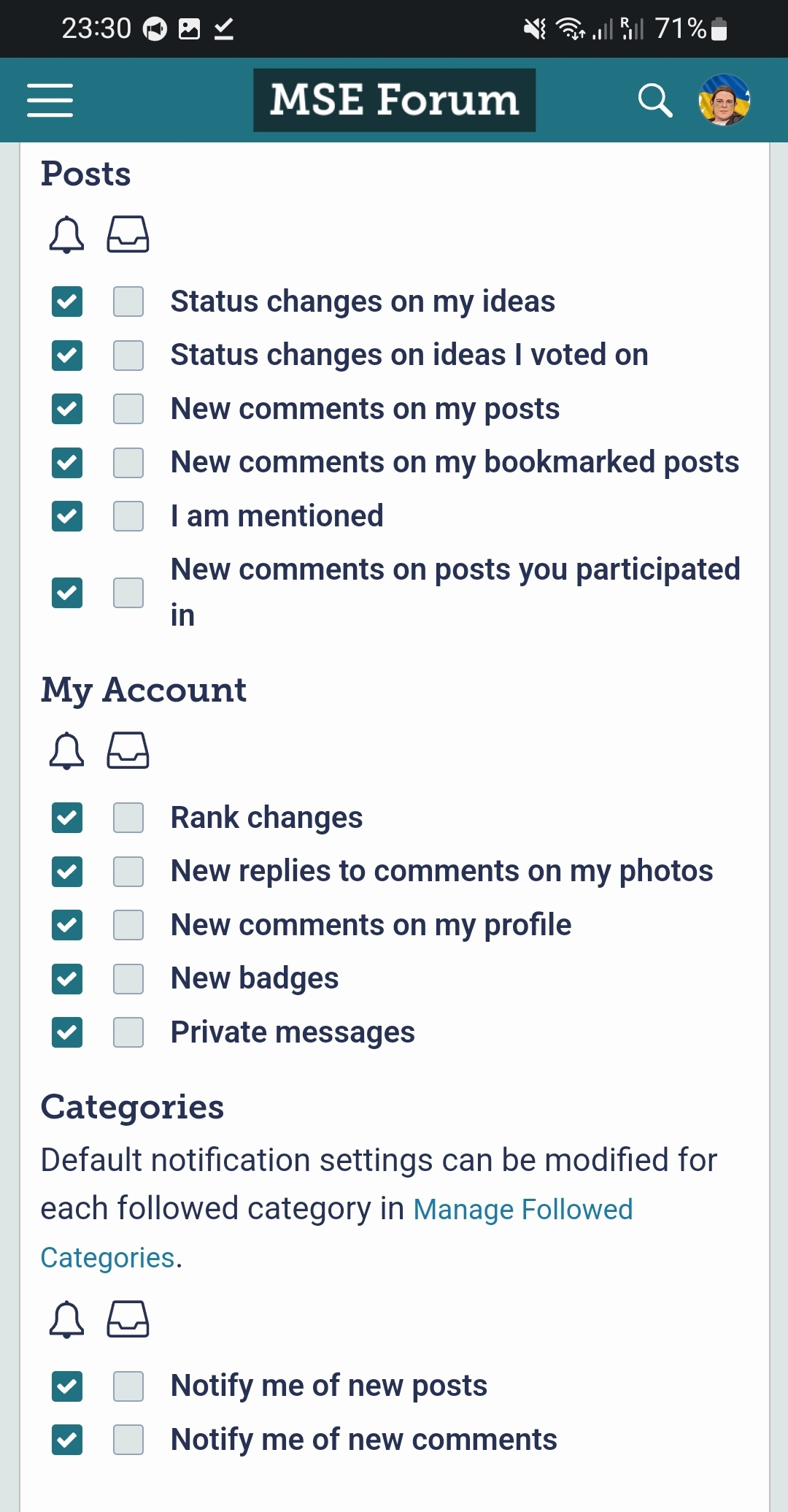
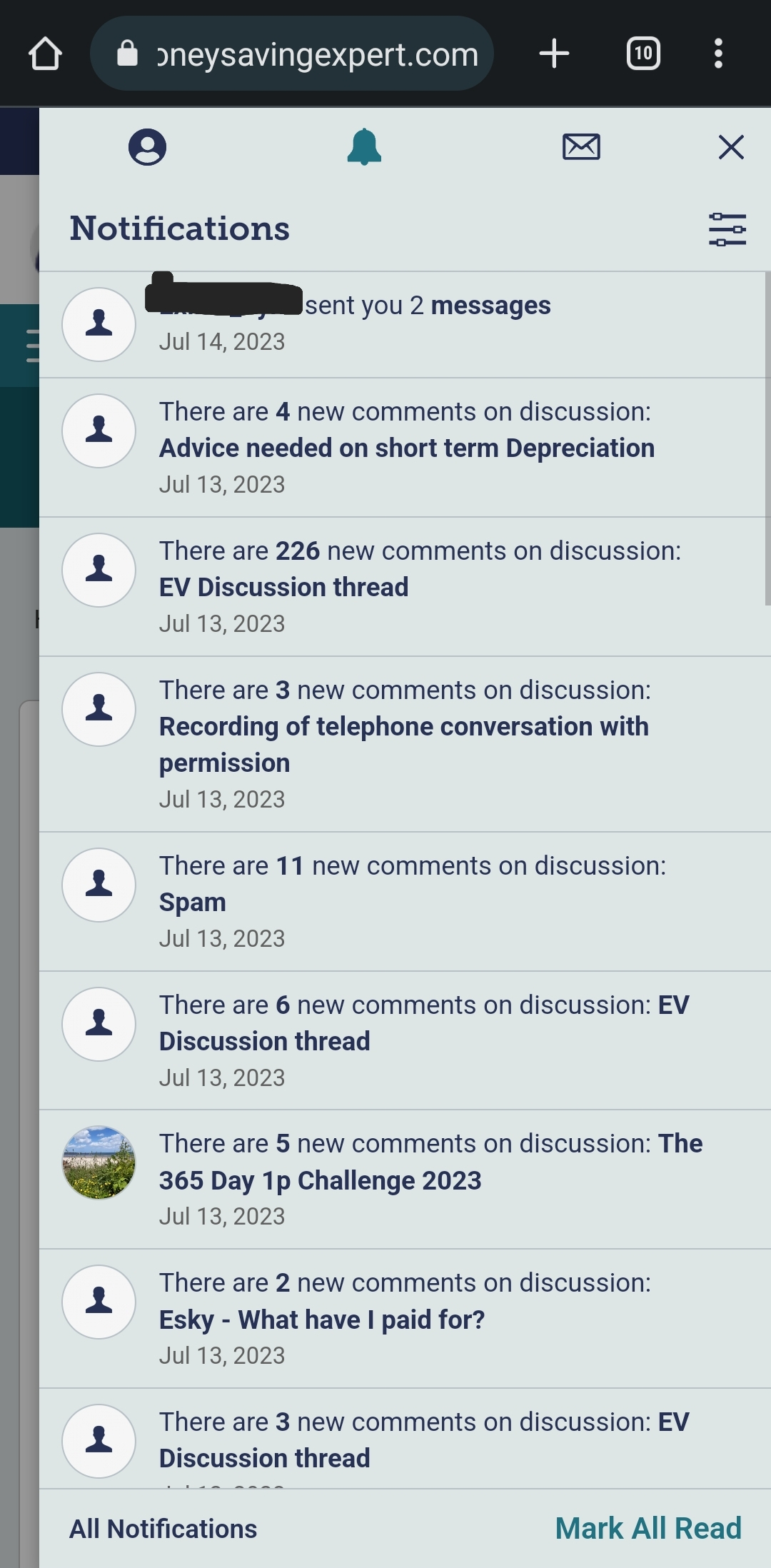 💙💛 💔0
💙💛 💔0 -
@CKhalvashi - if you're wanting email notifications, I think you need to click the right hand column with 'in tray' icon - the bell one only shows a notification at the top of the forum pages, with a red number over the bell icon. Apologies if I've mis-remembered from earlier.
But those notifications are clearly not working as they used to - I got a (1) to indicate your reply here, but clicking the bell showed there were 344 new comments here. Had I selected that to visit here, it would have taken me back 30 pages to the first of them. I think if you click 'All Notifications' - as shown at the bottom of your drop down, that then lists them individually.1
Confirm your email address to Create Threads and Reply

Categories
- All Categories
- 353.1K Banking & Borrowing
- 254K Reduce Debt & Boost Income
- 454.8K Spending & Discounts
- 246.2K Work, Benefits & Business
- 602.3K Mortgages, Homes & Bills
- 177.9K Life & Family
- 260.1K Travel & Transport
- 1.5M Hobbies & Leisure
- 16K Discuss & Feedback
- 37.7K Read-Only Boards








